NESTA PÁGINA
Exemplo: configurar o encadeamento de serviços para roteamento LAN para WAN em dispositivos NFX250 NextGen
Este exemplo mostra como configurar o encadeamento de serviços para o roteamento LAN para WAN.
Requisitos
Este exemplo usa um dispositivo NFX250 NextGen que executa o Junos OS Release 19.1R1.
Visão geral
Este exemplo explica como configurar as várias camadas do dispositivo para permitir que o tráfego da rede LAN entre no dispositivo, flua através do OVS, saia do dispositivo e entre na rede WAN.
Topologia
Este exemplo usa a topologia mostrada na Figura 1.
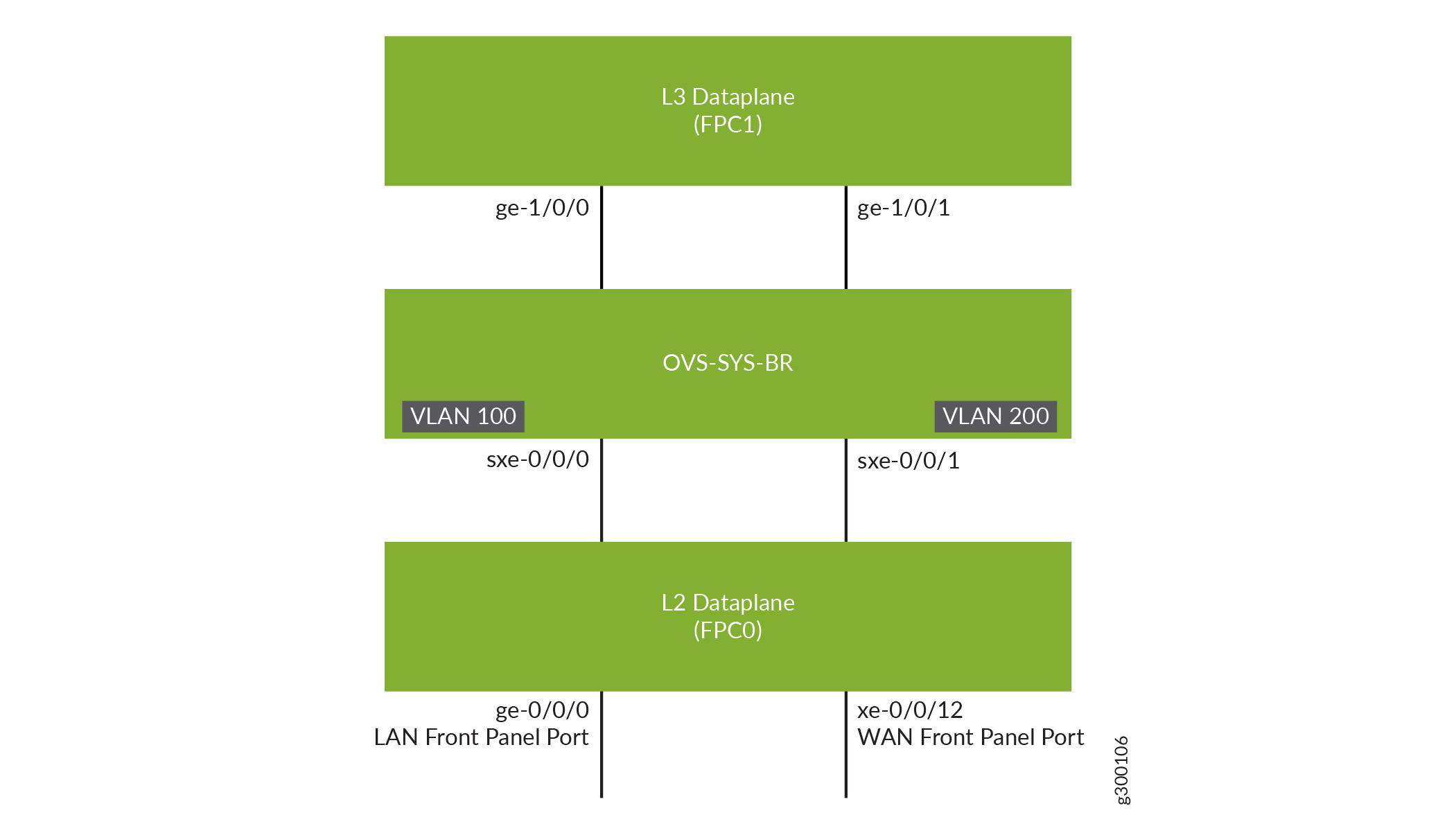 LAN a WAN
LAN a WAN
Configuração
Configuração do datapath de Camada 2
Procedimento passo a passo
Configure VLANs para as interfaces laterais de LAN.
user@host# set vlans vlan100 vlan-id 100 user@host# set vlans vlan200 vlan-id 200
Configure as portas do painel frontal lado LAN e adicione-as às VLANs laterais de LAN e WAN.
user@host# set interfaces ge-0/0/0 unit 0 family ethernet-switching interface-mode trunk user@host# set interfaces ge-0/0/0 unit 0 family ethernet-switching vlan members vlan100 user@host# set interfaces xe-0/0/12 unit 0 family ethernet-switching interface-mode trunk user@host# set interfaces xe-0/0/12 unit 0 family ethernet-switching vlan members vlan200
Configure a interface voltada para o interior, sxe-0/0/0, como uma porta de tronco e adicione-a ao VLAN lateral da LAN. Normalmente, as interfaces voltadas para o interior são portas de tronco, pois precisam oferecer suporte ao tráfego de várias portas de painel frontal e VLANs.
user@host# set interfaces sxe-0/0/0 unit 0 family ethernet-switching interface-mode trunk user@host# set interfaces sxe-0/0/0 unit 0 family ethernet-switching vlan members vlan100
Configure a interface voltada para o interior, sxe-0/0/1, como uma porta de tronco e adicione-a ao VLAN do lado da WAN.
user@host# set interfaces sxe-0/0/1 unit 0 family ethernet-switching interface-mode trunk user@host# set interfaces sxe-0/0/1 unit 0 family ethernet-switching vlan members vlan200
Configuração do datapath de Camada 3
Procedimento passo a passo
Configure a marcação de VLAN no ge-1/0/0:
user@host# set interfaces ge-1/0/0 vlan-tagging user@host# set interfaces ge-1/0/0 unit 0 vlan-id 100 user@host# set interfaces ge-1/0/0 unit 0 family inet address 192.0.2.1/24
Configure a marcação de VLAN no ge-1/0/1:
user@host# set interfaces ge-1/0/1 vlan-tagging user@host# set interfaces ge-1/0/1 unit 0 vlan-id 200 user@host# set interfaces ge-1/0/1 unit 0 family inet address 203.0.113.2/24
Verificação
Verificando o status das interfaces
Propósito
Verifique o status das interfaces de Camada 2 e Camada 3.
Ação
Verifique o status das interfaces de Camada 2 (ge-0/0/x) e Camada 3 (ge-1/0/x).
user@host> show interfaces interface-name statistics
Por exemplo:
user@host> show interfaces ge-0/0/0 statistics Physical interface: ge-0/0/0, Enabled, Physical link is Up Interface index: 144, SNMP ifIndex: 518 Link-level type: Ethernet, MTU: 9192, LAN-PHY mode, Speed: 1000mbps, BPDU Error: None, Loop Detect PDU Error: None, Ethernet-Switching Error: None, MAC-REWRITE Error: None, Loopback: Disabled, Source filtering: Disabled, Flow control: Enabled Device flags : Present Running Interface flags: SNMP-Traps Internal: 0x4000 Link flags : None CoS queues : 8 supported, 8 maximum usable queues Current address: 00:00:5e:00:53:43, Hardware address: 00:00:5e:00:53:43 Last flapped : 2018-04-18 05:38:22 UTC (2d 10:07 ago) Statistics last cleared: Never Input rate : 0 bps (0 pps) Output rate : 0 bps (0 pps) Input errors: 0, Output errors: 0 Active alarms : None Active defects : None PCS statistics Seconds Bit errors 0 Errored blocks 0 Ethernet FEC statistics Errors FEC Corrected Errors 0 FEC Uncorrected Errors 0 FEC Corrected Errors Rate 0 FEC Uncorrected Errors Rate 0 PRBS Statistics : Disabled Interface transmit statistics: Disabled Logical interface ge-0/0/0.0 (Index 333) (SNMP ifIndex 524) Flags: Up SNMP-Traps 0x24024000 Encapsulation: Ethernet-Bridge Input packets : 147888 Output packets: 22 Protocol eth-switch, MTU: 9192 Flags: Is-Primary
