在此页面上
示例:使用 EVPN-MPLS 多宿主在逻辑接口上配置 ESI
当以太网 VPN-多协议标签交换 (EVPN-MPLS) 环境中的客户边缘 (CE) 设备多宿主到两个或多个提供商边缘 (PE) 设备时,连接这些设备的以太网链路集构成一个以太网段。以太网分段标识符 (ESI) 是标识此分段的 10 个八位字节整数。示例 ESI 为 00:11:22:33:44:55:66:77:88:99。
在 MX 系列路由器的 Junos OS 15.1F6 和 16.1R4 版本之前版本中,以及 EX9200 交换机的 Junos OS 17.3R1 版本之前的版本中,您只能在物理或聚合以太网接口上指定 ESI,例如。 set interfaces ae0 esi 00:11:22:33:44:55:66:77:88:99如果在物理或聚合以太网接口上指定 ESI,请记住,ESI 是指定转发器 (DF) 选择过程中的一个因素。例如,假设您在聚合以太网接口 ae0 上配置 EVPN 多宿主主动-备用,并给定在 ae0 上配置的 ESI 和其他决定因素,DF 选择会导致 ae0 处于关闭状态。此外,例如, set interfaces ae0 unit 1 set interfaces ae0 unit 2 在 ae0 上配置的所有逻辑接口也都处于关闭状态,这使得逻辑接口 ae0.1 和 ae0.2 无法向其各自的客户站点 (VLAN) 提供服务。
从 MX 系列路由器的 Junos OS 15.1F6 和 16.1R4 版以及 EX9200 交换机的 Junos OS 17.3R1 版开始,您可以在逻辑接口上指定 ESI。如果在逻辑接口上指定 ESI,DF 选择过程现在发生在单个逻辑接口级别,这使您能够更好地利用逻辑接口。例如,假设您在聚合以太网接口 ae0 上配置逻辑接口 ae0.1 和 ae0.2。您可以在两个逻辑接口上配置 EVPN 多宿主主动-备用,给定在 ae0.1 上配置的 ESI 和其他决定因素,DF 选择会导致 ae0.1 处于关闭状态。尽管逻辑接口 ae0.1 已关闭,但逻辑接口 ae0.2 和在 ae0 上配置的其他逻辑接口可能处于打开状态,并为其各自的客户站点 (VLAN) 提供服务。
本主题介绍如何在 EVPN 多宿主主动-备用和主动-主动模式下在逻辑接口上配置 ESI。
我们仅通过 MPLS 在 EVPN 交换矩阵中支持主动-备用多宿主。
QFX 系列交换机支持具有主动-主动多宿主的 EVPN-VXLAN;它们不支持具有 MPLS 的 EVPN 或主动-备用模式下的多宿主。
要求
EVPN 多宿主主动-备用和多宿主主动-主动示例都使用以下硬件和软件组件:
运行 Junos OS 17.3R1 或更高版本 (PE1) 的 EX9200 交换机
运行 Junos OS 15.1F6 或更高版本或 Junos OS 17.1R1 或更高版本 (PE2) 的 MX 系列路由器
概述和拓扑
EVPN Multihoming Active-Standby
图 1 显示了一个 EVPN-MPLS 拓扑,其中 CE1 多宿主到 PE1 和 PE2,以提供到 CE2 的冗余路径。在 CE1 上,与 PE1 和 PE2 的连接配置为单独的聚合以太网接口。 表 1 显示了如何在 PE1 和 PE2 上配置与 CE1 的连接。请注意,EVPN 多宿主模式、ESI 和 VLAN ID 实际上是在每个 PE 设备上的逻辑接口 ae0.1 上配置的。
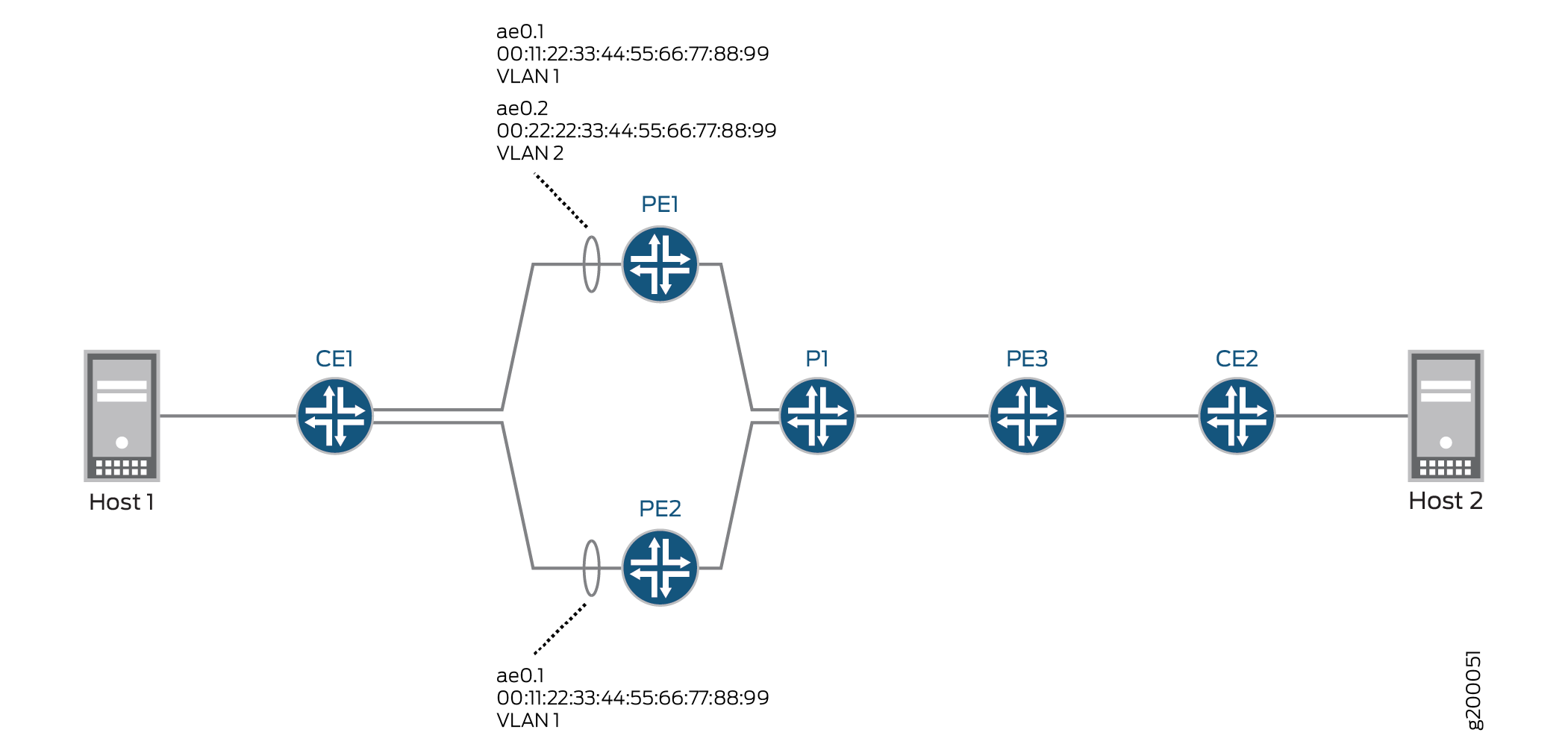 的 EVPN-MPLS 拓扑
的 EVPN-MPLS 拓扑
装置 |
物理接口 |
聚合以太网接口 |
逻辑接口 |
EVPN 多宿主模式 |
ESI |
虚拟帧 ID |
|---|---|---|---|---|---|---|
PE1 |
xe-2/0/0 |
AE0 |
AE0.1 |
单主动 |
00:11:22:33:44:55:66:77:88:99 |
1 |
PE2 |
XE-3/0/2 |
AE0 |
AE0.1 |
单主动 |
00:11:22:33:44:55:66:77:88:99 |
1 |
根据 DF 选择,PE2 上的逻辑接口 ae0.1 已启动,PE1 上的逻辑接口 ae0.1 已关闭。
表 2 还显示了 PE1 上逻辑接口 ae0.2 的配置。请注意,逻辑接口 ae0.2 为不同的 VLAN 提供服务,并且配置的 ESI 与在同一聚合以太网接口上配置的逻辑接口 ae0.1 不同。因此,尽管逻辑接口 ae0.1 处于关闭状态,但逻辑接口 ae0.2 已启动并向 VLAN 2 提供服务。
装置 |
物理接口 |
聚合以太网接口 |
逻辑接口 |
EVPN 多宿主模式 |
ESI |
虚拟帧 ID |
|---|---|---|---|---|---|---|
PE1 |
xe-2/0/0 |
AE0 |
AE0.2 |
单主动 |
00:22:22:33:44:55:66:77:88:99 |
2 |
EVPN Multihoming Active-Active
图 2 显示了一个 EVPN-MPLS 拓扑,其中 CE1 多宿主到 PE1 和 PE2,以提供到 CE2 的冗余路径。在 CE1 上,与 PE1 和 PE2 的连接配置为一个聚合以太网接口。 表 3 显示了如何在 PE1 和 PE2 上配置与 CE1 的连接。请注意,EVPN 多宿主模式、ESI 和 VLAN ID 实际上是在每个设备上的逻辑接口 ae0.1 上配置的。
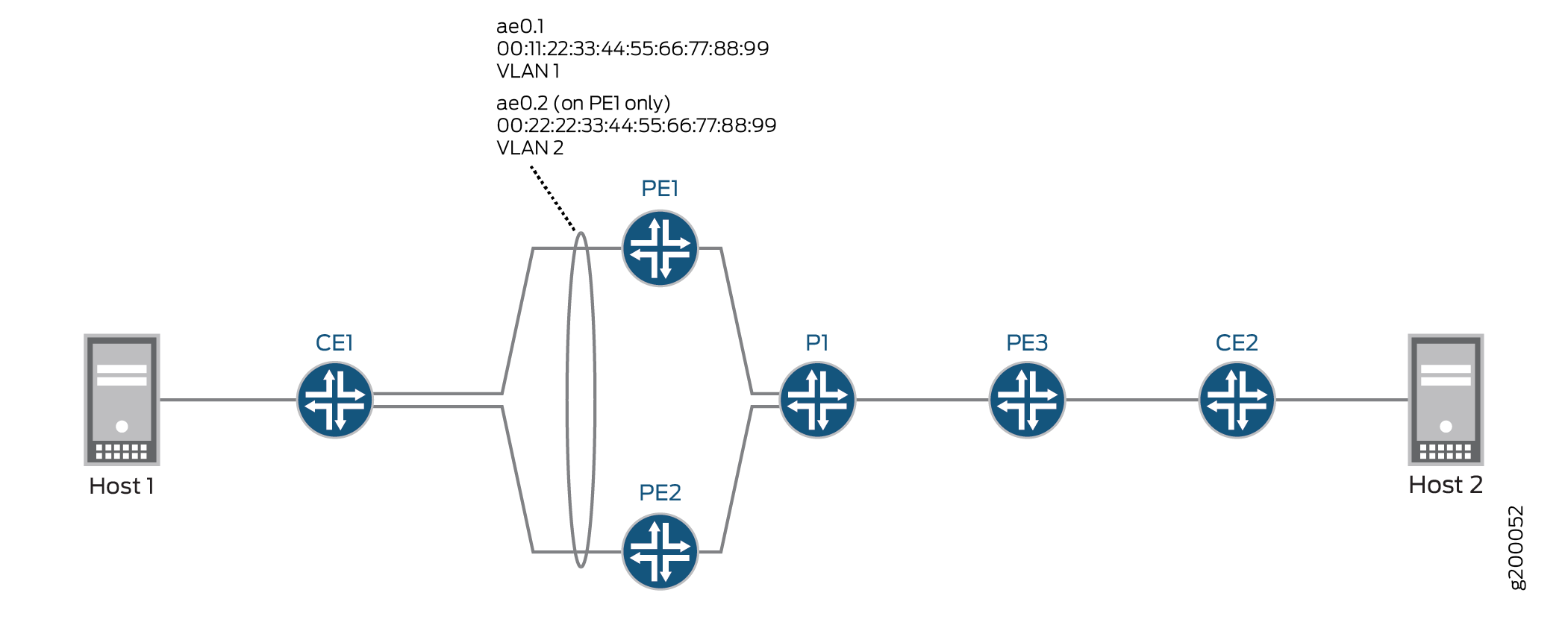 的 EVPN-MPLS 拓扑
的 EVPN-MPLS 拓扑
装置 |
物理接口 |
聚合以太网接口 |
逻辑接口 |
EVPN 多宿主模式 |
ESI |
虚拟帧 ID |
|---|---|---|---|---|---|---|
PE1 |
xe-2/0/0 |
AE0 |
AE0.1 |
全活跃 |
00:11:22:33:44:55:66:77:88:99 |
1 |
PE2 |
XE-3/0/2 |
AE0 |
AE0.1 |
全活跃 |
00:11:22:33:44:55:66:77:88:99 |
1 |
根据 DF 选择,PE1 上的逻辑接口 ae0.1 处于打开状态,PE2 上的逻辑接口 ae0.1 处于关闭状态。
表 4 还显示了 PE1 上逻辑接口 ae0.2 的配置。请注意,逻辑接口 ae0.2 为不同的 VLAN 提供服务,并且配置的 ESI 与逻辑接口 ae0.1 不同,后者位于同一聚合以太网接口中。因此,尽管逻辑接口 ae0.1 处于打开状态,但逻辑接口 ae0.2 已关闭,无法向 VLAN 2 提供服务。
装置 |
物理接口 |
聚合以太网接口 |
逻辑接口 |
EVPN 多宿主模式 |
ESI |
虚拟帧 ID |
|---|---|---|---|---|---|---|
PE1 |
xe-2/0/0 |
AE0 |
AE0.2 |
全活跃 |
00:22:22:33:44:55:66:77:88:99 |
2 |
EVPN 多宿主主动-备用配置
PE1 (EX9200) 和 PE2(MX 系列路由器)的配置侧重于在逻辑接口上配置 EVPN 多宿主主动-备用和 ESI。这些配置不包括物理接口、聚合以太网接口、逻辑接口和路由实例的所有与 EVPN 相关的配置。有关 EVPN-MPLS 环境中 EVPN 多宿主主动-备用的更全面配置,请参阅 示例:配置基本 EVPN-MPLS 主动-备用多宿主。
CLI 快速配置
PE1
set interfaces xe-2/0/0 gigether-options 802.3ad ae0 set interfaces ae0 flexible-vlan-tagging set interfaces ae0 encapsulation flexible-ethernet-services set interfaces ae0 unit 1 encapsulation vlan-bridge set interfaces ae0 unit 1 vlan-id 1 set interfaces ae0 unit 1 esi 00:11:22:33:44:55:66:77:88:99 set interfaces ae0 unit 1 esi single-active set interfaces ae0 unit 2 encapsulation vlan-bridge set interfaces ae0 unit 2 vlan-id 2 set interfaces ae0 unit 2 esi 00:22:22:33:44:55:66:77:88:99 set interfaces ae0 unit 2 esi single-active set interfaces irb unit 1 family inet address 192.0.2.1/24 set interfaces irb unit 2 family inet address 192.0.2.2/24 set routing-instances blue instance-type evpn set routing-instances blue vlan-id 1 set routing-instances blue interface ae0.1 set routing-instances blue l3-interface irb.1 ... set routing-instances blue protocols evpn interface ae0.1 set routing-instances green instance-type evpn set routing-instances green vlan-id 2 set routing-instances green interface ae0.2 set routing-instances green l3-interface irb.2 ... set routing-instances green protocols evpn interface ae0.2 set routing-instances vrf instance-type vrf set routing-instances vrf interface irb.1 set routing-instances vrf interface irb.2 ...
PE2
set interfaces xe-3/0/2 gigether-options 802.3ad ae0 set interfaces ae0 flexible-vlan-tagging set interfaces ae0 encapsulation flexible-ethernet-services set interfaces ae0 unit 1 encapsulation vlan-bridge set interfaces ae0 unit 1 vlan-id 1 set interfaces ae0 unit 1 esi 00:11:22:33:44:55:66:77:88:99 set interfaces ae0 unit 1 esi single-active set interfaces irb unit 1 family inet address 192.0.2.1/24 set routing-instances blue instance-type evpn set routing-instances blue vlan-id 1 set routing-instances blue interface ae0.1 set routing-instances blue routing-interface irb.1 ... set routing-instances blue protocols evpn interface ae0.1 set routing-instances vrf instance-type vrf set routing-instances vrf interface irb.1 ...
程序
分步过程
要在 PE1 上配置 EVPN 多宿主主动-备用,请执行以下操作:
将以太网接口指定为聚合以太网接口 ae0 的成员。
[edit interfaces] user@switch# set xe-2/0/0 gigether-options 802.3ad ae0
配置聚合以太网接口 ae0 以同时传输 802.1Q VLAN 单标记和双标记帧,并在逻辑接口级别支持不同类型的以太网封装。
[edit interfaces] user@switch# set ae0 flexible-vlan-tagging user@switch# set ae0 encapsulation flexible-ethernet-services
在聚合以太网接口 ae0 上,配置逻辑接口 ae0.1 和 ae0.2。将逻辑接口配置为使用 VLAN 网桥封装,并将逻辑接口分别映射到 VLAN 1 和 2。此外,将 ESI 分配给逻辑接口,并启用 EVPN 多宿主主动-备用。
[edit interfaces] user@switch# set ae0 unit 1 encapsulation vlan-bridge user@switch# set ae0 unit 1 vlan-id 1 user@switch# set ae0 unit 1 esi 00:11:22:33:44:55:66:77:88:99 user@switch# set ae0 unit 1 esi single-active user@switch# set ae0 unit 2 encapsulation vlan-bridge user@switch# set ae0 unit 2 vlan-id 2 user@switch# set ae0 unit 2 esi 00:22:22:33:44:55:66:77:88:99 user@switch# set ae0 unit 2 esi single-active
配置 IRB 接口 irb.1 和 irb.2,并为每个接口分配一个 IP 地址。
[edit interfaces] set interfaces irb unit 1 family inet address 192.0.2.1/24 set interfaces irb unit 2 family inet address 192.0.2.2/24
配置名为蓝色的 EVPN 路由实例。将路由实例映射到 VLAN 1、逻辑接口 ae0.1 和 IRB 接口 irb.1。为 EVPN 路由实例配置 EVPN 逻辑接口 ae0.1。
[edit routing-instances] user@switch# set blue instance-type evpn user@switch# set blue vlan-id 1 user@switch# set blue interface ae0.1 user@switch# set blue l3-interface irb.1 user@switch# set blue protocols evpn interface ae0.1
配置名为 green 的 EVPN 路由实例。将路由实例映射到 VLAN 2、逻辑接口 ae0.2 和 IRB 接口 irb.2。为 EVPN 路由实例配置逻辑接口 ae0.2。
[edit routing-instances] user@switch# set green instance-type evpn user@switch# set green vlan-id 2 user@switch# set green interface ae0.2 user@switch# set green l3-interface irb.2 user@switch# set green protocols evpn interface ae0.2
配置 VRF 路由实例,并将 IRB 接口 irb.1 和 irb.2 添加到路由实例。
[edit routing-instances] set vrf instance-type vrf set vrf interface irb.1 set vrf interface irb.2
分步过程
要在 PE2 上配置 EVPN 多宿主主动-备用,请执行以下操作:
将以太网接口指定为聚合以太网接口 ae0 的成员。
[edit interfaces] user@router# set xe-3/0/2 gigether-options 802.3ad ae0
配置聚合以太网接口 ae0 以同时传输 802.1Q VLAN 单标记和双标记帧,并在逻辑接口级别支持不同类型的以太网封装。
[edit interfaces] user@router# set ae0 flexible-vlan-tagging user@router# set ae0 encapsulation flexible-ethernet-services
在聚合以太网接口 ae0 上,配置逻辑接口 ae0.1。将逻辑接口配置为使用 VLAN 网桥封装,并将逻辑接口映射到 VLAN 1 和 2。此外,将 ESI 分配给逻辑接口,并启用 EVPN 多宿主主动-备用。
[edit interfaces] user@router# set ae0 unit 1 encapsulation vlan-bridge user@router# set ae0 unit 1 vlan-id 1 user@router# set ae0 unit 1 esi 00:11:22:33:44:55:66:77:88:99 user@router# set ae0 unit 1 esi single-active
配置 IRB 接口 irb.1,并为接口分配 IP 地址。
[edit interfaces] user@router# set irb unit 1 family inet address 192.0.2.1/24
配置名为蓝色的 EVPN 路由实例。将路由实例映射到 VLAN 1、逻辑接口 ae0.1 和 IRB 接口 irb.1。为 EVPN 路由实例配置 EVPN 逻辑接口 ae0.1。
[edit routing-instances] user@router# set blue instance-type evpn user@router# set blue vlan-id 1 user@router# set blue interface ae0.1 user@router# set blue routing-interface irb.1 user@router# set blue protocols evpn interface ae0.1
配置 VRF 路由实例,并将 IRB 接口 irb.1 添加到路由实例。
[edit routing-instances] user@router# set vrf instance-type vrf user@router# set vrf interface irb.1
EVPN 多宿主主动-主动配置
CLI 快速配置
PE1 (EX9200) 和 PE2(MX 系列路由器)的配置侧重于在逻辑接口上配置 EVPN 多宿主主动-主动和 ESI。这些配置不包括物理接口、聚合以太网接口、逻辑接口和路由实例的所有与 EVPN 相关的配置。有关 EVPN 多宿主主动-主动的更全面配置,请参阅 示例:配置 EVPN 主动-主动多宿主。请注意,引用的示例显示了如何在物理和聚合以太网接口上配置 ESI。
PE1
set interfaces xe-2/0/0 gigether-options 802.3ad ae0 set interfaces ae0 flexible-vlan-tagging set interfaces ae0 encapsulation flexible-ethernet-services set interfaces ae0 unit 1 encapsulation vlan-bridge set interfaces ae0 unit 1 vlan-id 1 set interfaces ae0 unit 1 esi 00:11:22:33:44:55:66:77:88:99 set interfaces ae0 unit 1 esi all-active set interfaces ae0 unit 2 encapsulation vlan-bridge set interfaces ae0 unit 2 vlan-id 2 set interfaces ae0 unit 2 esi 00:22:22:33:44:55:66:77:88:99 set interfaces ae0 unit 2 esi all-active set interfaces irb unit 1 family inet address 192.0.2.1/24 set interfaces irb unit 2 family inet address 192.0.2.2/24 set routing-instances blue instance-type evpn set routing-instances blue vlan-id 1 set routing-instances blue interface ae0.1 set routing-instances blue l3-interface irb.1 ... set routing-instances blue protocols evpn interface ae0.1 set routing-instances green instance-type evpn set routing-instances green vlan-id 2 set routing-instances green interface ae0.2 set routing-instances green l3-interface irb.2 ... set routing-instances green protocols evpn interface ae0.2 set routing-instances vrf instance-type vrf set routing-instances vrf interface irb.1 set routing-instances vrf interface irb.2 ...
PE2
set interfaces xe-3/0/2 gigether-options 802.3ad ae0 set interfaces ae0 flexible-vlan-tagging set interfaces ae0 encapsulation flexible-ethernet-services set interfaces ae0 unit 1 encapsulation vlan-bridge set interfaces ae0 unit 1 vlan-id 1 set interfaces ae0 unit 1 esi 00:11:22:33:44:55:66:77:88:99 set interfaces ae0 unit 1 esi all-active set interfaces irb unit 1 family inet address 192.0.2.1/24 set routing-instances blue instance-type evpn set routing-instances blue vlan-id 1 set routing-instances blue interface ae0.1 set routing-instances blue routing-interface irb.1 ... set routing-instances blue protocols evpn interface ae0.1 set routing-instances vrf instance-type vrf set routing-instances vrf interface irb.1 ...
分步过程
要在 PE1 上配置 EVPN 多宿主主动-主动,请执行以下操作:
将以太网接口指定为聚合以太网接口 ae0 的成员。
[edit interfaces] user@switch# set xe-2/0/0 gigether-options 802.3ad ae0
配置聚合以太网接口 ae0 以同时传输 802.1Q VLAN 单标记和双标记帧,并在逻辑接口级别支持不同类型的以太网封装。
[edit interfaces] user@switch# set ae0 flexible-vlan-tagging user@switch# set ae0 encapsulation flexible-ethernet-services
在聚合以太网接口 ae0 上,配置逻辑接口 ae0.1 和 ae0.2。将逻辑接口配置为使用 VLAN 网桥封装,并将逻辑接口分别映射到 VLAN 1 和 2。此外,将 ESI 分配给逻辑接口,并启用 EVPN 多宿主主动-主动。
[edit interfaces] user@switch# set ae0 unit 1 encapsulation vlan-bridge user@switch# set ae0 unit 1 vlan-id 1 user@switch# set ae0 unit 1 esi 00:11:22:33:44:55:66:77:88:99 user@switch# set ae0 unit 1 esi all-active user@switch# set ae0 unit 2 encapsulation vlan-bridge user@switch# set ae0 unit 2 vlan-id 2 user@switch# set ae0 unit 2 esi 00:22:22:33:44:55:66:77:88:99 user@switch# set ae0 unit 2 esi all-active
配置 IRB 接口 irb.1 和 irb.2,并为每个接口分配一个 IP 地址。
[edit interfaces] set interfaces irb unit 1 family inet address 192.0.2.1/24 set interfaces irb unit 2 family inet address 192.0.2.2/24
配置名为蓝色的 EVPN 路由实例。将路由实例映射到 VLAN 1、逻辑接口 ae0.1 和 IRB 接口 irb.1。为 EVPN 路由实例配置逻辑接口 ae0.1。
[edit routing-instances] user@switch# set blue instance-type evpn user@switch# set blue vlan-id 1 user@switch# set blue interface ae0.1 user@switch# set blue l3-interface irb.1 user@switch# set blue protocols evpn interface ae0.1
配置名为 green 的 EVPN 路由实例。将路由实例映射到 VLAN 2、逻辑接口 ae0.2 和 IRB 接口 irb.2。为 EVPN 路由实例配置逻辑接口 ae0.2。
[edit routing-instances] user@switch# set green instance-type evpn user@switch# set green vlan-id 2 user@switch# set green interface ae0.2 user@switch# set green l3-interface irb.2 user@switch# set green protocols evpn interface ae0.2
配置 VRF 路由实例,并将 IRB 接口 irb.1 和 irb.2 添加到路由实例。
[edit routing-instances] set vrf instance-type vrf set vrf interface irb.1 set vrf interface irb.2
分步过程
要在 PE2 上配置 EVPN 多宿主主动-主动,请执行以下操作:
将以太网接口 xe-3/0/2 指定为聚合以太网接口 ae0 的成员。
[edit interfaces] user@router# set xe-3/0/2 gigether-options 802.3ad ae0
配置聚合以太网接口 ae0 以同时传输 802.1Q VLAN 单标记和双标记帧,并在逻辑接口级别支持不同类型的以太网封装。
[edit interfaces] user@router# set ae0 flexible-vlan-tagging user@router# set ae0 encapsulation flexible-ethernet-services
在聚合以太网接口 ae0 上,配置逻辑接口 ae0.1。将逻辑接口配置为使用 VLAN 网桥封装,并将逻辑接口映射到 VLAN 1。此外,将 ESI 分配给逻辑接口,并启用 EVPN 多宿主主动-主动。
[edit interfaces] user@router# set ae0 unit 1 encapsulation vlan-bridge user@router# set ae0 unit 1 vlan-id 1 user@router# set ae0 unit 1 esi 00:11:22:33:44:55:66:77:88:99 user@router# set ae0 unit 1 esi all-active
配置 IRB 接口 irb.1,并为接口分配 IP 地址。
[edit interfaces] user@router# set irb unit 1 family inet address 192.0.2.1/24
配置名为蓝色的 EVPN 路由实例。将路由实例映射到 VLAN 1、逻辑接口 ae0.1 和 IRB 接口 irb.1。为 EVPN 路由实例配置逻辑接口 ae0.1。
[edit routing-instances] user@router# set blue instance-type evpn user@router# set blue vlan-id 1 user@router# set blue interface ae0.1 user@router# set blue routing-interface irb.1 user@router# set blue protocols evpn interface ae0.1
配置 VRF 路由实例,并将 IRB 接口 irb.1 添加到路由实例。
[edit routing-instances] user@router# set vrf instance-type vrf user@router# set vrf interface irb.1
验证
验证逻辑接口是否具有正确的 ESI 和 EVPN 多宿主模式
目的
验证逻辑接口 ae0.1 是否配置了正确的 ESI 和 EVPN 多宿主模式。
行动
在操作模式下,输入 show interfaces ae0.1 命令。
user@switch> show interfaces ae0.1
Logical interface ae0.1 (Index 332) (SNMP ifIndex 706)
Flags: Up SNMP-Traps 0x20004000 VLAN-Tag [ 0x8100.100 ] Encapsulation: VLAN-Bridge
Input packets : 0
Output packets: 0
Protocol bridge, MTU: 1522
Flags: Is-Primary
Ethernet segment value: 00:11:22:33:44:55:66:77:88:99, Mode: Single-active
意义
输出显示,逻辑接口 ae0.1 配置了 ESI 00:11:22:33:44:55:66:77:88:99,EVPN 多宿主模式对于多宿主主动-备用模式为单活动模式。对于具有多宿主主动-主动模式的方案,输出将显示全活动。
验证 EVPN 路由实例状态
目的
验证 EVPN 路由实例中配置的各种元素的状态。
行动
在操作模式下,输入 show evpn instance extensive 命令。
user@switch> show evpn instance extensive
Instance: blue
...
Number of local interfaces: (1 up)
Interface name ESI Mode Status AC-Role
ae0.1 00:11:22:33:44:55:066:77:88:99 single-active Up Root
Number of IRB interfaces: 1 (1 up)
Interface name VLAN ID Status L3 context
irb.1 1 Up vrf
Number of protect interfaces: 0
Number of bridge domains: 1
VLAN Domain ID Intfs / up IRB intf Mode MAC sync IM route label SG sync IM core nexthop
1 0 0 Local switching
...
Number of ethernet segments: 1
ESI: 00:11:22:33:44:55:066:77:88:99
Status: Resolved by IFL ae0.1
Local interface: ae0.1, Status: Up/Forwarding
Number of remote PEs connected: 1
Remote PE MAC label Aliasing label Mode
10.255.0.1 0 300928 all-active
DF Election Algorithm: MOD based
Designated forwarder: 10.255.0.1
Backup forwarder: 10.255.0.2
Last designated forwarder update: Jul 28 13:04:29
Advertised split horizon label: 300128
意义
输出显示,对于名为 blue 的 EVPN 路由实例,逻辑接口 ae0.1 和 IRB 接口 irb.1 已启动并运行。它还显示 VLAN 1 和以太网段 00:11:22:33:44:55:066:77:88:99 已正确映射到路由实例。它还显示了DF选举的状态。
更改历史记录表
功能支持由您使用的平台和版本决定。使用 功能资源管理器 确定您的平台是否支持某个功能。
