为第 3 层 VPN 配置 AS
配置第 3 层 VPN 以传输 IBGP 流量
独立 AS 域与主路由实例域是分开的。AS 是一组处于单一技术管理之下的路由器,通常使用单个 IGP 和指标在路由器集中传播路由信息。在其他 AS 看来,AS 具有单一、一致的内部路由计划,并一致地显示可通过该规划到达的目标。
通过配置独立域,可以防止独立域的 AS 路径与其他域(包括主路由实例域)的 AS 路径和 AS 路径属性共享。
如果在路由器上使用 BGP,则必须配置 AS 编号。
将 BGP 配置为第 3 层 VPN 中 PE 路由器与 CE 路由器之间的路由协议时,通常会在第 3 层 VPN 服务提供商与客户网络 AS 之间配置外部对等会话。
如果客户网络中有多个站点通过外部 BGP 会话向服务提供商网络播发路由,并且所有客户站点都使用相同的 AS,则 CE 路由器会拒绝来自其他 CE 路由器的路由。它们在 BGP AS 路径属性中检测环路。
为防止 CE 路由器互相拒绝路由,您可以进行以下配置:
从远程 PE 路由器接收的 PE 路由器播发路由可以将客户网络 AS 编号重新映射到其自己的 AS 编号。
可以配置 AS 路径环路。
客户网络可以在每个站点配置不同的 AS 编号。
当客户网络与其他网络之间没有 BGP 路由交换时,这些类型的配置可以正常工作。但是,对于在内部将 BGP 用于在 CE 路由器和 PE 路由器之间传输流量以外的目的的客户网络来说,这些路由器确实存在一些限制。当这些路由在客户网络外部播发时,服务提供商 AS 将存在于 AS 路径中。
为了提高客户网络第 3 层 VPN 服务的透明度,可以为第 3 层 VPN 配置路由实例,将客户的网络属性与服务提供商的网络属性隔离开来。
在第 3 层 VPN 路由实例配置中包含该 independent-domain 语句时,从客户网络(来自 CE 路由器)收到的 BGP 属性存储在类似堆栈的 BGP 属性 (ATTRSET) 中。当该路由从远程 PE 路由器播发到远程 CE 路由器时,将恢复原始 BGP 属性。这是播发到位于不同域中的第 3 层 VPN 的 BGP 路由的默认行为。
此功能在互联网草案 draft-marques-ppvpn-ibgp-version.txt RFC 2547bis 使用内部 BGP 作为 PE-CE 协议的网络中进行了介绍。
要允许第 3 层 VPN 传输 IBGP 流量,请添加 independent-domain 以下语句:
independent-domain;
您可以在以下层级包含此语句:
[edit routing-instances routing-instance-name routing-options autonomous-system number][edit logical-systems logical-system-name routing-instances routing-instance-name routing-options autonomous-system number]注意:加入第 3 层 VPN 且配置中包含该
independent-domain语句的所有 PE 路由器都必须运行 Junos OS 6.3 或更高版本。
[edit logical-systems]层次结构级别不适用于 ACX 系列路由器。
独立域使用传递路径属性 128(属性集)通过内部 BGP (IBGP) 核心隧道传输独立域的 BGP 属性。在 Junos OS 10.3 及更高版本中,如果 BGP 收到属性 128,而您尚未在任何路由实例中配置独立域,则 BGP 会将收到的属性 128 视为未知属性。
每个域限制为 16 个 AS。
另见
示例:使用路由反射和 AS 覆盖配置第 3 层 VPN
假设您是服务提供商,提供基于 MPLS 的托管第 3 层 VPN 服务。您的客户有多个站点,并且每个站点都需要将 BGP 路由到客户边缘 (CE) 设备。
要求
配置此示例之前,不需要除设备初始化之外的特殊配置。
概述
此示例包含两台 CE 设备、两台提供商边缘 (PE) 设备和多个提供商核心设备。提供商网络还使用 IS-IS 来支持 LDP 和 BGP 环路可达性 设备 P2 充当路由反射器 (RR)。两台 CE 设备均在自治系统 (AS) 64512 中。提供商网络在 AS 65534 中。
该 as-override 语句将应用于 PE 设备,从而将 CE 设备的 AS 编号替换为 PE 设备的 AS 编号。这可以防止客户 AS 编号在 AS 路径属性中多次出现。
图 1 显示了此示例中使用的拓扑。
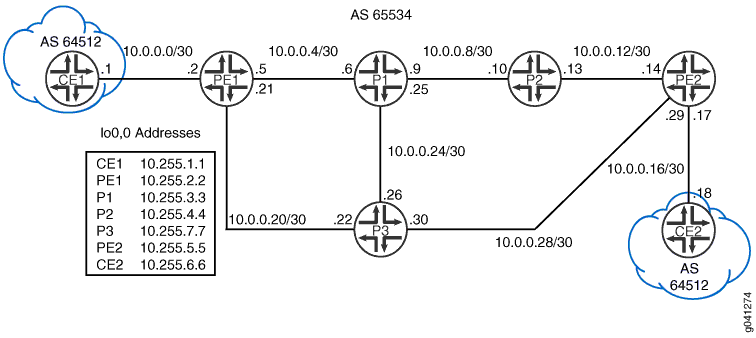
CLI 快速配置 显示了 图 1 中所有设备的配置。 分步过程 部分介绍了设备 PE1 上的步骤。
拓扑学
配置
程序
CLI 快速配置
要快速配置此示例,请复制以下命令,将其粘贴到文本文件中,删除所有换行符,更改详细信息,以便与网络配置匹配,然后将命令复制并粘贴到层 [edit] 级的 CLI 中。
设备 CE1
set interfaces ge-1/2/0 unit 0 family inet address 10.0.0.1/30 set interfaces ge-1/2/0 unit 0 family iso set interfaces lo0 unit 0 family inet address 10.255.1.1/32 set interfaces lo0 unit 0 family iso address 49.0001.0010.0000.0101.00 set protocols bgp group PE type external set protocols bgp group PE family inet unicast set protocols bgp group PE export ToBGP set protocols bgp group PE peer-as 65534 set protocols bgp group PE neighbor 10.0.0.2 set policy-options policy-statement ToBGP term Direct from protocol direct set policy-options policy-statement ToBGP term Direct then accept set routing-options router-id 10.255.1.1 set routing-options autonomous-system 64512
设备 P1
set interfaces ge-1/2/0 unit 0 family inet address 10.0.0.6/30 set interfaces ge-1/2/0 unit 0 family iso set interfaces ge-1/2/0 unit 0 family mpls set interfaces ge-1/2/1 unit 0 family inet address 10.0.0.9/30 set interfaces ge-1/2/1 unit 0 family iso set interfaces ge-1/2/1 unit 0 family mpls set interfaces ge-1/2/2 unit 0 family inet address 10.0.0.25/30 set interfaces ge-1/2/2 unit 0 family iso set interfaces ge-1/2/2 unit 0 family mpls set interfaces lo0 unit 0 family inet address 10.255.3.3/32 set interfaces lo0 unit 0 family iso address 49.0001.0010.0000.0303.00 set protocols mpls interface all set protocols mpls interface fxp0.0 disable set protocols bgp group l3vpn type internal set protocols bgp group l3vpn local-address 10.255.3.3 set protocols bgp group l3vpn family inet-vpn unicast set protocols bgp group l3vpn peer-as 65534 set protocols bgp group l3vpn local-as 65534 set protocols bgp group l3vpn neighbor 10.255.4.4 set protocols isis interface all level 2 metric 10 set protocols isis interface all level 1 disable set protocols isis interface fxp0.0 disable set protocols isis interface lo0.0 level 2 metric 0 set protocols ldp deaggregate set protocols ldp interface all set protocols ldp interface fxp0.0 disable set routing-options router-id 10.255.3.3
设备 P2
set interfaces ge-1/2/0 unit 0 family inet address 10.0.0.10/30 set interfaces ge-1/2/0 unit 0 family iso set interfaces ge-1/2/0 unit 0 family mpls set interfaces ge-1/2/1 unit 0 family inet address 10.0.0.13/30 set interfaces ge-1/2/1 unit 0 family iso set interfaces ge-1/2/1 unit 0 family mpls set interfaces lo0 unit 0 family inet address 10.255.4.4/32 set interfaces lo0 unit 0 family iso address 49.0001.0010.0000.0404.00 set protocols mpls interface all set protocols mpls interface fxp0.0 disable set protocols bgp group Core-RRClients type internal set protocols bgp group Core-RRClients local-address 10.255.4.4 set protocols bgp group Core-RRClients family inet-vpn unicast set protocols bgp group Core-RRClients cluster 10.255.4.4 set protocols bgp group Core-RRClients peer-as 65534 set protocols bgp group Core-RRClients neighbor 10.255.3.3 set protocols bgp group Core-RRClients neighbor 10.255.7.7 set protocols bgp group Core-RRClients neighbor 10.255.2.2 set protocols bgp group Core-RRClients neighbor 10.255.5.5 set protocols isis interface all level 2 metric 10 set protocols isis interface all level 1 disable set protocols isis interface fxp0.0 disable set protocols isis interface lo0.0 level 2 metric 0 set protocols ldp deaggregate set protocols ldp interface all set protocols ldp interface fxp0.0 disable set routing-options router-id 10.255.4.4 set routing-options autonomous-system 65534
设备 P3
set interfaces ge-1/2/0 unit 0 family inet address 10.0.0.22/30 set interfaces ge-1/2/0 unit 0 family iso set interfaces ge-1/2/0 unit 0 family mpls set interfaces ge-1/2/1 unit 0 family inet address 10.0.0.26/30 set interfaces ge-1/2/1 unit 0 family iso set interfaces ge-1/2/1 unit 0 family mpls set interfaces ge-1/2/2 unit 0 family inet address 10.0.0.30/30 set interfaces ge-1/2/2 unit 0 family iso set interfaces ge-1/2/2 unit 0 family mpls set interfaces lo0 unit 0 family inet address 10.255.7.7/32 set interfaces lo0 unit 0 family iso address 49.0001.0010.0000.0707.00 set protocols mpls interface all set protocols mpls interface fxp0.0 disable set protocols bgp group l3vpn type internal set protocols bgp group l3vpn local-address 10.255.7.7 set protocols bgp group l3vpn family inet-vpn unicast set protocols bgp group l3vpn peer-as 65534 set protocols bgp group l3vpn local-as 65534 set protocols bgp group l3vpn neighbor 10.255.4.4 set protocols isis interface all level 2 metric 10 set protocols isis interface all level 1 disable set protocols isis interface fxp0.0 disable set protocols isis interface lo0.0 level 2 metric 0 set protocols ldp deaggregate set protocols ldp interface all set protocols ldp interface fxp0.0 disable set routing-options router-id 10.255.7.7
设备 PE1
set interfaces ge-1/2/0 unit 0 family inet address 10.0.0.2/30 set interfaces ge-1/2/0 unit 0 family iso set interfaces ge-1/2/0 unit 0 family mpls set interfaces ge-1/2/1 unit 0 family inet address 10.0.0.5/30 set interfaces ge-1/2/1 unit 0 family iso set interfaces ge-1/2/1 unit 0 family mpls set interfaces ge-1/2/2 unit 0 family inet address 10.0.0.21/30 set interfaces ge-1/2/2 unit 0 family iso set interfaces ge-1/2/2 unit 0 family mpls set interfaces lo0 unit 0 family inet address 10.255.2.2/32 set interfaces lo0 unit 0 family iso address 49.0001.0010.0000.0202.00 set protocols mpls interface ge-1/2/2.0 set protocols mpls interface ge-1/2/1.0 set protocols mpls interface lo0.0 set protocols mpls interface fxp0.0 disable set protocols bgp group l3vpn type internal set protocols bgp group l3vpn local-address 10.255.2.2 set protocols bgp group l3vpn family inet-vpn unicast set protocols bgp group l3vpn peer-as 65534 set protocols bgp group l3vpn local-as 65534 set protocols bgp group l3vpn neighbor 10.255.4.4 set protocols isis interface ge-1/2/1.0 level 2 metric 10 set protocols isis interface ge-1/2/1.0 level 1 disable set protocols isis interface ge-1/2/2.0 level 2 metric 10 set protocols isis interface ge-1/2/2.0 level 1 disable set protocols isis interface fxp0.0 disable set protocols isis interface lo0.0 level 2 metric 0 set protocols ldp deaggregate set protocols ldp interface ge-1/2/1.0 set protocols ldp interface ge-1/2/2.0 set protocols ldp interface fxp0.0 disable set protocols ldp interface lo0.0 set routing-instances VPN-A instance-type vrf set routing-instances VPN-A interface ge-1/2/0.0 set routing-instances VPN-A route-distinguisher 65534:1234 set routing-instances VPN-A vrf-target target:65534:1234 set routing-instances VPN-A protocols bgp group CE type external set routing-instances VPN-A protocols bgp group CE family inet unicast set routing-instances VPN-A protocols bgp group CE neighbor 10.0.0.1 peer-as 64512 set routing-instances VPN-A protocols bgp group CE neighbor 10.0.0.1 as-override set routing-options router-id 10.255.2.2 set routing-options autonomous-system 65534
设备 PE2
set interfaces ge-1/2/0 unit 0 family inet address 10.0.0.14/30 set interfaces ge-1/2/0 unit 0 family iso set interfaces ge-1/2/0 unit 0 family mpls set interfaces ge-1/2/1 unit 0 family inet address 10.0.0.17/30 set interfaces ge-1/2/1 unit 0 family iso set interfaces ge-1/2/2 unit 0 family inet address 10.0.0.29/30 set interfaces ge-1/2/2 unit 0 family iso set interfaces ge-1/2/2 unit 0 family mpls set interfaces lo0 unit 0 family inet address 10.255.5.5/32 set interfaces lo0 unit 0 family iso address 49.0001.0010.0000.0505.00 set protocols mpls interface ge-1/2/0.0 set protocols mpls interface ge-1/2/2.0 set protocols mpls interface lo0.0 set protocols mpls interface fxp0.0 disable set protocols bgp group l3vpn type internal set protocols bgp group l3vpn local-address 10.255.5.5 set protocols bgp group l3vpn family inet-vpn unicast set protocols bgp group l3vpn peer-as 65534 set protocols bgp group l3vpn local-as 65534 set protocols bgp group l3vpn neighbor 10.255.4.4 set protocols isis interface ge-1/2/0.0 level 2 metric 10 set protocols isis interface ge-1/2/0.0 level 1 disable set protocols isis interface ge-1/2/2.0 level 2 metric 10 set protocols isis interface ge-1/2/2.0 level 1 disable set protocols isis interface fxp0.0 disable set protocols isis interface lo0.0 level 2 metric 0 set protocols ldp deaggregate set protocols ldp interface ge-1/2/0.0 set protocols ldp interface ge-1/2/2.0 set protocols ldp interface fxp0.0 disable set protocols ldp interface lo0.0 set routing-instances VPN-A instance-type vrf set routing-instances VPN-A interface ge-1/2/1.0 set routing-instances VPN-A route-distinguisher 65534:1234 set routing-instances VPN-A vrf-target target:65534:1234 set routing-instances VPN-A protocols bgp group CE type external set routing-instances VPN-A protocols bgp group CE family inet unicast set routing-instances VPN-A protocols bgp group CE neighbor 10.0.0.18 peer-as 64512 set routing-instances VPN-A protocols bgp group CE neighbor 10.0.0.18 as-override set routing-options router-id 10.255.5.5 set routing-options autonomous-system 65534
设备 CE2
set interfaces ge-1/2/0 unit 0 family inet address 10.0.0.18/30 set interfaces ge-1/2/0 unit 0 family iso set interfaces lo0 unit 0 family inet address 10.255.6.6/32 set interfaces lo0 unit 0 family iso address 49.0001.0010.0000.0606.00 set protocols bgp group PE type external set protocols bgp group PE family inet unicast set protocols bgp group PE export ToBGP set protocols bgp group PE peer-as 65534 set protocols bgp group PE neighbor 10.0.0.17 set policy-options policy-statement ToBGP term Direct from protocol direct set policy-options policy-statement ToBGP term Direct then accept set routing-options router-id 10.255.6.6 set routing-options autonomous-system 64512
分步过程
下面的示例要求您在各个配置层级中进行导航。有关 CLI 导航的信息,请参阅 CLI 用户指南中的在配置模式下使用 CLI 编辑器。
要配置 AS 覆盖,请执行以下作:
-
配置接口。
要启用 MPLS,请在接口上包含协议家族,以便接口不会丢弃传入的 MPLS 流量。
[edit interfaces] user@PE1# set ge-1/2/0 unit 0 family inet address 10.0.0.2/30 user@PE1# set ge-1/2/0 unit 0 family iso user@PE1# set ge-1/2/0 unit 0 family mpls user@PE1# set ge-1/2/1 unit 0 family inet address 10.0.0.5/30 user@PE1# set ge-1/2/1 unit 0 family iso user@PE1# set ge-1/2/1 unit 0 family mpls user@PE1# set ge-1/2/2 unit 0 family inet address 10.0.0.21/30 user@PE1# set ge-1/2/2 unit 0 family iso user@PE1# set ge-1/2/2 unit 0 family mpls user@PE1# set lo0 unit 0 family inet address 10.255.2.2/32 user@PE1# set lo0 unit 0 family iso address 49.0001.0010.0000.0202.00
-
将接口添加到 MPLS 协议以建立控制平面级别的连接。
设置 IGP,以便提供商设备可以相互通信。
要建立分发 MPLS 标签的机制,请启用 LDP。或者,对于 LDP,启用转发等效类 (FEC) 分解,这样可以加快全局收敛速度。
[edit protocols] user@PE1# set mpls interface ge-1/2/2.0 user@PE1# set mpls interface ge-1/2/1.0 user@PE1# set mpls interface lo0.0 user@PE1# set mpls interface fxp0.0 disable user@PE1# set isis interface ge-1/2/1.0 level 2 metric 10 user@PE1# set isis interface ge-1/2/1.0 level 1 disable user@PE1# set isis interface ge-1/2/2.0 level 2 metric 10 user@PE1# set isis interface ge-1/2/2.0 level 1 disable user@PE1# set isis interface fxp0.0 disable user@PE1# set isis interface lo0.0 level 2 metric 0 user@PE1# set ldp deaggregate user@PE1# set ldp interface ge-1/2/1.0 user@PE1# set ldp interface ge-1/2/2.0 user@PE1# set ldp interface fxp0.0 disable user@PE1# set ldp interface lo0.0
-
使用 IPv4 VPN 单播地址族,使内部 BGP (IBGP) 连接仅与 RR 对等。
[edit protocols bgp group l3vpn] user@PE1# set type internal user@PE1# set local-address 10.255.2.2 user@PE1# set family inet-vpn unicast user@PE1# set peer-as 65534 user@PE1# set local-as 65534 user@PE1# set neighbor 10.255.4.4
-
配置路由实例,包括
as-override语句。在 PE 设备上创建路由实例 (VRF),将 BGP 配置设置为与设备 CE1 对等。
[edit routing-instances VPN-A] user@PE1# set instance-type vrf user@PE1# set interface ge-1/2/0.0 user@PE1# set route-distinguisher 65534:1234 user@PE1# set vrf-target target:65534:1234 user@PE1# set protocols bgp group CE type external user@PE1# set protocols bgp group CE family inet unicast user@PE1# set protocols bgp group CE neighbor 10.0.0.1 peer-as 64512 user@PE1# set protocols bgp group CE neighbor 10.0.0.1 as-override
-
配置路由器 ID 和 AS 编号。
[edit routing-options] user@PE1# set router-id 10.255.2.2 user@PE1# set autonomous-system 65534
结果
在配置模式下,输入show interfaces、show protocolsshow routing-instances、和show routing-options命令,以确认您的配置。如果输出未显示预期的配置,请重复此示例中的配置说明,以便进行更正。
user@PE1# show interfaces
ge-1/2/0 {
unit 2 {
family inet {
address 10.0.0.2/30;
}
family iso;
family mpls;
}
}
ge-1/2/1 {
unit 5 {
family inet {
address 10.0.0.5/30;
}
family iso;
family mpls;
}
}
ge-1/2/2 {
unit 21 {
family inet {
address 10.0.0.21/30;
}
family iso;
family mpls;
}
}
lo0 {
unit 0 {
family inet {
address 10.255.2.2/32;
}
family iso {
address 49.0001.0010.0000.0202.00;
}
}
}
user@PE1# show protocols
mpls {
interface ge-1/2/2.0;
interface ge-1/2/1.0;
interface lo0.0;
interface fxp0.0 {
disable;
}
}
bgp {
group l3vpn {
type internal;
local-address 10.255.2.2;
family inet-vpn {
unicast;
}
peer-as 65534;
local-as 65534;
neighbor 10.255.4.4;
}
}
isis {
interface ge-1/2/1.0 {
level 2 metric 10;
level 1 disable;
}
interface ge-1/2/2.0 {
level 2 metric 10;
level 1 disable;
}
interface fxp0.0 {
disable;
}
interface lo0.0 {
level 2 metric 0;
}
}
ldp {
deaggregate;
interface ge-1/2/1.0;
interface ge-1/2/2.0;
interface fxp0.0 {
disable;
}
interface lo0.0;
}
user@PE1# show routing-instances
VPN-A {
instance-type vrf;
interface ge-1/2/0.0;
route-distinguisher 65534:1234;
vrf-target target:65534:1234;
protocols {
bgp {
group CE {
type external;
family inet {
unicast;
}
neighbor 10.0.0.1 {
peer-as 64512;
as-override;
}
}
}
}
}
user@PE1# show routing-options
router-id 10.255.2.2;
autonomous-system 65534;
如果完成设备配置,请从配置模式输入 commit 。
验证
确认配置工作正常。
检查 CE 设备的 AS 路径
目的
在设备 PE1 上显示有关路由到设备 CE2 环路接口的 AS 路径路径属性的信息。
行动
在设备 PE1 上,在作模式下输入 show route table VPN-A.inet.0 10.255.6.6 命令。
user@PE1> show route table VPN-A.inet.0 10.255.6.6
VPN-A.inet.0: 5 destinations, 6 routes (5 active, 0 holddown, 0 hidden)
+ = Active Route, - = Last Active, * = Both
10.255.6.6/32 *[BGP/170] 02:19:35, localpref 100, from 10.255.4.4
AS path: 64512 I, validation-state: unverified
> to 10.0.0.22 via ge-1/2/2.0, Push 300032, Push 299776(top)
意义
输出显示设备 PE1 的 AS 路径为 10.255.6.6/32,来自 AS 64512。
检查如何播发到设备 CE2 的路由
目的
确保将指向设备 CE2 的路由播发至设备 CE1,就好像它来自 MPLS 核心一样。
行动
在设备 PE1 上,在作模式下输入 show route advertising-protocol bgp 10.0.0.1 命令。
user@PE1> show route advertising-protocol bgp 10.0.0.1 VPN-A.inet.0: 5 destinations, 6 routes (5 active, 0 holddown, 0 hidden) Prefix Nexthop MED Lclpref AS path * 10.0.0.16/30 Self I * 10.255.1.1/32 10.0.0.1 65534 I * 10.255.6.6/32 Self 65534 I
意义
输出指示设备 PE1 仅在 AS 路径中播发自己的 AS 编号。
检查设备 CE1 上的路由
目的
确保设备 CE1 在到设备 CE2 的路由的 AS 路径中仅包含提供商 AS 编号。
行动
在作模式下,输入 show route table inet.0 terse 10.255.6.6 命令。
user@CE1> show route table inet.0 terse 10.255.6.6 inet.0: 5 destinations, 6 routes (5 active, 0 holddown, 1 hidden) + = Active Route, - = Last Active, * = Both A V Destination P Prf Metric 1 Metric 2 Next hop AS path * ? 10.255.6.6/32 B 170 100 65534 65534 I unverified >10.0.0.2
意义
输出表示设备 CE1 有到设备 CE2 的路由。使用 as-override 语句解决了循环问题。
CE 设备上隐藏了一个路由。这是因为 Junos OS 不执行 BGP 水平分割。通常,BGP 中的水平分割是不必要的,因为由于 AS 路径长度(对于 EBGP)、AS 路径环路检测 (IBGP) 或其他 BGP 指标,发起方可能接收回的任何路由都不太受欢迎。将路由播发至获知这些路由的邻居,对路由器性能的影响可以忽略不计,这是正确的做法。
配置确定活动路由的算法,以评估 VPN 路由的 AS 路径中的 AS 编号
默认情况下,确定活动路由的算法的第三步将评估 AS 路径的长度,但不评估 AS 路径的内容。在某些具有 BGP 多路径路由的 VPN 场景中,比较 AS 路径的 AS 编号并让算法选择其 AS 编号匹配的路由也很有用。
要配置选择活动路径以评估 VPN 路由的 AS 路径中的 AS 编号的算法,请执行以下作:
在
[edit routing-instances routing-instance-name routing-options multipath]层次结构级别包括as-path-compare语句。
默认路由实例不支持该 as-path-compare 语句。
