示例:基于以太网的第 2 层 电路配置
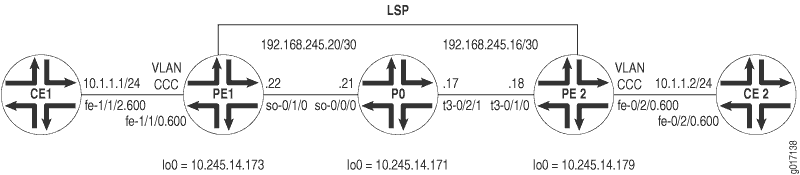
在图 1 中,在路由器 PE1 和 PE2 之间建立了第 2 层电路,以便在客户路由器 CE1 和 CE2 之间传递第 2 层 流量。仅在 PE 路由器上配置第 2 层 电路 VC 连接。客户边缘 路由器不需要特殊配置,提供商核心 P0 路由器只需要相应接口上的 MPLS 和 LDP,即可在 PE 路由器之间共享标签。
在路由器 CE1 上,配置快速以太网接口以处理 VLAN 流量。请务必在此处和路由器 CE2 的快速以太网接口上使用相同的 VLAN ID。
路由器 CE1
[edit]
interfaces {
fe-1/1/2 {
description "to PE1 fe-1/1/0";
vlan-tagging;
unit 600 {
vlan-id 600; # Be sure this VLAN ID matches the VLAN ID of your CE neighbor.
family inet {
address 10.1.1.1/24;
}
}
}
}
在路由器 PE1 上,使用您选择的 CCC 封装类型配置基于以太网的面向 CE 的接口。如果使用 VLAN CCC,请在 /pic /port] 层次结构级别包含ethernet-interface-fpcvlan-tagging[edit interfaces语句。此外,在 /pic/ 和 [edit interfaces ethernet-interface-fpc // unit unit-number]port]picport 层次结构级别都包含encapsulation vlan-ccc [edit interfaces ethernet-interface-fpc语句。
通过在层次结构级别配置l2circuit[edit protocols]语句来建立第 2 层 电路。请记住在第 2 层 电路配置中包含远程 PE 邻居的 IP 地址(通常是邻居的环路地址)、连接到客户边缘路由器的接口以及此 VC 的虚拟电路标识符。然后,配置 MPLS、LDP 和 IGP(例如 OSPF),为第 2 层 电路启用信令。
路由器 PE1
[edit]
interfaces {
so-0/1/0 {
description "to P0 so-0/0/0";
unit 0 {
family inet {
address 192.168.245.22/30;
}
family mpls; # Include the MPLS family on core-facing interfaces.
}
}
fe-1/1/0 {
description "to CE1 fe-1/1/2";
vlan-tagging;
encapsulation vlan-ccc; # Configure CCC encapsulation on CE-facing interfaces.
unit 600 {
encapsulation vlan-ccc; # Enable this encapsulation on the logical interface.
vlan-id 600;
}
}
lo0 {
unit 0 {
family inet {
address 10.245.14.173/32;
}
}
}
}
protocols {
ospf {
traffic-engineering;
area 0.0.0.0 {
interface so-0/1/0.0;
interface lo0.0;
}
}
ldp { # LDP is required as the signaling protocol for Layer 2 circuits.
interface so-0/1/0.0;
interface lo0.0;# You must include the loopback address in LDP.
}
l2circuit {
neighbor 10.245.14.179 { # This points to the loopback of the PE neighbor.
interface fe-1/1/0.600 { # Here you include the local CE-facing interface.
virtual-circuit-id 5; # Be sure this ID matches the ID of your PE neighbor.
}
}
}
}
在路由器 P0 上,在连接到 PE 路由器的接口上配置 LDP、MPLS 和 OSPF。核心路由器提供将第 2 层 流量从入口 PR 路由器隧道传输到出口 PE 路由器所需的 MPLS 主干网。
路由器 P0
[edit]
interfaces {
so-0/0/0 {
description "to PE1 so-0/1/0";
unit 0 {
family inet {
address 192.168.245.21/30;
}
family mpls; # Include the MPLS family on core interfaces.
}
}
t3-0/2/1 {
description "to PE2 t3-0/1/0";
unit 0 {
family inet {
address 192.168.245.17/30;
}
family mpls; # Include the MPLS family on core interfaces.
}
}
lo0 {
unit 0 {
family inet {
address 10.245.14.171/32;
}
}
}
}
protocols {
ospf {
traffic-engineering;
area 0.0.0.0 {
interface so-0/0/0.0;
interface t3-0/2/1.0;
}
}
ldp { # LDP is required as the signaling protocol for Layer 2 circuits.
interface so-0/0/0.0;
interface t3-0/2/1.0;
}
}
在路由器 PE2 上,通过配置语句以匹配之前在路由器 PE1 上设置的语句来完成第 2 层 电路。使用 CCC 封装配置基于以太网的面向 CE 的接口。同样,使用 VLAN CCC 时,必须在 //port]pic 层次结构级别包含ethernet-interface-fpcvlan-tagging[edit interfaces语句。此外,在 /pic/ 和 [edit interfaces ethernet-interface-fpc// unit unit-number]port]picport 层次结构级别都包含encapsulation vlan-ccc[edit interfaces ethernet-interface-fpc语句。
通过在层次结构级别配置l2circuit[edit protocols]语句来建立第 2 层 电路。请记住在第 2 层 电路配置中包含远程 PE 邻居(路由器 PE1)的 IP 地址、之前在路由器 PE1 上配置的虚拟电路标识符以及连接到客户边缘路由器的接口。最后,配置 MPLS、LDP 和 OSPF,为第 2 层 电路启用信令。
路由器 PE2
[edit]
interfaces {
t3-0/1/0 {
description "P0 t3-0/2/1";
unit 0 {
family inet {
address 192.168.245.18/30;
}
family mpls; # Include the MPLS family on core-facing interfaces.
}
}
fe-0/2/0 {
description "to CE2 fe-0/2/0";
vlan-tagging;
encapsulation vlan-ccc; # Configure CCC encapsulation on CE-facing interfaces.
unit 600 {
encapsulation vlan-ccc; # Enable this encapsulation on the logical interface.
vlan-id 600;
}
}
lo0 {
unit 0 {
family inet {
address 10.245.14.179/32;
}
}
}
}
protocols {
ospf {
traffic-engineering;
area 0.0.0.0 {
interface t3-0/1/0.0;
interface lo0.0;
}
}
ldp { # LDP is required as the signaling protocol for Layer 2 circuits.
interface t3-0/1/0.0;
interface lo0.0; # You must include the loopback address in LDP.
}
l2circuit {
neighbor 10.245.14.173 { # This points to the loopback of the PE neighbor.
interface fe-0/2/0.600 { # Here you include the local CE-facing interface.
virtual-circuit-id 5; # Be sure this ID matches the ID of your PE neighbor.
}
}
}
}
在路由器 CE2 上,配置快速以太网接口以处理 VLAN 流量。确保在此接口上使用与路由器 CE1 快速以太网接口上相同的 VLAN ID。
路由器 CE2
[edit]
interfaces {
fe-0/2/0 {
description "to PE2 fe-0/2/0";
vlan-tagging;
unit 600 {
vlan-id 600; # Be sure this VLAN ID matches the VLAN ID of your CE neighbor.
family inet {
address 10.1.1.2/24;
}
}
}
}
验证您的工作
要验证第 2 层 电路的正常运行,请使用以下命令:
ping mpls l2circuit interfaceinterface-nameping mpls l2circuit virtual-circuit virtual-circuit-id neighborip-addressshow l2circuit connections
选项:
[brief] | [down] | [extensive] | [history] | [instance] | [local-site] | [remote-site] |[status] | [summary] | [up] | [up-down]show ldp database
除了显示 IP 前缀的绑定外,该 show ldp database 命令还显示第 2 层 FEC 的绑定。
以下部分显示了与配置示例一起使用的这些命令的输出:
路由器 PE1 状态
user@PE1> show l2circuit connections
Layer-2 Circuit Connections:
Legend for connection status (St) Legend for interface status
EI -- encapsulation invalid UP -- operational
MM -- mtu mismatch Dn -- down
EM -- encapsulation mismatch NP -- no present
OL -- no outgoing label DS -- disabled
Dn -- down WE -- wrong encapsulation
VC-Dn -- Virtual circuit Down UN -- uninitialized
UP -- operational
XX -- unknown
Neighbor: 10.245.14.179
Interface Type St Time last up # Up trans
fe-1/1/0.600 (vc 5) rmt Up Nov 30 00:54:55 2001 1
Local interface: fe-1/1/0.600, Status: Up, Encapsulation: VLAN
Remote PE: 10.245.14.179, Negotiated control-word: Yes (Null)
Incoming label: 100007, Outgoing label: 100000
user@PE1> show ldp database
Input label database, 10.245.14.173:0-10.245.14.171:0
Label Prefix
100019 10.245.14.173/32
100020 10.245.14.179/32
3 10.245.14.171/32
Output label database, 10.245.14.173:0-10.245.14.171:0
Label Prefix
100009 10.245.14.179/32
3 10.245.14.173/32
100008 10.245.14.171/32
Input label database, 10.245.14.173:0-10.245.14.179:0
Label Prefix
100001 10.245.14.171/32
100002 10.245.14.173/32
3 10.245.14.179/32
100000 L2CKT VLAN VC 5
Output label database, 10.245.14.173:0-10.245.14.179:0
Label Prefix
100009 10.245.14.179/32
3 10.245.14.173/32
100008 10.245.14.171/32
100007 L2CKT VLAN VC 5
路由器 P0 状态
user@P0> show ldp database
Input label database, 10.245.14.171:0-10.245.14.173:0
Label Prefix
3 10.245.14.173/32
100009 10.245.14.179/32
100008 10.245.14.171/32
Output label database, 10.245.14.171:0-10.245.14.173:0
Label Prefix
100019 10.245.14.173/32
100020 10.245.14.179/32
3 10.245.14.171/32
Input label database, 10.245.14.171:0-10.245.14.179:0
Label Prefix
100001 10.245.14.171/32
3 10.245.14.179/32
100002 10.245.14.173/32
Output label database, 10.245.14.171:0-10.245.14.179:0
Label Prefix
100019 10.245.14.173/32
100020 10.245.14.179/32
3 10.245.14.171/32
路由器 PE2 状态
user@PE2> show l2circuit connections
Layer-2 Circuit Connections:
Legend for connection status (St) Legend for interface status
EI -- encapsulation invalid UP -- operational
MM -- mtu mismatch Dn -- down
EM -- encapsulation mismatch NP -- no present
OL -- no outgoing label DS -- disabled
Dn -- down WE -- wrong encapsulation
VC-Dn -- Virtual circuit Down UN -- uninitialized
UP -- operational
XX -- unknown
Neighbor: 10.245.14.173
Interface Type St Time last up # Up trans
fe-0/2/0.600 (vc 5) rmt Up Nov 30 00:54:54 2001 1
Local interface: fe-0/2/0.600, Status: Up, Encapsulation: VLAN
Remote PE: 10.245.14.173, Negotiated control-word: Yes (Null)
Incoming label: 100000, Outgoing label: 100007
user@PE2> show ldp database
Input label database, 10.245.14.179:0-10.245.14.171:0
Label Prefix
100019 10.245.14.173/32
3 10.245.14.171/32
100020 10.245.14.179/32
Output label database, 10.245.14.179:0-10.245.14.171:0
Label Prefix
100001 10.245.14.171/32
100002 10.245.14.173/32
3 10.245.14.179/32
Input label database, 10.245.14.179:0-10.245.14.173:0
Label Prefix
3 10.245.14.173/32
100008 10.245.14.171/32
100009 10.245.14.179/32
100007 L2CKT VLAN VC 5
Output label database, 10.245.14.179:0-10.245.14.173:0
Label Prefix
100001 10.245.14.171/32
100002 10.245.14.173/32
3 10.245.14.179/32
100000 L2CKT VLAN VC 5
