例:BGP信号レイヤー2サービス向けMPLS出口保護サービスミラーリングの設定
Junos OSリリース14.2以降、Junos OSは、エグレスPEノードでリンクまたはノード障害が発生した場合のエグレストラフィックの復元をサポートしています。コアネットワークにリンクまたはノード障害が発生した場合、MPLS高速再ルートなどの保護メカニズムをPEルーター間のトランスポートLSPでトリガーし、数十ミリ秒以内に接続を修復できます。エグレス保護LSPは、ネットワークのエッジでのノードリンク障害(例えば、PEルーターの障害)の問題に対処します。
この例では、BGP信号レイヤー2サービスに対してリンク保護を設定する方法を示しています。
要件
MXシリーズルーター(Junos OSリリース14.2以降を実行している)。
概要
コアネットワークにリンクまたはノード障害が発生した場合、MPLS高速再ルートなどの保護メカニズムをPEルーター間のトランスポートLSPでトリガーし、数十ミリ秒以内に接続を修復できます。エグレス保護LSPは、ネットワークのエッジでのノードリンク障害(例えば、PEルーターの障害)の問題に対処します。
この例には、エグレス保護LSPの設定に固有の以下の設定概念とステートメントが含まれています。
context-identifier—出口保護LSPに参加するPEルーターのペアを定義するのに使用されるIPv4またはIPv6アドレスを指定します。これは、保護の確立を容易にするために、一次 PE とプロテクターの各順序ペアに割り当てられます。このアドレスは、グローバルに一意であるか、プライマリPEとプロテクターが存在するネットワークのアドレス空間内で一意です。egress-protection—保護されたレイヤー2回線のプロテクター情報を設定し、プロテクターレイヤー2回線を[edit protocols mpls]階層レベルで設定します。[edit protocols mpls]階層レベルで、LSPをエグレス保護LSPとして設定します。protector—インスタンスのリンクまたはノード保護のために、バックアップPE上でのスタンバイ擬似配線の作成を設定します。
トポロジー
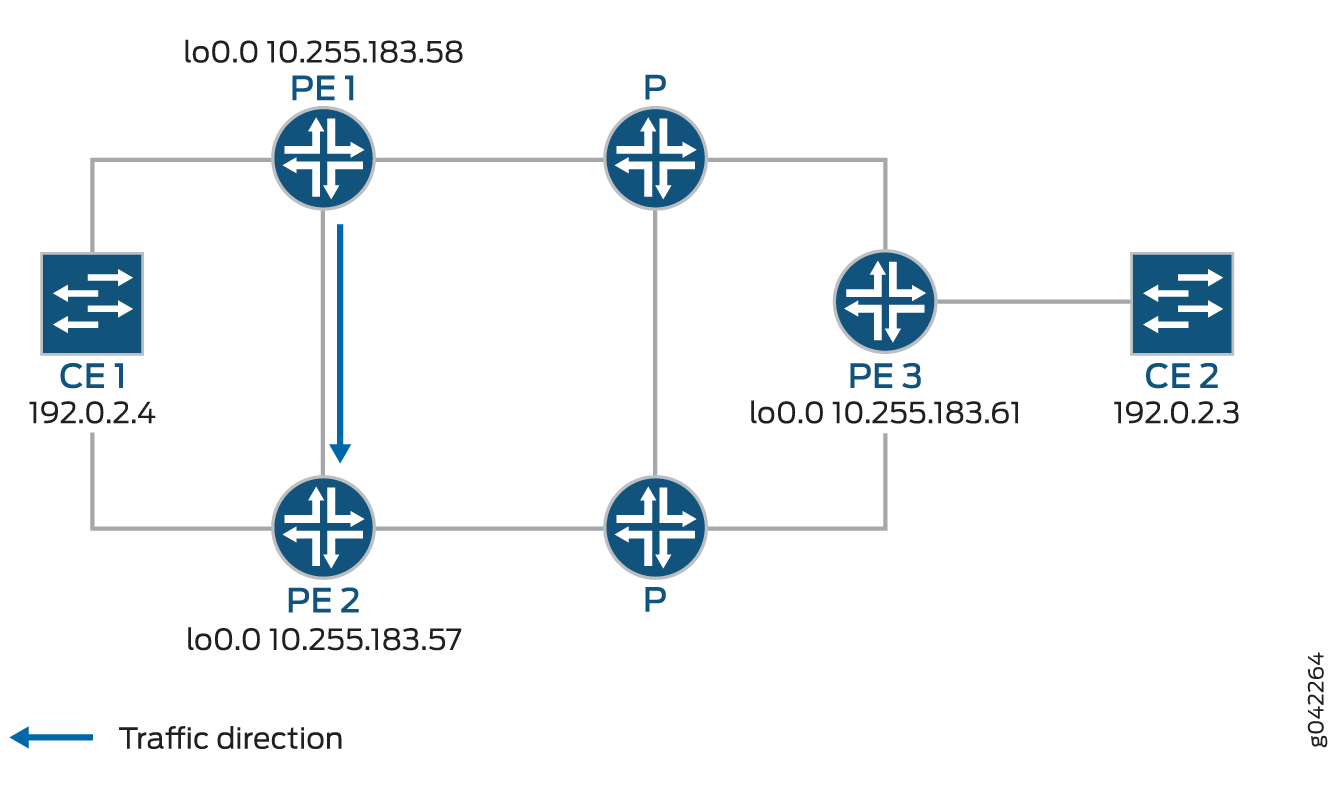
エグレスPEルーターPE1に障害が発生した場合、トラフィックは、ルーターPE1とルーターPE2(プロテクターPEルーター)の間に設定されたエグレス保護LSPに切り替わります。
デバイスCE2—トラフィック送信元
ルーターPE3—イングレスPEルーター
ルーターPE1-(プライマリ)エグレスPEルーター
ルーターPE2—プロテクターPEルーター
デバイスCE1—トラフィックの宛先
CE1-PE1間のリンクがダウンすると、PE1はそのトラフィックをCE1へ一時的にリダイレクトし、PE2にリダイレクトします。PE2は、ingressルーターPE3が再計算してPE2にトラフィックを転送するまで、CE1に転送します。
当初のトラフィック方向は、CE2 – PE3 – P – PE1 – CE1でした。
CE1 – PE1間のリンクがダウンすると、トラフィックはCE2 – PE3 – P – PE1 – PE2 –CE1になります。次に、PE3はパスを再計算します:CE2 – PE3 – P – PE2 – CE1。
この例では、ルーターPE1、PE2、およびPE3を設定する方法を示します。
設定
CLIクイックコンフィグレーション
エグレス保護LSPを素早く設定するには、以下のコマンドをコピーしてテキストファイルに貼り付け、改行を削除し、ネットワーク設定に合わせて必要な詳細を変更し、コマンドをコピーしてCLIに貼り付け、設定モードから commit を入力します。
PE1
set protocols rsvp interface all set protocols rsvp interface fxp0.0 disable set protocols mpls interface all set protocols mpls interface fxp0.0 disable set protocols mpls egress-protection context-identifier 198.51.100.3 primary set protocols mpls egress-protection context-identifier 198.51.100.3 advertise-mode stub-alias set protocols mpls egress-protection traceoptions file ep size 100m set protocols mpls egress-protection traceoptions flag all set protocols bgp traceoptions file bgp.log world-readable set protocols bgp group ibgp type internal set protocols bgp group ibgp local-address 10.255.183.58 set protocols bgp group ibgp family inet unicast set protocols bgp group ibgp family l2vpn signaling egress-protection set protocols bgp group ibgp neighbor 192.0.2.3 set protocols bgp group ibgp neighbor 192.0.2.4 set protocols isis traceoptions file isis-edge size 10m world-readable set protocols isis traceoptions flag error set protocols isis level 1 disable set protocols isis level 2 wide-metrics-only set protocols isis interface all point-to-point set protocols isis interface all level 2 metric 10 set protocols isis interface fxp0.0 disable set protocols ldp interface all set protocols ldp interface fxp0.0 disable set policy-options policy-statement lb then load-balance per-packet set routing-options traceoptions file ro.log set routing-options traceoptions flag all set routing-options traceoptions flag route set routing-options autonomous-system 100 set routing-options forwarding-table export lb set routing-instances foo instance-type l2vpn set routing-instances foo egress-protection context-identifier 198.51.100.3 set routing-instances foo interface ge-2/0/2.0 set routing-instances foo route-distinguisher 10.255.183.58:1 set routing-instances foo vrf-target target:9000:1 set routing-instances foo protocols l2vpn encapsulation-type ethernet-vlan set routing-instances foo protocols l2vpn site foo site-identifier 1 set routing-instances foo protocols l2vpn site foo site-preference primary set routing-instances foo protocols l2vpn site foo interface ge-2/0/2.0 remote-site-id 2
PE2
set protocols rsvp interface all set protocols rsvp interface fxp0.0 disable set protocols mpls interface all set protocols mpls interface fxp0.0 disable set protocols mpls egress-protection context-identifier 198.51.100.3 protector set protocols mpls egress-protection context-identifier 198.51.100.3 advertise-mode stub-alias set protocols mpls egress-protection traceoptions file ep size 100m set protocols mpls egress-protection traceoptions flag all set protocols bgp traceoptions file bgp.log world-readable set protocols bgp group ibgp type internal set protocols bgp group ibgp local-address 10.255.183.57 set protocols bgp group ibgp family inet unicast set protocols bgp group ibgp family l2vpn signaling egress-protection set protocols bgp group ibgp neighbor 192.0.2.3 set protocols bgp group ibgp neighbor 192.0.2.4 set protocols isis traceoptions file isis-edge size 10m world-readable set protocols isis traceoptions flag error set protocols isis level 1 disable set protocols isis level 2 wide-metrics-only set protocols isis interface all point-to-point set protocols isis interface all level 2 metric 10 set protocols isis interface fxp0.0 disable set protocols ldp interface all set protocols ldp interface fxp0.0 disable set policy-options policy-statement lb then load-balance per-packet set routing-options traceoptions file ro.log set routing-options traceoptions flag normal set routing-options traceoptions flag route set routing-options autonomous-system 100 set routing-options forwarding-table export lb set routing-instances foo instance-type l2vpn set routing-instances foo egress-protection protector set routing-instances foo interface ge-2/0/2.0 set routing-instances foo route-distinguisher 10.255.183.57:1 set routing-instances foo vrf-target target:9000:1 set routing-instances foo protocols l2vpn encapsulation-type ethernet-vlan set routing-instances foo protocols l2vpn site foo hot-standby set routing-instances foo protocols l2vpn site foo site-identifier 1 set routing-instances foo protocols l2vpn site foo site-preference backup set routing-instances foo protocols l2vpn site foo interface ge-2/0/2.0 remote-site-id 2
PE3
set protocols rsvp interface all set protocols rsvp interface fxp0.0 disable set protocols mpls interface all set protocols mpls interface fxp0.0 disable set protocols bgp traceoptions file bgp.log world-readable set protocols bgp group ibgp type internal set protocols bgp group ibgp local-address 10.255.183.61 set protocols bgp group ibgp family inet unicast set protocols bgp group ibgp family l2vpn signaling set protocols bgp group ibgp neighbor 192.0.2.3 set protocols bgp group ibgp neighbor 192.0.2.4 set protocols isis traceoptions file isis-edge size 10m world-readable set protocols isis traceoptions flag error set protocols isis level 1 disable set protocols isis level 2 wide-metrics-only set protocols isis interface all point-to-point set protocols isis interface all level 2 metric 10 set protocols isis interface fxp0.0 disable set protocols ldp interface all set protocols ldp interface fxp0.0 disable set policy-options policy-statement lb then load-balance per-packet set routing-options traceoptions file ro.log set routing-options traceoptions flag normal set routing-options traceoptions flag route set routing-options autonomous-system 100 set routing-options forwarding-table export lb set routing-instances foo instance-type l2vpn set routing-instances foo interface ge-2/1/2.0 set routing-instances foo route-distinguisher 10.255.183.61:1 set routing-instances foo vrf-target target:9000:1 set routing-instances foo protocols l2vpn encapsulation-type ethernet-vlan set routing-instances foo protocols l2vpn site foo site-identifier 2 set routing-instances foo protocols l2vpn site foo interface ge-2/1/2.0 remote-site-id 1
ステップバイステップの手順
ステップバイステップの手順
次の例では、設定階層のさまざまなレベルに移動する必要があります。CLIのナビゲーションについては、 設定モードでのCLIエディターの使用を参照してください。
ルーターPE1のエグレス保護LSPを設定するには:
RSVPを設定します。
[edit protocols rsvp] user@PE1# set interface all user@PE1# set interface fxp0.0 disable
デバイスCE1へのリンク障害から保護するために、エグレス保護LSPを使用するようにMPLSを設定します。
[edit protocols mpls] user@PE1# set interface all user@PE1# set interface fxp0.0 disable user@PE1# set egress-protection context-identifier 198.51.100.3 primary user@PE1# set egress-protection context-identifier 198.51.100.3 advertise-mode stub-alias user@PE1# set egress-protection traceoptions file ep size 100m user@PE1# set egress-protection traceoptions flag all
BGPを設定します。
[edit protocols bgp] user@PE1# set traceoptions file bgp.log world-readable user@PE1# set group ibgp type internal user@PE1# set group ibgp local-address 10.255.183.58 user@PE1# set group ibgp family inet unicast user@PE1# set group ibgp family l2vpn signaling egress-protection user@PE1# set group ibgp neighbor 192.0.2.3 user@PE1# set group ibgp neighbor 192.0.2.4
IS-ISを設定します。
[edit protocols isis] user@PE1# set traceoptions file isis-edge size 10m world-readable user@PE1# set traceoptions flag error user@PE1# set level 1 disable user@PE1# set level 2 wide-metrics-only user@PE1# set interface all point-to-point user@PE1# set interface all level 2 metric 10 user@PE1# set interface fxp0.0 disable
LDPを設定します。
[edit protocols ldp] user@PE1# set interface all user@PE1# set interface fxp0.0 disable
負荷分散ポリシーを設定します。
[edit] user@PE1# set policy-options policy-statement lb then load-balance per-packet
負荷分散ポリシーに基づいてルートをエクスポートするためのルーティングオプションを設定します。
[edit routing-options] user@PE1# set traceoptions file ro.log user@PE1# set traceoptions flag all user@PE1# set autonomous-system 100 user@PE1# set forwarding-table export lb
コンテキストIDをネクストホップとして、ルーティングインスタンスからnrliをアドバタイズするようにBGPを設定します。
[edit routing-instances] user@PE1# set foo instance-type l2vpn user@PE1# set foo egress-protection context-identifier 198.51.100.3 user@PE1# set foo interface ge-2/0/2.0 user@PE1# set foo route-distinguisher 10.255.183.58:1 user@PE1# set foo vrf-target target:9000:1
設定されたegress LSPを使用するようにl2vpnインスタンスを設定します。
[edit routing-instances] user@PE1# set foo protocols l2vpn encapsulation-type ethernet-vlan user@PE1# set foo protocols l2vpn site foo site-identifier 1 user@PE1# set foo protocols l2vpn site foo site-preference primary user@PE1# set foo protocols l2vpn site foo interface ge-2/0/2.0 remote-site-id 2
デバイスの設定が完了したら、設定モードから
commitを入力します。
ステップバイステップの手順
ルーターPE2のエグレス保護LSPを設定するには:
RSVPを設定します。
[edit protocols rsvp] user@PE2# set interface all user@PE2# set interface fxp0.0 disable
MPLSと、エグレス保護LSPとして機能するLSPを設定します。
[edit protocols mpls] user@PE2# set interface all user@PE2# set interface fxp0.0 disable user@PE2# set egress-protection context-identifier 198.51.100.3 protector user@PE2# set egress-protection context-identifier 198.51.100.3 advertise-mode stub-alias user@PE2# set egress-protection traceoptions file ep size 100m user@PE2# set egress-protection traceoptions flag all
BGPを設定します。
[edit protocols bgp] user@PE2# set traceoptions file bgp.log world-readable user@PE2# set group ibgp type internal user@PE2# set group ibgp local-address 10.255.183.57 user@PE2# set group ibgp family inet unicast user@PE2# set group ibgp family l2vpn signaling user@PE2# set group ibgp family l2vpn egress-protection user@PE2# set group ibgp neighbor 192.0.2.3 user@PE2# set group ibgp neighbor 192.0.2.4
IS-ISを設定します。
[edit protocols isis] user@PE2# set traceoptions file isis-edge size 10m world-readable user@PE2# set traceoptions flag error user@PE2# set level 1 disable user@PE2# set level 2 wide-metrics-only user@PE2# set interface all point-to-point user@PE2# set interface all level 2 metric 10 user@PE2# set interface fxp0.0 disable
LDPを設定します。
[edit protocols ldp] user@PE2# set interface all user@PE2# set interface fxp0.0 disable
負荷分散ポリシーを設定します。
[edit] user@PE2# set policy-options policy-statement lb then load-balance per-packet
負荷分散ポリシーに基づいてルートをエクスポートするためのルーティングオプションを設定します。
[edit routing-options] user@PE2# set traceoptions file ro.log user@PE2# set traceoptions flag all user@PE2# set autonomous-system 100 user@PE2# set forwarding-table export lb
コンテキストIDをネクストホップとして、ルーティングインスタンスからnrliをアドバタイズするようにBGPを設定します。
[edit routing-instances] user@PE2# set foo instance-type l2vpn user@PE2# set foo egress-protection protector user@PE2# set foo interface ge-2/0/2.0 user@PE2# set foo route-distinguisher 10.255.183.57:1 user@PE2# set foo vrf-target target:9000:1
設定されたegress LSPを使用するようにl2vpnインスタンスを設定します。
[edit routing-instances] user@PE2# set foo protocols l2vpn encapsulation-type ethernet-vlan user@PE2# set foo protocols l2vpn site foo hot-standby user@PE2# set foo protocols l2vpn site foo site-identifier 1 user@PE2# set foo protocols l2vpn site foo site-preference backup user@PE2# set foo protocols l2vpn site foo interface ge-2/0/2.0 remote-site-id 2
デバイスの設定が完了したら、設定モードから
commitを入力します。
ステップバイステップの手順
ルーターPE3のエグレス保護LSPを設定するには:
RSVPを設定します。
[edit protocols rsvp] user@PE3# set interface all user@PE3# set interface fxp0.0 disable
MPLSを設定します。
[edit protocols mpls] user@PE3# set interface all user@PE3# set interface fxp0.0 disable
BGPを設定します。
[edit protocols bgp] user@PE3# set traceoptions file bgp.log world-readable user@PE3# set group ibgp type internal user@PE3# set group ibgp local-address 10.255.183.61 user@PE3# set group ibgp family inet unicast user@PE3# set group ibgp family l2vpn signaling user@PE3# set group ibgp neighbor 192.0.2.3 user@PE3# set group ibgp neighbor 192.0.2.4
IS-ISを設定します。
[edit protocols isis] user@PE3# set traceoptions file isis-edge size 10m world-readable user@PE3# set traceoptions flag error user@PE3# set level 1 disable user@PE3# set level 2 wide-metrics-only user@PE3# set protocols isis interface all point-to-point [edit protocols isis] user@PE3# set protocols isis interface all level 2 metric 10 [edit protocols isis] user@PE3# set protocols isis interface fxp0.0 disable
LDPを設定します。
[edit protocols ldp] user@PE3# set interface all user@PE3# set interface fxp0.0 disable
負荷分散ポリシーを設定します。
[edit] user@PE3# set policy-options policy-statement lb then load-balance per-packet
負荷分散ポリシーに基づいてルートをエクスポートするためのルーティングオプションを設定します。
[edit routing-options] user@PE3# set traceoptions file ro.log user@PE3# set traceoptions flag normal user@PE3# set traceoptions flag route user@PE3# set autonomous-system 100 user@PE3# set forwarding-table export lb
コンテキストIDをネクストホップとして、ルーティングインスタンスからnlriをアドバタイズするようにBGPを設定します。
[edit] user@PE3# set routing-instances foo instance-type l2vpn user@PE3# set routing-instances foo interface ge-2/1/2.0 user@PE3# set routing-instances foo route-distinguisher 10.255.183.61:1 user@PE3# set routing-instances foo vrf-target target:9000:1
l2vpnを設定して、サイトに接続するインターフェイスと、指定したインターフェイスの接続先のリモートインターフェイスを指定します。
[edit routing-instances] user@PE3# set foo protocols l2vpn encapsulation-type ethernet-vlan user@PE3# set foo protocols l2vpn site foo site-identifier 2 user@PE3# set foo protocols l2vpn site foo interface ge-2/1/2.0 remote-site-id 1
デバイスの設定が完了したら、設定から
commitを入力します。
結果
設定モードから、 show protocols、 show policy-options、 show routing-options コマンドを入力して、ルーターPE1の設定を確認します。出力に意図した設定が表示されない場合は、この例の手順を繰り返して設定を修正します。
[edit]
user@PE1# show protocols
rsvp {
interface all;
interface fxp0.0 {
disable;
}
}
mpls {
interface all;
interface fxp0.0 {
disable;
}
egress-protection {
context-identifier 198.51.100.3 {
primary;
advertise-mode stub-alias;
}
traceoptions {
file ep size 100m;
flag all;
}
}
}
bgp {
traceoptions {
file bgp.log world-readable;
}
group ibgp {
type internal;
local-address 10.255.183.58;
family inet {
unicast;
}
family l2vpn {
signaling {
egress-protection;
}
}
neighbor 192.0.2.3;
neighbor 192.0.2.4;
}
}
isis {
traceoptions {
file isis-edge size 10m world-readable;
flag error;
}
level 1 disable;
level 2 wide-metrics-only;
interface all {
point-to-point;
level 2 metric 10;
}
interface fxp0.0 {
disable;
}
}
ldp {
interface all;
interface fxp0.0 {
disable;
}
}
[edit]
user@PE1# show policy-options
policy-statement lb {
then {
load-balance per-packet;
}
}
[edit]
user@PE1# show routing-options
traceoptions {
file ro.log;
flag all;
}
autonomous-system 100;
forwarding-table {
export lb;
}
[edit]
user@PE1# show routing-instances
foo {
instance-type l2vpn;
egress-protection {
context-identifier {
198.51.100.3;
}
}
interface ge-2/0/2.0;
route-distinguisher 10.255.183.58:1;
vrf-target target:9000:1;
protocols {
l2vpn {
encapsulation-type ethernet-vlan;
site foo {
site-identifier 1;
site-preference primary;
interface ge-2/0/2.0 {
remote-site-id 2;
}
}
}
}
}
設定モードから、 show protocols、 show policy-options、および show routing-options コマンドを入力して、ルーターPE2の設定を確認します。出力に意図した設定が表示されない場合は、この例の手順を繰り返して設定を修正します。
[edit]
user@PE2# show protocols
rsvp {
interface all;
interface fxp0.0 {
disable;
}
}
mpls {
interface all;
interface fxp0.0 {
disable;
}
egress-protection {
context-identifier 198.51.100.3 {
protector;
advertise-mode stub-alias;
}
traceoptions {
file ep size 100m;
flag all;
}
}
}
bgp {
traceoptions {
file bgp.log world-readable;
}
group ibgp {
type internal;
local-address 10.255.183.57;
family inet {
unicast;
}
family l2vpn {
signaling {
egress-protection;
}
}
neighbor 192.0.2.3;
neighbor 192.0.2.4;
}
}
isis {
traceoptions {
file isis-edge size 10m world-readable;
flag error;
}
level 1 disable;
level 2 wide-metrics-only;
interface all {
point-to-point;
level 2 metric 10;
}
interface fxp0.0 {
disable;
}
}
ldp {
interface all;
interface fxp0.0 {
disable;
}
}
[edit]
user@PE2# show policy-options
policy-statement lb {
then {
load-balance per-packet;
}
}
[edit]
user@PE2# show routing-options
traceoptions {
file ro.log;
flag normal;
flag route;
}
autonomous-system 100;
forwarding-table {
export lb;
}
[edit]
user@PE2# show routing-instances
foo {
instance-type l2vpn;
egress-protection {
protector;
}
interface ge-2/0/2.0;
route-distinguisher 10.255.183.57:1;
vrf-target target:9000:1;
protocols {
l2vpn {
encapsulation-type ethernet-vlan;
site foo {
hot-standby;
site-identifier 1;
site-preference backup;
interface ge-2/0/2.0 {
remote-site-id 2;
}
}
}
}
}
設定モードから、 show protocols、 show policy-options、 show routing-options コマンドを入力して、ルーターPE3の設定を確認します。出力に意図した設定が表示されない場合は、この例の手順を繰り返して設定を修正します。
[edit]
user@PE3# show protocols
rsvp {
interface all;
interface fxp0.0 {
disable;
}
}
mpls {
interface all;
interface fxp0.0 {
disable;
}
}
bgp {
traceoptions {
file bgp.log world-readable;
}
group ibgp {
type internal;
local-address 10.255.183.61;
family inet {
unicast;
}
family l2vpn {
signaling;
}
neighbor 192.0.2.3;
neighbor 192.0.2.4;
}
}
isis {
traceoptions {
file isis-edge size 10m world-readable;
flag error;
}
level 1 disable;
level 2 wide-metrics-only;
interface all {
point-to-point;
level 2 metric 10;
}
interface fxp0.0 {
disable;
}
}
ldp {
interface all;
interface fxp0.0 {
disable;
}
}
[edit]
user@PE3# show policy-options
policy-statement lb {
then {
load-balance per-packet;
}
}
[edit]
user@PE3# show routing-options
traceoptions {
file ro.log;
flag normal;
flag route;
}
autonomous-system 100;
forwarding-table {
export lb;
}
[edit]
user@PE3# show routing-instances
foo {
instance-type l2vpn;
interface ge-2/1/2.0;
route-distinguisher 10.255.183.61:1;
vrf-target target:9000:1;
protocols {
l2vpn {
encapsulation-type ethernet-vlan;
site foo {
site-identifier 2;
interface ge-2/1/2.0 {
remote-site-id 1;
}
}
}
}
}
検証
設定が正常に機能していることを確認します。
L2VPN設定の確認
目的
LSPが接続保護ロジックによって保護されていることを確認します。
アクション
動作モードから、 show l2vpn connections extensive コマンドを実行します。
user@PE2> show l2vpn connections extensive
Layer-2 VPN connections:
Legend for connection status (St)
EI -- encapsulation invalid NC -- interface encapsulation not CCC/TCC/VPLS
EM -- encapsulation mismatch WE -- interface and instance encaps not same
VC-Dn -- Virtual circuit down NP -- interface hardware not present
CM -- control-word mismatch -> -- only outbound connection is up
CN -- circuit not provisioned <- -- only inbound connection is up
OR -- out of range Up -- operational
OL -- no outgoing label Dn -- down
LD -- local site signaled down CF -- call admission control failure
RD -- remote site signaled down SC -- local and remote site ID collision
LN -- local site not designated LM -- local site ID not minimum designated
RN -- remote site not designated RM -- remote site ID not minimum designated
XX -- unknown connection status IL -- no incoming label
MM -- MTU mismatch MI -- Mesh-Group ID not available
BK -- Backup connection ST -- Standby connection
PF -- Profile parse failure PB -- Profile busy
RS -- remote site standby SN -- Static Neighbor
LB -- Local site not best-site RB -- Remote site not best-site
VM -- VLAN ID mismatch
Legend for interface status
Up -- operational
Dn -- down
Instance: foo
Local site: foo (1)
connection-site Type St Time last up # Up trans
2 rmt Up Aug 3 00:08:14 2001 1
Local circuit: ge-2/0/2.0, Status: Up
Remote PE: 192.0.2.3
Incoming label: 32769, Outgoing label: 32768
Egress Protection: Yes
Time Event Interface/Lbl/PE
Aug 3 00:08:14 2001 PE route up
Aug 3 00:08:14 2001 Out lbl Update 32768
Aug 3 00:08:14 2001 In lbl Update 32769
Aug 3 00:08:14 2001 ckt0 up fe-0/0/0.0
意味
Egress Protection: Yes 出力は、指定されたPVCが接続保護ロジックによって保護されていることを示しています。
ルーティングインスタンスの詳細の検証
目的
ノードリンク障害が発生した場合にネクストホップアドレスとして使用されるプライマリに設定された、ルーティングインスタンス情報とコンテキスト識別子を確認します。
アクション
動作モードから、 show route foo detail コマンドを実行します。
user@PE2> show route foo detail
foo:
Router ID: 0.0.0.0
Type: l2vpn non-forwarding State: Active
Interfaces:
lt-1/2/0.56
Route-distinguisher: 10.255.255.11:1
Vrf-import: [ __vrf-import-foo-internal__ ]
Vrf-export: [ __vrf-export-foo-internal__ ]
Vrf-import-target: [ target:100:200 ]
Vrf-export-target: [ target:100:200 ]
Fast-reroute-priority: low
Vrf-edge-protection-id: 198.51.100.3
Tables:
foo.l2vpn.0 : 5 routes (3 active, 0 holddown, 0 hidden)
foo.l2id.0 : 6 routes (2 active, 0 holddown, 0 hidden)
意味
context-id は 198.51.100.3 に設定されており、出力の Vrf-import: [ __vrf-import-foo-internal__] には、ネクストホップアドレスの書き換えに使用されたポリシーが記載されています。
IS-IS設定の検証
目的
IS-ISコンテキスト識別子情報を確認します。
アクション
動作モードから、 show isis context-identifier detail コマンドを実行します。
user@PE2> show isis context-identifier detail
IS-IS context database: Context L Owner Role Primary Metric 198.51.100.3 2 MPLS Protector pro17-b-lr-R1 0 Advertiser pro17-b, Router ID 10.255.107.49, Level 2, tlv protector Advertiser pro17-b-lr-R1, Router ID 10.255.255.11, Metric 1, Level 2, tlv prefix
意味
ルーターPE2はプロテクターであり、設定されたコンテキスト識別子はMPLSプロトコルに使用されています。
MPLS設定の検証
目的
プライマリPEと保護PEのコンテキスト識別子の詳細を確認します。
アクション
動作モードから、 show mpls context-identifier detail コマンドを実行します。
user@PE1> show mpls context-identifier detail
ID: 198.51.100.3 Type: primary, Metric: 1, Mode: alias Total 1, Primary 1, Protector 0
user@PE2> show mpls context-identifier detail
ID: 198.51.100.3 Type: protector, Metric: 16777215, Mode: alias Context table: __198.51.100.3__.mpls.0, Label out: 299968
user@PE2> show mpls egress-protection detail
Instance Type Protection-Type foo local-l2vpn Protector Route Target 100:200
意味
コンテキストIDは 198.51.100.3、アドバタイズモードは alias、エグレス保護用に作成されるMPLSテーブルは __198.51.100.3__.mpls.0、エグレスインスタンス名は foo(タイプ local-l2vpn)です。
変更履歴テーブル
サポートされる機能は、使用しているプラットフォームとリリースによって決まります。 機能エクスプローラー を使用して、機能がお使いのプラットフォームでサポートされているかどうかを確認します。
