レイヤー 3 VPN 向け BGP PIC
MPLS レイヤー 3 VPN の BGP PIC エッジの設定
MPLS VPN レイヤー 3 環境では、顧客がネットワークをマルチホームしてリンクの冗長性を確保するのが一般的です。IGP(内部ゲートウェイプロトコル)は高速コンバージェンスを提供できますが、リンク障害を解決し、代替ルートを提供するのに時間がかかる場合があります。例えば、プロバイダーエッジ(PE)ルーターに200,000以上のIPプレフィックスが設定されていて、PEルーターに障害が発生すると、その多くに影響を与える可能性があります。
BGPプレフィックス独立コンバージェンス(PIC)エッジを使用すると、レイヤー3 VPNルートを代替パスとして転送テーブルにインストールでき、PEルーターに障害が発生した場合やPEルーターへの接続が失われた場合の高速フェイルオーバーが可能になります。このすでにインストールされているパスは、IGP によるグローバル コンバージェンスが解決されるまで使用されます。グローバル コンバージェンスが完了するまでの転送に代替 VPN ルートを使用すると、トラフィックの損失が軽減されます。
BGP PICエッジは、以下のIGPプロトコルのいずれかを使用して解決されたマルチプロトコルBGP IPv4またはIPv6 VPNネットワーク層到達可能性情報(NLRI)をサポートします。
OSPF
IS-IS
自民党
RSVP
BGP PICエッジは、マルチキャストトラフィックをサポートしていません。
開始する前に、以下を実行します。
LDP または RSVP を設定します。
IGP(OSPF または IS-IS)を設定します。
レイヤー 3 VPN を構成します。
IPv4 VPNまたはIPv6 VPNのいずれかにマルチプロトコルBGPを設定します。
MPLS レイヤー 3 VPN で BGP PIC エッジを設定するには、次の手順に従います。
MPC(モジュラーポートコンセントレータ)を搭載したMXシリーズ5Gユニバーサルルーティングプラットフォームでは、拡張IPネットワークサービスを有効にすることを強くお勧めします。
拡張 IP ネットワーク サービスを使用可能にするには、次のようにします。
[edit chassis] user@host# set network-services enhanced-ip
例:MPLS レイヤ 3 VPN の BGP PIC エッジの設定
この例では、レイヤー3 VPNルートを代替パスとして転送テーブルにインストールできるBGPプレフィックス独立コンバージェンス(PIC)エッジを設定する方法を示しています。これにより、PE(プロバイダエッジ)ルーターに障害が発生した場合や、PEルーターへの接続が失われた場合の高速フェイルオーバーが可能になります。この既にインストールされているパスは、IGP(内部ゲートウェイプロトコル)によるグローバルコンバージェンスが解決されるまで使用されます。グローバル コンバージェンスが完了するまでの転送に代替 VPN ルートを使用すると、トラフィックの損失が軽減されます。
必要条件
この例を設定する前に、デバイス初期化以外の特別な設定を行う必要はありません。
この例では、以下のハードウェアとソフトウェアのコンポーネントを使用しています。
-
BGP PICエッジ機能を設定するためのMPCインターフェイスを備えた1つのMXシリーズ5Gユニバーサルルーティングプラットフォーム。
-
M Series マルチサービス エッジ ルーター、MXシリーズ 5G ユニバーサルルーティングプラットフォーム、または T Series コア ルーターの組み合わせが可能な 5 台のルーター。
-
BGP PICエッジが設定されたデバイス上でのJunos OS リリース13.2以降。
概要
MPLS VPN レイヤー 3 環境では、顧客がネットワークをマルチホームしてリンクの冗長性を確保するのが一般的です。IGP(内部ゲートウェイプロトコル)は高速コンバージェンスを提供できますが、リンク障害を解決し、代替ルートを提供するのに時間がかかる場合があります。例えば、プロバイダーエッジ(PE)ルーターに200,000以上のIPプレフィックスが設定されていて、PEルーターに障害が発生すると、その多くに影響を与える可能性があります。
この例では、デバイスCE1とデバイスCE2の2台のカスタマーエッジ(CE)ルーターを表示しています。デバイス PE1、PE2、および PE3 は PE ルーターです。デバイスP1は、プロバイダのコアルーターです。デバイス PE1 にのみ BGP PIC エッジが設定されています。この例では、P1-PE2リンク(P-PE)リンクを使用して、ネットワークのセクションの損失をシミュレートします。
テストする場合、アドレス172.16.1.5/24が、デバイスCE2にループバックインターフェイスアドレスとして追加されます。アドレスは、デバイスPE2とデバイスPE3に通知され、内部BGP(IBGP)IBGPを介してデバイスPE1に中継されます。デバイス PE1 には、172.16.1.5/24 ネットワークへの 2 つのパスがあります。これらは、プライマリ パスとバックアップ パスです。
位相幾何学
図 1 は、サンプルのネットワークを示しています。
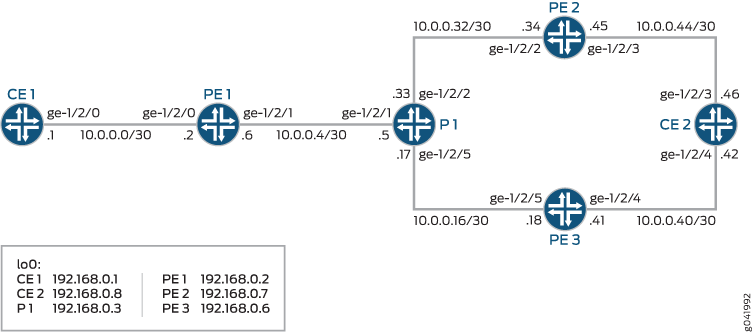
CLI クイック構成は、図 1 のすべてのデバイスの設定を示しています。
「 ステップバイステップの手順 」セクションでは、デバイスPE1の手順を説明します。
構成
CLIクイック構成
この例をすばやく設定するには、次のコマンドをコピーしてテキストファイルに貼り付け、改行を削除して、ネットワーク構成に合わせて必要な詳細を変更し、 [edit] 階層レベルのCLIにコマンドをコピー&ペーストしてください。
デバイスCE1
set interfaces ge-1/2/0 unit 0 family inet address 10.0.0.1/30
set interfaces lo0 unit 0 family inet address 192.168.0.1/32
set protocols bgp group ebgp type external
set protocols bgp group ebgp export send-direct
set protocols bgp group ebgp neighbor 10.0.0.2
set policy-options policy-statement send-direct from protocol direct
set policy-options policy-statement send-direct then accept
set routing-options autonomous-system 101
デバイスCE2
set interfaces ge-1/2/4 unit 0 family inet address 10.0.0.42/30
set interfaces ge-1/2/3 unit 0 family inet address 10.0.0.46/30
set interfaces lo0 unit 0 family inet address 192.168.0.8/32
set interfaces lo0 unit 0 family inet address 172.16.1.5/24
set protocols bgp group ebgp type external
set protocols bgp group ebgp export send-direct
set protocols bgp group ebgp neighbor 10.0.0.45
set protocols bgp group ebgp neighbor 10.0.0.41
set policy-options policy-statement send-direct from protocol direct
set policy-options policy-statement send-direct then accept
set routing-options autonomous-system 102
デバイスP1
set interfaces ge-1/2/1 unit 0 family inet address 10.0.0.5/30
set interfaces ge-1/2/1 unit 0 family mpls
set interfaces ge-1/2/5 unit 0 family inet address 10.0.0.17/30
set interfaces ge-1/2/5 unit 0 family mpls
set interfaces ge-1/2/2 unit 0 family inet address 10.0.0.33/30
set interfaces ge-1/2/2 unit 0 family mpls
set interfaces lo0 unit 0 family inet address 192.168.0.3/32
set protocols mpls interface ge-1/2/1.0
set protocols mpls interface ge-1/2/5.0
set protocols mpls interface ge-1/2/2.0
set protocols ospf area 0.0.0.0 interface ge-1/2/1.0
set protocols ospf area 0.0.0.0 interface ge-1/2/5.0
set protocols ospf area 0.0.0.0 interface ge-1/2/2.0
set protocols ospf area 0.0.0.0 interface lo0.0 passive
set protocols ldp interface ge-1/2/1.0
set protocols ldp interface ge-1/2/5.0
set protocols ldp interface ge-1/2/2.0
set protocols ldp interface lo0.0
set routing-options autonomous-system 100
デバイスPE1
set interfaces ge-1/2/0 unit 0 family inet address 10.0.0.2/30
set interfaces ge-1/2/1 unit 0 family inet address 10.0.0.6/30
set interfaces ge-1/2/1 unit 0 family mpls
set interfaces lo0 unit 0 family inet address 192.168.0.2/32
set protocols mpls interface ge-1/2/1.0
set protocols bgp group ibgp type internal
set protocols bgp group ibgp local-address 192.168.0.2
set protocols bgp group ibgp family inet unicast
set protocols bgp group ibgp family inet-vpn unicast
set protocols bgp group ibgp export nhs
set protocols bgp group ibgp neighbor 192.168.0.7
set protocols bgp group ibgp neighbor 192.168.0.6
set protocols ospf area 0.0.0.0 interface ge-1/2/1.0
set protocols ospf area 0.0.0.0 interface lo0.0 passive
set protocols ldp interface ge-1/2/1.0
set protocols ldp interface lo0.0
set policy-options policy-statement lb then load-balance per-packet
set policy-options policy-statement nhs then next-hop self
set routing-instances customer1 instance-type vrf
set routing-instances customer1 interface ge-1/2/0.0
set routing-instances customer1 route-distinguisher 100:1
set routing-instances customer1 vrf-target target:100:1
set routing-instances customer1 routing-options protect core
set routing-instances customer1 protocols bgp group ebgp type external
set routing-instances customer1 protocols bgp group ebgp neighbor 10.0.0.1
set routing-options router-id 192.168.0.2
set routing-options autonomous-system 100
set routing-options forwarding-table export lb
デバイスPE2
set interfaces ge-1/2/2 unit 0 family inet address 10.0.0.34/30
set interfaces ge-1/2/2 unit 0 family mpls
set interfaces ge-1/2/3 unit 0 family inet address 10.0.0.45/30
set interfaces lo0 unit 0 family inet address 192.168.0.7/32
set protocols mpls interface ge-1/2/2.0
set protocols bgp group ibgp type internal
set protocols bgp group ibgp local-address 192.168.0.7
set protocols bgp group ibgp family inet unicast
set protocols bgp group ibgp family inet-vpn unicast
set protocols bgp group ibgp export nhs
set protocols bgp group ibgp neighbor 192.168.0.2
set protocols bgp group ibgp neighbor 192.168.0.6
set protocols ospf area 0.0.0.0 interface ge-1/2/2.0
set protocols ospf area 0.0.0.0 interface lo0.0 passive
set protocols ldp interface ge-1/2/2.0
set protocols ldp interface lo0.0
set routing-instances customer1 instance-type vrf
set routing-instances customer1 interface ge-1/2/3.0
set routing-instances customer1 route-distinguisher 100:1
set routing-instances customer1 vrf-target target:100:1
set routing-instances customer1 protocols bgp group ebgp type external
set routing-instances customer1 protocols bgp group ebgp neighbor 10.0.0.46
set routing-options autonomous-system 100
デバイスPE3
set interfaces ge-1/2/5 unit 0 family inet address 10.0.0.18/30
set interfaces ge-1/2/5 unit 0 family mpls
set interfaces ge-1/2/4 unit 0 family inet address 10.0.0.41/30
set interfaces ge-1/2/4 unit 0 family mpls
set interfaces lo0 unit 0 family inet address 192.168.0.6/32
set protocols mpls interface ge-1/2/5.0
set protocols mpls interface ge-1/2/4.0
set protocols bgp group ibgp type internal
set protocols bgp group ibgp local-address 192.168.0.6
set protocols bgp group ibgp family inet unicast
set protocols bgp group ibgp family inet-vpn unicast
set protocols bgp group ibgp export nhs
set protocols bgp group ibgp neighbor 192.168.0.7
set protocols bgp group ibgp neighbor 192.168.0.2
set protocols ospf area 0.0.0.0 interface ge-1/2/5.0
set protocols ospf area 0.0.0.0 interface lo0.0 passive
set protocols ldp interface ge-1/2/5.0
set protocols ldp interface lo0.0
set routing-instances customer1 instance-type vrf
set routing-instances customer1 interface ge-1/2/4.0
set routing-instances customer1 route-distinguisher 100:1
set routing-instances customer1 vrf-target target:100:1
set routing-instances customer1 protocols bgp group ebgp type external
set routing-instances customer1 protocols bgp group ebgp neighbor 10.0.0.42
set routing-options autonomous-system 100
プロシージャ
手順
次の例では、設定階層内のさまざまなレベルに移動する必要があります。CLIのナビゲーションについては、CLIユーザー・ガイド の コンフィギュレーション・モードでのCLIエディタの使用を参照してください。
デバイスR1を設定するには:
-
デバイスインターフェイスを設定します。
[edit interfaces] user@PE1# set ge-1/2/0 unit 0 family inet address 10.0.0.2/30 user@PE1# set ge-1/2/1 unit 0 family inet address 10.0.0.6/30 user@PE1# set ge-1/2/1 unit 0 family mpls user@PE1# set lo0 unit 0 family inet address 192.168.0.2/32 -
コアに面するインターフェイスでMPLSとLDPを設定します。
[edit protocols] user@PE1# set mpls interface ge-1/2/1.0 user@PE1# set ldp interface ge-1/2/1.0 user@PE1# set ldp interface lo0.0 -
コアに面するインターフェイスでIGPを設定します。
[edit protocols ospf area 0.0.0.0] user@PE1# set interface ge-1/2/1.0 user@PE1# set interface lo0.0 passive -
他のPEデバイスとのIBGP接続を設定します。
[edit protocols bgp group ibgp] user@PE1# set type internal user@PE1# set local-address 192.168.0.2 user@PE1# set family inet unicast user@PE1# set family inet-vpn unicast user@PE1# set export nhs user@PE1# set neighbor 192.168.0.7 user@PE1# set neighbor 192.168.0.6 -
ロードバランシングポリシーを設定します。
[edit policy-options policy-statement lb] user@PE1# set then load-balance per-packet -
(オプション)ネクストホップ自己ポリシーを設定します。
[edit policy-options policy-statement nhs] user@PE1# set then next-hop self -
ルーティングインスタンスを設定してCE-PE EBGP接続を作成します。
[edit routing-instances customer1] user@PE1# set instance-type vrf user@PE1# set interface ge-1/2/0.0 user@PE1# set route-distinguisher 100:1 user@PE1# set vrf-target target:100:1 user@PE1# set protocols bgp group ebgp type external user@PE1# set protocols bgp group ebgp neighbor 10.0.0.1 -
BGP PICエッジ機能を有効にします。
[edit routing-instances customer1] user@PE1# set routing-options protect core -
ロードバランシングポリシーを適用します。
[edit routing-options forwarding-table] user@PE1# set export lb -
ルーターIDと自律システム(AS)番号を割り当てます。
[edit routing-options] user@PE1# set router-id 192.168.0.2 user@PE1# set autonomous-system 100
業績
設定モードから、 show interfaces、 show protocols、 show policy-options、 show routing-instances、 show routing-options コマンドを入力して設定を確認します。出力結果に意図した設定内容が表示されない場合は、この例の手順を繰り返して設定を修正します。
user@PE1# show interfaces
ge-1/2/0 {
unit 0 {
family inet {
address 10.0.0.2/30;
}
}
}
ge-1/2/1 {
unit 0 {
family inet {
address 10.0.0.6/30;
}
family mpls;
}
}
lo0 {
unit 0 {
family inet {
address 192.168.0.2/32;
}
}
}
user@PE1# show protocols
mpls {
interface ge-1/2/1.0;
}
bgp {
group ibgp {
type internal;
local-address 192.168.0.2;
family inet {
unicast;
}
family inet-vpn {
unicast;
}
export nhs;
neighbor 192.168.0.7;
neighbor 192.168.0.6;
}
}
ospf {
area 0.0.0.0 {
interface ge-1/2/1.0;
interface lo0.0 {
passive;
}
}
}
ldp {
interface ge-1/2/1.0;
interface lo0.0;
}
user@PE1# show policy-options
policy-statement lb {
then {
load-balance per-packet;
}
}
policy-statement nhs {
then {
next-hop self;
}
}
user@PE1# show routing-instances
customer1 {
instance-type vrf;
interface ge-1/2/0.0;
route-distinguisher 100:1;
vrf-target target:100:1;
routing-options {
protect core;
}
protocols {
bgp {
group ebgp {
type external;
peer-as 101;
neighbor 10.0.0.1;
}
}
}
}
user@PE1# show routing-options
router-id 192.168.0.2;
autonomous-system 100;
forwarding-table {
export lb;
}
デバイスの設定が完了したら、設定モードから commit を入力します。
検証
設定が正常に機能していることを確認します。
広範囲のルート情報表示
目的
BGP PICエッジが機能しているかを確認します
アクション
デバイスPE1から、 show route extensive table customer1.inet.0 172.16.1/24 コマンドを実行します。
user@PE1> show route extensive table customer1.inet.0 172.16.1/24
customer1.inet.0: 7 destinations, 12 routes (7 active, 0 holddown, 0 hidden)
172.16.1.0/24 (3 entries, 2 announced)
State: <CalcForwarding>
TSI:
KRT in-kernel 172.16.1.0/24 -> {indirect(262146), indirect(262142)}
Page 0 idx 0, (group ebgp type External) Type 1 val 0x950a62c (adv_entry)
Advertised metrics:
Nexthop: Self
AS path: [100] 102 I
Communities: target:100:1
Path 172.16.1.0 from 192.168.0.6 Vector len 4. Val: 0
@BGP Preference: 170/-101
Route Distinguisher: 100:1
Next hop type: Indirect
Address: 0x9514a74
Next-hop reference count: 7
Source: 192.168.0.6
Next hop type: Router, Next hop index: 990
Next hop: 10.0.0.5 via ge-1/2/1.0, selected
Label operation: Push 299824, Push 299856(top)
Label TTL action: prop-ttl, prop-ttl(top)
Load balance label: Label 299824: None; Label 299856: None;
Session Id: 0x280002
Protocol next hop: 192.168.0.6
Label operation: Push 299824
Label TTL action: prop-ttl
Load balance label: Label 299824: None;
Indirect next hop: 0x96bc104 262146 INH Session ID: 0x280006
State: <Secondary Active Int Ext ProtectionPath ProtectionCand>
Local AS: 100 Peer AS: 100
Age: 1:38:13 Metric2: 1
Validation State: unverified
Task: BGP_100.192.168.0.6+45824
Announcement bits (1): 1-BGP_RT_Background
AS path: 102 I
Communities: target:100:1
Import Accepted
VPN Label: 299824
Localpref: 100
Router ID: 192.168.0.6
Primary Routing Table bgp.l3vpn.0
Indirect next hops: 1
Protocol next hop: 192.168.0.6 Metric: 1
Label operation: Push 299824
Label TTL action: prop-ttl
Load balance label: Label 299824: None;
Indirect next hop: 0x96bc104 262146 INH Session ID: 0x280006
Indirect path forwarding next hops: 1
Next hop type: Router
Next hop: 10.0.0.5 via ge-1/2/1.0
Session Id: 0x280002
192.168.0.6/32 Originating RIB: inet.3
Metric: 1 Node path count: 1
Forwarding nexthops: 1
Nexthop: 10.0.0.5 via ge-1/2/1.0
BGP Preference: 170/-101
Route Distinguisher: 100:1
Next hop type: Indirect
Address: 0x9515570
Next-hop reference count: 7
Source: 192.168.0.7
Next hop type: Router, Next hop index: 933
Next hop: 10.0.0.5 via ge-1/2/1.0, selected
Label operation: Push 299856, Push 299872(top)
Label TTL action: prop-ttl, prop-ttl(top)
Load balance label: Label 299856: None; Label 299872: None;
Session Id: 0x280002
Protocol next hop: 192.168.0.7
Label operation: Push 299856
Label TTL action: prop-ttl
Load balance label: Label 299856: None;
Indirect next hop: 0x96bc000 262142 INH Session ID: 0x280005
State: <Secondary NotBest Int Ext ProtectionPath ProtectionCand>
Inactive reason: Not Best in its group - Router ID
Local AS: 100 Peer AS: 100
Age: 1:38:13 Metric2: 1
Validation State: unverified
Task: BGP_100.192.168.0.7+10985
AS path: 102 I
Communities: target:100:1
Import Accepted
VPN Label: 299856
Localpref: 100
Router ID: 192.168.0.7
Primary Routing Table bgp.l3vpn.0
Indirect next hops: 1
Protocol next hop: 192.168.0.7 Metric: 1
Label operation: Push 299856
Label TTL action: prop-ttl
Load balance label: Label 299856: None;
Indirect next hop: 0x96bc000 262142 INH Session ID: 0x280005
Indirect path forwarding next hops: 1
Next hop type: Router
Next hop: 10.0.0.5 via ge-1/2/1.0
Session Id: 0x280002
192.168.0.7/32 Originating RIB: inet.3
Metric: 1 Node path count: 1
Forwarding nexthops: 1
Nexthop: 10.0.0.5 via ge-1/2/1.0
#Multipath Preference: 255
Next hop type: Indirect
Address: 0x9578010
Next-hop reference count: 4
Next hop type: Router, Next hop index: 990
Next hop: 10.0.0.5 via ge-1/2/1.0, selected
Label operation: Push 299824, Push 299856(top)
Label TTL action: prop-ttl, prop-ttl(top)
Load balance label: Label 299824: None; Label 299856: None;
Session Id: 0x280002
Next hop type: Router, Next hop index: 933
Next hop: 10.0.0.5 via ge-1/2/1.0
Label operation: Push 299856, Push 299872(top)
Label TTL action: prop-ttl, prop-ttl(top)
Load balance label: Label 299856: None; Label 299872: None;
Session Id: 0x280002
Protocol next hop: 192.168.0.6
Label operation: Push 299824
Label TTL action: prop-ttl
Load balance label: Label 299824: None;
Indirect next hop: 0x96bc104 262146 INH Session ID: 0x280006 Weight 0x1
Protocol next hop: 192.168.0.7
Label operation: Push 299856
Label TTL action: prop-ttl
Load balance label: Label 299856: None;
Indirect next hop: 0x96bc000 262142 INH Session ID: 0x280005 Weight 0x4000
State: <ForwardingOnly Int Ext>
Inactive reason: Forwarding use only
Age: 1:38:13 Metric2: 1
Validation State: unverified
Task: RT
Announcement bits (1): 0-KRT
AS path: 102 I
Communities: target:100:1
意味
ウェイトを含む間接ネクストホップ出力行は、リンク障害が発生したルートを修復するためにソフトウェアが使用できるネクストホップに続いています。
ネクストホップの重量は、以下のいずれかをの値を保有しています。
-
0x1は、アクティブなネクストホップを示します。
-
0x4000パッシブ ネクスト ホップであることを示す。
転送テーブルを表示
目的
show route forwarding-tableを使用して、転送とカーネルルーティングテーブルの状態を確認します。
アクション
デバイスPE1から、 show route forwarding-table table customer1 destination 172.16.1.0/24 コマンドを実行します。
user@PE1> show route forwarding-table table customer1 destination 172.16.1.0/24
Routing table: customer1.inet
Internet:
Destination Type RtRef Next hop Type Index NhRef Netif
172.16.1.0/24 user 0 ulst 262147 2
indr 262146 3
10.0.0.5 Push 299824, Push 299856(top) 990 2 ge-1/2/1.0
indr 262144 3
10.0.0.5 Push 300080, Push 299920(top) 1000 2 ge-1/2/1.0
意味
転送とカーネルルーティングテーブルの状態に加えて、このコマンドは、パケット転送エンジンで使用するユニリストインデックス(262147)を表示します。
OSPF ルートの表示
目的
OSPF ルートの状態を表示します。
アクション
デバイスPE1から、 show (ospf | ospf3) route detail コマンドを実行します。
user@PE1> show ospf route detail
betsy@tp0:PE1> show ospf route detail
Topology default Route Table:
Prefix Path Route NH Metric NextHop Nexthop
Type Type Type Interface Address/LSP
192.168.0.3 Intra Router IP 1 ge-1/2/1.0 10.0.0.5
area 0.0.0.0, origin 192.168.0.3, optional-capability 0x0
192.168.0.6 Intra Router IP 2 ge-1/2/1.0 10.0.0.5
area 0.0.0.0, origin 192.168.0.6, optional-capability 0x0
192.168.0.7 Intra Router IP 2 ge-1/2/1.0 10.0.0.5
area 0.0.0.0, origin 192.168.0.7, optional-capability 0x0
10.0.0.4/30 Intra Network IP 1 ge-1/2/1.0
area 0.0.0.0, origin 192.168.0.3, priority low
10.0.0.16/30 Intra Network IP 2 ge-1/2/1.0 10.0.0.5
area 0.0.0.0, origin 192.168.0.6, priority medium
10.0.0.32/30 Intra Network IP 2 ge-1/2/1.0 10.0.0.5
area 0.0.0.0, origin 192.168.0.7, priority medium
192.168.0.2/32 Intra Network IP 0 lo0.0
area 0.0.0.0, origin 192.168.0.2, priority low
192.168.0.3/32 Intra Network IP 1 ge-1/2/1.0 10.0.0.5
area 0.0.0.0, origin 192.168.0.3, priority medium
192.168.0.6/32 Intra Network IP 2 ge-1/2/1.0 10.0.0.5
area 0.0.0.0, origin 192.168.0.6, priority medium
session-id: 2621446, version: 1
192.168.0.7/32 Intra Network IP 2 ge-1/2/1.0 10.0.0.5
area 0.0.0.0, origin 192.168.0.7, priority medium
session-id: 2621450, version: 1
意味
出力は、デバイスPE2とPE3のループバックインターフェイスアドレスの追跡されたセッションIDを示しています。
