Marvis Actionsの概要
Marvis Actionsダッシュボードの主な機能について理解します。
Marvis Actionsとは?
Marvisは® Mist AIを活用して問題の根本原因を特定します。Marvisは、自動的に問題を解決する(自動運転モード)か、ユーザーの介入を必要とする処理を推奨する(ドライバーアシストモード)ことができます。Marvis Actionsページには、Marvisが検出した大きな影響のネットワーク問題が一覧表示されます。Marvis Actionsは、組織のネットワークに対する推奨アクションも表示します。Marvis Actionsは、マネージドサービスプロバイダ(MSP)レベル、組織レベル、およびサイトレベルで、有線、WAN、および無線ネットワーク全体の問題に関するインサイトを提供します。Marvis Actionsを使用すると、APのファームウェアのコンプライアンスの追跡、不良ケーブルの特定、L2ループの特定、WANリンク障害の検出などを、すべて1つのページから行うことができます。
ネットワークに新しいサイトやデバイスを追加するときに、Marvis Actionsは追加の設定なしで簡単に拡張できます。
ネットワークに関するリアルタイムのAIネイティブインサイトを備えたMarvis Actionsは、事前対応の問題の検出と解決を可能にするため、トラブルシューティングの労力と時間を大幅に削減できます。
このビデオでは、Marvis Actionsの概要を説明します。
Marvis Actions is the proactive way to use the Mist AI engine to bubble up user impacting issues across a customer's organization. This is the next level in Mist's AI journey to the self-driving network, turning root cause into human action. Here we take a look at the switches and see some are missing VLANs.
This is one of the most common use cases we see at our customers with thousands of APs. This would show as users complaining in certain areas that they lost their Wi-Fi. With a normal Wi-Fi installation, you would troubleshoot capacity, look at the WLAN, look at the coverage, when ultimately ends up being the VLAN was never brought to the AP.
With Marvis Actions, we can now own the issue and fix the problem. Let's mark this issue as in progress and we'll assign it to Jeff. Jeff can now go fix the problem and report back that Marvis AI actually found the problem and it is now resolved.
Latest updates contain the list of issues which have been resolved in the last seven days and is split into three categories, AI validated, resolved, or reoccurring. Let's look at authentication failures. Mist anomaly detection will indicate if a RADIUS server isn't responding to requests or if an AP is missing as a NAS client based on all the clients failing authentication on that AP.
Let's mark this one as in progress and we'll assign it to Matt. Matt will go take a look at the RADIUS server and maybe restart it and then mark this issue as resolved. Note that as we resolve problems, the AI engine is validated and condition has been truly resolved.
Now we can back up and take a look at all of our sites. In this case, there's a noted firmware release flagged by support as needing an upgrade. Marvis Actions, turning root cause into human action.
Marvis Actionsダッシュボード
Marvis Actionsダッシュボードは、組織内のユーザーエクスペリエンスに影響を与える、サイト全体で進行中のネットワークの問題を可視化するワンストップのインフォメーションセンターです。スーパーユーザーはMarvis Actionsを表示できます。他のロールを持つユーザーは、どのサイトにも割り当てられていない場合、Marvis Actionsを表示できます。情報を確認して、早急な対応が必要な問題に優先順位を付けることができます。
Marvis Actionsダッシュボードを表示するには、Juniper Mist™ポータルの左側のメニューから [Marvis > Marvis Actions ]を選択します。
Marvis Actionsのページは次のようになります。このページの 3 つのセクションの下に情報が表示されます。最初のセクションには、さまざまなカテゴリが表示されます。Marvisは、カテゴリーで検出された問題の数を示します。カテゴリには、時間に関係なく、組織またはサイト レベルで現在開いている問題のみが一覧表示されることに注意してください。たとえば、次のスクリーンショットでは、Marvisが接続カテゴリに15の問題をリストしていることがわかります。
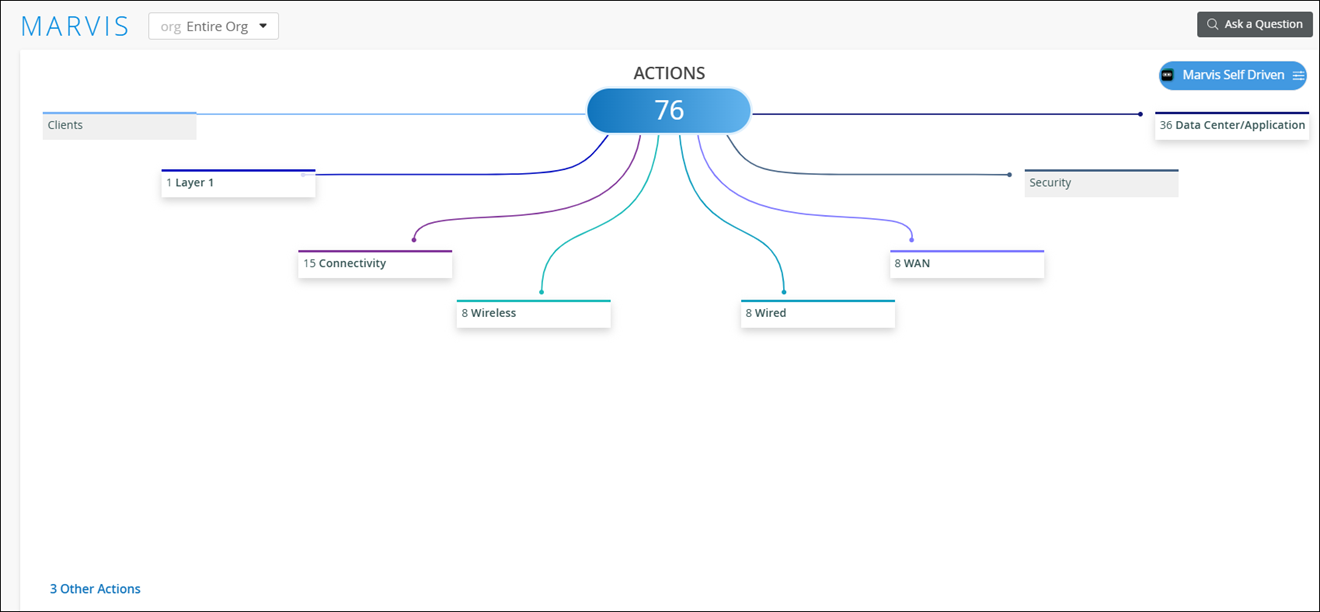
また、サイトの問題を表示することもできます。
2 番目のセクションには、特定の期間 (既定値は 30 日間) に作成されたアクションの数の時系列グラフが表示されます。すべてのアクションを表示することも、セルフドリブンアクションのみを表示することもできます(有効な場合)。すべてのアクションには、セルフドリブンアクションが含まれます。次に、「 すべてのアクション」をクリックしたときのグラフの表示例を示します。過去 30 日間に作成されたアクションの総数は 72 で、これにはセルフドリブン アクションが含まれています。
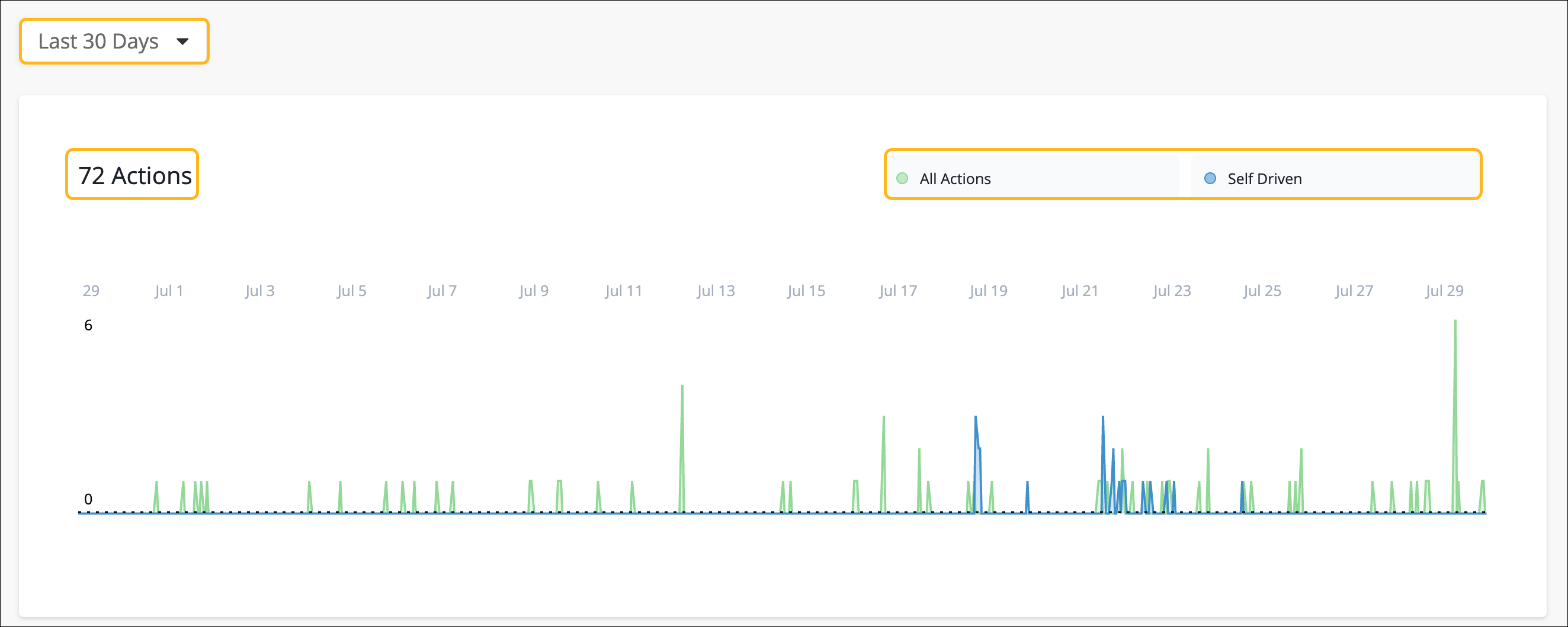
最後のセクションには、選択した期間 (既定値は 30 日間) に自動運転アクション (有効な場合) によって自動的に解決された問題の一覧が表示されます。カテゴリでアクションを選択すると、代わりに推奨されるアクションのリストが表示されます。
自動運転アクションの詳細については、「 自動運転Marvis Actions」を参照してください。
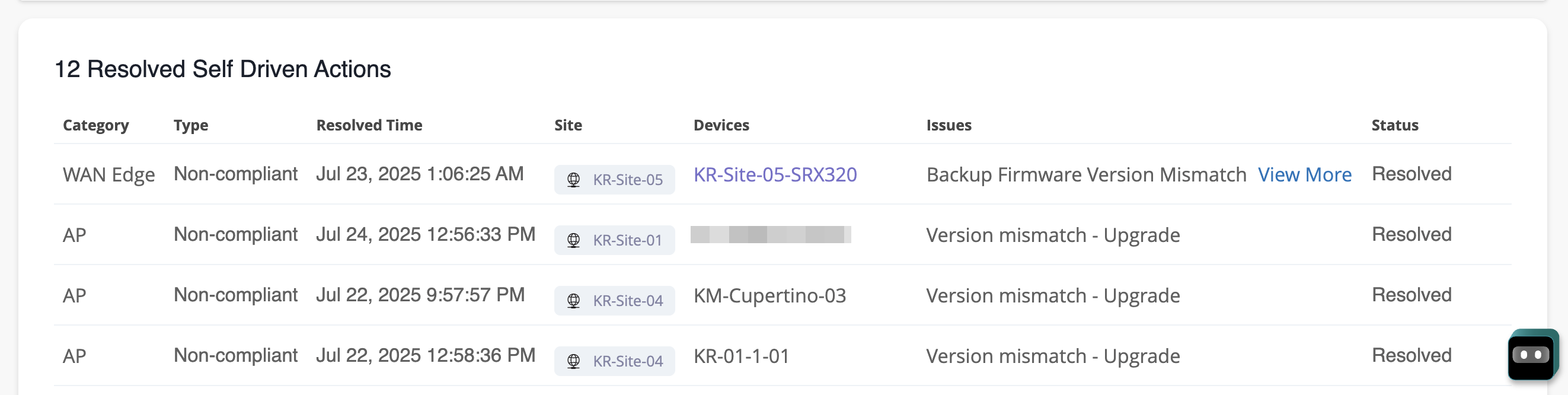
[時系列グラフ] セクションと [推奨アクション] セクションには、現在未解決の問題のみを一覧表示するカテゴリ セクションとは異なり、組織またはサイト レベルで選択したアクションと期間のすべての可能なステータスの問題が表示されます。
- 自動運転のMarvis Actions
- 問題の詳細ビューとMarvisが推奨するアクション
- ダウンロード可能な問題リスト
- 問題の解決
- Marvis Actionsの時系列グラフを見る
- Marvisが推奨するアクションをステータスでフィルタリング
自動運転のMarvis Actions
Marvisに権限を付与することで、Marvisの特定のアクションで自動運転機能を有効にできます。Marvisは自動的に修復を実行し、そのアクションでフラグが立てられた問題を解決します。自動運転機能の詳細については、 自動運転のMarvis Actionsを参照してください。
問題の詳細ビューとMarvisが推奨するアクション
各カテゴリには、その下にアクションのグループがあります。各アクションには、1 つまたは複数の課題を関連付けることができます。Marvisがアクションに関連する異常を検出しない場合、そのアクションは淡色表示されますが、アクションをクリックすると、そのアクションのAI検証済み問題の以前のリストが表示されます。過去2か月間に作成されたアクションまたはカテゴリのMarvis Actionsの詳細を表示できます。
カテゴリをクリックすると、そのカテゴリのアクションが表示されます。アクションをクリックすると、問題と推奨されるアクションを含む詳細ビューが表示されます。Marvisは、すべての問題に対して推奨アクションを提供します。
これは、[Switch]カテゴリの[Missing VLAN]アクションを掘り下げた後のMarvis Actionsビューです。Marvisは、サイト、スイッチ、問題(VLANが欠落している2つのAP)の詳細を提供します。また、Marvisからの推奨ソリューションは、VLANの設定をスイッチの設定に追加することです。
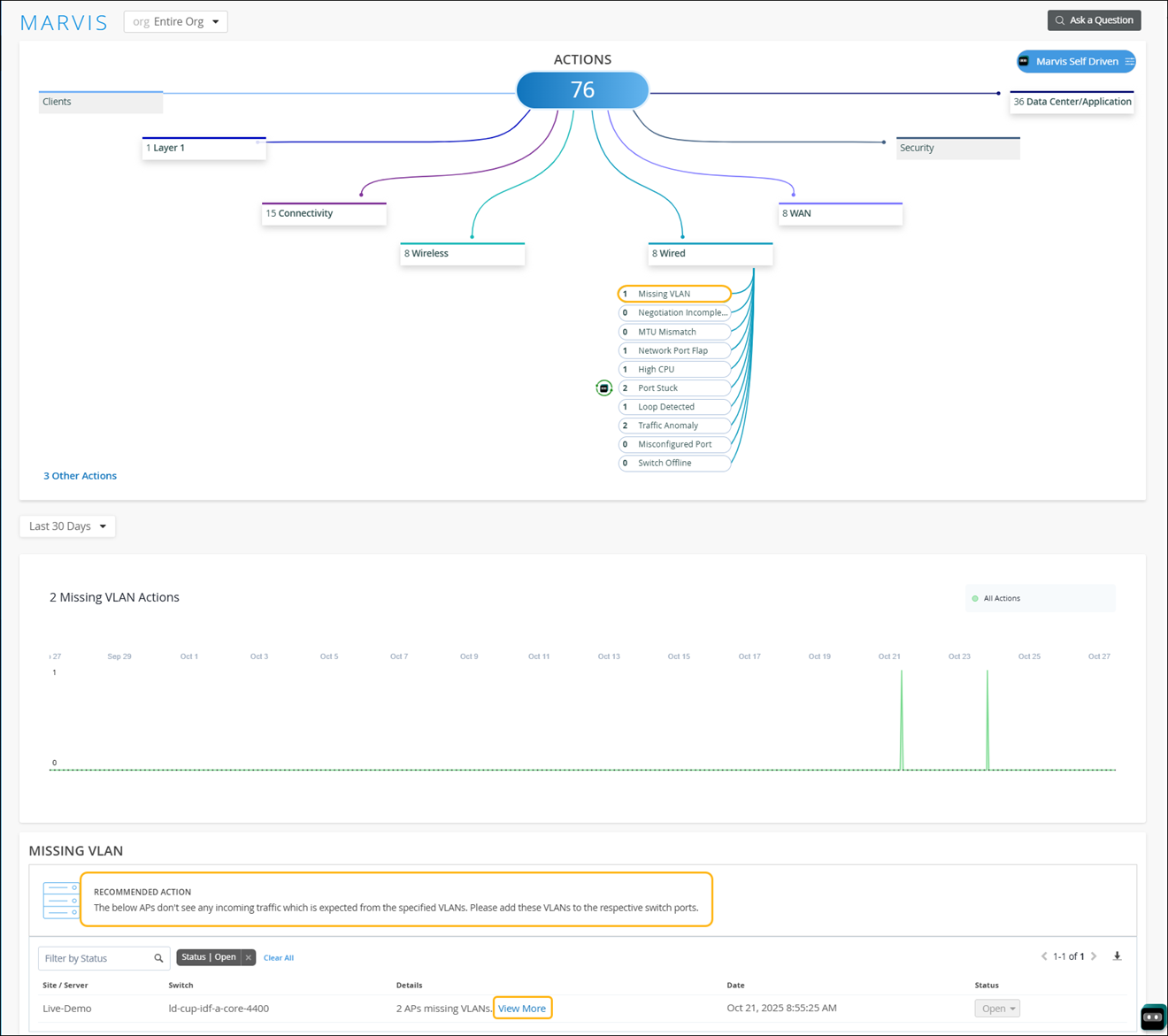
[詳細(Details)] 列の [詳細を表示(View More)] リンクを使用すると、VLAN が欠落しているポートに関する特定の詳細を表示できます。ポートの詳細が表示されたページの例を次に示します。
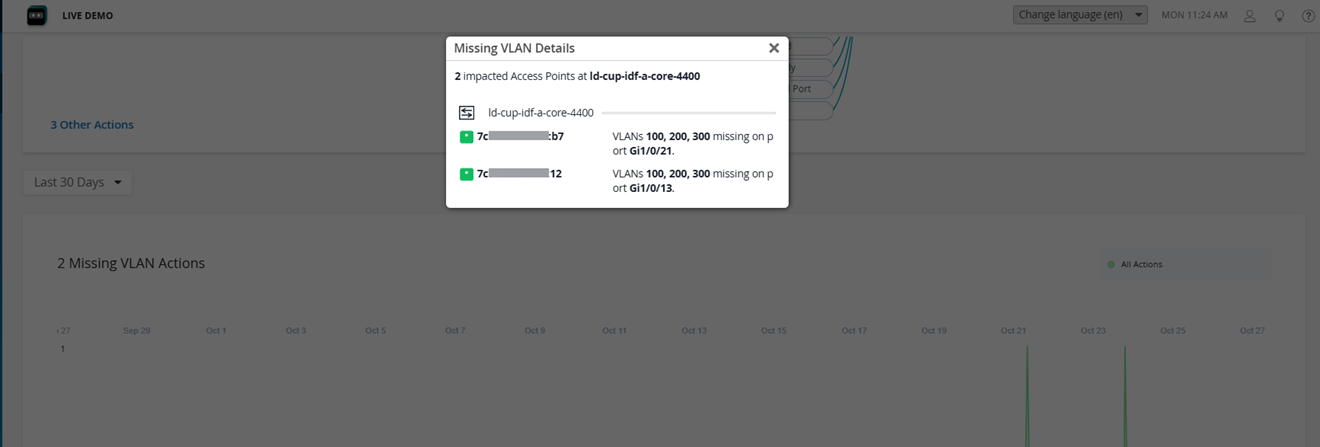
ダウンロード可能な問題リスト
問題のリストを にダウンロードできます。CSVファイル形式です。CSVファイルには、失敗の理由やデバイスの詳細など、[アクション(Actions)] ページに表示されるすべての詳細が含まれています。ダウンロード(下矢印)アイコンは、[詳細]セクションの右上隅にあります。
問題の解決
問題を解決した後、1 つまたは複数の問題のステータスを変更できます。
-
課題を 1 つ更新するには - 行の末尾にある [ ステータス ] ボタンをクリックし、新しいステータスをクリックします。
-
複数の課題を更新するには - 更新する各課題のチェックボックスをオンにするか、上部のチェックボックスをオンにしてすべての課題を選択します。ページの下部にある [ 状態 ] ボタンをクリックし、新しい状態をクリックします。このステータスは、選択したすべての課題に適用されます。
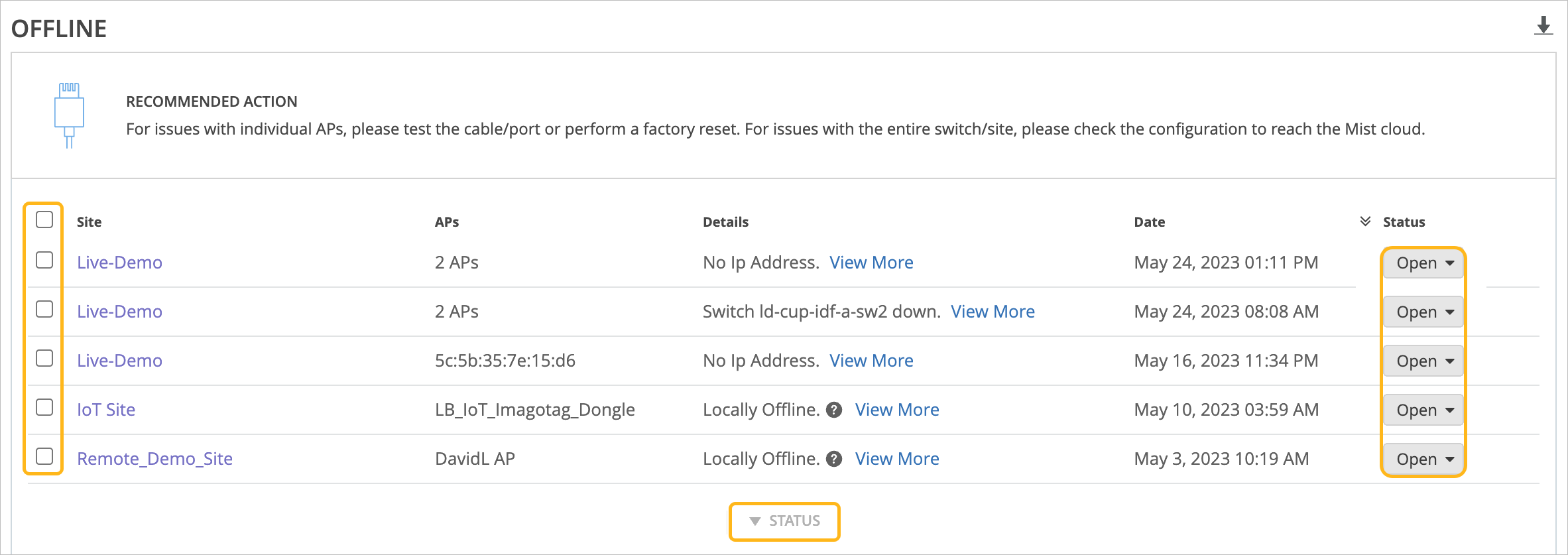
MarvisはフィードバックMist促します。はフィードバックを社内で使用して、アクションの有効性を判断します。
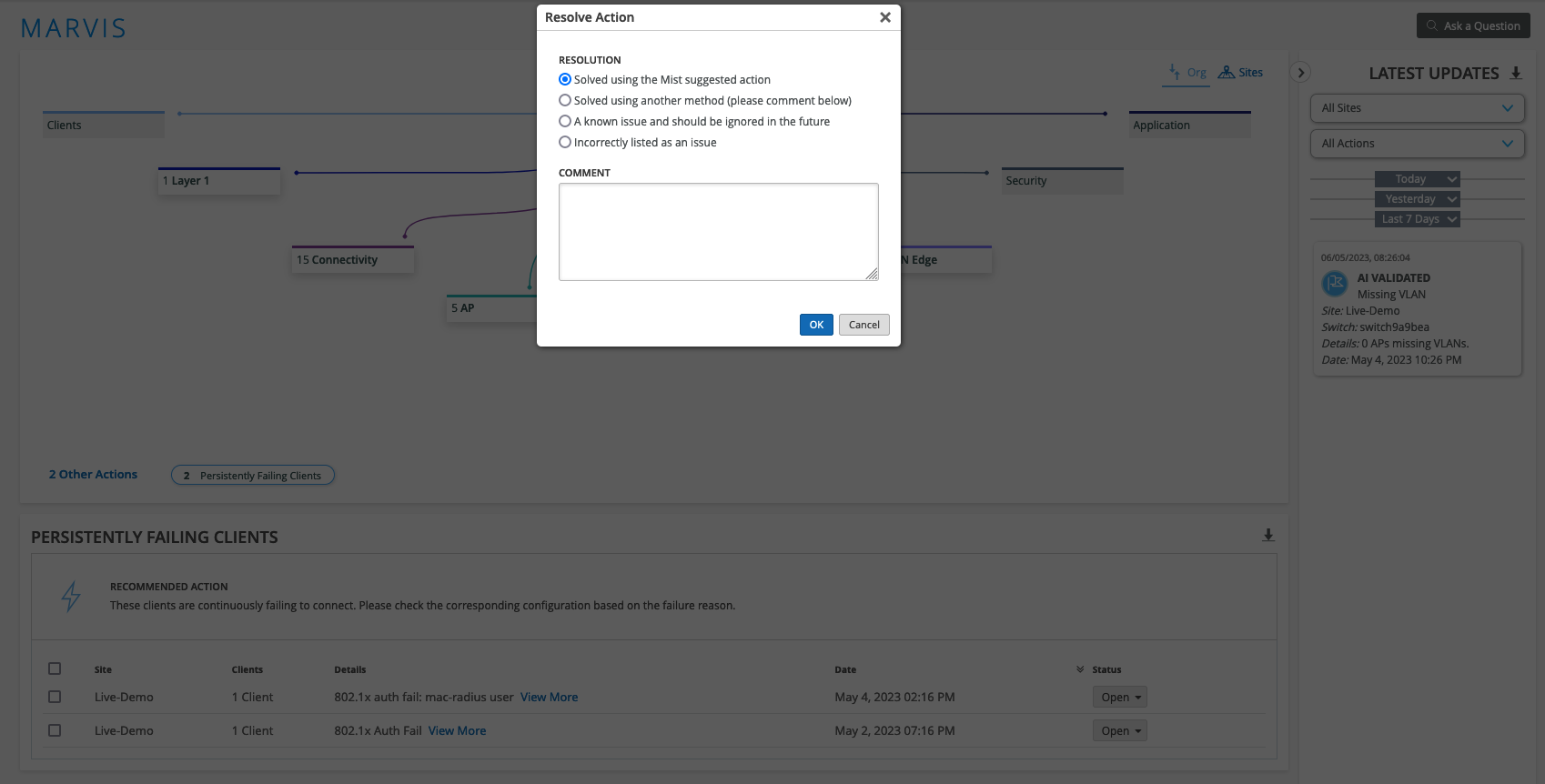
Marvis Actionsの時系列グラフを見る
Marvis Actionsページには、各アクションの作成日時が表示されます。データは時系列グラフで表示され、特定の期間に生成されたアクションの数の概要を明確かつ迅速に提供します。選択した期間の、サイトまたは組織レベルでのドライバー支援アクションとセルフドリブンアクションの両方の傾向を確認できます。
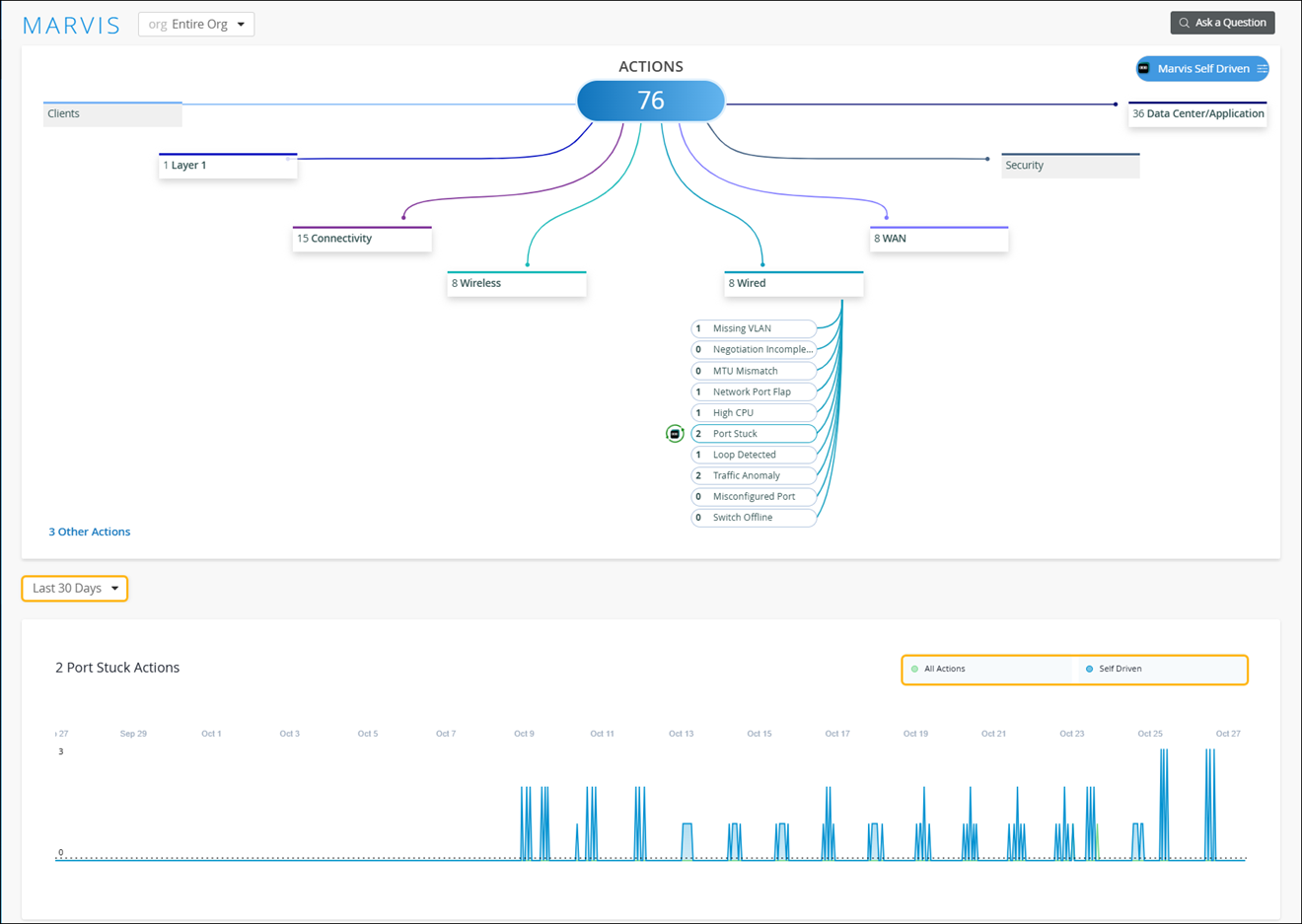
[ すべてのアクション] をクリックすると、選択した期間に Marvis によって生成されたすべてのアクションが表示されます。[ Self-Driven ] をクリックして、自動的に解決された問題を表示します。[ Self-Driven ]オプションは、自動運転機能のないアクションでは非表示になっていることに注意してください。
Marvisが推奨するアクションをステータスでフィルタリング
[Marvis Actions]ページの[推奨アクション]セクションには、ステータスに基づいて問題を一覧表示するフィルターがあります。デフォルトでは、選択したMarvisのアクションと期間について、ステータスが「オープン」になっているすべての問題が表示されます。 [すべてクリア ] をクリックし、フィルター テキスト ボックスの Space キーを押して、フィルタ条件を選択します。また、フィルタ条件を [フィルタ条件] テキスト ボックスに直接手動で入力することもできます。
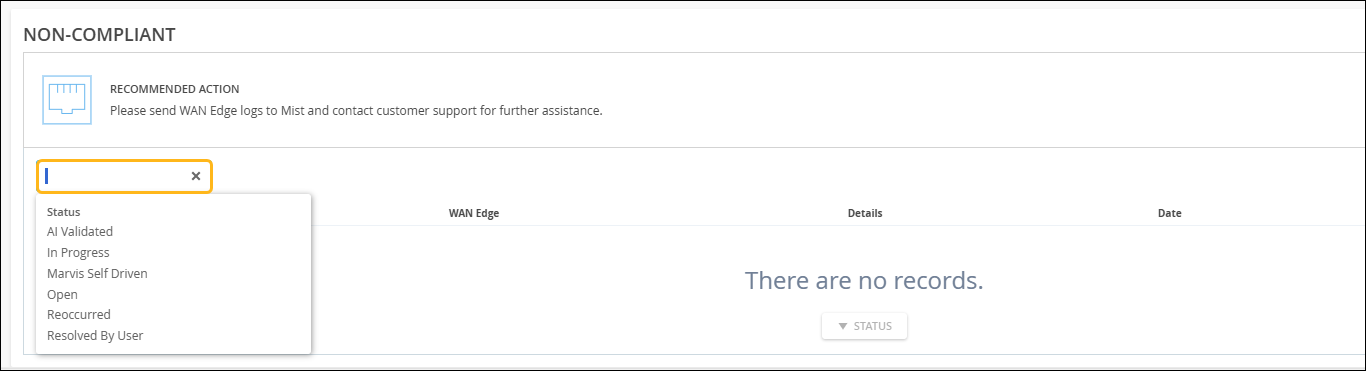
Marvisは、問題を以下のいずれかの状態に分類します。
-
すべて(フィルターオプションが選択されていない)—選択したMarvisアクションのすべての問題を一覧表示します。
-
AI検証済み—Marvisによって修正済みと検証されたすべての解決済み問題が一覧表示されます。
ユーザーが問題を修正し、ステータスを[Resolved by User](ユーザー別解決済み)に更新すると、Marvisは問題が解決したことを検証し、その問題をAI検証済みとして分類します。
問題を修正してもステータスを更新しない場合、Marvisは問題が解決したことを検出し、ステータスをAI検証済みに変更します。
自動運転アクションによって問題が解決された場合、Marvisは問題がなくなったことを検証し、ステータスを[AI Validated]に変更します。
-
進行中 - ユーザーが手動で修正している問題を一覧表示します。Marvisは進行中の問題を継続的に監視し、検証期間中にこれらの問題が観測されなかった場合は 、AI 検証済み としてマークします。検証時間は、MarvisがオープンなMarvisアクションをAI検証済みとしてマークするのにかかる時間です。
-
Marvis Self-Driven—MarvisのSelf-Driving機能によって解決された問題を一覧表示します。問題が修正された後、Marvisはチェックを実行して、問題が実際に解決されていることを確認します。検証時間中に問題が観察されなかった場合、Marvisはステータスを [AI Validated]に変更します。検証時間は、MarvisがオープンなMarvisアクションをAI検証済みとしてマークするのにかかる時間です。
-
[開く(Open)]:選択した Marvis アクションの未解決の問題を一覧表示します。
-
ユーザーによる解決(ドライバーアシストアクションにのみ適用可能)—ユーザーが手動で解決した問題を一覧表示します。
パーミッションが有効になっている自動運転アクションの場合、Marvisは問題を特定し、必要なアクションを実行することで自動的に修正します。問題が解決すると、問題のステータスが Marvis Self Drivenに変わります。Marvisがステータスを 「AI検証済み 」に変更するのは、問題が再発していないことを検証した後のみです。
「 Marvisのセルフドリブン 」または 「AI検証済み 」フィルターを選択すると、セルフドリブンアクションによって解決された問題を確認できます。フィルターを選択しない場合、 MarvisのSelf Driven、 AI検証済み、 未解決 の問題を含むすべての問題が一覧表示されます。
自動運転アクションによって解決された問題が再発すると、Marvisは問題のステータスを オープンに変更します。
クリックしの横にあるダウンロード (下矢印) アイコンをクリックすると、組織またはサイトの課題のリストを CSV 形式でダウンロードできます。
ビデオ:信号強度が悪い場合のトラブルシューティング
このビデオデモでは、Marvisが信号強度が悪い場合の対処を推奨しています。
So, what else can Marvis do for us? Meet Marvis Actions, the proactive side of Marvis. Marvis identifies actions that users can take to improve their user experience. If there is action that can be taken to improve the network, it will be brought to the forefront here.
For our WAN, we see that Marvis has identified a persisting LTE signal quality issue. From here we can drill into the details of the issue and get a better sense of the impacts. Looks like I should take some action and have the antenna adjusted. This is a great example of Marvis helpfully suggesting actions we can take to make the user experience better.
