Juniper Mist WAN Assuranceの概要
ジュニパー Mist™ WAN Assurance の目的、機能、メリットについて理解しましょう。
WANエッジは、エンタープライズネットワークが外部に到達するための境界点です。この境界は、セキュリティとトラブルシューティングの重要なホットスポットです。WANエッジは、エンタープライズネットワークと外部の世界の間のシンプルな境界線となり得ます。ただし、WANエッジは、Mist AI™デバイスを搭載したジュニパー®のSD-WANにすることもできます。オプションには、ジュニパーSRX®シリーズファイアウォール、ジュニパー®ネットワークスセッションスマート™ ルーター、またはジュニパーセキュアエッジなどのクラウドソリューションが含まれます。
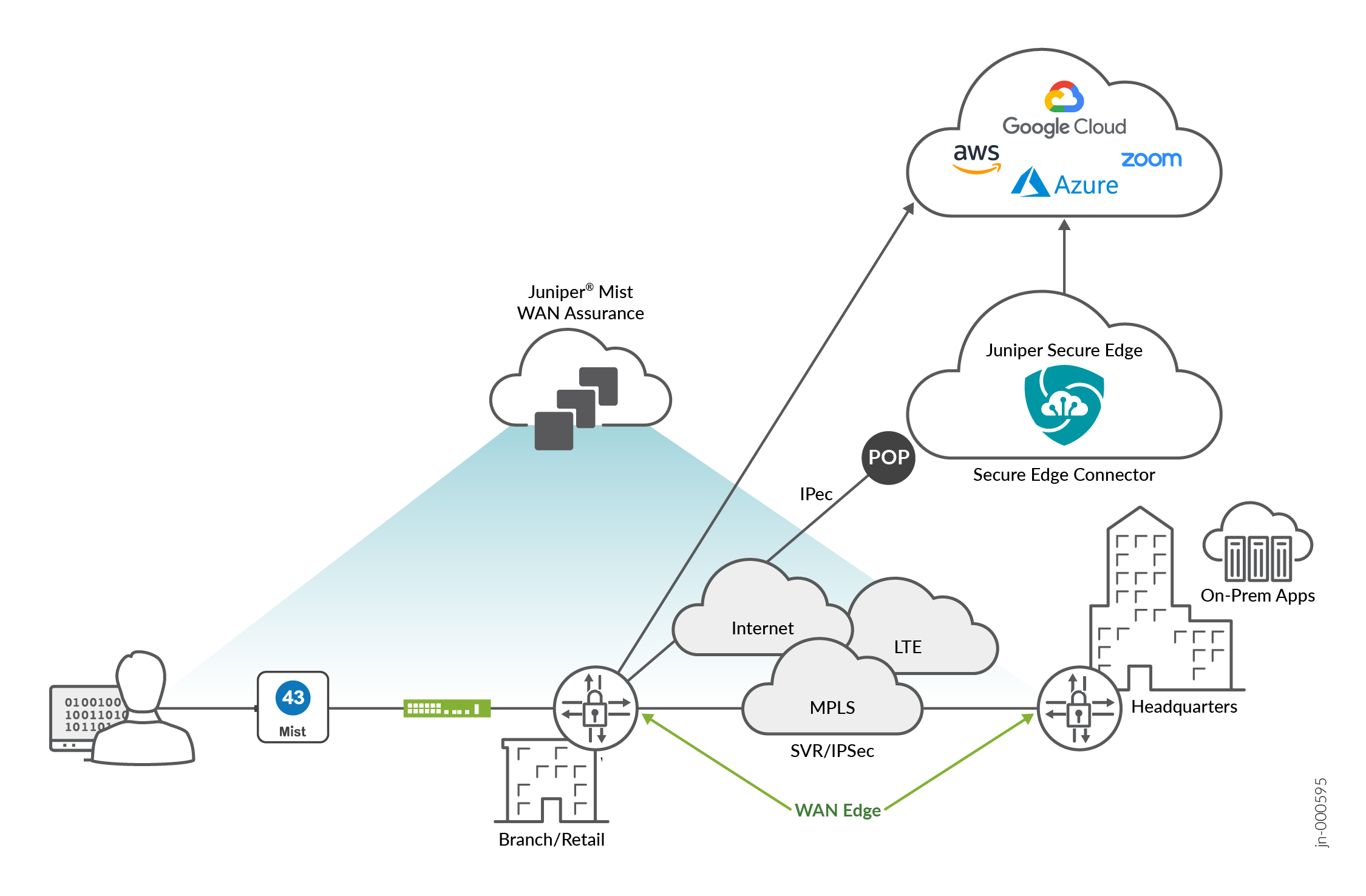
WANエッジは、ジュニパーのAIドリブンSD-WANソリューションで変革し、一元化されたポリシー適用ポイント(PEP)として機能します。ジュニパー SD-WANは、Juniper Mist WAN Assuranceクラウドサービスと組み合わせることで、従来のSD-WANソリューションのセキュリティ、監視、トラブルシューティングに関する課題の多くを解決します。ジュニパー Mist Wired アシュアランス、Juniper Mist Wireless Assurance、そして今回のJuniper Mist WAN Assuranceを統合することで、ネットワーク全体で導入、監視、トラブルシューティングを行います。Juniper Mist WAN Assuranceは、支社/拠点をSD-WAN全体のジュニパー®セッションスマート™ ルーターまたはジュニパーSRX®シリーズファイアウォールでセキュアに接続します。
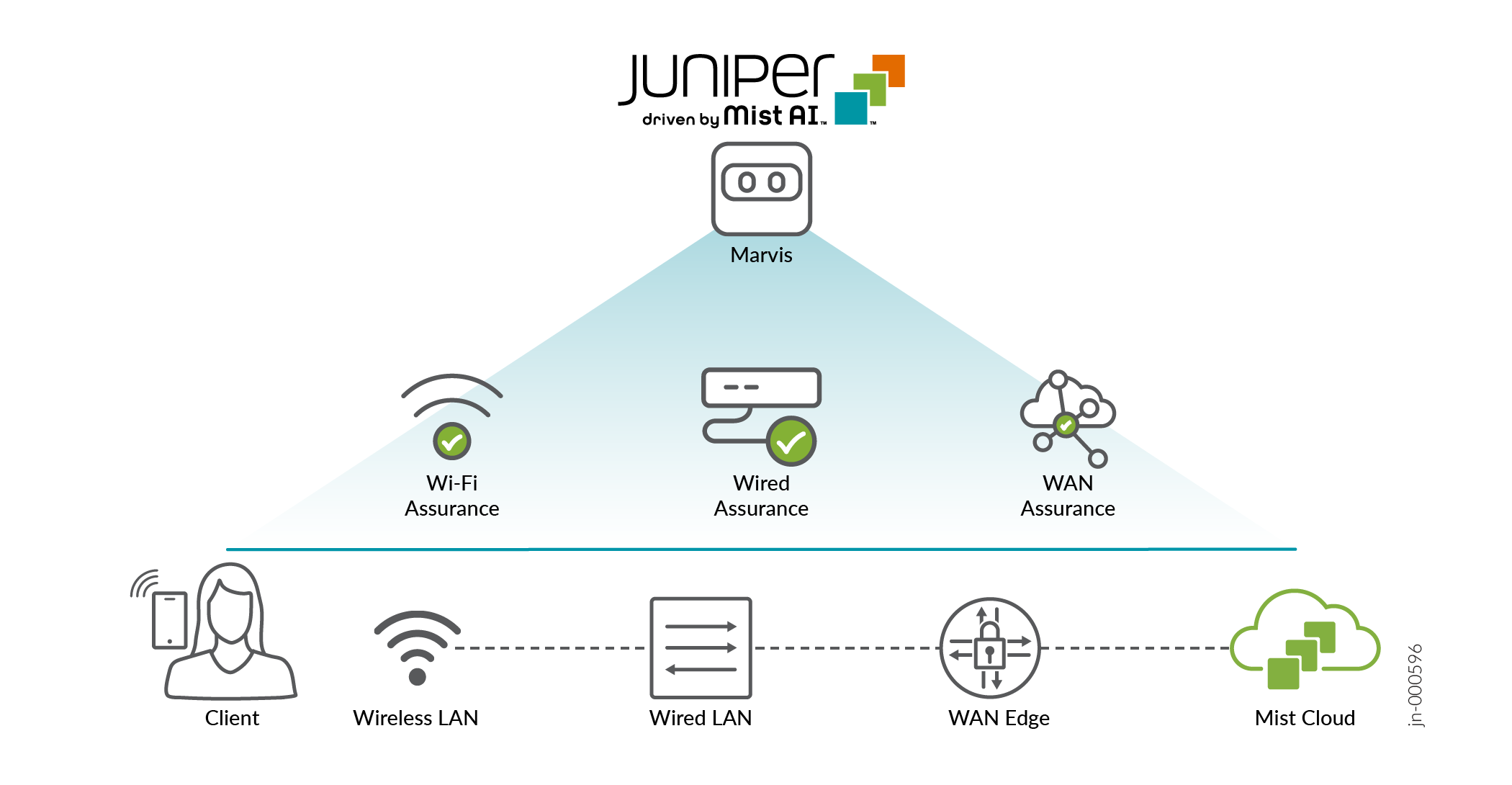
サイト間接続(SD-WAN)
WAN Edgeは、Mist AI™ドリブンのジュニパー® SD-WANと統合することで変化します。Juniper Mist WAN Assuranceにより、WANエッジデバイスが高速でセキュアなアプリケーション対応になります。リモートサイトからのソフトウェア定義のWANトラフィックは、より安価なブロードバンドサービスプロバイダをまたいで抽象化されたオーバーレイを介して転送されます。この接続設計は、高価なレガシー MPLS ソリューションに取って代わるものです。エッジデバイスは、MPLS、ブロードバンド、サテライト、LTEなど、さまざまな接続タイプでステートフルフェイルオーバーを実現します。重要なアプリケーションに対するこのリアルタイムの切り替えは、ユーザーが気付くことはありません。また、Juniper Mist WAN Assuranceは、健全性、トンネルアクティビティ、接続性、アクティブなセッションに関する的を絞ったインサイトで、WANエッジを可視化します。ソフトウェア定義の空間を作成することで、アクセスとセキュリティの制御を強化しながら、アプリケーションレベルでトラフィックに影響を与えることができます。
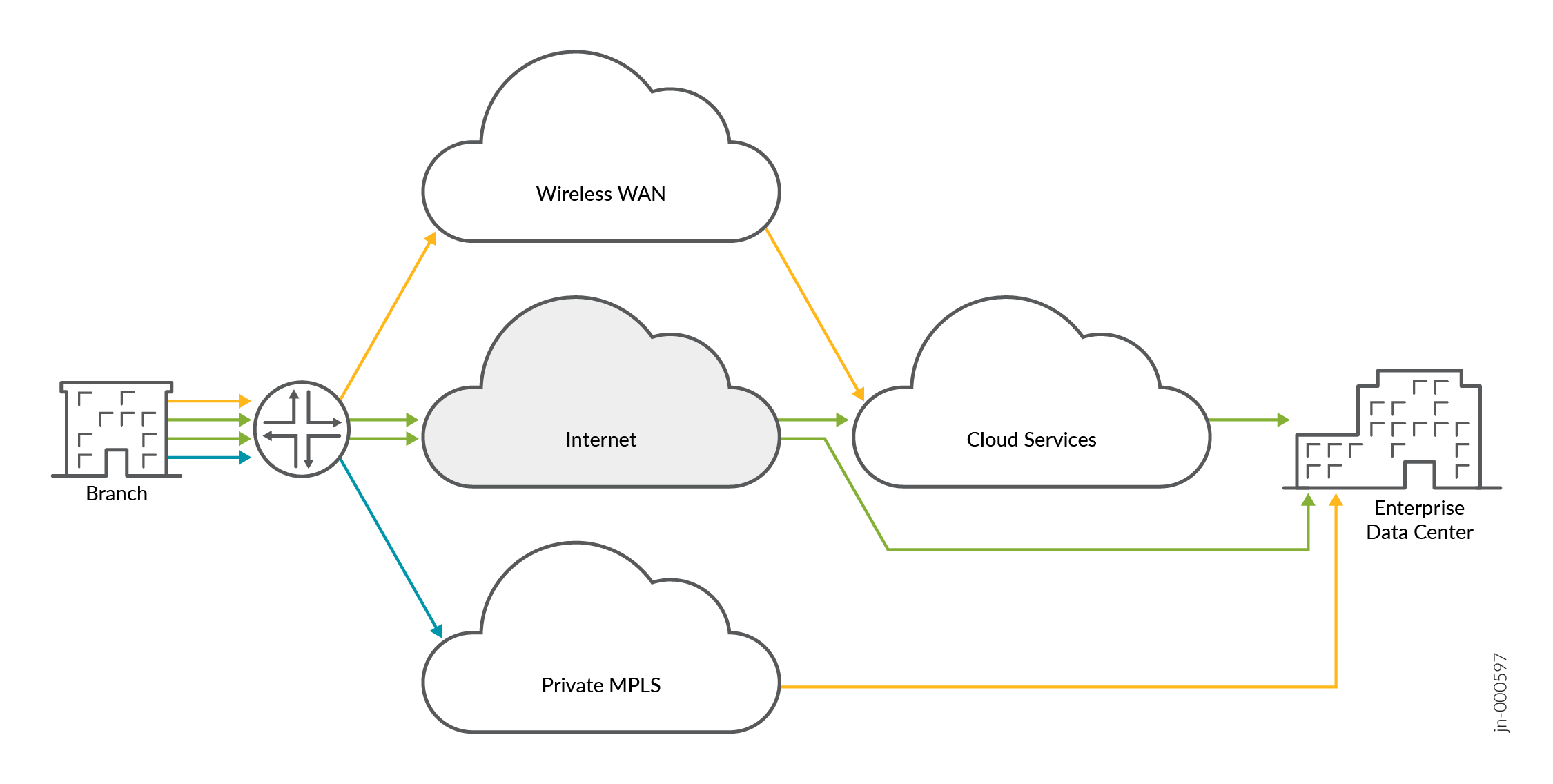
Juniper Mist WAN Assuranceのサービスレベル期待値(SLE)
Mistの予測分析と相関エンジン(PACE)は、データサイエンスと機械学習を提供してエンドユーザーエクスペリエンスを理解します。WAN SLEメトリックは、WANエッジの健全性、WANリンクの健全性、およびアプリケーション健全性です。Juniper Mist WAN Assuranceは、ユーザーエクスペリエンスに影響を与えるWANの問題の根本的原因を特定します。サービスレベルの期待値により、運用が簡素化され、エンドユーザーエクスペリエンスの可視性が向上し、ネットワークの監視とトラブルシューティングが簡素化されます。
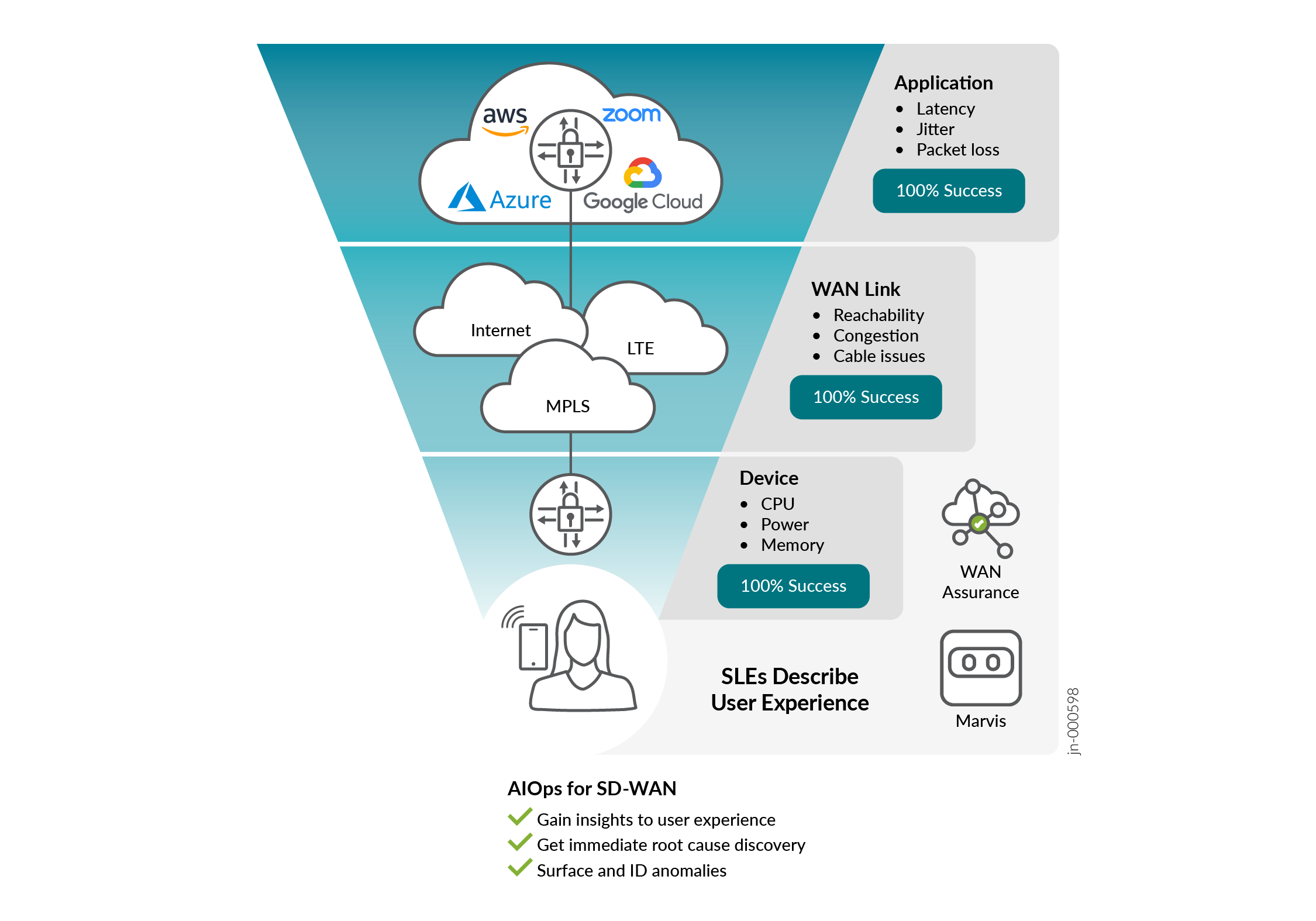
Mist管理モデル
ジュニパーのAIドリブンSD-WANソリューションは、支社/拠点の無線、有線、SD-WAN向けの単一の管理プラットフォームです。ジュニパーSD-WANのゼロタッチプロビジョニング(ZTP)、ライフサイクル、構成は、単一のMistダッシュボードで行われます。
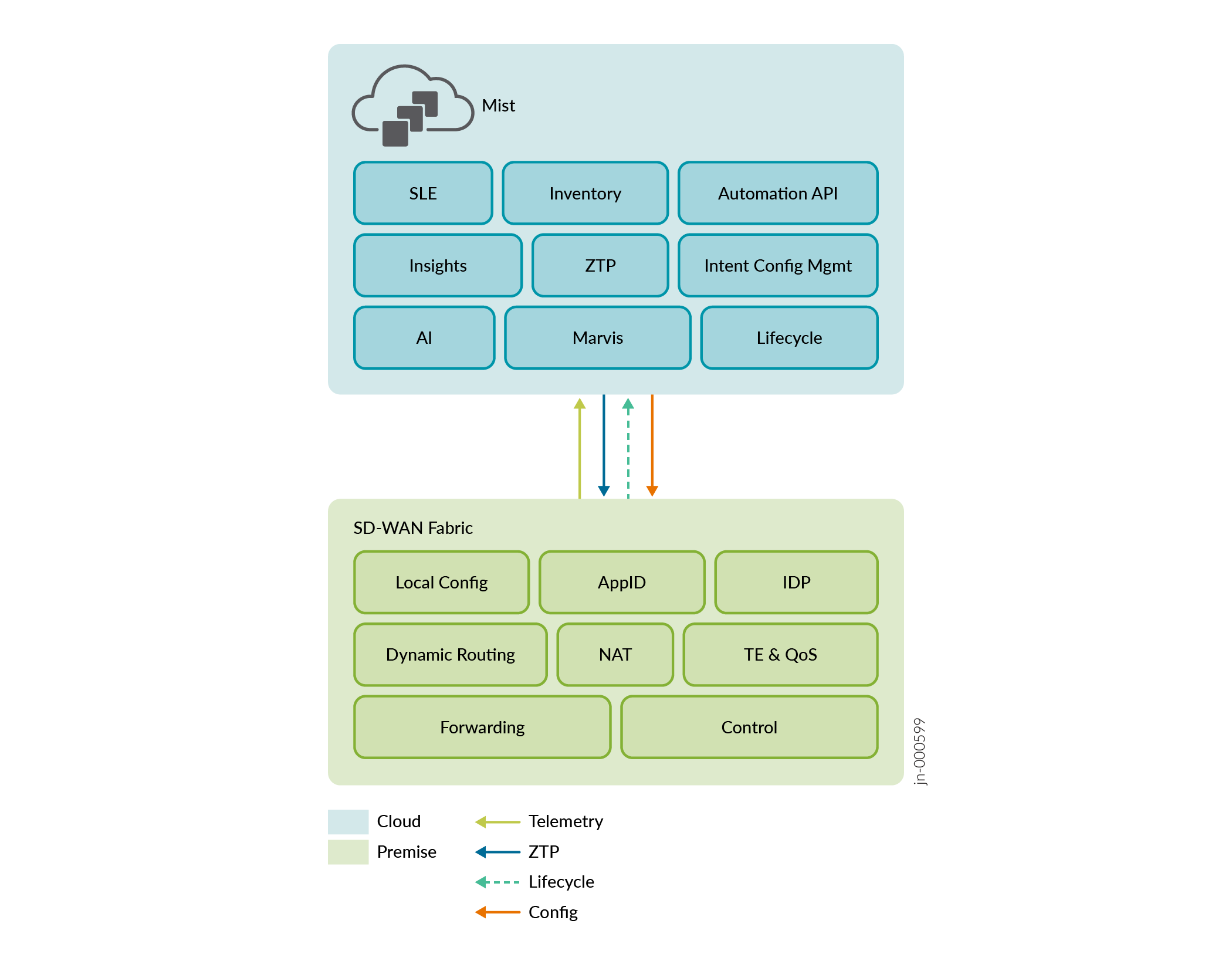
Juniper Mist WAN Assurance機能の概要については、次のビデオをご覧ください。
Juniper MIST WAN Assurance delivers insights and troubleshooting driven by MIST AI into the WAN, exposing many factors that impact user experience across your distributed enterprise. WAN Assurance complements your SD-WAN deployment and is focused on delivering the best user experience, from client to the cloud. SD-WAN solutions dynamically optimize traffic flows across the WAN based on an SLA policy for your applications.
However, these SLAs are set once at the beginning and don't account for changes over time that impact the WAN, rendering these static SLAs ineffective. In contrast, WAN Assurance is centered around the concept of the user minute, which is represented by Service Level Expectations, or SLE for short. If a user is experiencing a poor Microsoft Teams call, then the user is having bad user minutes.
Let's see what this looks like in a Juniper Cloud instance. From the monitor view, we select WAN, choosing from the time frame over the last seven days, and we see three SLEs for the WAN. The first one is Gateway Health, which accounts for the overall state of the SRX WAN edge device itself.
We track CPU, memory, temperature, fan, and power, all of which account for the overall device health. WAN Link Health represents the overall state of the WAN connections to the device. It tracks IPsec status, routing, and the WAN interfaces.
Thirdly, there's App Experience, which accounts for factors that impact application performance based on traffic. This SLE tracks latency, jitter, packet loss, and round-trip time. Together, these three SLEs describe how WAN performance is impacting overall user experience.
Let's ask Marvis what's happening with Microsoft Teams. By simply typing, obvious Teams call is bad, Marvis begins a root cause analysis. Marvis first responds by listing five Teams sessions from the past 24 hours.
We select the troublesome session from the list. Marvis quickly responds that the bad Teams experience was due to high latency on the Gateway SRX. Marvis also shows where the issue is in a simplified network diagram.
It displays how Abhi's MacBook is connected wirelessly to an access point, which in turn is connected to an EX access switch, and finally, the traffic is sent to the WAN via the SRX gateway. Marvis visually shows how each of these points in the network are impacting user experience. We see the AP and the gateway devices may be impacting experience.
We click the AP first. There is some non-WiFi interference in the 5GIG band that could be impacting users. Next, we select the gateway device.
We see it has high latency in one of its WAN links due to slow response from the application server. Marvis makes it that easy to determine root cause analysis of issues impacting user experience. By correlating across Wi-Fi, wired, and WAN, we are able to drive a better user experience within our sites, out of our sites, from client to cloud.
