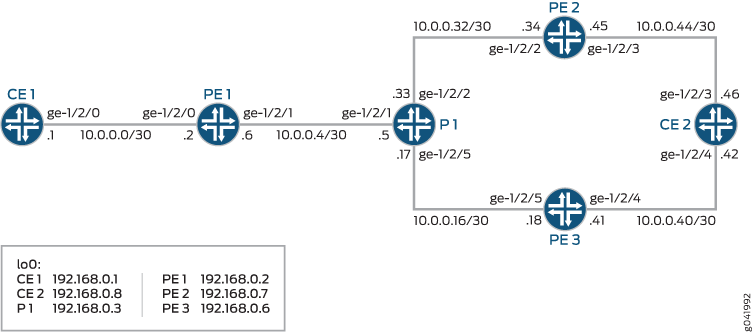레이어 3 VPN에 대한 BGP PIC
MPLS 레이어 3 VPN에 대한 BGP PIC Edge 구성
MPLS VPN 레이어 3 환경에서는 고객이 링크 이중화를 제공하기 위해 네트워크를 멀티호밍하는 것이 일반적입니다. IGP(Interior Gateway Protocol)는 빠른 컨버전스를 제공할 수 있지만, 경우에 따라 링크 장애를 해결하고 대체 경로를 제공하는 데 시간이 오래 걸릴 수 있습니다. 예를 들어, 프로바이더 에지(PE) 라우터는 200,000개 이상의 IP 접두사로 구성될 수 있으며, PE 라우터 장애는 이러한 접두사 중 다수에 영향을 미칠 수 있습니다.
BGP 접두사 독립 컨버전스(PIC) 에지를 사용하면 대체 경로로 포워딩 테이블에 레이어 3 VPN 경로를 설치할 수 있으므로 PE 라우터에 장애가 발생하거나 PE 라우터에 대한 연결이 끊어질 때 빠른 페일오버가 가능합니다. 이미 설치된 이 경로는 IGP를 통한 글로벌 컨버전스가 해결될 때까지 사용됩니다. 글로벌 컨버전스가 완료될 때까지 포워딩에 대체 VPN 경로를 사용하면 트래픽 손실을 줄일 수 있습니다.
BGP PIC 에지는 멀티프로토콜, BGP, IPv4 또는 IPv6 VPN, 다음 IGP 프로토콜 중 하나를 사용하여 확인된 NLRI(Network Layer Reachability Information)를 지원합니다.
최단 경로 우선(OSPF)
IS-IS
LDP
RSVP
BGP PIC 에지는 멀티캐스트 트래픽을 지원하지 않습니다.
시작하기 전에:
LDP 또는 RSVP를 구성합니다.
IGP를 구성합니다: OSPF 또는 IS-IS.
레이어 3 VPN을 구성합니다.
IPv4 VPN 또는 IPv6 VPN을 위한 멀티프로토콜 BGP를 구성합니다.
MPLS 레이어 3 VPN에서 BGP PIC 에지를 구성하려면,
MPC(Modular Port Concentrator)를 사용하는 MX 시리즈 5G 유니버설 라우팅 플랫폼에서는 향상된 IP 네트워크 서비스를 활성화할 것을 강력히 권장합니다.
향상된 IP 네트워크 서비스 사용:
[edit chassis] user@host# set network-services enhanced-ip
예: MPLS 레이어 3 VPN에 대한 BGP PIC Edge 구성
이 예는 포워딩 테이블에 레이어 3 VPN 경로를 대체 경로로 설치할 수 있는 BGP 접두사 독립 컨버전스(PIC) 에지를 구성하는 방법을 보여줍니다. 이를 통해 프로바이더 에지(PE) 라우터에 장애가 발생하거나 PE 라우터와의 연결이 끊어질 때 빠른 페일오버가 가능합니다. 이미 설치된 이 경로는 IGP(Interior Gateway Protocol)를 통한 글로벌 컨버전스가 해결될 때까지 사용됩니다. 글로벌 컨버전스가 완료될 때까지 포워딩에 대체 VPN 경로를 사용하면 트래픽 손실을 줄일 수 있습니다.
요구 사항
이 예를 구성하기 전에 디바이스 초기화를 제외한 특별한 구성은 필요하지 않습니다.
이 예에서 사용되는 하드웨어 및 소프트웨어 구성 요소는 다음과 같습니다.
-
BGP PIC 에지 기능을 구성하기 위한 MPC 인터페이스를 갖춘 MX 시리즈 5G 유니버설 라우팅 플랫폼 1개.
-
M Series 멀티서비스 에지 라우터, MX 시리즈 5G 유니버설 라우팅 플랫폼 또는 T 시리즈 코어 라우터로 조합될 수 있는 라우터 5개.
-
BGP PIC 에지가 구성된 디바이스의 Junos OS 릴리스 13.2 이상.
개요
MPLS VPN 레이어 3 환경에서는 고객이 링크 이중화를 제공하기 위해 네트워크를 멀티호밍하는 것이 일반적입니다. IGP(Interior Gateway Protocol)는 빠른 컨버전스를 제공할 수 있지만, 경우에 따라 링크 장애를 해결하고 대체 경로를 제공하는 데 시간이 오래 걸릴 수 있습니다. 예를 들어, 프로바이더 에지(PE) 라우터는 200,000개 이상의 IP 접두사로 구성될 수 있으며, PE 라우터 장애는 이러한 접두사 중 다수에 영향을 미칠 수 있습니다.
이 예에는 디바이스 CE1 및 디바이스 CE2의 두 가지 고객 에지(CE) 라우터가 나옵니다. 디바이스 PE1, PE2 및 PE3은 PE 라우터입니다. 디바이스 P1은 프로바이더 코어 라우터입니다. 디바이스 PE1에만 BGP PIC 에지가 구성되어 있습니다. 이 예에서는 P1-PE2 링크(P-PE) 링크를 사용하여 네트워크 섹션의 손실을 시뮬레이션합니다.
테스트를 위해 주소 172.16.1.5/24는 디바이스 CE2에 루프백 인터페이스 주소로 추가됩니다. 이 주소는 디바이스 PE2 및 디바이스 PE3에 공지되고 내부 BGP(IBGP) IBGP를 통해 디바이스 PE1로 전달됩니다. 디바이스 PE1에는 172.16.1.5/24 네트워크에 대한 경로가 두 개 있습니다. 기본 및 백업 경로입니다.
구성
CLI 빠른 구성
이 예를 빠르게 구성하려면, 아래 명령을 복사하여 텍스트 파일로 붙여 넣은 다음 모든 라인브레이크를 제거하고, 네트워크 구성을 일치하는 데 필요한 세부 사항을 바꾸고 계층 수준에서 명령을 CLI [edit] 로 복사해 붙여 넣습니다.
디바이스 CE1
set interfaces ge-1/2/0 unit 0 family inet address 10.0.0.1/30
set interfaces lo0 unit 0 family inet address 192.168.0.1/32
set protocols bgp group ebgp type external
set protocols bgp group ebgp export send-direct
set protocols bgp group ebgp neighbor 10.0.0.2
set policy-options policy-statement send-direct from protocol direct
set policy-options policy-statement send-direct then accept
set routing-options autonomous-system 101
디바이스 CE2
set interfaces ge-1/2/4 unit 0 family inet address 10.0.0.42/30
set interfaces ge-1/2/3 unit 0 family inet address 10.0.0.46/30
set interfaces lo0 unit 0 family inet address 192.168.0.8/32
set interfaces lo0 unit 0 family inet address 172.16.1.5/24
set protocols bgp group ebgp type external
set protocols bgp group ebgp export send-direct
set protocols bgp group ebgp neighbor 10.0.0.45
set protocols bgp group ebgp neighbor 10.0.0.41
set policy-options policy-statement send-direct from protocol direct
set policy-options policy-statement send-direct then accept
set routing-options autonomous-system 102
디바이스 P1
set interfaces ge-1/2/1 unit 0 family inet address 10.0.0.5/30
set interfaces ge-1/2/1 unit 0 family mpls
set interfaces ge-1/2/5 unit 0 family inet address 10.0.0.17/30
set interfaces ge-1/2/5 unit 0 family mpls
set interfaces ge-1/2/2 unit 0 family inet address 10.0.0.33/30
set interfaces ge-1/2/2 unit 0 family mpls
set interfaces lo0 unit 0 family inet address 192.168.0.3/32
set protocols mpls interface ge-1/2/1.0
set protocols mpls interface ge-1/2/5.0
set protocols mpls interface ge-1/2/2.0
set protocols ospf area 0.0.0.0 interface ge-1/2/1.0
set protocols ospf area 0.0.0.0 interface ge-1/2/5.0
set protocols ospf area 0.0.0.0 interface ge-1/2/2.0
set protocols ospf area 0.0.0.0 interface lo0.0 passive
set protocols ldp interface ge-1/2/1.0
set protocols ldp interface ge-1/2/5.0
set protocols ldp interface ge-1/2/2.0
set protocols ldp interface lo0.0
set routing-options autonomous-system 100
디바이스 PE1
set interfaces ge-1/2/0 unit 0 family inet address 10.0.0.2/30
set interfaces ge-1/2/1 unit 0 family inet address 10.0.0.6/30
set interfaces ge-1/2/1 unit 0 family mpls
set interfaces lo0 unit 0 family inet address 192.168.0.2/32
set protocols mpls interface ge-1/2/1.0
set protocols bgp group ibgp type internal
set protocols bgp group ibgp local-address 192.168.0.2
set protocols bgp group ibgp family inet unicast
set protocols bgp group ibgp family inet-vpn unicast
set protocols bgp group ibgp export nhs
set protocols bgp group ibgp neighbor 192.168.0.7
set protocols bgp group ibgp neighbor 192.168.0.6
set protocols ospf area 0.0.0.0 interface ge-1/2/1.0
set protocols ospf area 0.0.0.0 interface lo0.0 passive
set protocols ldp interface ge-1/2/1.0
set protocols ldp interface lo0.0
set policy-options policy-statement lb then load-balance per-packet
set policy-options policy-statement nhs then next-hop self
set routing-instances customer1 instance-type vrf
set routing-instances customer1 interface ge-1/2/0.0
set routing-instances customer1 route-distinguisher 100:1
set routing-instances customer1 vrf-target target:100:1
set routing-instances customer1 routing-options protect core
set routing-instances customer1 protocols bgp group ebgp type external
set routing-instances customer1 protocols bgp group ebgp neighbor 10.0.0.1
set routing-options router-id 192.168.0.2
set routing-options autonomous-system 100
set routing-options forwarding-table export lb
디바이스 PE2
set interfaces ge-1/2/2 unit 0 family inet address 10.0.0.34/30
set interfaces ge-1/2/2 unit 0 family mpls
set interfaces ge-1/2/3 unit 0 family inet address 10.0.0.45/30
set interfaces lo0 unit 0 family inet address 192.168.0.7/32
set protocols mpls interface ge-1/2/2.0
set protocols bgp group ibgp type internal
set protocols bgp group ibgp local-address 192.168.0.7
set protocols bgp group ibgp family inet unicast
set protocols bgp group ibgp family inet-vpn unicast
set protocols bgp group ibgp export nhs
set protocols bgp group ibgp neighbor 192.168.0.2
set protocols bgp group ibgp neighbor 192.168.0.6
set protocols ospf area 0.0.0.0 interface ge-1/2/2.0
set protocols ospf area 0.0.0.0 interface lo0.0 passive
set protocols ldp interface ge-1/2/2.0
set protocols ldp interface lo0.0
set routing-instances customer1 instance-type vrf
set routing-instances customer1 interface ge-1/2/3.0
set routing-instances customer1 route-distinguisher 100:1
set routing-instances customer1 vrf-target target:100:1
set routing-instances customer1 protocols bgp group ebgp type external
set routing-instances customer1 protocols bgp group ebgp neighbor 10.0.0.46
set routing-options autonomous-system 100
디바이스 PE3
set interfaces ge-1/2/5 unit 0 family inet address 10.0.0.18/30
set interfaces ge-1/2/5 unit 0 family mpls
set interfaces ge-1/2/4 unit 0 family inet address 10.0.0.41/30
set interfaces ge-1/2/4 unit 0 family mpls
set interfaces lo0 unit 0 family inet address 192.168.0.6/32
set protocols mpls interface ge-1/2/5.0
set protocols mpls interface ge-1/2/4.0
set protocols bgp group ibgp type internal
set protocols bgp group ibgp local-address 192.168.0.6
set protocols bgp group ibgp family inet unicast
set protocols bgp group ibgp family inet-vpn unicast
set protocols bgp group ibgp export nhs
set protocols bgp group ibgp neighbor 192.168.0.7
set protocols bgp group ibgp neighbor 192.168.0.2
set protocols ospf area 0.0.0.0 interface ge-1/2/5.0
set protocols ospf area 0.0.0.0 interface lo0.0 passive
set protocols ldp interface ge-1/2/5.0
set protocols ldp interface lo0.0
set routing-instances customer1 instance-type vrf
set routing-instances customer1 interface ge-1/2/4.0
set routing-instances customer1 route-distinguisher 100:1
set routing-instances customer1 vrf-target target:100:1
set routing-instances customer1 protocols bgp group ebgp type external
set routing-instances customer1 protocols bgp group ebgp neighbor 10.0.0.42
set routing-options autonomous-system 100
절차
단계별 절차
다음 예는 구성 계층에서 다양한 수준의 탐색이 필요합니다. CLI 탐색에 관한 정보는 CLI 사용자 가이드에서 구성 모드에서 CLI 편집기 사용을 참조하십시오.
디바이스 R1 구성
-
디바이스 인터페이스를 구성합니다.
[edit interfaces] user@PE1# set ge-1/2/0 unit 0 family inet address 10.0.0.2/30 user@PE1# set ge-1/2/1 unit 0 family inet address 10.0.0.6/30 user@PE1# set ge-1/2/1 unit 0 family mpls user@PE1# set lo0 unit 0 family inet address 192.168.0.2/32 -
코어 대면 인터페이스에서 MPLS 및 LDP를 구성합니다.
[edit protocols] user@PE1# set mpls interface ge-1/2/1.0 user@PE1# set ldp interface ge-1/2/1.0 user@PE1# set ldp interface lo0.0 -
코어 대면 인터페이스에서 IGP를 구성합니다.
[edit protocols ospf area 0.0.0.0] user@PE1# set interface ge-1/2/1.0 user@PE1# set interface lo0.0 passive -
다른 PE 디바이스와의 IBGP 연결을 구성합니다.
[edit protocols bgp group ibgp] user@PE1# set type internal user@PE1# set local-address 192.168.0.2 user@PE1# set family inet unicast user@PE1# set family inet-vpn unicast user@PE1# set export nhs user@PE1# set neighbor 192.168.0.7 user@PE1# set neighbor 192.168.0.6 -
로드 밸런싱 정책을 구성합니다.
[edit policy-options policy-statement lb] user@PE1# set then load-balance per-packet -
(선택 사항) 다음 홉 self 정책을 구성합니다.
[edit policy-options policy-statement nhs] user@PE1# set then next-hop self -
CE-PE EBGP 연결을 생성하도록 routing-instance를 구성합니다.
[edit routing-instances customer1] user@PE1# set instance-type vrf user@PE1# set interface ge-1/2/0.0 user@PE1# set route-distinguisher 100:1 user@PE1# set vrf-target target:100:1 user@PE1# set protocols bgp group ebgp type external user@PE1# set protocols bgp group ebgp neighbor 10.0.0.1 -
BGP PIC 에지 기능을 활성화합니다.
[edit routing-instances customer1] user@PE1# set routing-options protect core -
로드 밸런싱 정책을 적용합니다.
[edit routing-options forwarding-table] user@PE1# set export lb -
라우터 ID 및 AS(Autonomous System) 번호를 할당합니다.
[edit routing-options] user@PE1# set router-id 192.168.0.2 user@PE1# set autonomous-system 100
결과
구성 모드에서 , show protocols, show policy-options, show routing-instances및 show routing-options 명령을 입력하여 show interfaces구성을 확인합니다. 출력 결과가 의도한 구성대로 표시되지 않으면 이 예의 지침을 반복하여 구성을 수정하십시오.
user@PE1# show interfaces
ge-1/2/0 {
unit 0 {
family inet {
address 10.0.0.2/30;
}
}
}
ge-1/2/1 {
unit 0 {
family inet {
address 10.0.0.6/30;
}
family mpls;
}
}
lo0 {
unit 0 {
family inet {
address 192.168.0.2/32;
}
}
}
user@PE1# show protocols
mpls {
interface ge-1/2/1.0;
}
bgp {
group ibgp {
type internal;
local-address 192.168.0.2;
family inet {
unicast;
}
family inet-vpn {
unicast;
}
export nhs;
neighbor 192.168.0.7;
neighbor 192.168.0.6;
}
}
ospf {
area 0.0.0.0 {
interface ge-1/2/1.0;
interface lo0.0 {
passive;
}
}
}
ldp {
interface ge-1/2/1.0;
interface lo0.0;
}
user@PE1# show policy-options
policy-statement lb {
then {
load-balance per-packet;
}
}
policy-statement nhs {
then {
next-hop self;
}
}
user@PE1# show routing-instances
customer1 {
instance-type vrf;
interface ge-1/2/0.0;
route-distinguisher 100:1;
vrf-target target:100:1;
routing-options {
protect core;
}
protocols {
bgp {
group ebgp {
type external;
peer-as 101;
neighbor 10.0.0.1;
}
}
}
}
user@PE1# show routing-options
router-id 192.168.0.2;
autonomous-system 100;
forwarding-table {
export lb;
}
디바이스 구성을 마쳤으면 구성 모드에서 을(를) 입력합니다 commit .
확인
구성이 올바르게 작동하고 있는지 확인합니다.
광범위한 경로 정보 표시
목적
BGP PIC 에지가 작동하는지 확인합니다.
행동
디바이스 PE1에서 명령을 실행합니다 show route extensive table customer1.inet.0 172.16.1/24 .
user@PE1> show route extensive table customer1.inet.0 172.16.1/24
customer1.inet.0: 7 destinations, 12 routes (7 active, 0 holddown, 0 hidden)
172.16.1.0/24 (3 entries, 2 announced)
State: <CalcForwarding>
TSI:
KRT in-kernel 172.16.1.0/24 -> {indirect(262146), indirect(262142)}
Page 0 idx 0, (group ebgp type External) Type 1 val 0x950a62c (adv_entry)
Advertised metrics:
Nexthop: Self
AS path: [100] 102 I
Communities: target:100:1
Path 172.16.1.0 from 192.168.0.6 Vector len 4. Val: 0
@BGP Preference: 170/-101
Route Distinguisher: 100:1
Next hop type: Indirect
Address: 0x9514a74
Next-hop reference count: 7
Source: 192.168.0.6
Next hop type: Router, Next hop index: 990
Next hop: 10.0.0.5 via ge-1/2/1.0, selected
Label operation: Push 299824, Push 299856(top)
Label TTL action: prop-ttl, prop-ttl(top)
Load balance label: Label 299824: None; Label 299856: None;
Session Id: 0x280002
Protocol next hop: 192.168.0.6
Label operation: Push 299824
Label TTL action: prop-ttl
Load balance label: Label 299824: None;
Indirect next hop: 0x96bc104 262146 INH Session ID: 0x280006
State: <Secondary Active Int Ext ProtectionPath ProtectionCand>
Local AS: 100 Peer AS: 100
Age: 1:38:13 Metric2: 1
Validation State: unverified
Task: BGP_100.192.168.0.6+45824
Announcement bits (1): 1-BGP_RT_Background
AS path: 102 I
Communities: target:100:1
Import Accepted
VPN Label: 299824
Localpref: 100
Router ID: 192.168.0.6
Primary Routing Table bgp.l3vpn.0
Indirect next hops: 1
Protocol next hop: 192.168.0.6 Metric: 1
Label operation: Push 299824
Label TTL action: prop-ttl
Load balance label: Label 299824: None;
Indirect next hop: 0x96bc104 262146 INH Session ID: 0x280006
Indirect path forwarding next hops: 1
Next hop type: Router
Next hop: 10.0.0.5 via ge-1/2/1.0
Session Id: 0x280002
192.168.0.6/32 Originating RIB: inet.3
Metric: 1 Node path count: 1
Forwarding nexthops: 1
Nexthop: 10.0.0.5 via ge-1/2/1.0
BGP Preference: 170/-101
Route Distinguisher: 100:1
Next hop type: Indirect
Address: 0x9515570
Next-hop reference count: 7
Source: 192.168.0.7
Next hop type: Router, Next hop index: 933
Next hop: 10.0.0.5 via ge-1/2/1.0, selected
Label operation: Push 299856, Push 299872(top)
Label TTL action: prop-ttl, prop-ttl(top)
Load balance label: Label 299856: None; Label 299872: None;
Session Id: 0x280002
Protocol next hop: 192.168.0.7
Label operation: Push 299856
Label TTL action: prop-ttl
Load balance label: Label 299856: None;
Indirect next hop: 0x96bc000 262142 INH Session ID: 0x280005
State: <Secondary NotBest Int Ext ProtectionPath ProtectionCand>
Inactive reason: Not Best in its group - Router ID
Local AS: 100 Peer AS: 100
Age: 1:38:13 Metric2: 1
Validation State: unverified
Task: BGP_100.192.168.0.7+10985
AS path: 102 I
Communities: target:100:1
Import Accepted
VPN Label: 299856
Localpref: 100
Router ID: 192.168.0.7
Primary Routing Table bgp.l3vpn.0
Indirect next hops: 1
Protocol next hop: 192.168.0.7 Metric: 1
Label operation: Push 299856
Label TTL action: prop-ttl
Load balance label: Label 299856: None;
Indirect next hop: 0x96bc000 262142 INH Session ID: 0x280005
Indirect path forwarding next hops: 1
Next hop type: Router
Next hop: 10.0.0.5 via ge-1/2/1.0
Session Id: 0x280002
192.168.0.7/32 Originating RIB: inet.3
Metric: 1 Node path count: 1
Forwarding nexthops: 1
Nexthop: 10.0.0.5 via ge-1/2/1.0
#Multipath Preference: 255
Next hop type: Indirect
Address: 0x9578010
Next-hop reference count: 4
Next hop type: Router, Next hop index: 990
Next hop: 10.0.0.5 via ge-1/2/1.0, selected
Label operation: Push 299824, Push 299856(top)
Label TTL action: prop-ttl, prop-ttl(top)
Load balance label: Label 299824: None; Label 299856: None;
Session Id: 0x280002
Next hop type: Router, Next hop index: 933
Next hop: 10.0.0.5 via ge-1/2/1.0
Label operation: Push 299856, Push 299872(top)
Label TTL action: prop-ttl, prop-ttl(top)
Load balance label: Label 299856: None; Label 299872: None;
Session Id: 0x280002
Protocol next hop: 192.168.0.6
Label operation: Push 299824
Label TTL action: prop-ttl
Load balance label: Label 299824: None;
Indirect next hop: 0x96bc104 262146 INH Session ID: 0x280006 Weight 0x1
Protocol next hop: 192.168.0.7
Label operation: Push 299856
Label TTL action: prop-ttl
Load balance label: Label 299856: None;
Indirect next hop: 0x96bc000 262142 INH Session ID: 0x280005 Weight 0x4000
State: <ForwardingOnly Int Ext>
Inactive reason: Forwarding use only
Age: 1:38:13 Metric2: 1
Validation State: unverified
Task: RT
Announcement bits (1): 0-KRT
AS path: 102 I
Communities: target:100:1
의미
weight를 포함하는 간접 다음 홉 출력 라인은 소프트웨어가 링크 장애가 발생한 경로를 복구하는 데 사용할 수 있는 다음 홉을 따릅니다.
다음 홉 weight는 다음 값 중 하나를 갖습니다.
-
0x1은 활성 다음 홉을 나타냅니다.
-
0x4000은 패시브 다음 홉을 나타냅니다.
포워딩 테이블 표시
목적
을 사용하여 show route forwarding-table포워딩 및 커널 라우팅 테이블 상태를 확인합니다.
행동
디바이스 PE1에서 명령을 실행합니다 show route forwarding-table table customer1 destination 172.16.1.0/24 .
user@PE1> show route forwarding-table table customer1 destination 172.16.1.0/24
Routing table: customer1.inet
Internet:
Destination Type RtRef Next hop Type Index NhRef Netif
172.16.1.0/24 user 0 ulst 262147 2
indr 262146 3
10.0.0.5 Push 299824, Push 299856(top) 990 2 ge-1/2/1.0
indr 262144 3
10.0.0.5 Push 300080, Push 299920(top) 1000 2 ge-1/2/1.0
의미
포워딩 및 커널 라우팅 테이블 상태 외에도 이 명령은 패킷 포워딩 엔진에서 사용하는 유니리스트 인덱스(262147)를 표시합니다.
OSPF 경로 표시
목적
OSPF 경로 상태를 표시합니다.
행동
디바이스 PE1에서 명령을 실행합니다 show (ospf | ospf3) route detail .
user@PE1> show ospf route detail
betsy@tp0:PE1> show ospf route detail
Topology default Route Table:
Prefix Path Route NH Metric NextHop Nexthop
Type Type Type Interface Address/LSP
192.168.0.3 Intra Router IP 1 ge-1/2/1.0 10.0.0.5
area 0.0.0.0, origin 192.168.0.3, optional-capability 0x0
192.168.0.6 Intra Router IP 2 ge-1/2/1.0 10.0.0.5
area 0.0.0.0, origin 192.168.0.6, optional-capability 0x0
192.168.0.7 Intra Router IP 2 ge-1/2/1.0 10.0.0.5
area 0.0.0.0, origin 192.168.0.7, optional-capability 0x0
10.0.0.4/30 Intra Network IP 1 ge-1/2/1.0
area 0.0.0.0, origin 192.168.0.3, priority low
10.0.0.16/30 Intra Network IP 2 ge-1/2/1.0 10.0.0.5
area 0.0.0.0, origin 192.168.0.6, priority medium
10.0.0.32/30 Intra Network IP 2 ge-1/2/1.0 10.0.0.5
area 0.0.0.0, origin 192.168.0.7, priority medium
192.168.0.2/32 Intra Network IP 0 lo0.0
area 0.0.0.0, origin 192.168.0.2, priority low
192.168.0.3/32 Intra Network IP 1 ge-1/2/1.0 10.0.0.5
area 0.0.0.0, origin 192.168.0.3, priority medium
192.168.0.6/32 Intra Network IP 2 ge-1/2/1.0 10.0.0.5
area 0.0.0.0, origin 192.168.0.6, priority medium
session-id: 2621446, version: 1
192.168.0.7/32 Intra Network IP 2 ge-1/2/1.0 10.0.0.5
area 0.0.0.0, origin 192.168.0.7, priority medium
session-id: 2621450, version: 1
의미
출력은 디바이스 PE2 및 PE3의 루프백 인터페이스 주소에 대해 추적된 세션 ID를 보여줍니다.