Connect ACX7100-48L to External Devices
Connect an ACX7100-48L Router to a Management Console
Ensure that you have an RJ-45 to DB-9 rollover cable available.
We no longer include the RJ-45 console cable with the DB-9 adapter as part of the device package. If the console cable and adapter are not included in your device package, or if you need a different type of adapter, you can order the following separately:
-
RJ-45 to DB-9 adapter (JNP-CBL-RJ45-DB9)
-
RJ-45 to DB-9 adapter (JNP-CBL-RJ45-DB9)
-
RJ-45 to USB-C adapter (JNP-CBL-RJ45-USBC)
If you want to use RJ-45 to USB-A or RJ-45 to USB-C adapter you must have X64 (64-Bit) Virtual COM port (VCP) driver installed on your PC. See, https://ftdichip.com/drivers/vcp-drivers/ to download the driver.
If your laptop or PC does not have a DB-9 pin contact and you want to connect your laptop or PC directly to the ACX7100-48L router, use a combination of the RJ-45 cable and RJ-45 to DB-9 adapter and a USB to DB-9 plug adapter. You must provide the USB to DB-9 plug adapter.
The ACX7100-48L routers have a console port with an RJ-45 connector. Use the console port to connect the device to a management console or to a console server.
To connect the ACX7100-48L router to a management console (see Figure 1 and Figure 2):
- Connect one end of the Ethernet cable to the console port (labeled CON).
- Connect the other end of the Ethernet cable into the console server (see Figure 1) or management console (see Figure 2).
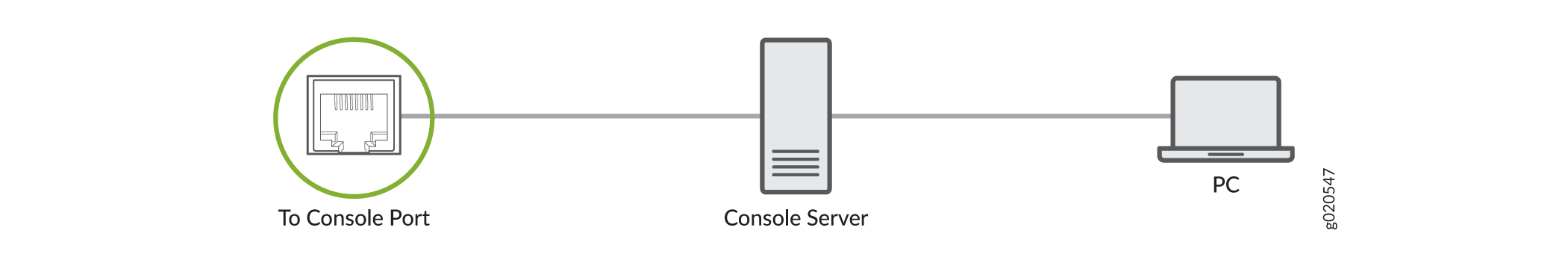
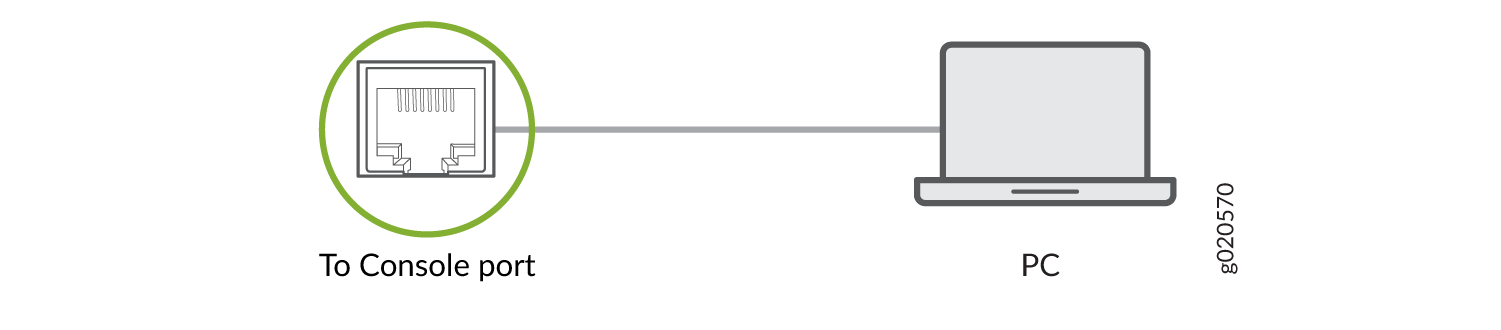
Connect an ACX7100-48L Router to a Network for Out-of-Band Management
Ensure that you have an appropriate cable available. See ACX7100-48L Network Cable and Transceiver Planning.
You can monitor and manage the ACX7100-48L router by using a dedicated management channel. Use the management ports to connect the ACX7100-48L router to a network for out-of-band management.
You cannot use the management ports to perform the initial configuration of the ACX7100-48L router. You must configure the management ports before you can successfully connect to the ACX7100-48L router using these ports. See Perform Initial Software Configuration for the ACX7100-48L Routers.
To connect an ACX7100-48L router to a network for out-of-band management (see Figure 3):
- Connect one end of the cable to one of the management ports (labeled MGMT on the ACX7100-48L router.
- Connect the other end of the cable to the management PC (see Figure 3).
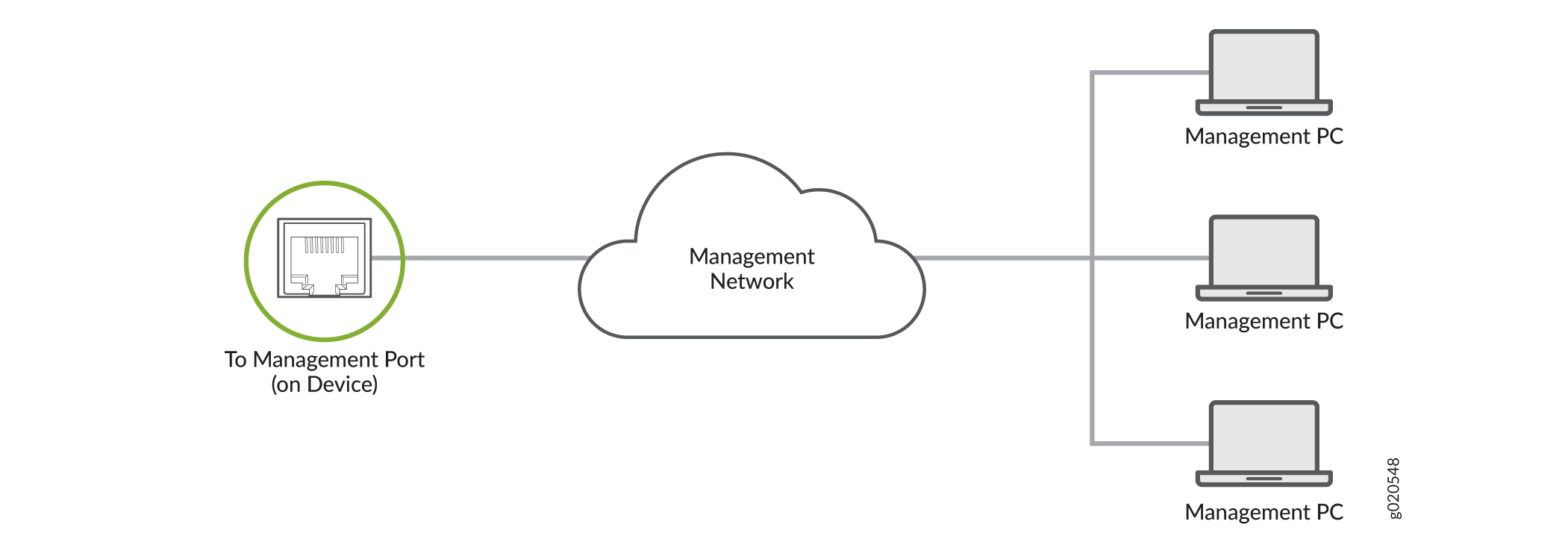
Connect an ACX7100-48L Router to External Clocking and Timing Devices
The ACX7100-48L router has four SMB connector ports that support 1-PPS and 10-MHz timing devices.
Ensure that you use a cable of 3 m or less in length for the 10-MHz and 1-PPS connectors.
To connect the SMB to BNC coaxial cable to the external clocking input port:
