ON THIS PAGE
EX4100-H Models and Specifications
This topic provides details of the EX4100-H models and their specifications, information on number of ports and PoE support, throughput, and components in the shipment for each model.
The EX4100-H line of switches consists of both multigigabit PoE and non-PoE (fiber port) models. These switches run on either AC and/or DC power and support fanless convection cooling.
Let's take a look at the different EX4100-H models and their specifications.
EX4100-H-12MP
Components on the Front Panel of EX4100-H-12MP Switch
Figure 1 shows the components on the front panel of an EX4100-H-12MP switch.
Figure 2 shows the LEDs on the front panel of an EX4100-H-12MP switch.
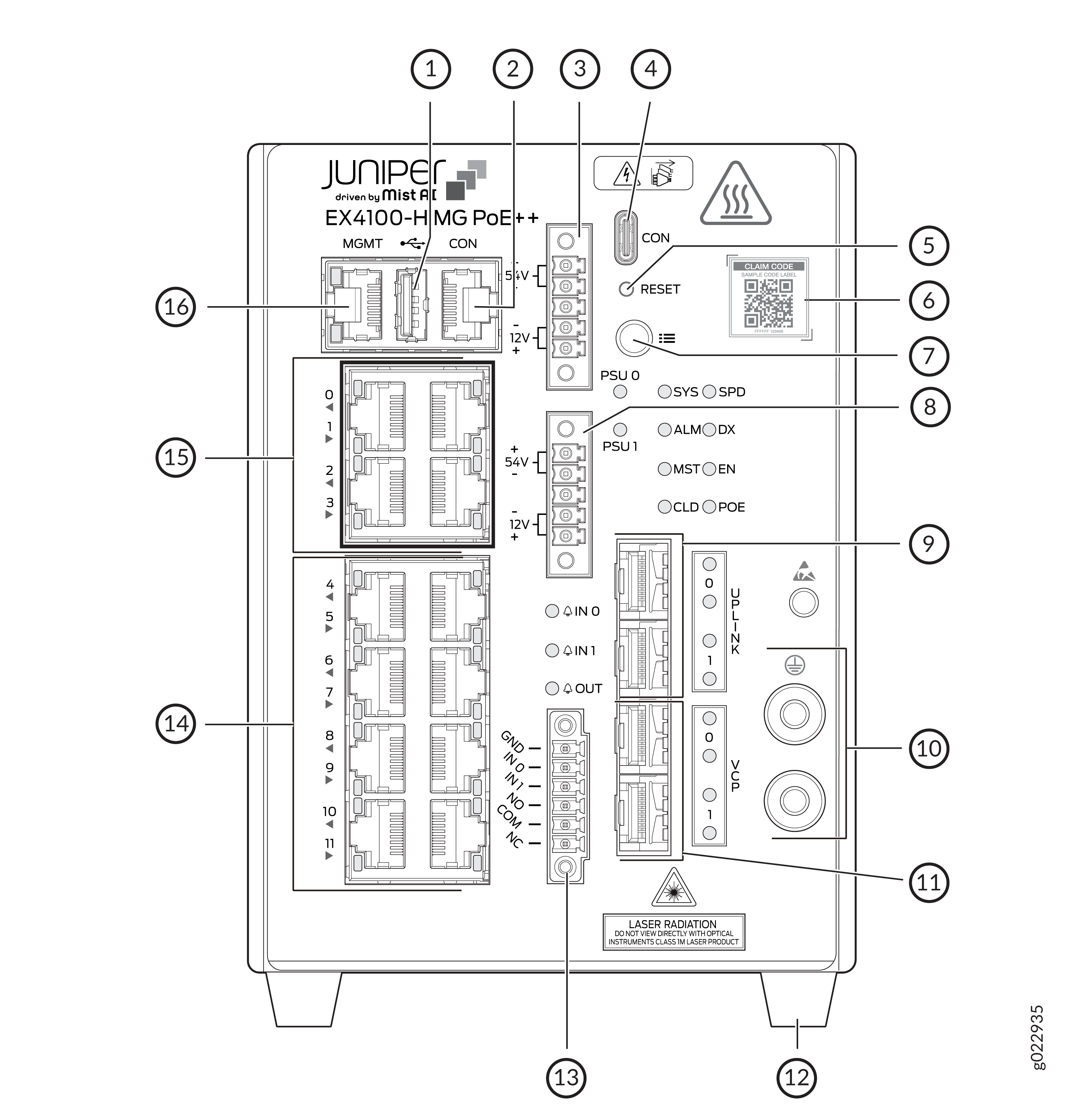
-
USB 2.0 Type-A host port
-
RJ-45 RS232 console port
-
PSU 0 input
-
USB Type-C console port
-
Reset button
-
Claim code label
-
Mode button
-
PSU 1 input
-
Two 1/10 Gbps SFP/SFP+ MACsec-enabled uplink ports
-
Protective ground terminal
-
Two 1/10 Gbps SFP/SFP+ Virtual Chassis ports (VCPs)
-
Footpad
-
Dry contact alarm ports
-
Eight 10M/100M/1 Gbps RJ-45 PoE++ ethernet ports
-
Four 100M/1/2.5 Gbps RJ-45 PoE++ ethernet ports
-
RJ-45 management port
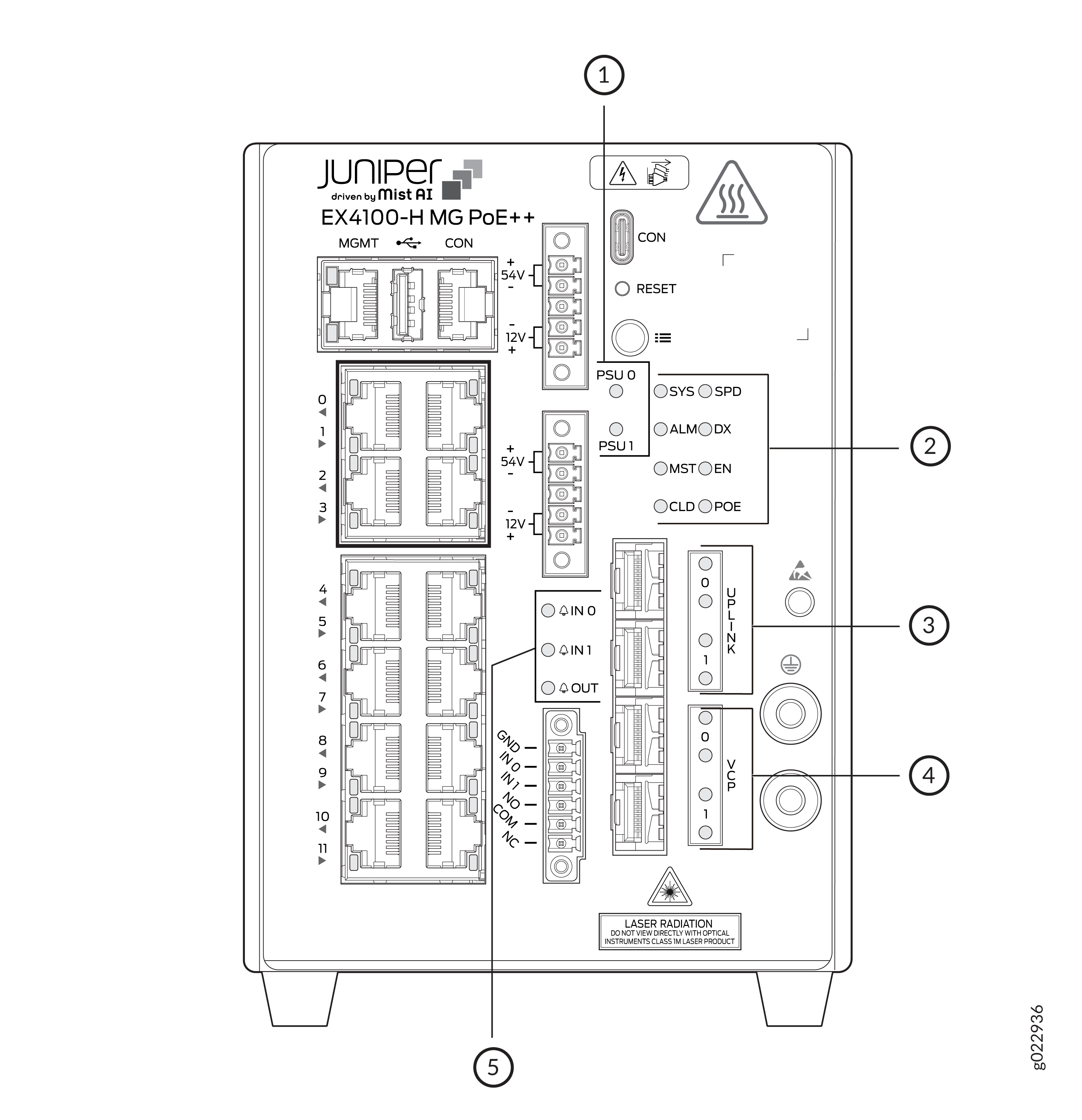
-
PSU 0 input and PSU 1 input LEDs
-
Port mode and chassis status LEDs
-
Chassis status LEDs (labeled SYS, ALM, MST, and CLD)
-
Port mode LEDs (labeled SPD, DX, EN, and PoE)
-
-
LEDs on the 10 Gbps SFP+ MACsec-enabled uplink ports
-
LEDs on the 10 Gbps SFP+ VCPs
-
LEDs of the Dry Contact Alarm
|
Model |
Fan Modules |
Power Supply Unit |
First Junos OS Release |
|---|---|---|---|
|
EX4100-H-12MP |
NA. Fanless model. Convection cooled. |
340 W AC external power supply unit A 340 W DC external power supply unit |
24.3R1 |
|
Item |
Description |
|---|---|
|
Chassis dimensions |
Height - 6 in. (15.24 cm) |
|
Depth - 5.3 in. (13.40 cm) |
|
|
Width - 4.4 in. (11.17 cm) |
|
|
Weight |
5.22 lb (2.37 kg) |
|
Built-in ports |
|
|
PoE ports |
12 - PoE++ (90 W by default) |
EX4100-H-24MP
Components on the Front and Rear Panels of EX4100-H-24MP Switch
Figure 3 shows the components on the front panel of an EX4100-H-24MP switch.

-
Eight 1/2.5 Gbps ports RJ-45 PoE++ ethernet ports
-
Sixteen 1 Gbps ports RJ-45 PoE++ ethernet ports
-
USB Type-C console port
-
Reset button
-
RJ-45 management port
-
LEDs of the Dry Contact Alarm
-
Chassis status LEDs (labeled SYS, ALM, MST, and CLD) and Port mode LEDs (labeled SPD, DX, EN, and PoE)
-
Four 1/10 Gbps SFP/SFP+ MACsec-enabled uplink ports
-
PSU 0 input and PSU 1 input LEDs
-
Claim code label
-
PSU power input terminal
-
Four 1/10 Gbps SFP/SFP+ Virtual Chassis ports (VCPs)/uplink ports
-
USB 2.0 Type-A host port
-
RJ-45 RS232 console port
-
Factory Reset/Mode button
-
Dry contact alarm ports
Figure 4 shows the components on the rear panel of an EX4100-H-24MP switch.

-
Serial number label
-
ESD point
-
Power supply unit (PSU)
-
PSU blank
-
OUT_OK PSU power supply unit LED
-
PSU handle
-
Protective earthing terminal
-
Physical security lock point
|
Model number |
Fan Modules |
Power Supply |
First Junos OS Release |
|---|---|---|---|
|
EX4100-H-24MP |
NA. Fanless model. Convection cooled. |
340 W AC FRU power supply unit 340 W DC FRU power supply unit |
24.4R1 |
|
Item |
Description |
|---|---|
|
Chassis dimensions |
Height—1.7 in. (4.33 cm) |
|
Depth—with AC PSU - 14.96 in. (37.99 cm) Depth—with DC PSU - 15.35 in. (38.99 cm) |
|
|
Width—17.28 in. (43.90 cm) |
|
|
Weight |
With no PSU: 15.25 lb (6.92 kg) With 1 AC PSU: 18.40 lb (8.35 kg) With 1 DC PSU: 18.45 lb (8.37 kg) |
|
Built-in ports |
|
|
PoE ports |
24 - PoE++ (90 W by default) |
EX4100-H-24F
Components on the Front and Rear Panels of EX4100-H-24F Switch
Figure 5 shows the components on the front panel of an EX4100-H-24F switch.

-
Twenty four 1 Gbps SFP ports
-
USB Type-C console port
-
Reset button
-
RJ-45 management port
-
LEDs of the Dry Contact Alarm
-
Chassis status LEDs (labeled SYS, ALM, MST, and CLD) and port mode LEDs (labeled SPD, DX, EN, and PoE)
-
Four 1/10 Gbps SFP/SFP+ MACsec-enabled uplink ports
-
PSU 0 input and PSU 1 input LEDs
-
Claim code label
-
PSU power input terminal
-
Four 1/10 Gbps SFP/SFP+ Virtual Chassis ports (VCPs)/uplink ports
-
USB 2.0 Type-A host port
-
RJ-45 RS232 console port
-
Factory Reset/Mode button
-
Dry contact alarm ports
Figure 6 shows the components on the rear panel of an EX4100-H-24F switch.

-
PSU power supply unit
-
PSU blank
-
ESD point
-
Protective earthing terminal
-
Physical security lock point
-
OUT_OK PSU power supply unit LED
-
PSU handle
-
Serial number
|
Model number |
Fan Modules |
Power Supply |
First Junos OS Release |
|---|---|---|---|
|
EX4100-H-24F |
NA. Fanless model. Convection cooled. |
90 W AC FRU power supply unit 90 W DC FRU power supply unit |
24.4R1 |
|
Item |
Description |
|---|---|
|
Chassis dimensions |
Height—1.7 in. (4.33 cm) |
|
Depth—14.96 in. (37.99 cm) |
|
|
Width—17.28 in. (43.90 cm) |
|
|
Weight |
With no PSU: 17.79 lb (8.07 kg) With 1 AC PSU: 20.28 lb (9.20 kg) With 1 DC PSU: 20.24 lb (9.23 kg) |
|
Built-in ports |
|
|
PoE ports |
0 |
