Front Panel of a JA2500 Appliance
The front panel of the JA2500 Junos Space Appliance, shown in Figure 1, consists of the components listed in Table 1.
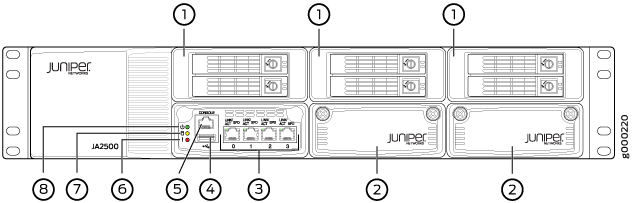
1 — Hard drive | 5 — Console port |
2 — IOC expansion slot | 6 — Hardware Fault LED |
3 — Network (Ethernet) ports | 7 — Hard Disk Activity LED |
4 — USB port | 8 — Power LED |
Component |
Description |
|---|---|
Hard drives |
The JA2500 appliance has six hot-swappable 1-TB hard disk drives in a RAID 10 configuration. The hard drives are numbered (0 through 5) as follows:
|
I/O card (IOC) expansion slots |
IOC expansion is currently not supported. |
Network ports |
Four RJ-45 Ethernet 10/100/1000 ports, labeled 0 through 3 from left to right |
USB port |
One USB port |
Console port |
One RJ-45 console port |
Chassis LEDs |
The following chassis LEDs, located next to the console port, are present on the appliance:
|
Ethernet (LAN) port LEDs |
The following LEDs are present above each Ethernet port:
|
Hard drive LEDs |
In addition to the LEDs on the appliance chassis, there are two LEDs on each hard disk:
|
