Connecting the MX2020 Router to a Console or Auxiliary Device
To use a system console to configure and manage the Routing Engine, connect it to the appropriate CONSOLE port on the CB-RE interface. To use a laptop, modem, or other auxiliary device, connect it to the AUX port on the CB-RE interface. Both ports accept a cable with an RJ-45 connector. To connect a device to the CONSOLE port and another device to the AUX port, you must supply two separate cables.
We no longer include the RJ-45 console cable with the DB-9 adapter as part of the device package. If the console cable and adapter are not included in your device package, or if you need a different type of adapter, you can order the following separately:
-
RJ-45 to DB-9 adapter (JNP-CBL-RJ45-DB9)
-
RJ-45 to USB-A adapter (JNP-CBL-RJ45-USBA)
-
RJ-45 to USB-C adapter (JNP-CBL-RJ45-USBC)
If you want to use RJ-45 to USB-A or RJ-45 to USB-C adapter you must have X64 (64-Bit) Virtual COM port (VCP) driver installed on your PC. See, https://ftdichip.com/drivers/vcp-drivers/ to download the driver.
The MX2020 router must be adequately grounded before powering on the console or auxiliary devices, (see MX2000 Router Grounding Specifications).
To connect a management console or auxiliary device:
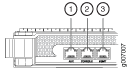
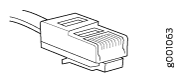
Function No. |
Label |
Description |
|---|---|---|
1 |
AUX |
Connect a laptop, modem, or other auxiliary unit. |
2 |
CONSOLE |
Connect a laptop or console terminal to configure the MX2020 router. |
