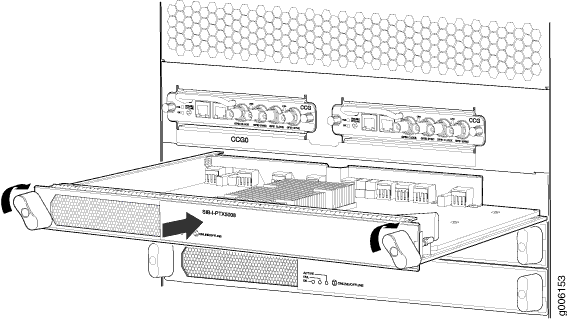Maintaining the PTX5000 Switch Interface Boards
Maintaining the PTX5000 Switch Interface Boards
Purpose
For optimum performance, verify the status of the Switch Interface Boards (SIBs).
Action
On a regular basis:
Check the LEDs on the SIB faceplate and craft interface.
During normal operations:
The green OK LED on the SIB faceplate is lit.
The yellow FAIL LED on the SIB faceplate is not lit.
Issue the
show chassis fabric topologycommand. During normal operations, the output for the command shows that the state of the online SIBs and FPCs links are in theOKstate.Issue the
show chassis environment sibcommand.
Replacing a PTX5000 Switch Interface Board
Replace the PTX5000 Switch Interface Boards (SIBs) by following the procedures described in the following sections.
Removing a PTX5000 Switch Interface Board
Nine SIBs are installed in the PTX5000. The SIBs are located in the rear of the chassis in the slots marked SIB0 through SIB8. Each SIB can weigh up to 10.4 lb (4.7 kg).
To remove the SIBs (see Figure 1):
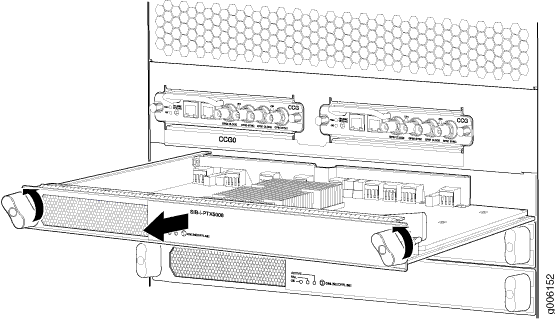
Installing a PTX5000 Switch Interface Board
Each SIB can weigh up to 10.4 lb (4.7 kg). To install a SIB (see Figure 2):