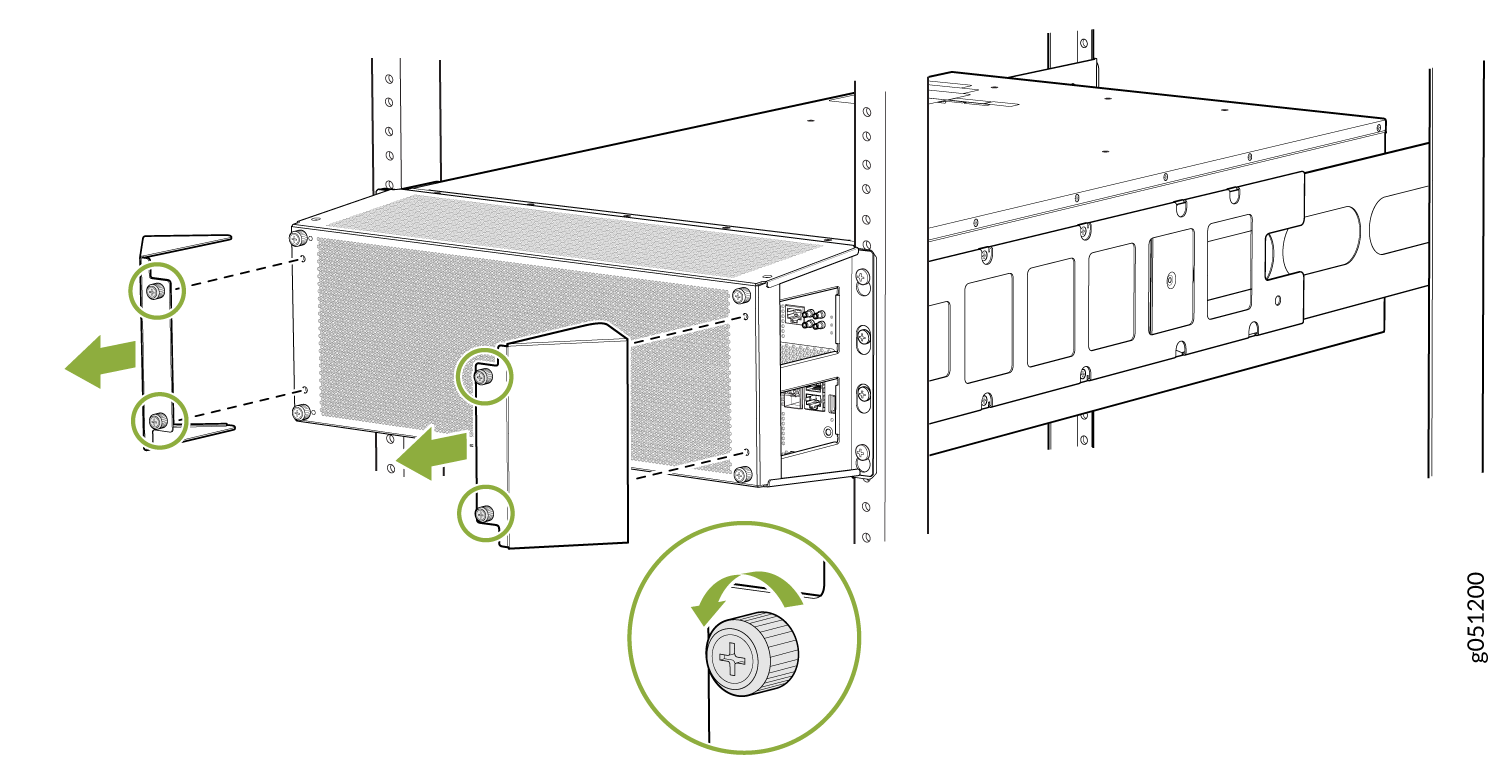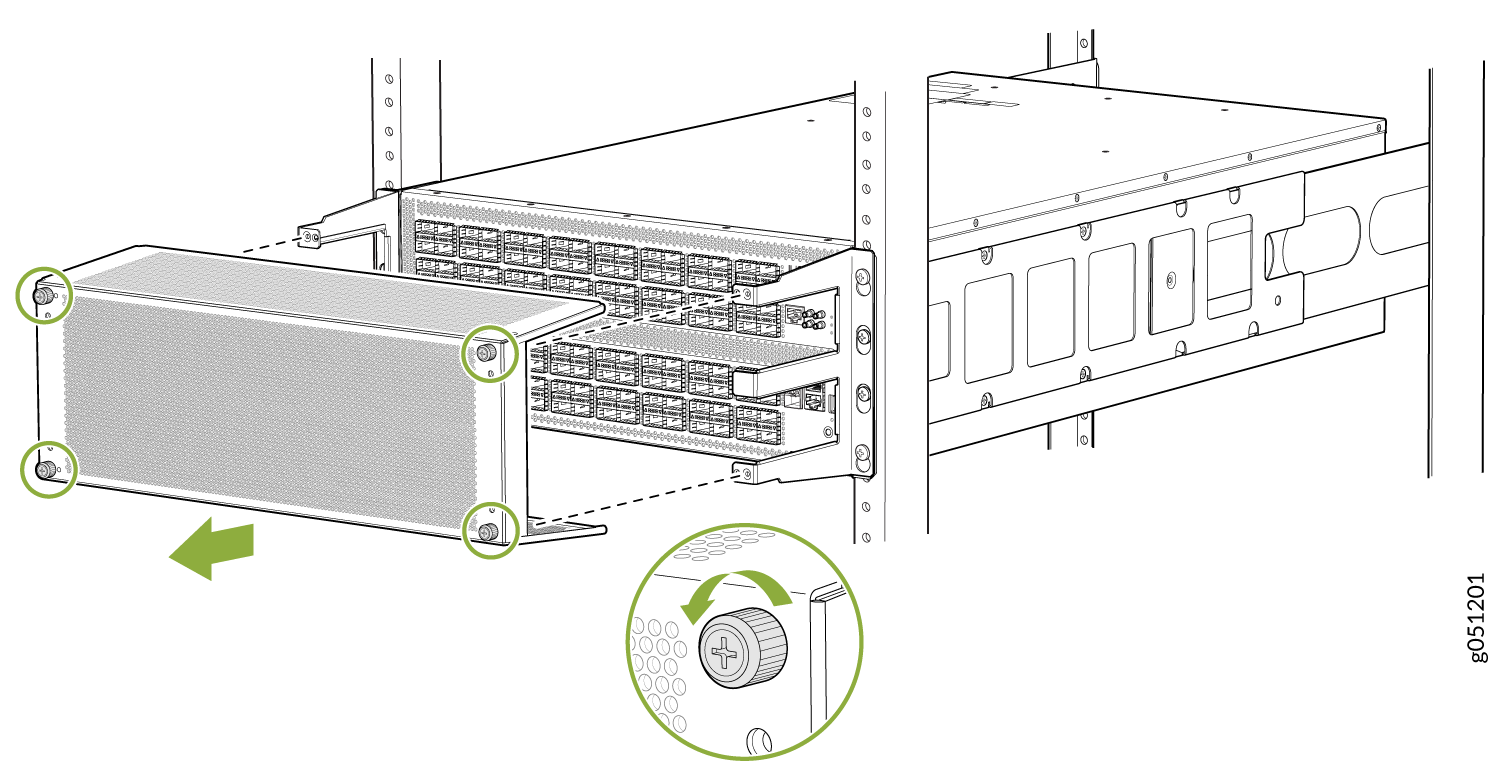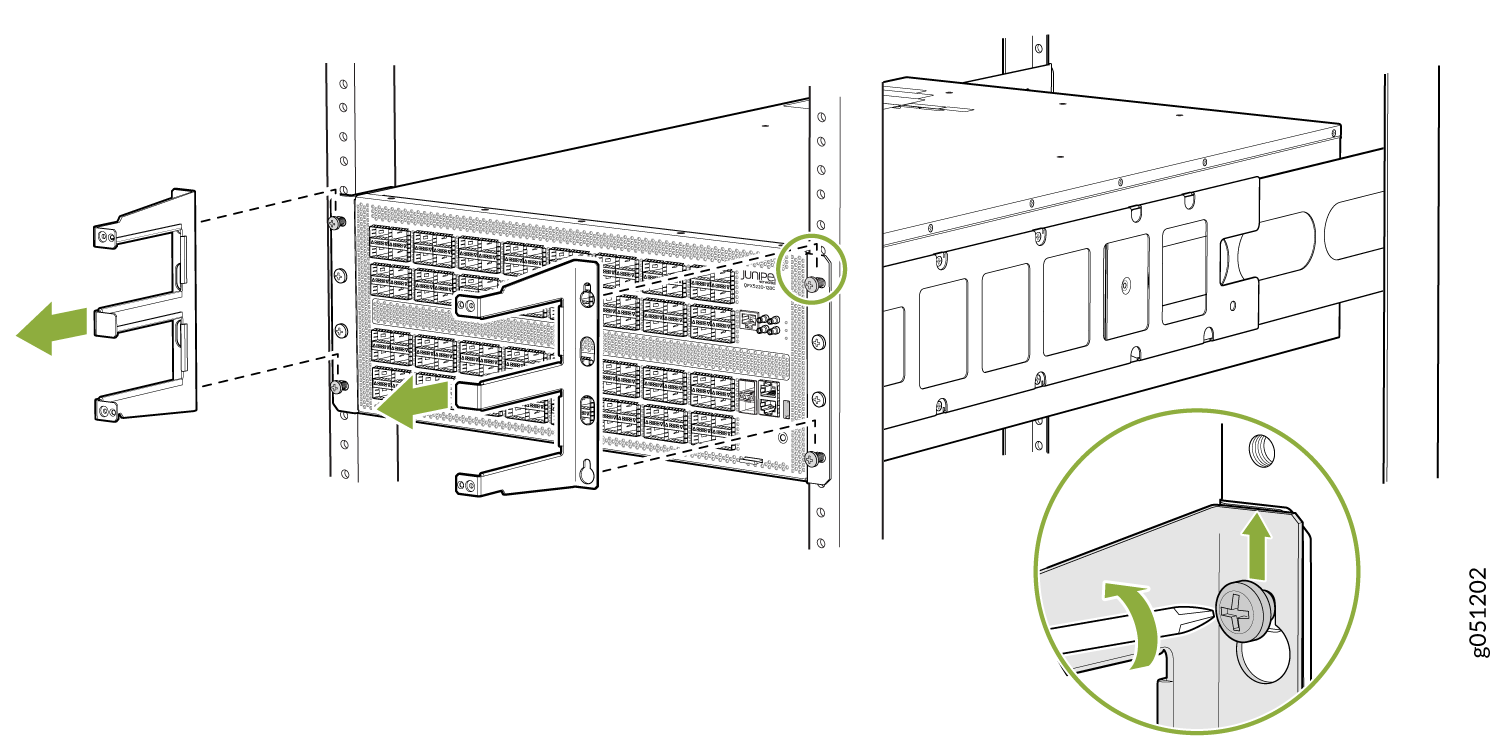Use this procedure to remove the EMI panel
from the QFX5220-128C when returning the switch to Juniper Networks
or when packing your device for storage.
Before you begin, ensure you have a Phillips (+) number 2 screwdriver.
-
Loosen the four captive screws on the two deflectors using
the Phillips screwdriver. See Figure 1.
Figure 1: Remove Deflectors
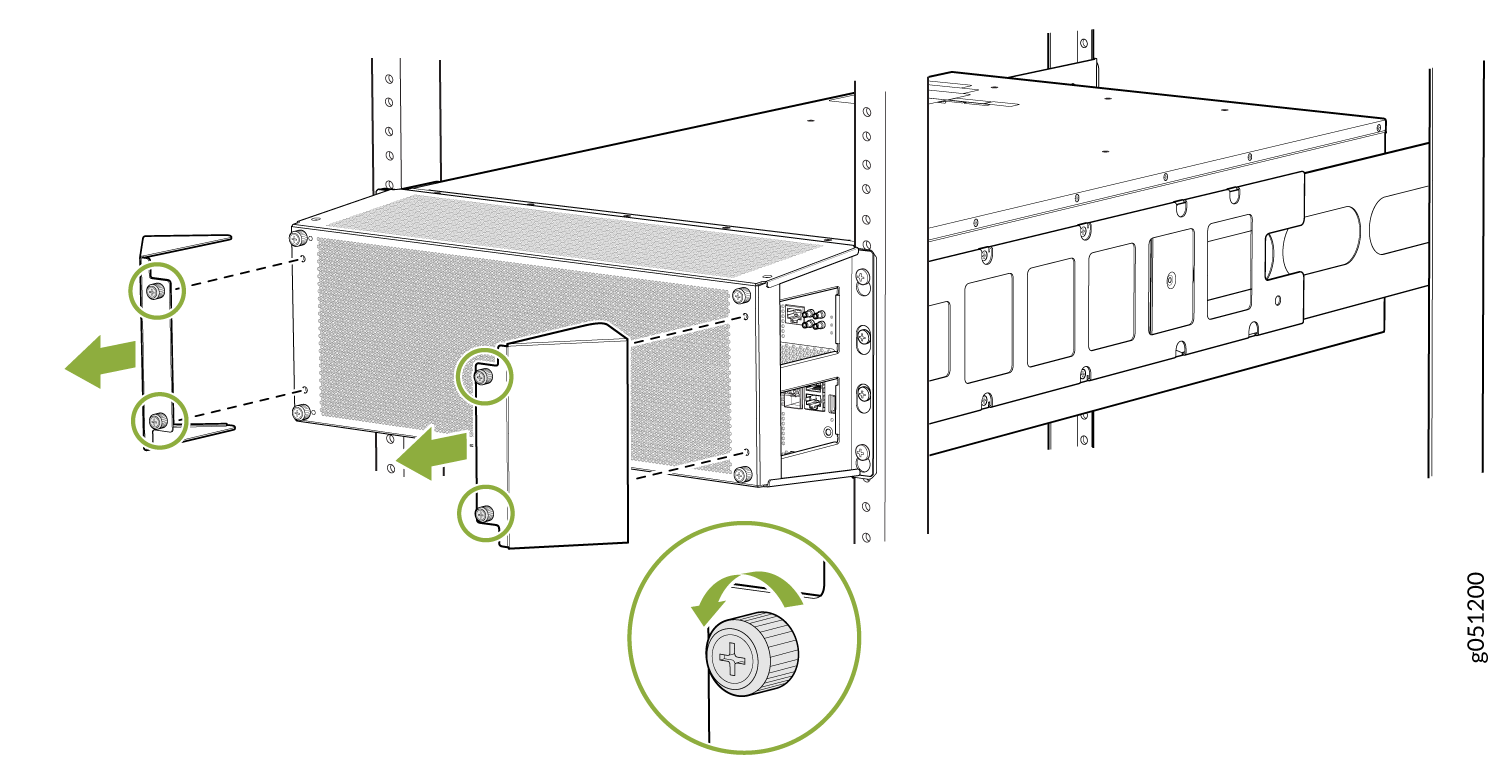
-
Use your hand to support a deflector and continue to unscrew
until the deflector separates from the EMI panel. Set aside and repeat
with the second deflector.
-
Loosen the four captive screws on the EMI panel using
the Phillips screwdriver.
-
Gently pull the EMI panel straight out to detach from
the mounting shelf. See Figure 2.
Figure 2: Remove EMI Panel from the Mounting
Shelves
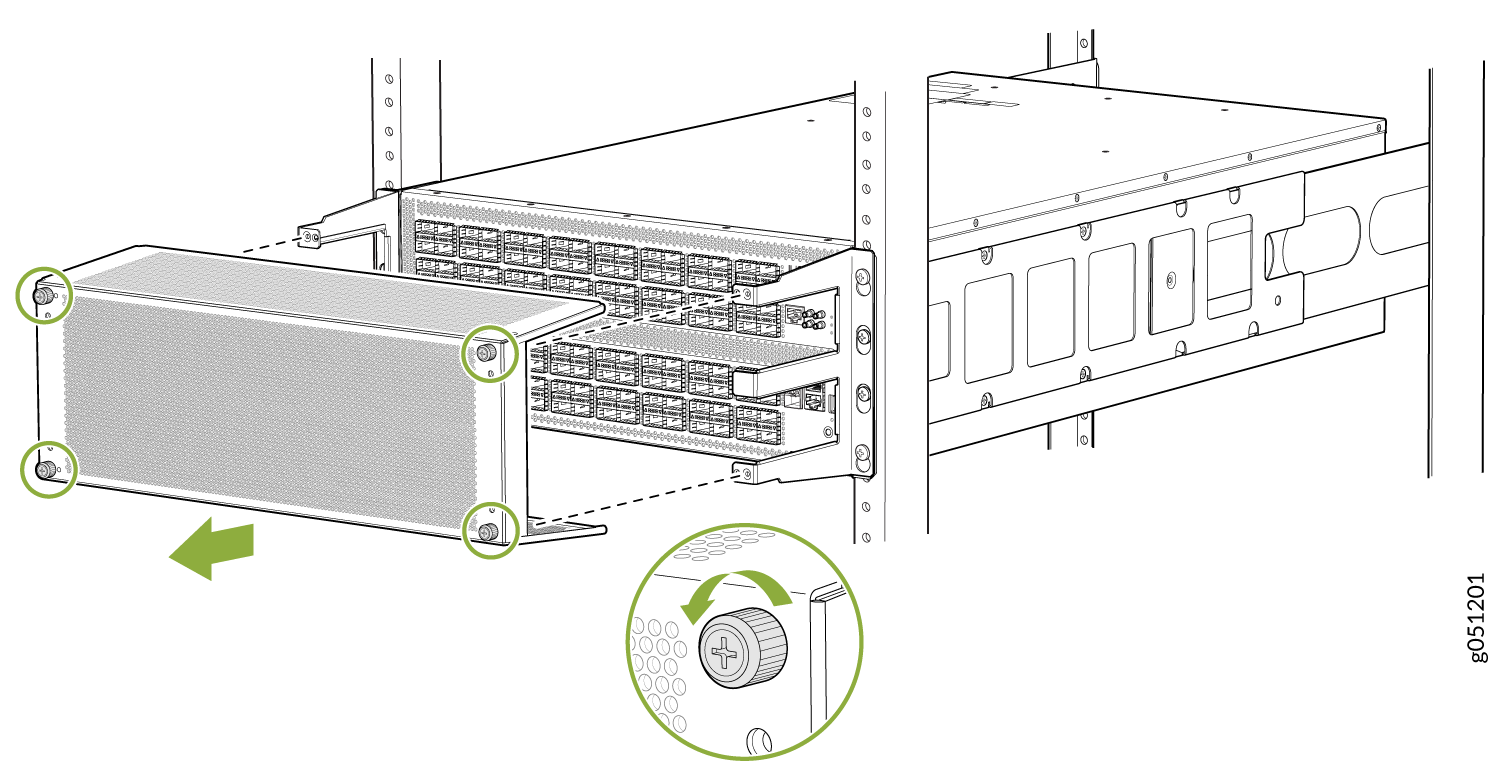
-
Loosen the top and bottom rack mount screws using the
Phillips screwdriver so that the mounting shelf can easily slide up.
-
Slide the mounting bracket up and out to release from
the rack mount screws.
Figure 3: Remove the Mounting Shelf
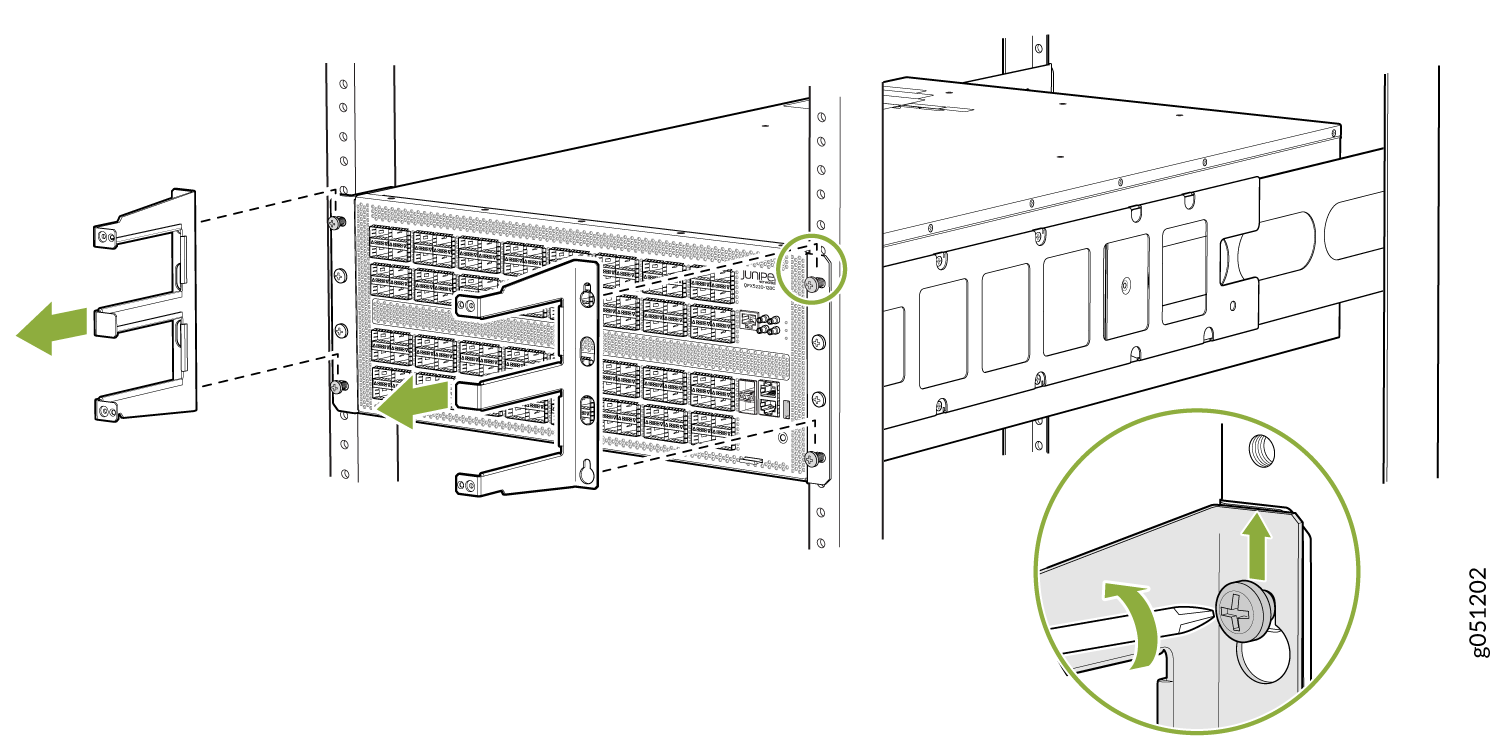
-
Tighten the four rack mount screws using the Phillips
screwdriver.
-
Pack the EMI components for storage.