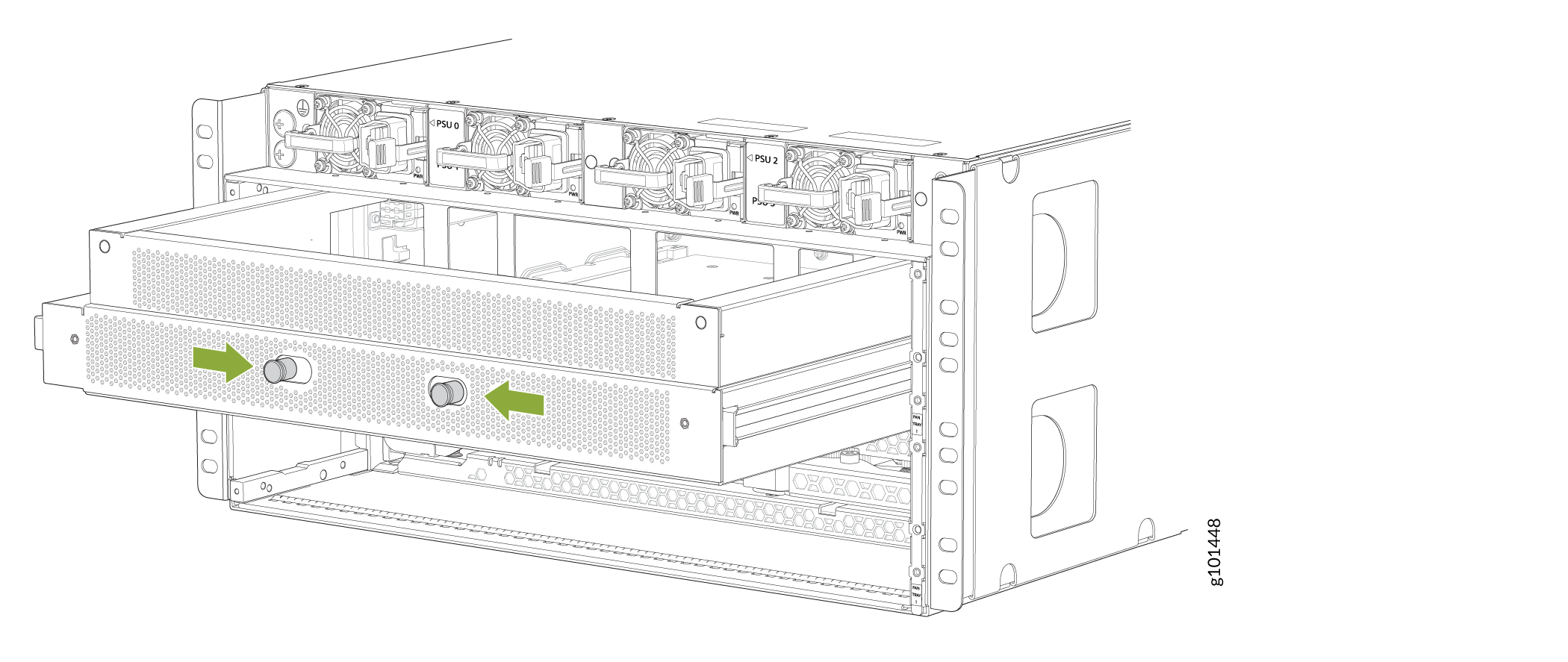QFX5700/QFX5700-E FEB Forwarding Engine Board Maintenance
Maintaining a QFX5700 switch includes removing and installing the Forwarding Enginer Board (FEB).
The QFX5700 switch is shipped with one or two Forwarding Engine Boards (FEBs) preinstalled horizontally, mid-chassis, between the Flexible PIC Concentratoxrs (FPCs) and the Routing and Control Boards (RCBs) in the front and the fan trays in the rear.
You must remove and install the appropriate fan tray to install and remove FEBs.
Replace a failed FEB with a blank panel or new FEB within 60 minutes of removal.
Ensure you have the following equipment on hand before replacing a FEB:
-
Antistatic bag or antistatic mat
-
Electrostatic discharge (ESD) grounding strap to wrap around your bare wrist.
Figure 1: ESD Point on Rear of the QFX5700 switch 1—
1—ESD point
Remove the Forwarding Engine Board from the QFX5700 Switch
To remove a FEB from a QFX5700 switch chassis:
Install the Forwarding Engine Board (QFX5700-FEB/QFX5700E-FEB) in the QFX5700 switch
To install a FEB: