Safety Warnings
See installation instructions before connecting the router. This is a summary of safety warnings. For a complete list of warnings for this router, including translations, see the ACX1000 and ACX1100 Universal Access Routers Hardware Guide at https://www.juniper.net/documentation/.
The intrabuilding port(s) of the router is suitable for connection to intrabuilding or unexposed wiring or cabling only. The intrabuilding port(s) of the router MUST NOT be metallically connected to interfaces that connect to the OSP or its wiring. These interfaces are designed for use as intrabuilding interfaces only (Type 2 or Type 4 ports as described in GR-1089-CORE, Issue 4) and require isolation from the exposed OSP cabling. The addition of primary protectors is not sufficient protection to connect these interfaces metallically to OSP wiring.
Before removing or installing components of a router, attach an ESD strap to an ESD point, and place the other end of the strap around your bare wrist. Failure to use an ESD strap could result in damage to the router.
Use an external surge protective device (SPD) at the AC input of the router.
Only trained and qualified personnel should install or replace the router.
Perform only the procedures described in this quick start or the ACX1000 and ACX1100 Universal Access Routers Hardware Guide. Other services should be performed by authorized service personnel only.
Read the installation instructions before you connect the router to a power source.
Before installing the router, read the guidelines for site preparation in the ACX1000 and ACX1100 Universal Access Routers Hardware Guide to make sure that the site meets power, environmental, and clearance requirements for the router.
When installing the router, do not use a ramp inclined more than 10 degrees.
To prevent injury, keep your back straight and lift with your legs, not your back.
Mount the router at the bottom of the rack if it is the only unit in the rack.
When mounting the router in a partially filled rack, load the rack from the bottom to the top with the heaviest component at the bottom of the rack.
If the rack is provided with stabilizing devices, install the stabilizers before mounting or servicing the router in the rack.
When removing or installing an electrical component, always place it component-side up on a flat antistatic surface or in an electrostatic bag.
When you install the router, always make the ground connection first and disconnect it last.
Wire the DC power supply using the appropriate lugs. Always connect the ground wire first and disconnect it last.
Do not work on the system or connect or disconnect cables during electrical storms.
Before working on equipment that is connected to power lines, remove jewelry, including rings, necklaces, and watches. Metal objects heat up when connected to power and ground and can cause serious burns or become welded to the terminals.
Failure to observe these safety warnings can result in serious physical injury.
AC power cable warning (Japan):
Warning:The attached power cable is only for this product. Do not use the cable for another product.
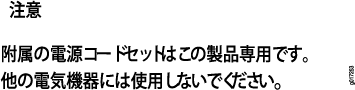
The recommended maximum ambient temperature is 158° F (70° C). For safe operation take into consideration the internal temperature within the rack.
Note the hot surface warning label on the top rear of the chassis.
