ACX5448, ACX5448-D, and ACX5448-M Router Description
This Quick Start Guide contains information you need to install and configure the router quickly. For complete installation instructions, see the ACX5448, ACX5448-D, and ACX5448-M Universal Metro Routers Hardware Guide, or scan the QR code at the bottom of the page to go directly to the router product page.
The Juniper Networks ACX5400 Universal Metro Routers are top-of-rack routers with deep packet buffer solutions for metro network or aggregation environments. The ACX5400 router portfolio consists of high-performance, fixed-configuration, 1-U routers that add higher port densities, additional scalability, and improved latency to the ACX Series. The routers have a high-throughput Packet Forwarding Engine, which provides full duplex throughput of 800 Gbps. The 1.9 Ghz six-core Intel CPU with 32 GB of memory and two 100 GB of enterprise-grade solid-state drive (SSD) storage enhance the performance of the ACX5400 control plane.
We ship these routers with redundant fans and redundant power supply modules (PSMs). You can order the routers with front-to-back airflow (airflow out or AFO) or back-to-front airflow (airflow in or AFI), and with AC or DC PSMs.
The ACX5400 routers are available in three variants:
-
ACX5448
-
ACX5448-D
-
ACX5448-M
ACX5448 System Overview
The ACX5448 router provides a system throughput of up to 800 Gbps through the following port configurations:
-
Forty-eight 10-Gigabit or 1-Gigabit Ethernet ports (ports 0 through 47) that support small form-factor pluggable plus (SFP+) transceivers. These ports can also operate at 1-Gbps speed when you use 1-gigabit SFP optics.
-
Four 100-Gigabit Ethernet ports (ports 48 through 51) that support quad small form-factor pluggable 28 (QSFP28) transceivers. You can channelize these ports into four 25-Gbps interfaces using breakout cables (and channelization configuration). These ports also support 40-Gbps speed, when you use QSFP+ optics. You can channelize these 40-Gbps ports into four 10-Gbps interfaces using breakout cables (and channelization configuration).
Figure 1 shows the front of the ACX5448 router.
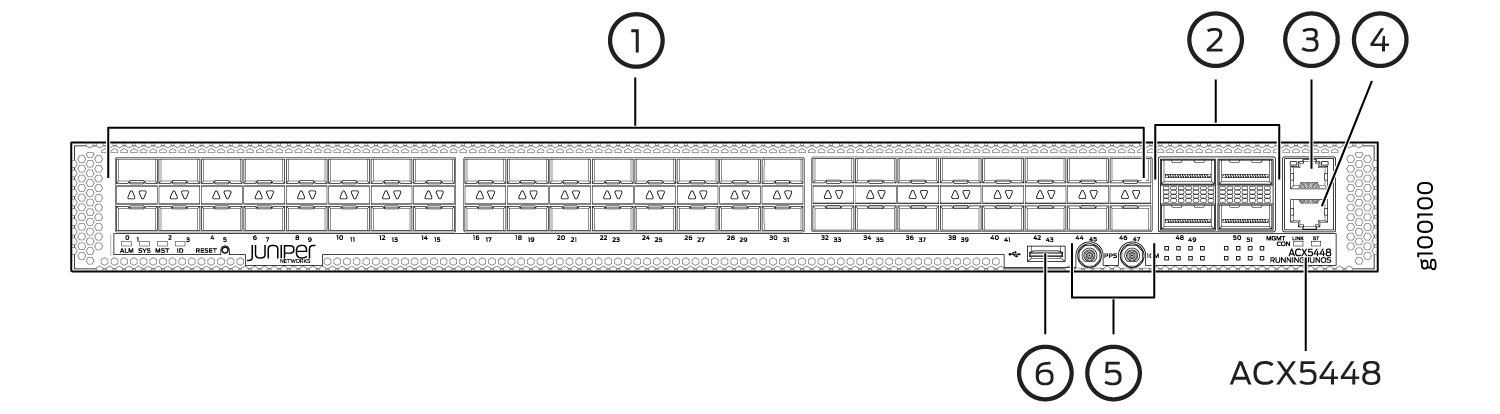
1 — SFP+ ports | 4 — Console (CON) port |
2 — QSFP28 ports | 5 — 1–PPS and 10–MHz GPS output ports |
3 — Management (MGMT) port | 6 — USB port |
Figure 2 and Figure 3 present rear views of the fully configured ACX5448 routers, one with AC power and the other with DC power.
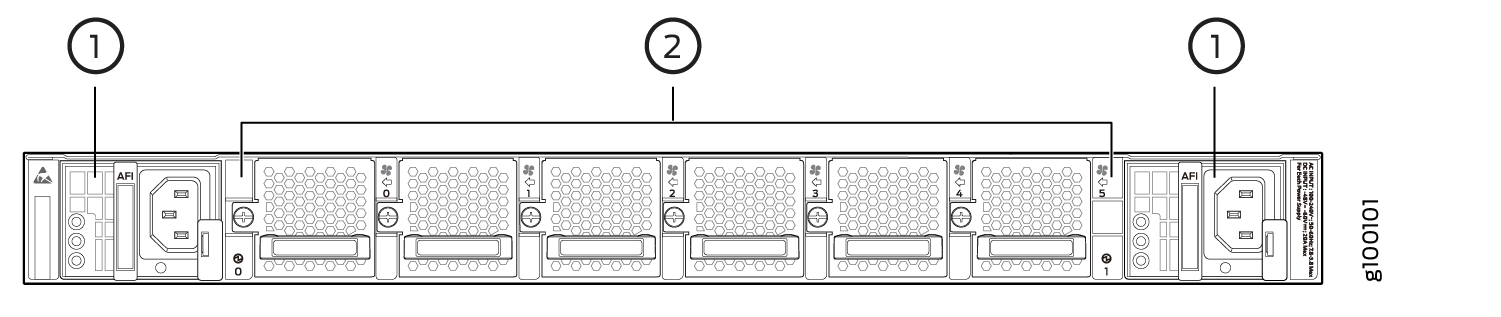
1 — Power supply modules (AC) | 2 — Fan modules |
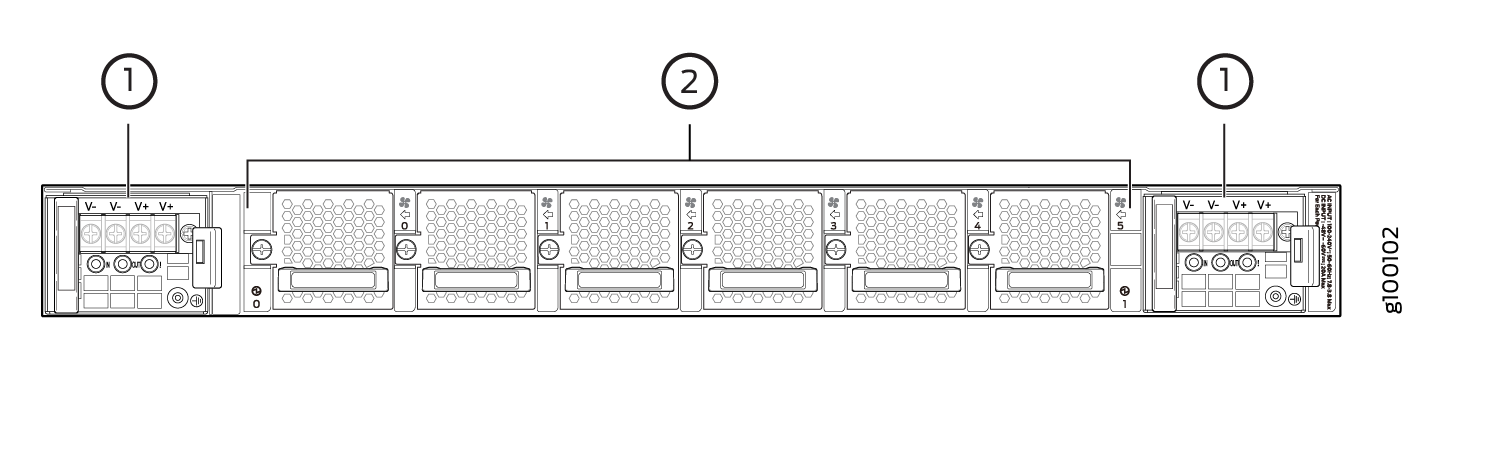
1 — Power supply modules (DC) | 2 — Fan modules |
ACX5448-D System Overview
The ACX5448-D router provides a system throughput of up to 800 Gbps through the following port configurations:
-
Thirty-six 10-Gigabit or 1-Gigabit Ethernet ports (0 through 35, mapped to CLI PIC 0) that support SFP+ transceivers. These ports can also operate at 1-Gbps speed when you use 1-gigabit SFP optics.
-
Two 100-Gigabit Ethernet ports (36 and 37, mapped to CLI PIC 1) that support QSFP28 transceivers. You can channelize each of these ports into four 25-Gbps interfaces using breakout cables (and channelization configuration). These ports also support 40-Gbps speed, when you use QSFP+ optics. You can then channelize each of these 40-Gbps ports into four 10-Gbps interfaces using breakout cables (and channelization configuration).
-
Two 200-Gigabit Ethernet ports (38 and 39, mapped to logical PIC 2) that support 200-gigabit CFP2-DCO transceivers.
One QSFP28 port (port 36) and one CFP2-DCO port (port 38) can operate as multiplexer ports.
Figure 4 shows the front of the ACX5448-D router.
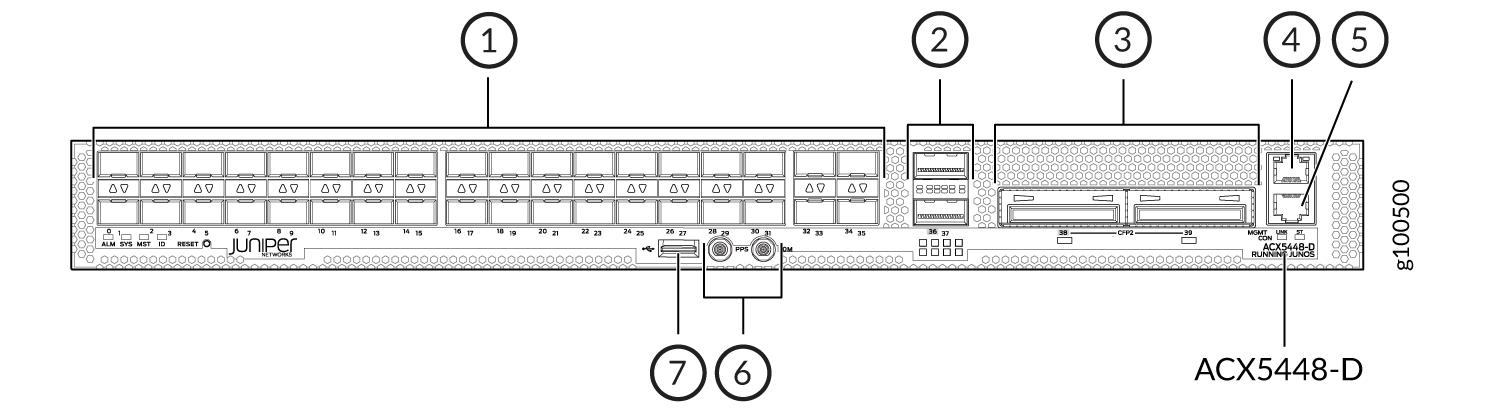
1 — SFP+ ports | 5 — Console (CON) port |
2 — QSFP28 ports | 6 — PPS and 10M GPS output ports |
3 — CFP2 ports | 7 — USB port |
4 — Management (MGMT) port |
Figure 5 and Figure 6 present rear views of the fully configured ACX5448-D routers, one with AC power and the other with DC power.
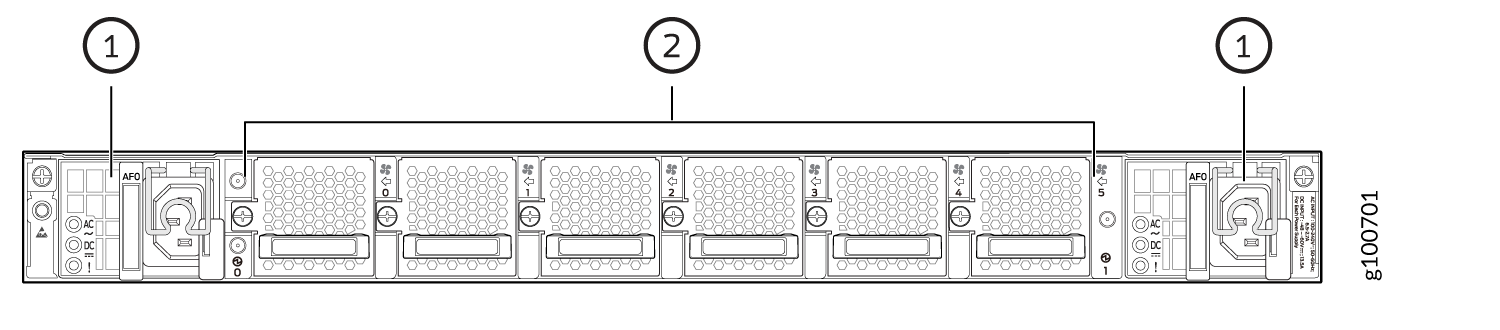
1 — Power supply modules (AC) | 2 — Fan modules |
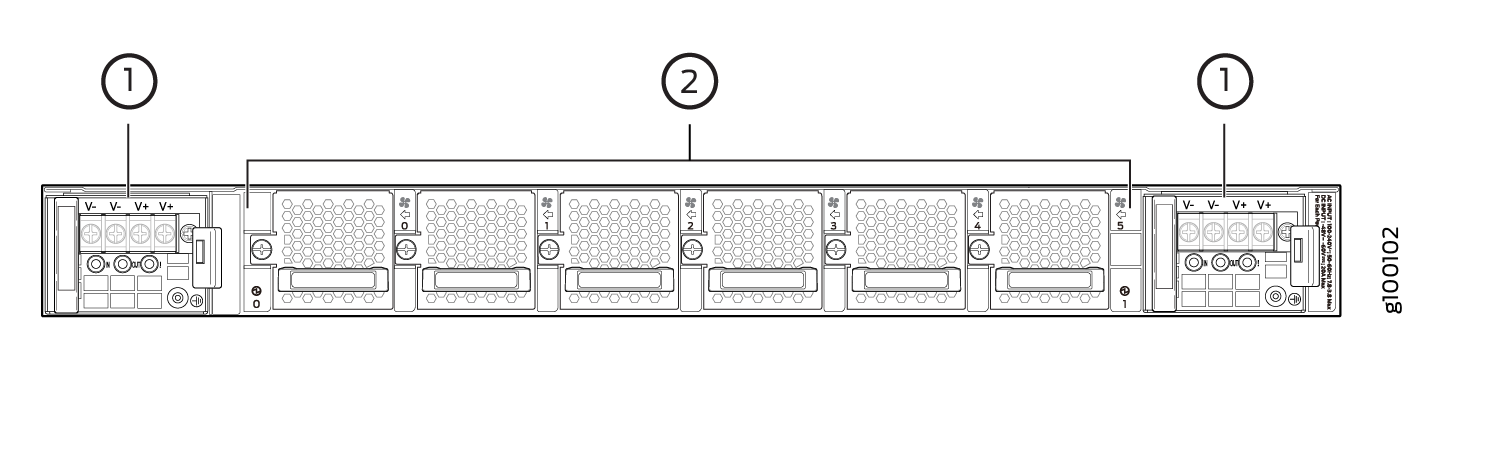
1 — Power supply modules (DC) | 2 — Fan modules |
ACX5448-M System Overview
The ACX5448-M router provides a system throughput of up to 800 Gbps through the following port configuration:
-
Forty-four 10-Gigabit Ethernet ports (0 through 43) that support SFP+ transceivers. These ports can also operate at 1-Gbps speed when you use 1-gigabit SFP optics.
-
Six 100-Gigabit Ethernet ports (44 through 49) that support QSFP28 transceivers. You can channelize each of these ports into four 25-Gbps interfaces using breakout cable (and channelization configuration). These ports also support 40-Gbps speed, when you use QSFP+ optics. You can then channelize each of these 40-Gbps ports into four 10-Gbps interfaces using breakout cable (and channelization configuration).
Figure 7 shows the front of the ACX5448-M router.
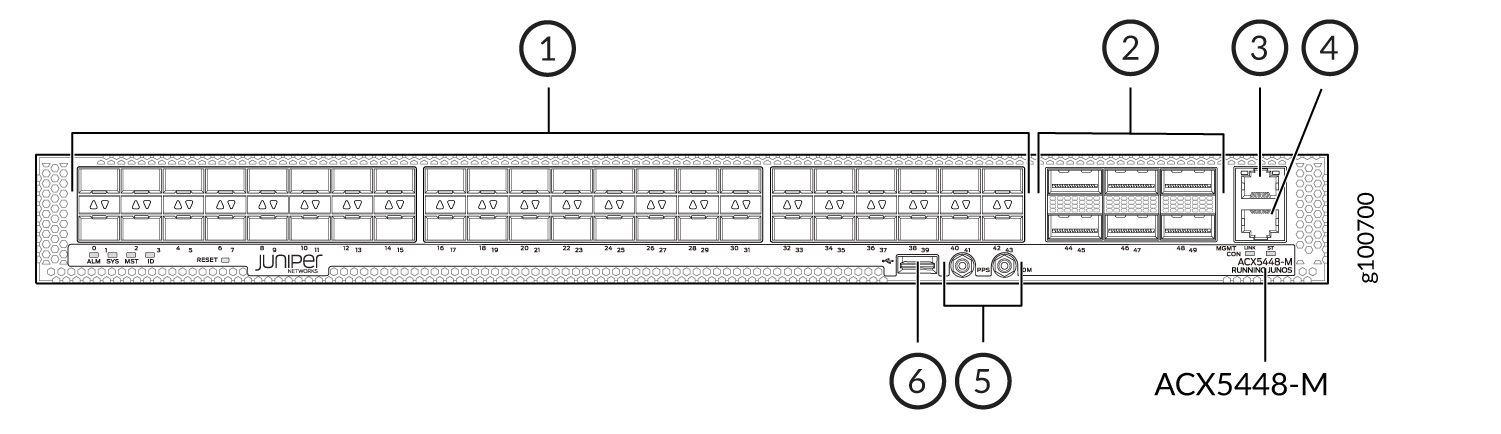
1 — SFP+ ports | 4 — Console (CON) port |
2 — QSFP28 ports | 5 — PPS and 10M GPS output ports |
3 — Management (MGMT) port | 6 — USB port |
Figure 8 and Figure 9 present rear views of the fully configured ACX5448-M routers, one with AC power and the other with DC power.
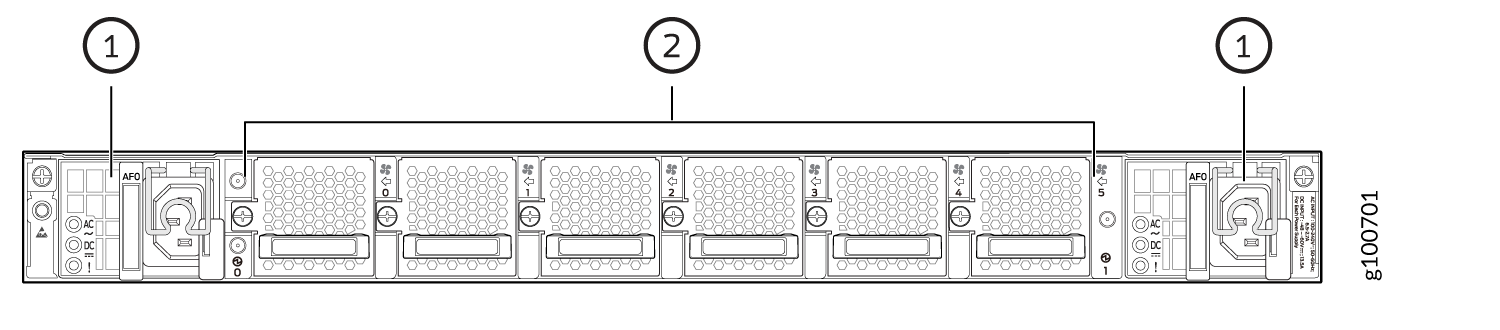
1 — Power supply modules (AC) | 2 — Fan modules |
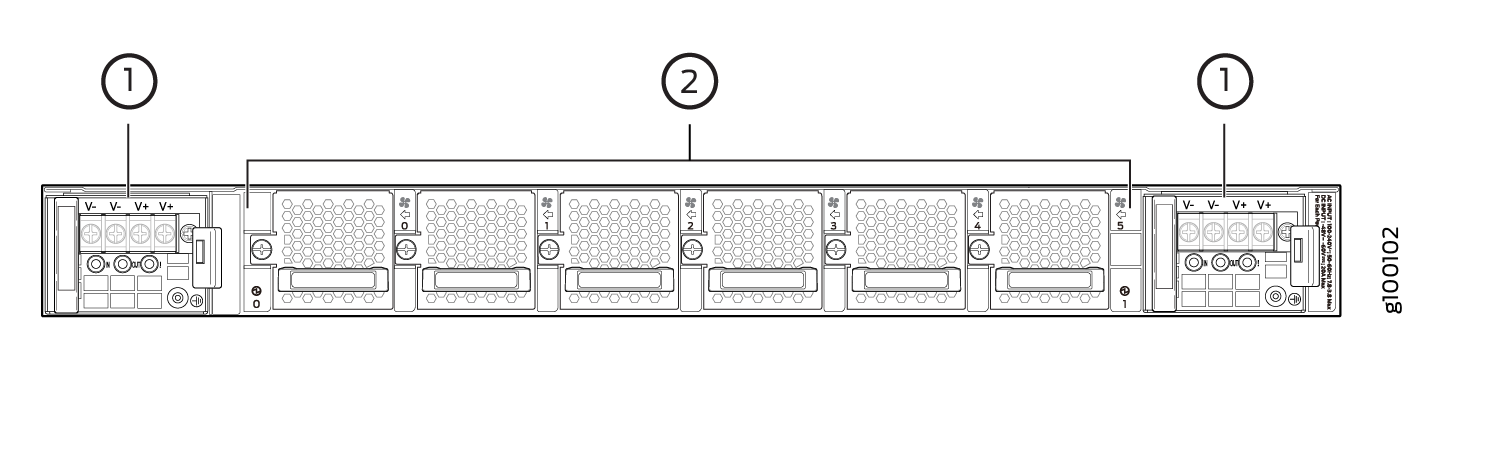
1 — Power supply modules (DC) | 2 — Fan modules |
The electrostatic discharge (ESD) point on the router is located on the rear of the chassis. Figure 10 shows the ESD point on the ACX5448 router and Figure 11 shows the ESD point on the ACX5448-D and ACX5448-M routers.
Before removing or installing components, attach an ESD strap to an ESD point, and wrap and fasten the other end of the strap around your bare wrist. Failure to use an ESD strap can result in damage to the hardware components.
This Quick Start contains a summary of safety warnings in Safety Warnings. For a complete list of warnings for this router, including translations, see the ACX5448, ACX5448-D, and ACX5448-M Universal Metro Routers Hardware Guide.
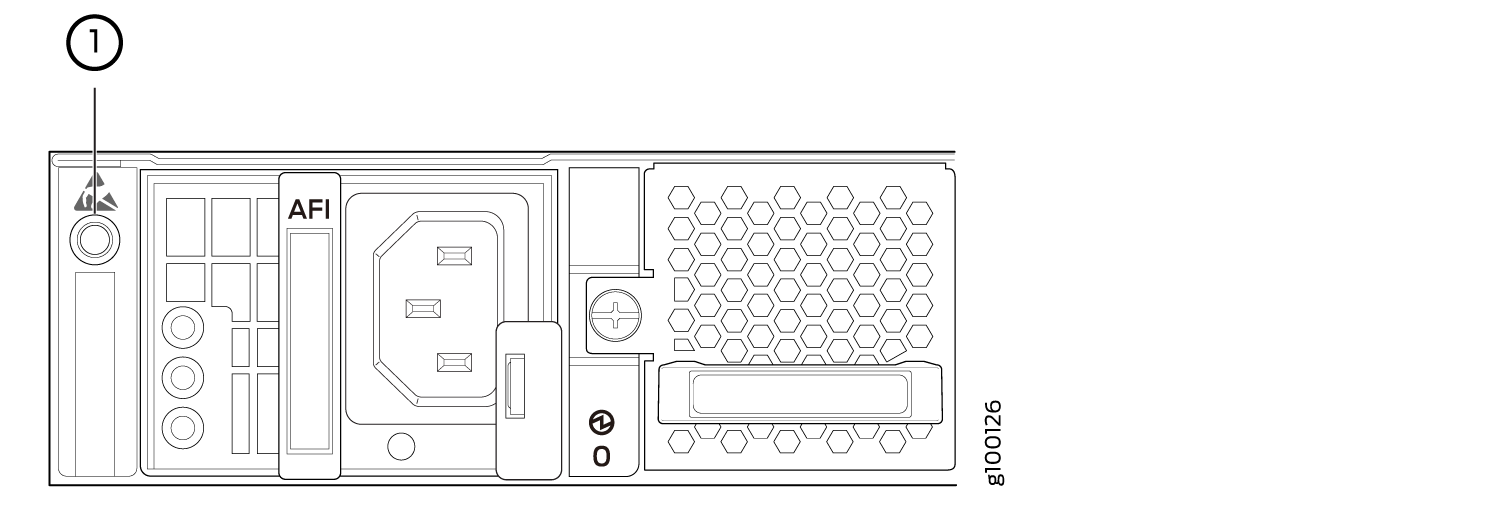
1 — ESD point |
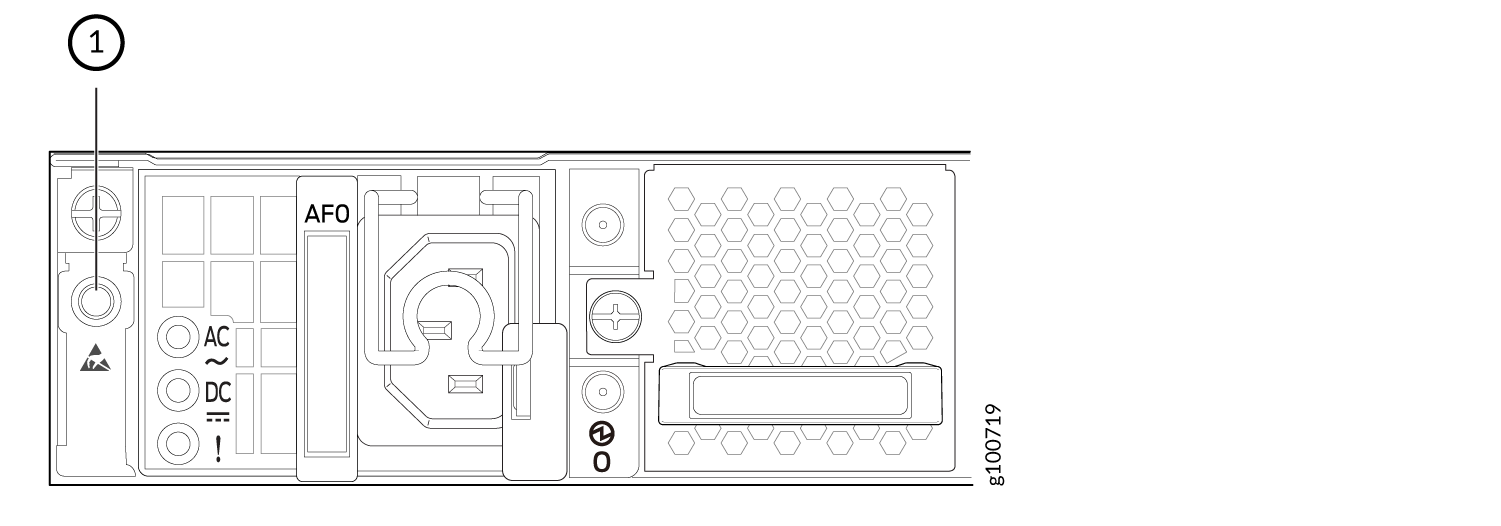
1 — ESD point |
