Contacting Customer Support and Returning the Chassis or Components
If you need to return a hardware component to Juniper Networks, Inc., you need a Return Material Authorization (RMA) number and the equipment serial number. Contact the Juniper Networks Technical Assistance Center (JTAC) to generate an RMA number. You may also need to locate the chassis or component details using the CLI or by referring to equipment labels. You then pack and ship the component.
How to Return a Hardware Component to Juniper Networks
If a hardware component fails, contact Juniper Networks to obtain an RMA number. We use this number to track the returned material at the factory and to return the repaired or new components to you, as needed.
Do not return any component to Juniper Networks unless you have first obtained an RMA number. Juniper Networks reserves the right to refuse shipments that do not have an RMA number. Refused shipments are returned to you by collect freight.
For more information about return and repair policies, see the Support page at https://support.juniper.net/support/.
For product problems or technical support issues, contact JTAC in one of the following ways:
-
On the Web—Go to https://www.juniper.net/support/ and use the Case Manager link to open a support case.
-
By telephone:
-
From the U.S. and Canada: 1-888-314-JTAC (5822)
-
From all other locations: 1-408-745-9500
Note:If you're contacting JTAC by telephone:
-
To report a new incident, press the star (*) key to be routed to the next available support engineer.
-
To enquire about an existing case, enter your 12-digit service request number followed by the pound (#) key.
-
-
To return a defective hardware component:
Locate the Chassis Serial Number ID Label
Figure 1 shows the location of the chassis serial number ID label.
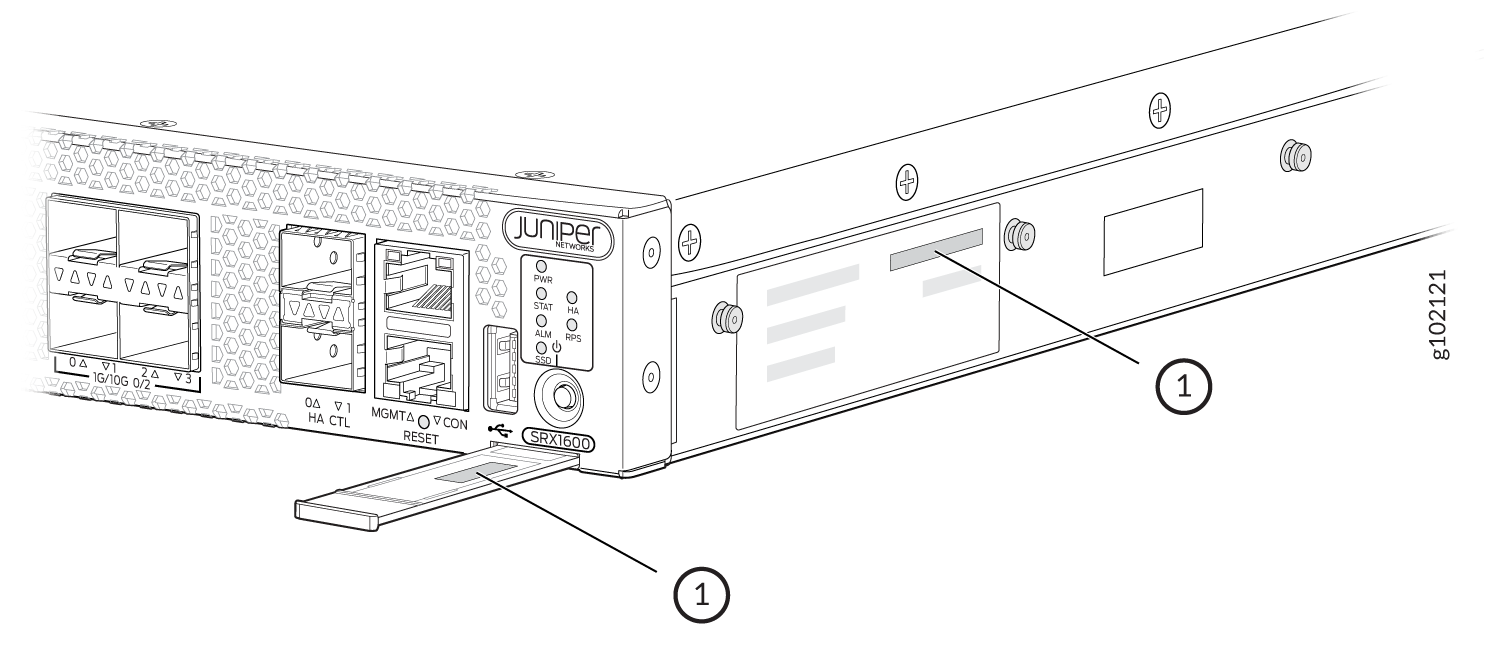
Contact Customer Support to Obtain Return Material Authorization
If you are returning a device or hardware component to Juniper Networks for repair or replacement, obtain an RMA number from JTAC.
After locating the serial number of the device or component you want to return, open a service request with JTAC.
Before you request an RMA from JTAC, be prepared to provide the following information:
-
Your existing service request number, if you have one
-
Serial number of the component
-
Your name, organization name, telephone number, fax number, and shipping address
-
Details of the failure or problem
-
Type of activity you were performing on the device when the problem occurred
-
Configuration data displayed by one or more
showcommands
You can contact JTAC 24 hours a day, seven days a week on the Web or by telephone:
-
Case Manager: https://support.juniper.net/support/
-
Telephone: +1-888-314-JTAC (+1-888-314-5822), toll-free in the USA and Canada
For international or direct-dial options in countries without toll-free numbers, see https://support.juniper.net/support/.
If you contact JTAC by telephone:
-
To report a new incident, press the star (*) key to be routed to the next available support engineer.
-
To enquire about an existing case, enter your 12-digit service request number followed by the pound (#) key.
The support representative validates your request and issues an RMA number for return of the component.
Guidelines for Packing and Shipping Hardware Components
- When you return the chassis or components, make sure to adequately protect them with packing materials. Pack them properly to prevent the pieces from moving around the carton.
- Use the original shipping materials, if they are available.
- Place the individual components in antistatic bags.
- Write the RMA number on the exterior of the box to ensure proper tracking.
- Ship the package.
Remove the power supply units (PSUs) before packing the device.
Avoid stacking any of the hardware components.
