SRX2300 Site Guidelines and Requirements
General Site Installation Guidelines
Take the following precautions to plan an acceptable operating environment for your SRX2300 and avoid prevent equipment failures caused due to environment:
- Keep the area around the chassis free from dust.
- Follow the prescribed airflow guidelines to ensure that the cooling system functions properly and that exhaust from other equipment does not blow into the intake vents of the appliance.
- Follow the ESD procedures to avoid damaging equipment. Static discharge can cause components to fail completely or intermittently over time.
- Install the device in a secure area, so that only authorized personnel can access the device.
Site Electrical Wiring Guidelines
Table 1 describes the factors you must consider while planning the electrical wiring at your site.
You must provide a properly grounded and shielded environment and use electrical surge-suppression devices.
| Site Wiring Factor | Guidelines |
|---|---|
| Signaling limitations |
If your site experiences any of the following problems, consult experts in electrical surge suppression and shielding:
|
| Radio frequency interference |
To reduce or eliminate RFI from your site wiring, do the following:
|
| Electromagnetic compatibility |
If your site is susceptible to problems with electromagnetic compatibility (EMC), particularly from lightning or radio transmitters, seek expert advice. Strong sources of electromagnetic interference (EMI) may cause the following problems:
|
Environmental Requirements and Specifications for SRX2300
The SRX2300 must be housed in dry, clean, well-ventilated, and temperature-controlled environment. Follow these environmental guidelines:
-
Ensure that the site is dust-free because dust can clog the air intake vent. This reduces the efficiency of the cooling system.
-
Maintain ambient airflow for normal operation. If the airflow is blocked or restricted, or if the intake air is too warm, the appliance might overheat.
The following table lists the environmental specifications for the SRX2300:
| Description | Value |
|---|---|
| Operating temperature |
0 °C to 40 °C (32 °F to 104 °F) |
| Storage temperature |
-40 °C to 70 °C (-40 °F to 158 °F) |
| Relative humidity |
Normal operation ensured in relative humidity range of 5% through 90%, non-condensing |
| Altitude |
6000 ft. |
Clearance Requirements for Hardware Maintenance of SRX2300
When planning the site for installing an SRX2300, ensure that there is sufficient space around the installed chassis.
-
For the operating temperature of the SRX2300 to be optimal, the airflow around the chassis must be unrestricted.
-
For service personnel to remove and to install hardware components, and to accommodate the interface and power cable bend radius, there must be adequate space at the front and rear of the appliance. Allow at least 24 in. (61 cm) of space both at the front and the rear of the appliance.
-
If you are mounting the appliance in a rack with other equipment, or if you are placing it on the desktop near other equipment, ensure that the exhaust from other equipment does not blow into the intake vents of the chassis.
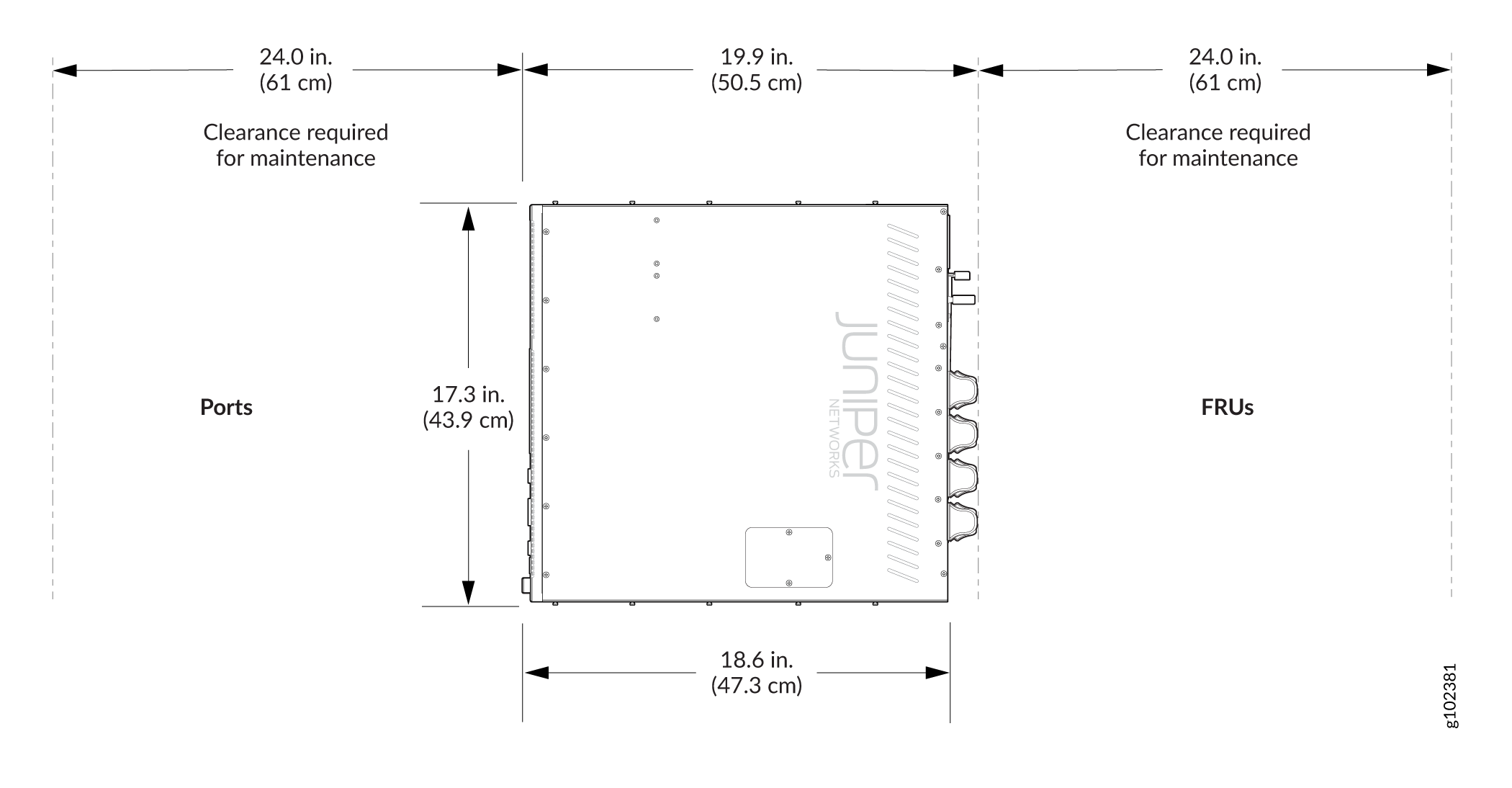
Rack Requirements for SRX2300
You can mount the SRX2300 on four-post racks. The rack mounting kit is shipped with the device. Table 3 provides the rack requirements and specifications for SRX2300.
| Rack Requirement | Guidelines |
|---|---|
| Rack type |
Use a four-post rack with bracket holes or hole patterns spaced at 1 U increments (1.75 in. or 4.45 cm). Ensure that the rack meets the size and strength requirements to support the weight. A U is the standard rack unit as defined in Cabinets, Racks, Panels, and Associated Equipment (document number EIA-310–D) published by the Electronics Industry Association. |
| Mounting bracket hole spacing | Ensure that the holes in the mounting brackets are spaced at 1 U
(1.75 in. or 4.45 cm) so that the device can be mounted in any rack
that provides holes that are spaced at that distance. The front rack opening between the flanges must be 450 mm wide + 2 mm (17.75 in. + 0.08 in.). |
| Rack size and strength |
|
| Rack connection to building structure |
|
