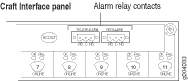Maintaining the SRX5800 Chassis
Routine Maintenance Procedures for the SRX5800 Firewall
Purpose
For optimum firewall performance, perform preventive maintenance procedures regularly.
Action
Inspect the installation site for moisture, loose wires or cables, and excessive dust. Make sure that airflow is unobstructed around the device and into the air intake vents.
Check the status-reporting devices on the craft interface—System alarms and LEDs.
Inspect the air filter at the bottom front of the firewall, replacing it every six months for optimum cooling system performance. Do not run the device for more than a few minutes without the air filter in place.
Replacing the SRX5800 Firewall Craft Interface
To replace the craft interface, perform the following procedures in sequence:
- Disconnecting the Alarm Relay Wires from the SRX5800 Firewall Craft Interface
- Removing the SRX5800 Firewall Craft Interface
- Installing the SRX5800 Firewall Craft Interface
- Connecting the Alarm Relay Wires to the SRX5800 Firewall Craft Interface
Disconnecting the Alarm Relay Wires from the SRX5800 Firewall Craft Interface
Before you begin disconnecting the alarm relay wires from the firewall and an alarm-reporting device:
Ensure you understand how to prevent electrostatic discharge (ESD) damage. See Prevention of Electrostatic Discharge Damage.
Ensure that you have the following available:
ESD grounding strap
2.5-mm flat-blade screwdriver
To disconnect the alarm relay wires from the firewall and an alarm-reporting device (see Figure 1):
- Disconnect the existing wire at the external device.
- Attach an ESD grounding strap to your bare wrist, and connect the strap to one of the ESD points on the chassis.
- Using a 2.5-mm flat-blade screwdriver, loosen the small screws on the face of the terminal block and remove the block from the relay contact.
- Using the 2.5-mm flat-blade screwdriver, loosen the small screws on the side of the terminal block. Remove existing wires from the slots in the front of the block.
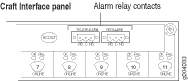
Removing the SRX5800 Firewall Craft Interface
Before you begin removing the craft interface from the firewall:
Ensure you understand how to prevent electrostatic discharge (ESD) damage. See Prevention of Electrostatic Discharge Damage.
Ensure that you have the following available:
ESD grounding strap
Phillips (+) number 2 screwdriver
To remove the craft interface (see Figure 2):
- Attach an ESD grounding strap to your bare wrist, and connect the strap to one of the ESD points on the chassis.
- Detach any external devices connected to the craft interface.
- Using the Phillips (+) number 2 screwdriver loosen the captive screws at the left and right corners of the craft interface faceplate.
- Grasp the craft interface faceplate and carefully tilt it toward you until it is horizontal.
- Disconnect the ribbon cable from the back of the faceplate by gently pressing on both sides of the latch with your thumb and forefinger. Remove the craft interface from the chassis.
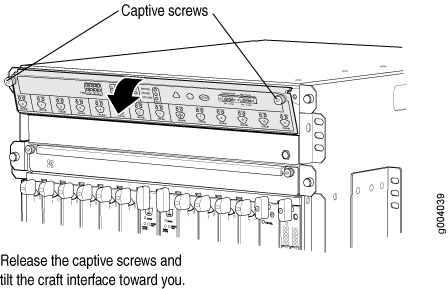
Installing the SRX5800 Firewall Craft Interface
Before you begin installing the craft interface into the firewall:
Ensure you understand how to prevent electrostatic discharge (ESD) damage. See Prevention of Electrostatic Discharge Damage.
Ensure that you have the following available:
ESD grounding strap
Phillips (+) number 2 screwdriver
To install the craft interface (see Figure 3):
- Attach an ESD grounding strap to your bare wrist, and connect the strap to one of the ESD points on the chassis.
- Grasp the craft interface with one hand and hold the bottom edge of the craft interface with the other hand to support its weight.
- Orient the ribbon cable so that it plugs into the connector socket. The connector is keyed and can be inserted only one way.
- Align the bottom of the craft interface with the sheet metal above the card cage and press it into place.
- Using the Phillips (+) number 2 screwdriver tighten the screws on the left and right corners of the craft interface faceplate.
- Reattach any external devices connected to the craft interface.
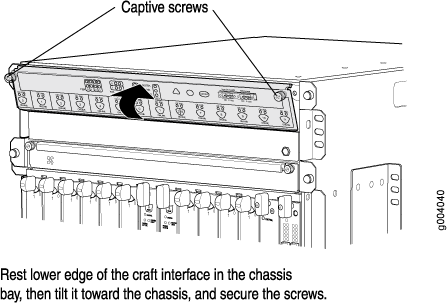
Connecting the Alarm Relay Wires to the SRX5800 Firewall Craft Interface
Before you begin connecting the alarm relay wires to the firewall and an alarm-reporting device :
Ensure you understand how to prevent electrostatic discharge (ESD) damage. See Prevention of Electrostatic Discharge Damage.
Ensure that you have the following available:
ESD grounding strap
2.5-mm flat-blade screwdriver
To connect the alarm relay wires between a firewall and an alarm-reporting device (see Figure 4):
- Prepare the required length of replacement wire with gauge between 28-AWG and 14-AWG (0.08 and 2.08 mm2).
- Insert the replacement wires into the slots in the front of the block. Use a 2.5-mm flat-blade screwdriver to tighten the screws and secure the wire.
- Attach an ESD grounding strap to your bare wrist, and connect the strap to one of the ESD points on the chassis.
- Plug the terminal block into the relay contact, and use a 2.5-mm flat-blade screwdriver to tighten the screws on the face of the block.
- Attach the other end of the wires to the external device.