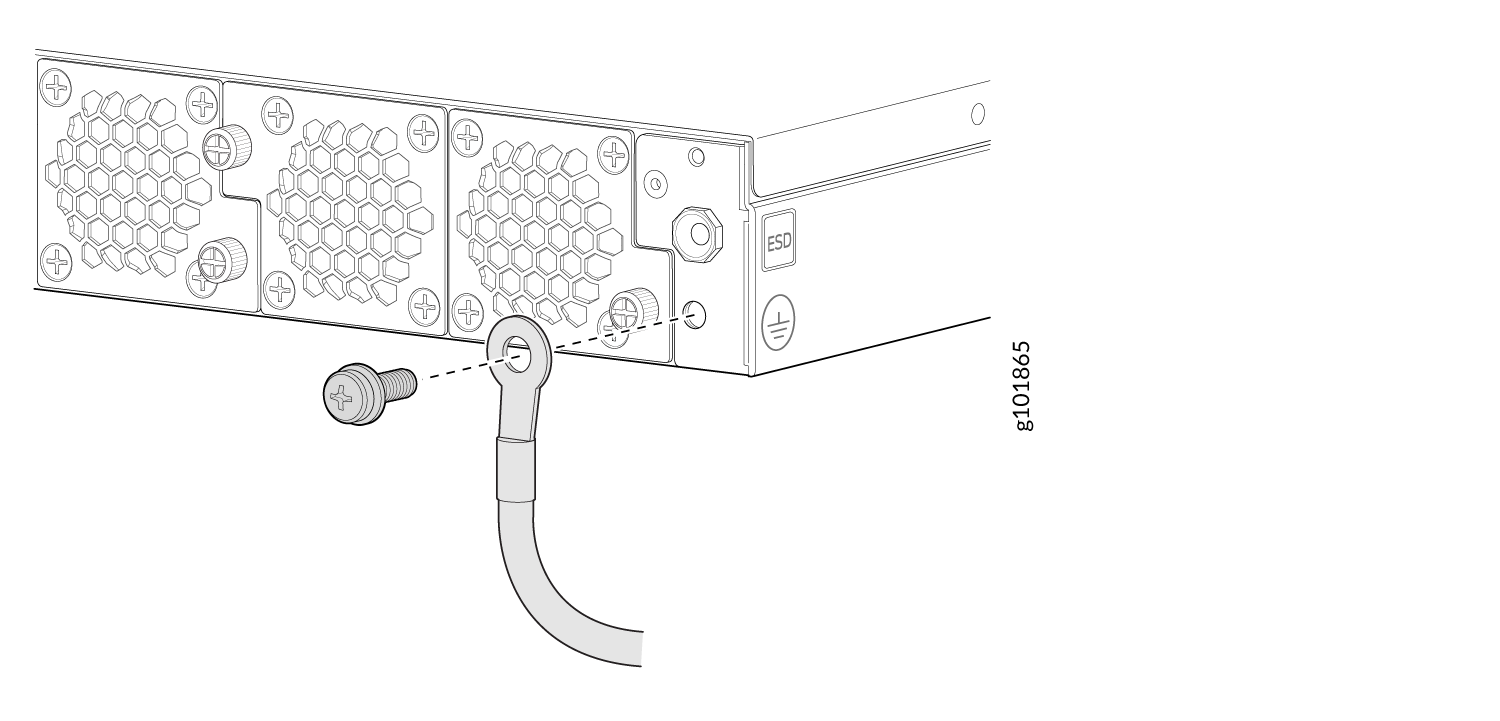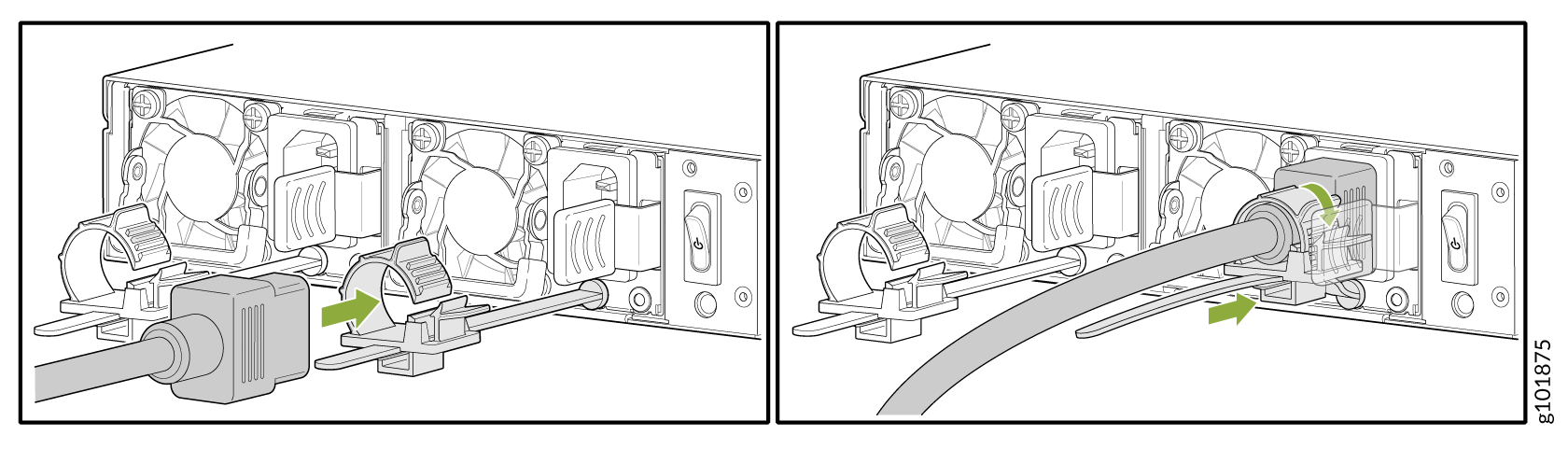Connect SSR1500 to Power
Connecting power to the SSR1500 appliance involves numerous steps and safety precautions to prevent equipment damage and personal injury.
To meet safety and electromagnetic interference (EMI) requirements and to ensure proper operation, you must connect the SSR1500 appliance to an earth ground before you connect it to power.
Connect Earth Ground to SSR1500
Before you connect an earth ground to the protective earthing terminal of an SSR1500 appliance, ensure that a licensed electrician has attached an appropriate grounding ring terminal to the grounding cable you supply. Using a grounding cable with an incorrectly attached ring terminal can damage the appliance.
Before connecting the appliance to an earth ground, ensure that you have the following parts and tools available:
-
An electrostatic discharge (ESD) grounding strap.
-
Protective earthing ring terminal.
-
Grounding cable for your appliance—The grounding cable must be 14 AWG (1.5 mm²) stranded wire should be rated 90° C or per local electrical code.
-
Grounding ring terminal for your grounding cable—This bracket attaches to the to the chassis grounding point located on the rear of the appliance.
-
A Phillips screwdriver to tighten the screw.
We recommend that you install heat-shrink tubing insulation around the crimped section of the earthing cable and ring terminal.
You ground the SSR1500 by connecting a grounding cable to earth ground and then attaching the grounding cable to the chassis grounding point located on the rear of the appliance. Under all circumstances, use this grounding connection to ground the chassis. For AC-powered systems, you must also use the grounding wire in the AC power cord along with the one-hole grounding ring terminal connection. This tested system meets or exceeds all applicable EMC regulatory requirements with the one-hole protective grounding ring terminal.
To ground the appliance:
Connect Power to SSR1500
The AC power supply units (PSUs) in an SSR1500 are hot-removable and hot-insertable field-replaceable units (FRUs). You can remove and replace the PSUs without powering off the appliance or disrupting its functions.
Before you begin to connect AC power to the appliance:
-
Ensure that you have connected the appliance chassis to an earth ground.
CAUTION:Before you connect power to the appliance, a licensed electrician must attach a cable ring terminal to the grounding and power cables that you supply. A cable with an incorrectly attached ring terminal can damage the appliance (for example, by causing a short circuit).
To meet safety and electromagnetic interference (EMI) requirements and to ensure proper operation, you must connect the chassis to an earth ground before you connect it to power. For installations that require a separate grounding conductor to the chassis, use the protective earthing terminal on the appliance chassis to connect to the earth ground. The appliance gains additional grounding when you plug the PSM in the router to a grounded AC power outlet by using the AC power cord appropriate for your geographical location.
-
Ensure that you have a power cord appropriate for your geographical location available to connect AC power to the appliance.
-
Read General Electrical Safety Guidelines and Warnings and Action to Take After an Electrical Accident.
-
Ensure that you have taken the necessary precautions to prevent electrostatic discharge (ESD) damage.
-
Ensure that you have an ESD grounding strap.
-
If not already installed, install the power supplies in the appliance.
To connect AC power to an SSR1500:
Power Off the SSR1500
You can power off the SSR1500 in one of the following ways:
-
Graceful shutdown—You can do a graceful shutdown in two ways:
-
Use the Linux
poweroffcommand at the Console. The appliance begins gracefully shutting down the operating system and then powers itself off. -
Press and hold the power switch for less than 4 seconds. The appliance begins gracefully shutting down the operating system and then powers itself off.
CAUTION:Use the graceful shutdown method to power off or reboot the appliance.
-
-
Forced shutdown—Press and hold the power switch for more than 4 seconds, then release. The appliance immediately powers itself off without shutting down the operating system.
CAUTION:Forced shutdown can result in data loss and corruption of the file system.
Use the forced shutdown method as a last resort to recover appliance if the appliance operating system is not responding to the graceful shutdown method.
Do not press the power switch while the appliance is shutting down.
To remove power completely from the appliance, unplug the power cord or switch off the power source.
After powering off a power supply, wait at least 10 seconds before turning it back on.
After powering on a power supply, wait at least 10 seconds before turning it off.