Form LAG
-
From the blueprint, navigate to Staged > Physical >
Topology and select the node to add as a member of a LAG.
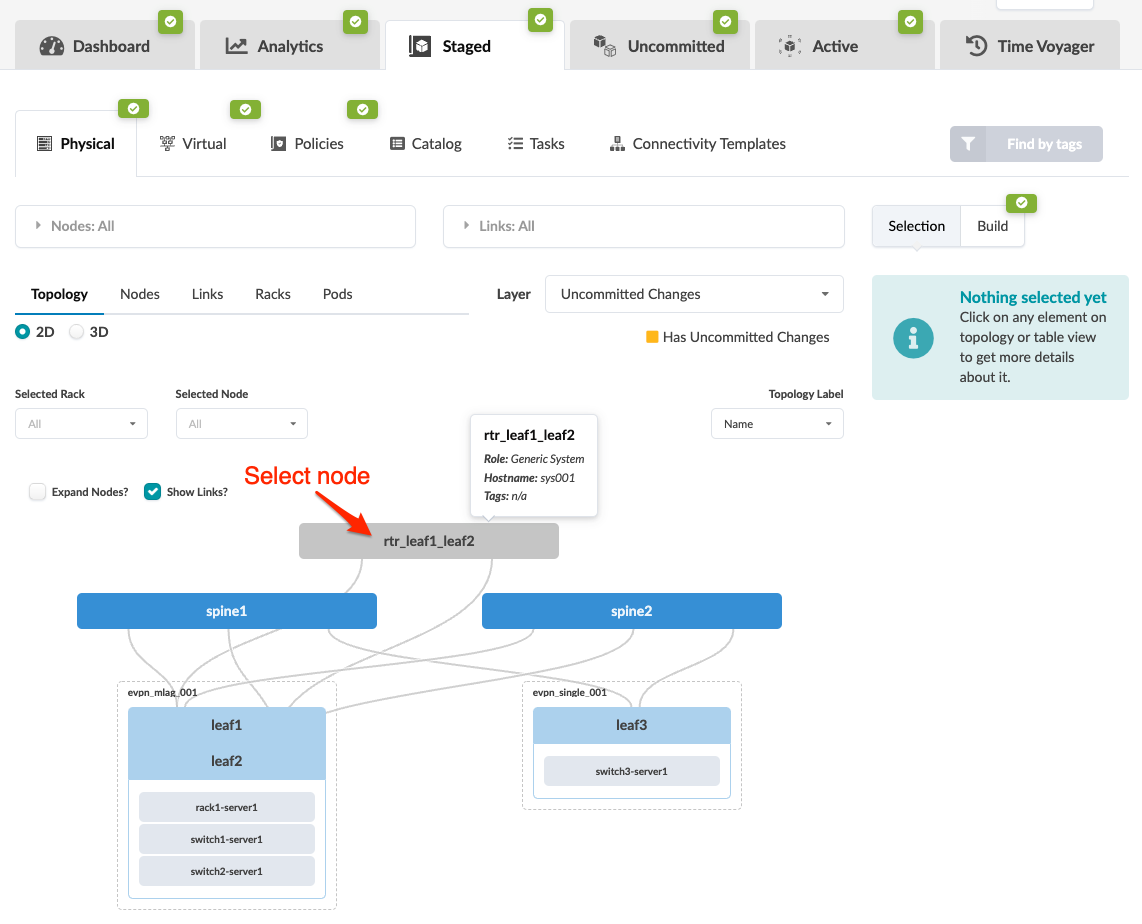
-
Select the interface check box to see the operations available for that interface (and
that you have permissions for).
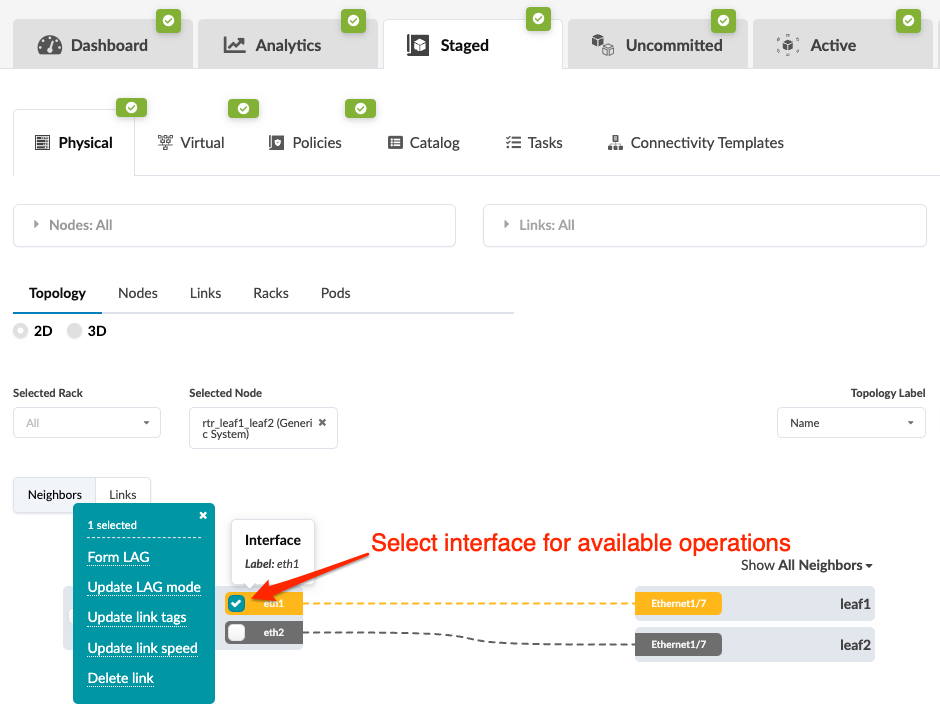
-
Click Form LAG and select the LAG mode:
- LACP (Active) - actively advertises LACP BPDU even when neighbors do not.
- LACP (Passive) - doesn't generate LACP BPDU until it sees one from a neighbor.
- Static LAG (no LACP) - Static LAGs don't participate in LACP and will conditionally operate in forwarding mode.
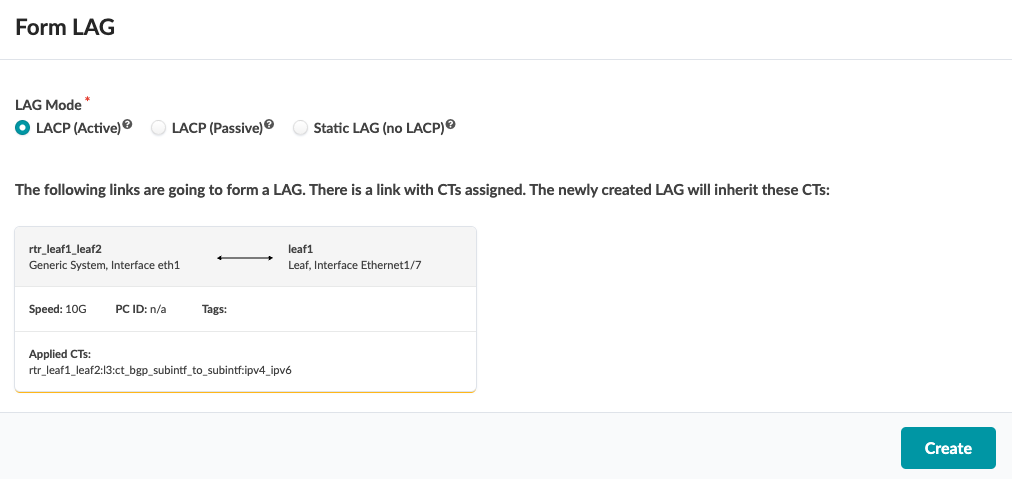
-
Click Update to stage your changes and return to the
Topology view.
When you form a LAG, it inherits any connectivity templates assigned on the individual links. The LAG is created, but LACP configuration won't be pushed to the device until connectivity templates are applied. When you form a LAG, it inherits any connectivity templates assigned on the individual links.
When you're ready to activate your changes, commit them from the Uncommitted tab.
