Change Apstra GUI User Password
-
From the left navigation menu, navigate to Platform > User
Management > Users, click the username to change, then click
the Change Password button (top-right).
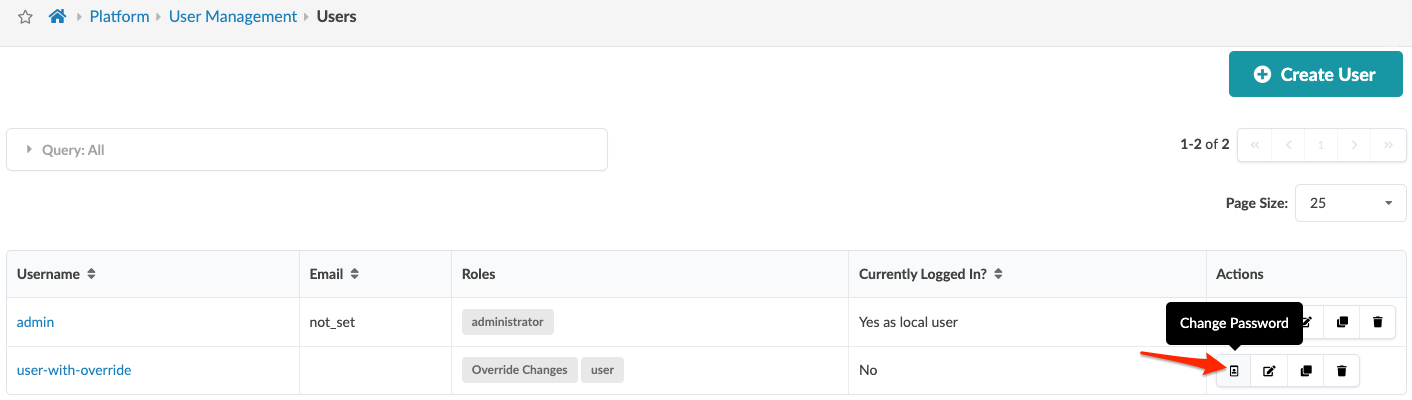
- Enter a new password that meets password complexity requirements. (You can change requirements from Platform > Security > Password Complexity Parameters.)
- Re-enter the new password.
- Click Change Password to update the password.
