Apstra ZTP - SONiC
Enterprise SONiC and ZTP Overview
Apstra ZTP 4.2 used with Apstra version 4.2 has support for SONiC Enterprise Distribution devices. SONiC devices with earlier versions of Apstra ZTP, or the software, are not supported.
Apstra ZTP manages the bootstrap and life-cycle of Enterprise SONiC devices with onbox agents installed. It uses a custom script to create onbox agents, create local users and set other system configuration.
As part of the ZTP process a new OS image is copied to the switch. Before installing Apstra ZTP ensure that the switch has sufficient disk space for the OS image.
If you're using ONIE to install Enterprise SONiC on a device, you must copy the
image to the /containers_data/tftp directory and rename it to
onie-installer or another ONIE download name
(onie-installer-x86_64-dell_z9100_c2538-r0 for example).
When rebooting in ONIE, the device searches for this file on the HTTP then TFTP
server. If it doesn't find the file, then ZTP fails. Once ONIE SONiC
installation successfully completes, the SONiC device starts ZTP
automatically.
Example: Enterprise SONiC -ztp.json
SONiC Onbox Agent / Apstra ZTP 4.2 GUI
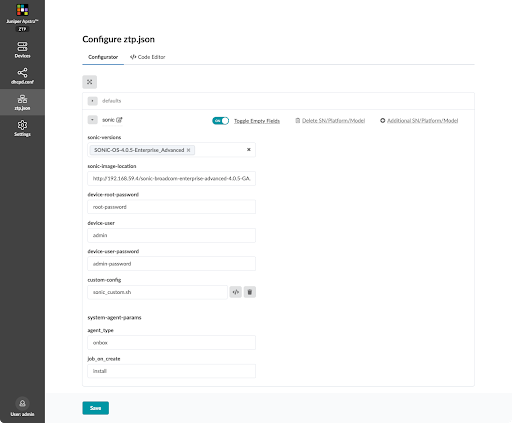
SONiC Onbox Agent / Apstra ZTP 4.2 ztp.json File
{
"sonic": {
"sonic-versions": [ "SONiC-OS-4.0.5-Enterprise_Advanced" ],
"sonic-image": "http://192.168.59.4/sonic-broadcom-enterprise-advanced-4.0.5-GA.bin",
"device-root-password": "root-password",
"device-user": "admin",
"device-user-password": "admin-password",
"custom-config": "sonic_custom.sh",
"system-agent-params": {
"agent_type": "onbox",
"job_on_create": "install"
}
}
}
If you use another device-user besides
admin (aosadmin for example) Apstra
ZTP creates this new user, but it doesn't change the password for the
default SONiC admin user (password set to
YourPaSsWoRd by default).
Enterprise SONiC Custom Config File
When configuring custom-config for Enterprise SONiC devices, refer
to the example sonic_custom.sh, a bash executable file executed
during the ZTP process. It can set system configuration (such as Radius
authentication) prior to device system agent installation.
#!/bin/bash sed -i s/"#Banner.*"/"Banner \/etc\/issue.net"/ /etc/ssh/sshd_config cat >& /etc/issue.net << EOF Provisioned by AOS Date: $(date) EOF service ssh restart
Restart Enterprise SONiC ZTP
To restart the SONiC ZTP process, use the sudo ztp enable and
sudo ztp run commands.
admin@sonic:~$ sudo ztp enable admin@sonic:~$ sudo ztp run ZTP will be restarted. You may lose switch data and connectivity, continue?[yes/NO] yes admin@sonic:~$
