What are Blueprint Analytics Dashboards
Blueprint Analytics Dashboards
Analytics dashboards monitor the network and raise alerts. Widgets are used within each dashboard to monitor different aspects of the network and raise alerts to relevant anomalies.
Some characteristics of analytics dashboards include:
-
Specific dashboards are automatically created and enabled based on the state of the active (operational) blueprint.
-
You can't configure the trigger logic that determines when dashboards are auto-created, but you can instantiate predefined dashboards and create your own dashboards.
-
Probes that you've created and haven't modified are reused instead of creating duplicates of those probes.
-
When you enable a dashboard, the required probes and widgets are instantiated. If you update or delete associated probes, the dashboard may enter an invalid state. Invalid dashboards are not automatically repaired.
-
When upgrading the controller, the auto-creation behavior of dashboards occurs on preexisting active blueprints, in the same way as for newly-created blueprints.
-
You can export dashboards from one blueprint and import them into other blueprints (new in Apstra version 5.0.0).
Blueprint Analytics Dashboards in the Apstra GUI
From the blueprint, navigate to Analytics > Dashboards to go to the analytics dashboard.
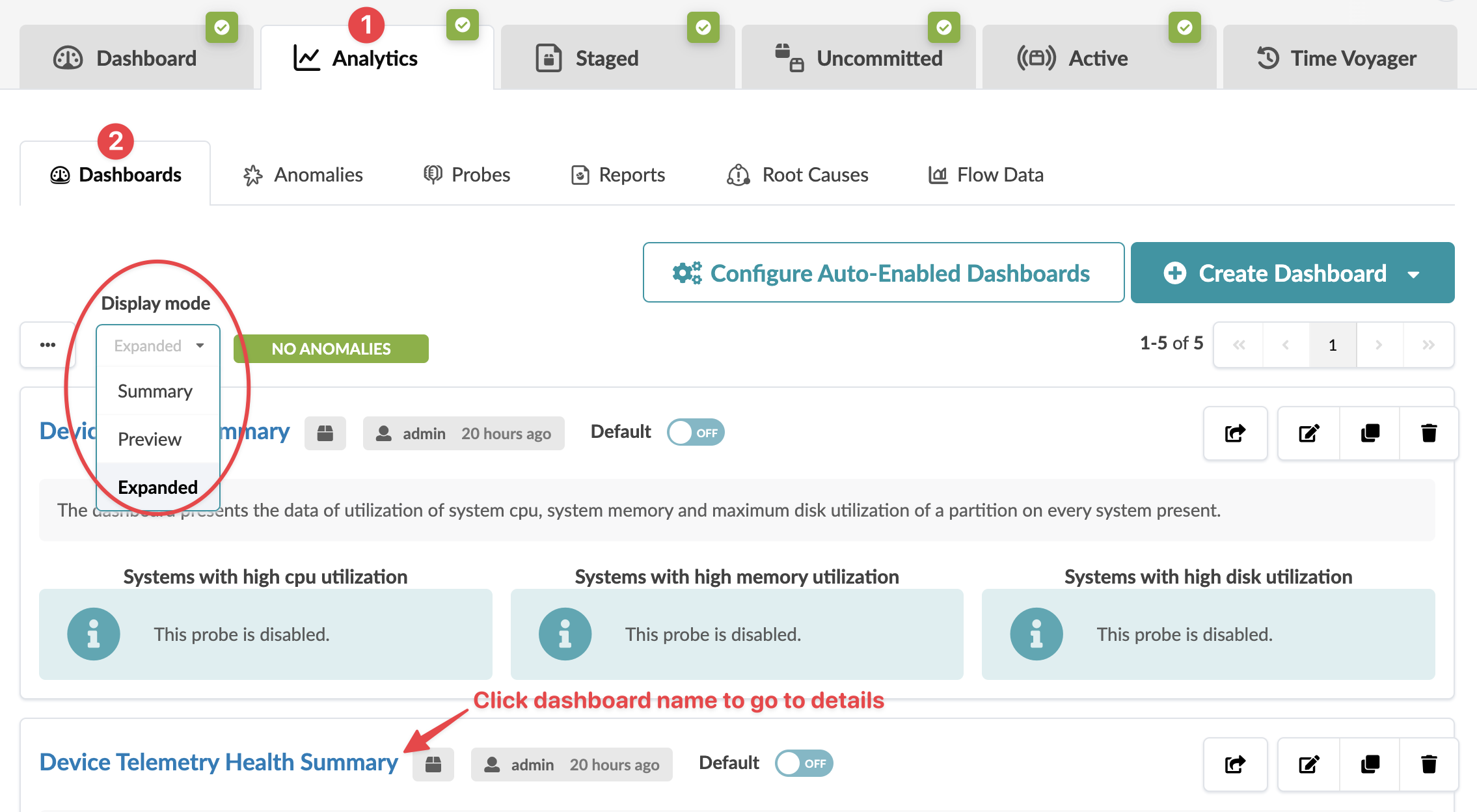
-
The Display Mode defaults to the Expanded view. To see the dashboards in different levels of detail, select Summary or Preview from the drop-down list.
-
System-generated dashboards are labeled with System and user-generated (and user-modified) dashboards are labeled with the user's name ('admin' in the screenshot above).
-
You can display analytics dashboards on the Blueprint Dashboard to have additional network monitoring information on that main screen. To add them, turn ON the analytics dashboards' default toggles.
To see details of a dashboard, click its name, and to see more details click View stage on one of the widgets.
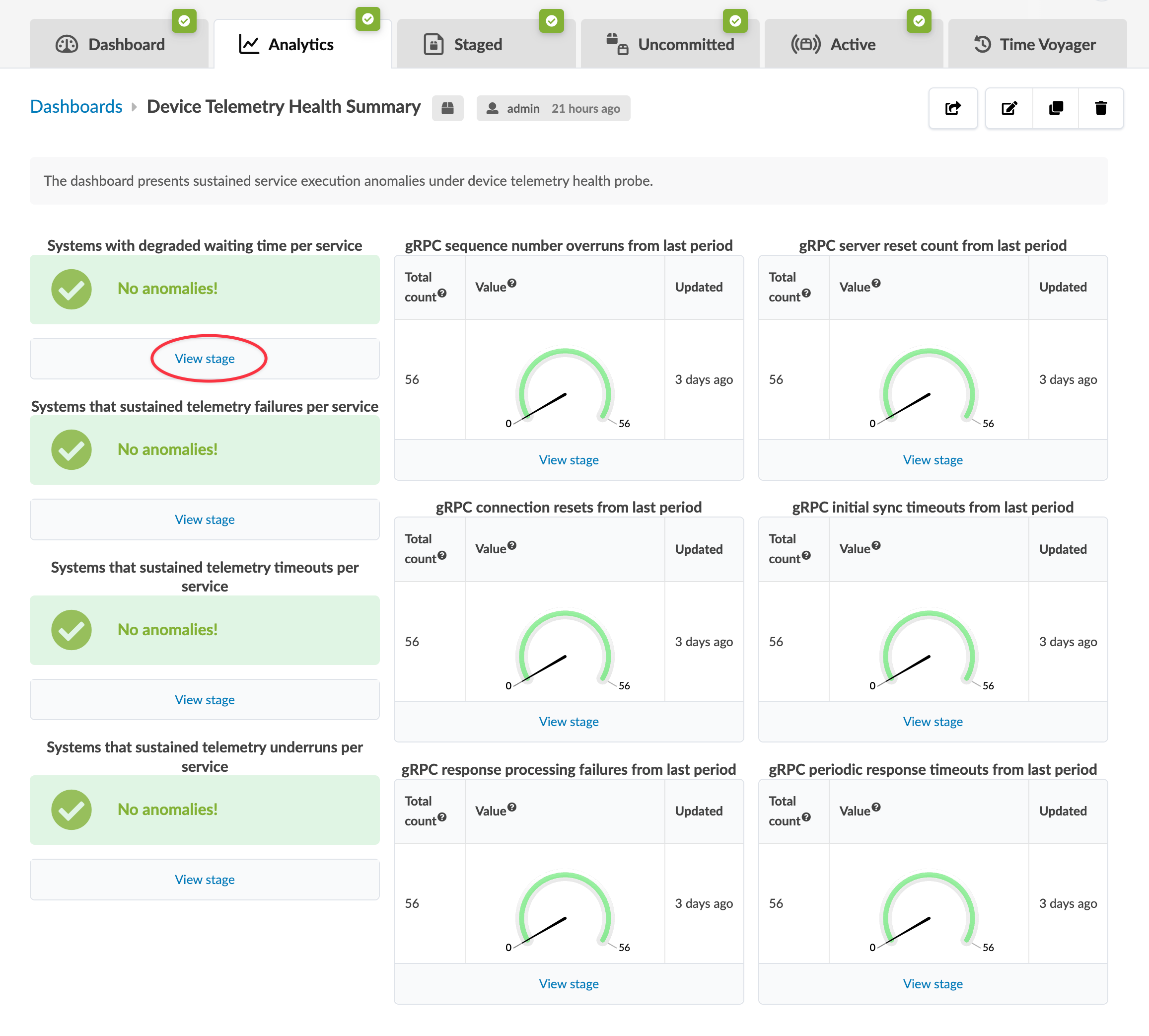
You can configure auto-enabled dashboards, instantiate predefined dashboards, create, update, export, import, and delete analytics dashboards, as described in subsequent pages.
