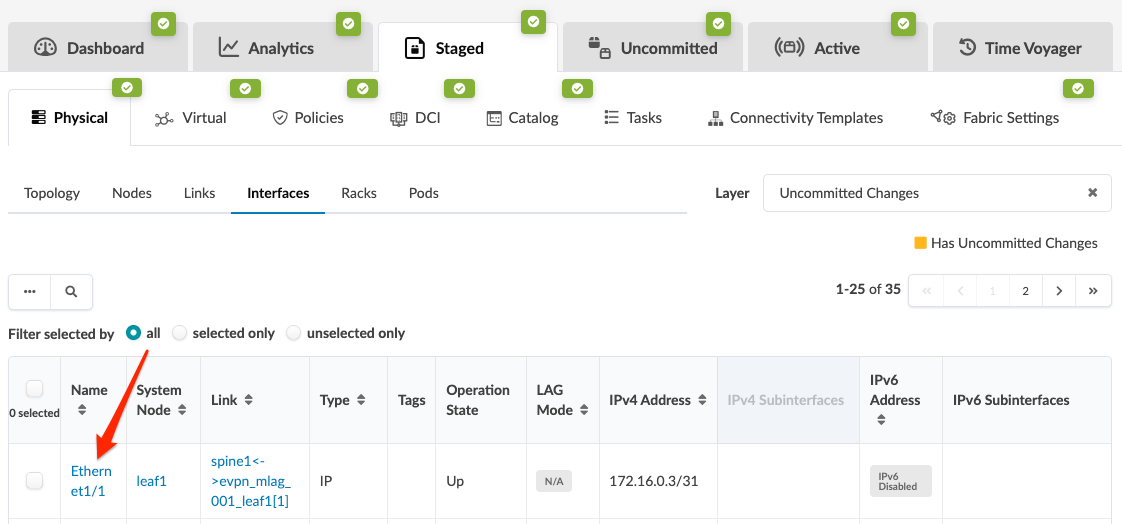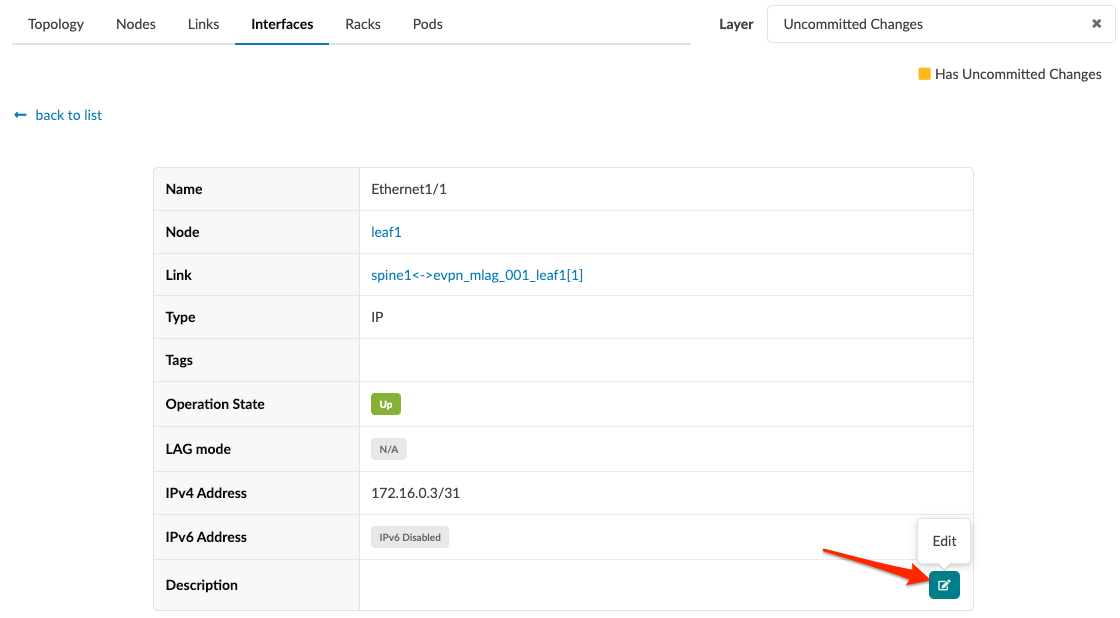You can edit interface descriptions from the Apstra GUI (as of Apstra version 5.0.0).
Previously, you could only change the description via an API call.
-
From the blueprint, navigate to Staged > Physical > Interfaces,
and select the name of the interface that needs a new or changed description.
-
In the Interface details table, click the Edit button in the
Description row.
-
In the dialog that opens, add or change the description, as needed.
-
Click Submit to save your changes and return to the Interfaces
table.
To deploy the change to the active blueprint, commit from the
Uncommitted tab.