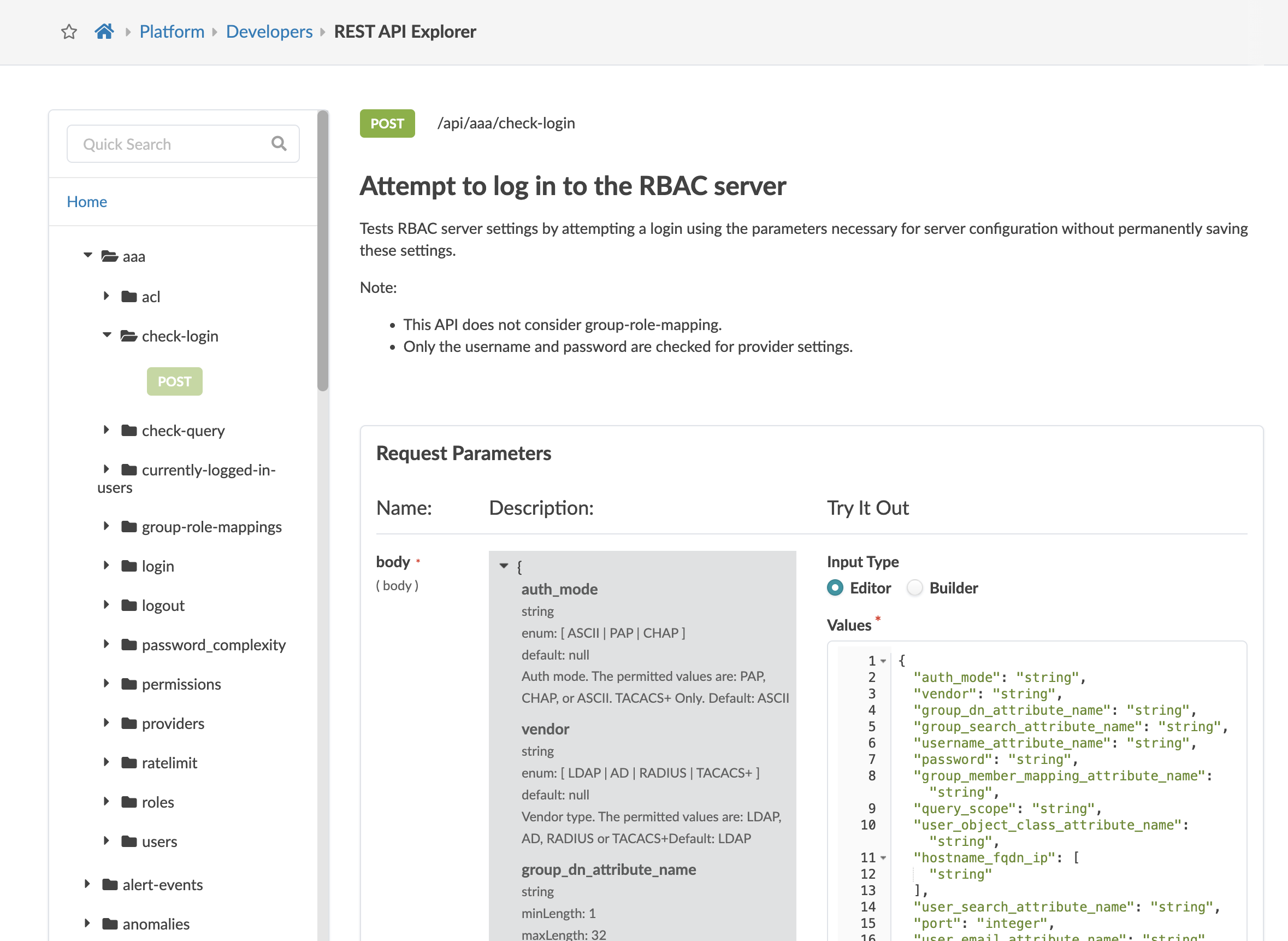REST API Explorer
With Apstra's REST API explorer, you can browse and search for specific REST API endpoints.
From the left navigation menu, navigate to Platform > Developers and click Rest API Explorer Page
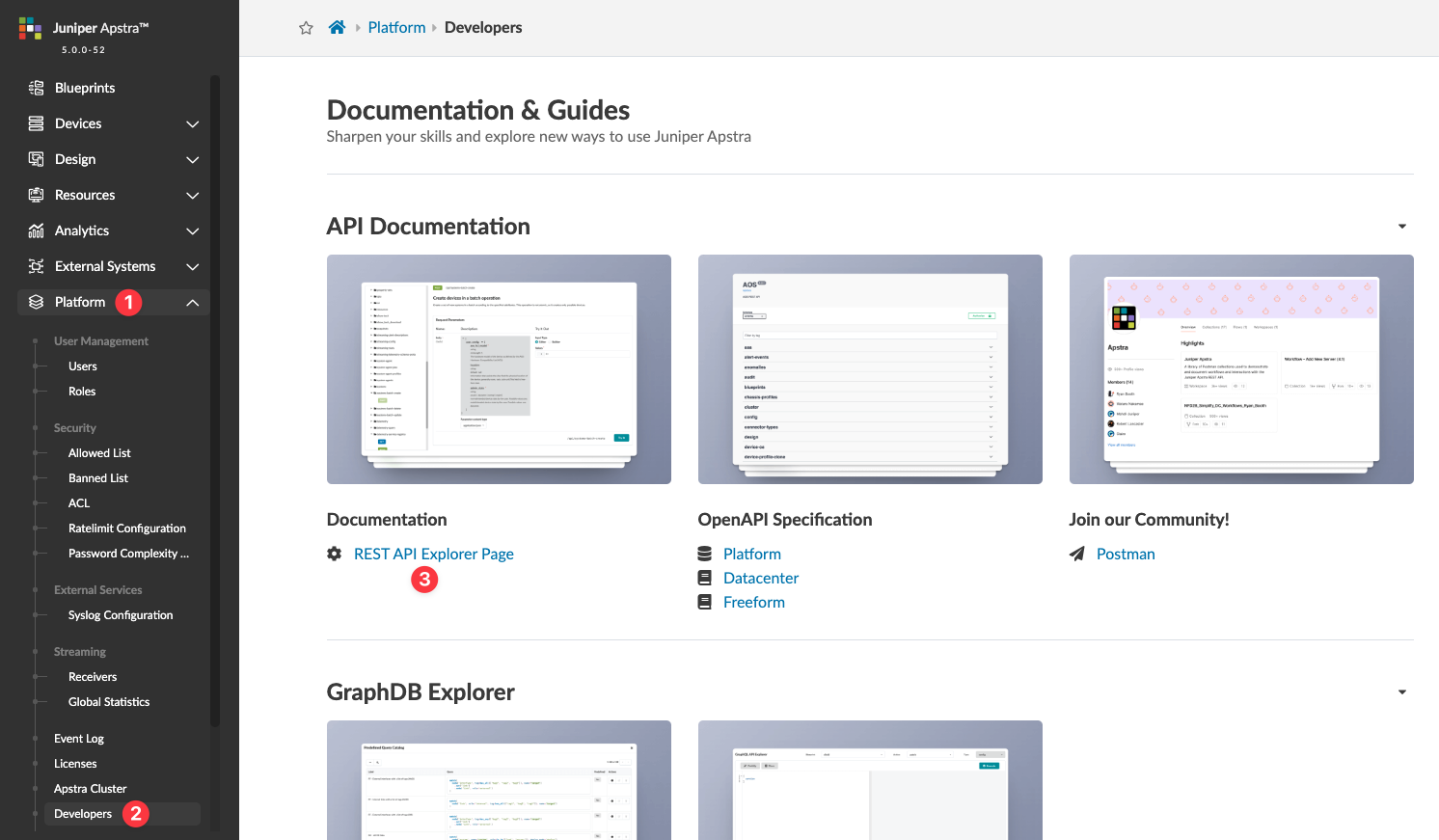
The left column contains a list of API categories from which you can browse. You can also search for a specific endpoint by entering a query in the Quick Search field. The details view of an endpoint includes information about the URL, method, summary, parameters and responses. The example below shows the model for checking provider settings by login with username and password.