Set Comparison Processor
The Set Comparison processor does a set-comparison of input stages.
Accept two DS or NS inputs, called "A" and "B". There are three outputs: A stage "A - B" that contains the items that are only in stage "A," a stage "B - A" that contains the items that are only in stage "B," and a stage "A & B" that contains the items that are in both stage "A" and stage "B."
When conducting the above operations, we first normalize all items in each stage by dropping all the keys that are not in "significant_keys." It is an error if a key in "significant_keys" is not present in either stage "A" or "B."
Furthermore, only the keys of each normalized item are considered; values are preserved (and kept from stage "A" in the intersection output), but not considered in the comparison operations.
Results are undefined if, when normalizing items in either stage_A or stage_B, there is more-than-one item with a given set of key-value pairs.
| Parameter | Description |
|---|---|
| Input Types | Table (number or discrete state) |
| Significant Keys (significant_keys) | List of keys to map items from the inputs for applying the specified operation. It is typically used by processors that take multiple inputs and perform operations on them. When inputs have the same sets of keys it does not need to be specified. When inputs have different sets of keys, it must be specified and it must allow only 1:1 items mapping from the given inputs, otherwise the probe will go into error state. |
| Enable Streaming (enable_streaming) | Makes samples of output stages streamed if enabled. An optional boolean that defaults to False. If set to True, all output stages of this processor are streamed in the generic protobuf schema. |
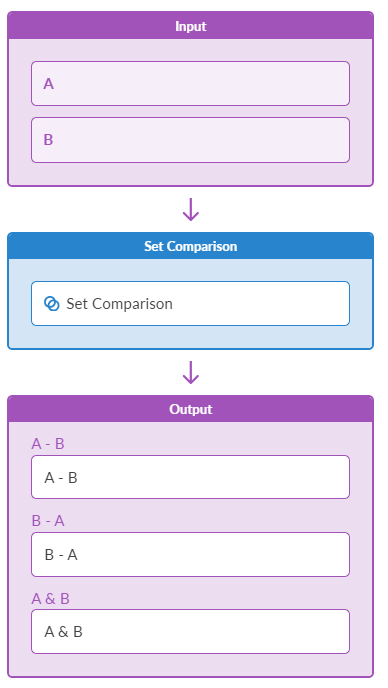
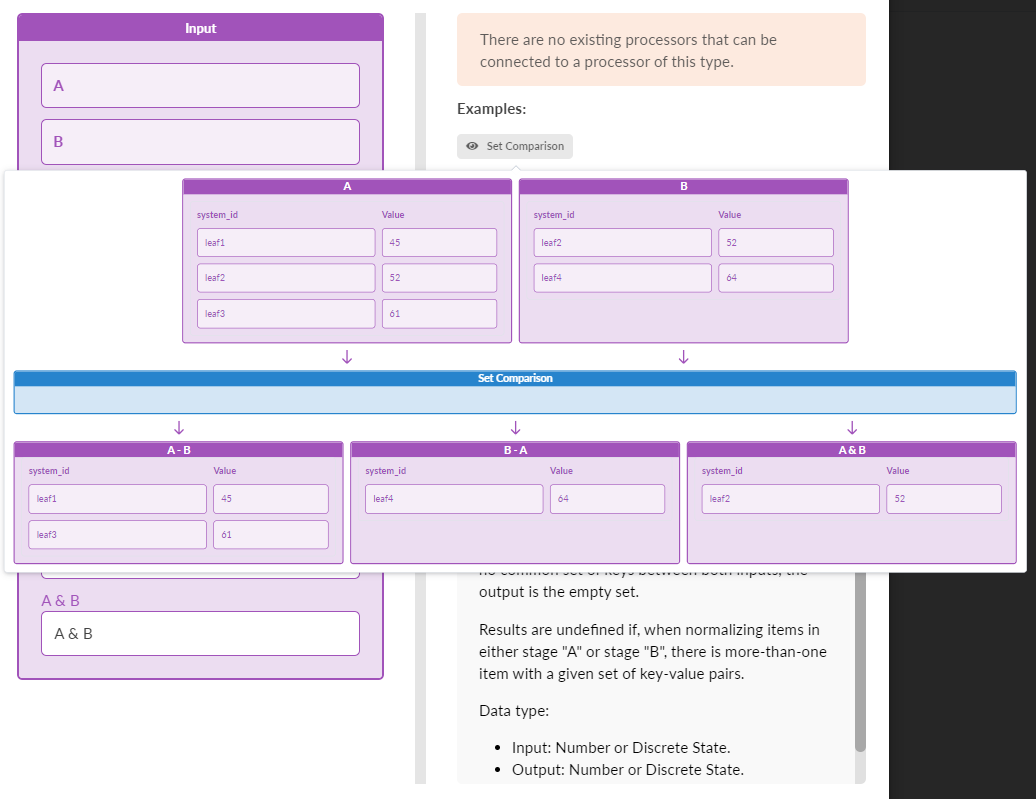
Example: Set Comparison
Consider we have inputs with device temperature information.
Input A:
[system_id=leaf1]: 45 [system_id=leaf2]: 52 [system_id=leaf3]: 61
Input B:
[system_id=leaf2]: 52 [system_id=leaf4]: 64
Outputs will be the following.
A - B:
[system_id=leaf1]: 45 [system_id=leaf3]: 61
B - A:
[system_id=leaf4]: 64
A & B:
[system_id=leaf2]: 52
