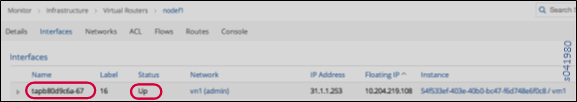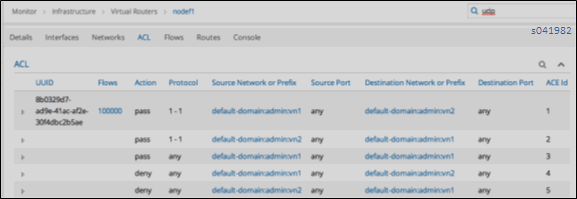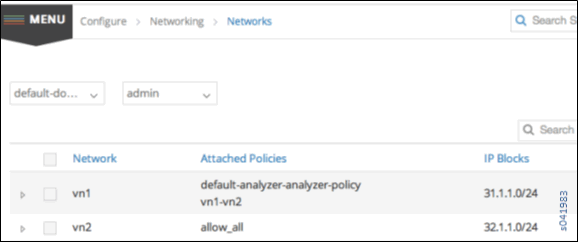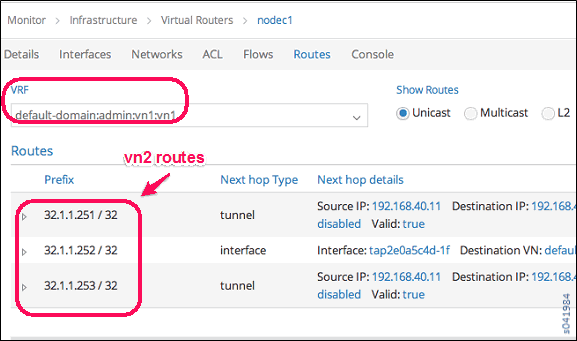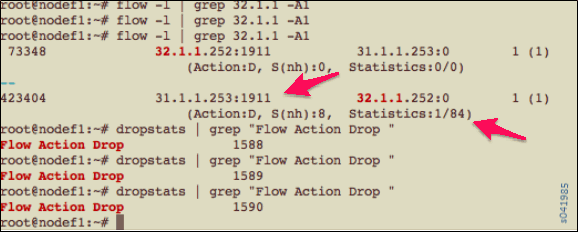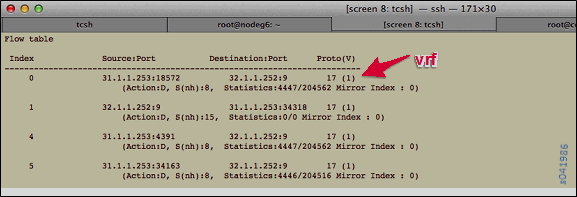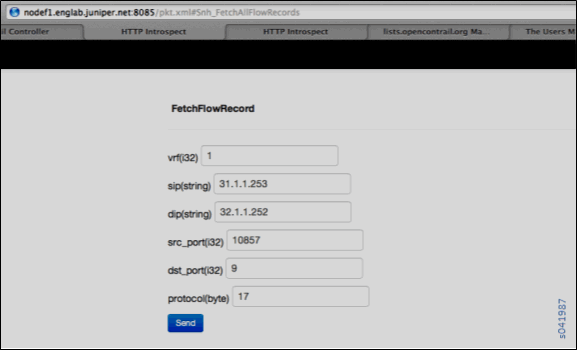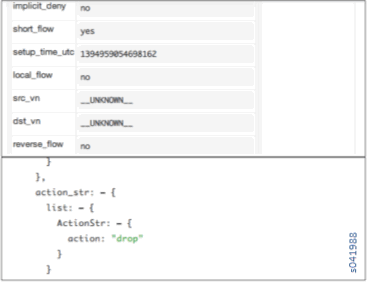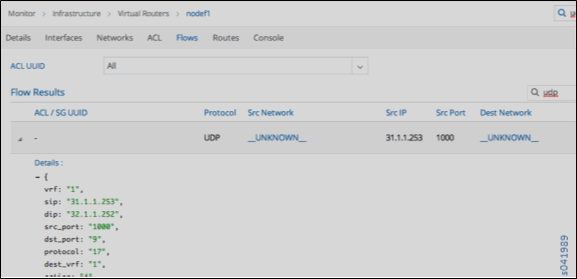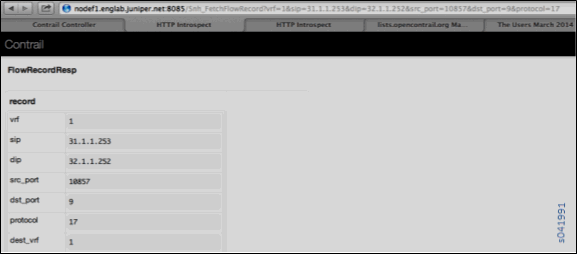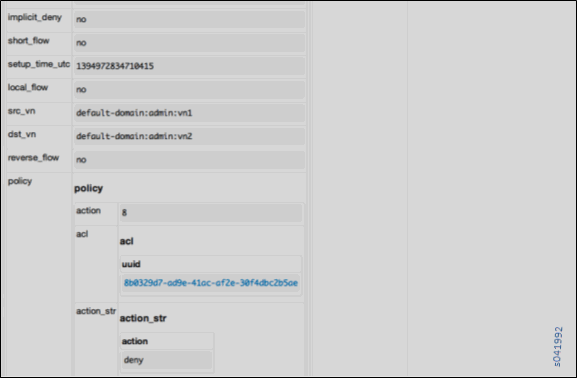Debugging Ping Failures for Policy-Connected Networks
This topic presents troubleshooting scenarios and steps for resolving reachability issues (ping failures) when working with policy-connected virtual networks.
These are the methods used to configure reachability for a virtual network or virtual machine:
Use network policy to exchange virtual network routes.
Use a floating IP address pool to associate an IP address from a destination virtual network to virtual machine(s) in the source virtual network.
Use an ASN/RT configuration to exchange virtual network routes with an MX Series router gateway.
Use a service instance static route configuration to route between service instances in two virtual networks.
This topic focuses on troubleshooting reachability for the first method --- using network policy to exchange routes between virtual networks.
Troubleshooting Procedure for Policy-Connected Network
Summary
This topic explores one area —debugging for policy-based routing. However, in a complex system, a virtual network might have one or more configuration methods combined that influence reachability and routing.
For example, an environment might have a virtual network VN-X configured with policy-based routing to another virtual network VN-Y. At the same time, there are a few virtual machines in VN-X that have a floating IP to another virtual network VN-Z, which is connected to VN-XX via a NAT service instance. This is a complex scenario, and you need to debug step-by-step, taking into account all of the features working together.
Additionally, there are other considerations beyond routing and reachability that can affect traffic flow. For example, the rules of network policies and security groups can affect traffic to the destination. Also, if multi-path is involved, then ECMP and RPF need to be taken into account while debugging.