Understanding VMware-Contrail Networking Fabric Integration
Contrail Networking Release 1910 supports integrating VMware with Contrail Networking fabric. A dedicated Contrail vCenter Fabric Manager (CVFM) plug-in is deployed for this integration. This plug-in connects various ESXi hosts and helps manage VMware underlay networks. The CVFM plug-in is installed when you install the Contrail Command user interface (UI). After the plug-in is installed, the plug-in runs as a service in a container on the control node. You can enable this plug-in when you provision the Contrail Command UI. However, if you do not enable this plug-in during provisioning, you can enable the plug-in from the Infrastructure>Cluster page of the Contrail Command UI. For Contrail Networking Release 2008 and later, you can enable the plug-in from the Infrastructure>External Systems page of the Contrail Command UI.
In earlier releases, VMware provides a standard vCenter solution called vSphere ESX Agent Manager (EAM) to deploy, monitor, and manage ContrailVMs on ESXi hosts. Enterprise customers generally have a large number of VMware ESXi hypervisors and use EAM to manage tasks on virtualized platforms. Customers also use other VMware features such as creating Distributed Virtual Switches (DVS), creating Distributed Port Groups (DPG) on DVS, adding virtual machines on port groups, removing virtual machines from port groups, and moving virtual machines between port groups and hosts. However, EAM lacks the ability to automate the data center infrastructure.
With Contrail Networking Release 1910, the CVFM plug-in helps synchronize the configuration of VMware Distributed Port Groups (DPG) with the configuration on TOR (leaf) switches. After the CVFM plug-in is deployed, Contrail Networking will act an automation tool that extends the management of ESXi hosts through VMware vCenter, to the data center infrastructure. For more information, see the Design Overview section of this topic.
Benefits of CVFM plug-in
The following are the benefits of CVFM plug-in:
-
Helps in integrating VMware with Contrail Networking fabric
-
Synchronizes the configuration of VMware Distributed Port Groups (DPG) with the configuration on TOR (leaf) switches
-
Enables Contrail Networking to act as an automation tool that extends the management of ESXi hosts through VMware vCenter, to the data center infrastructure
-
Detects and communicates changes in the vCenter environment to the Contrail Device Manager
CVFM Design Overview
Figure 1 depicts the CVFM plug-in installed on the Contrail Networking control node. The CVFM plug-in detects changes in the vCenter environment and pushes the new configurations to the Contrail Device Manager. The Contrail Device Manager then pushes these configurations to fabric devices such as QFX series switches.
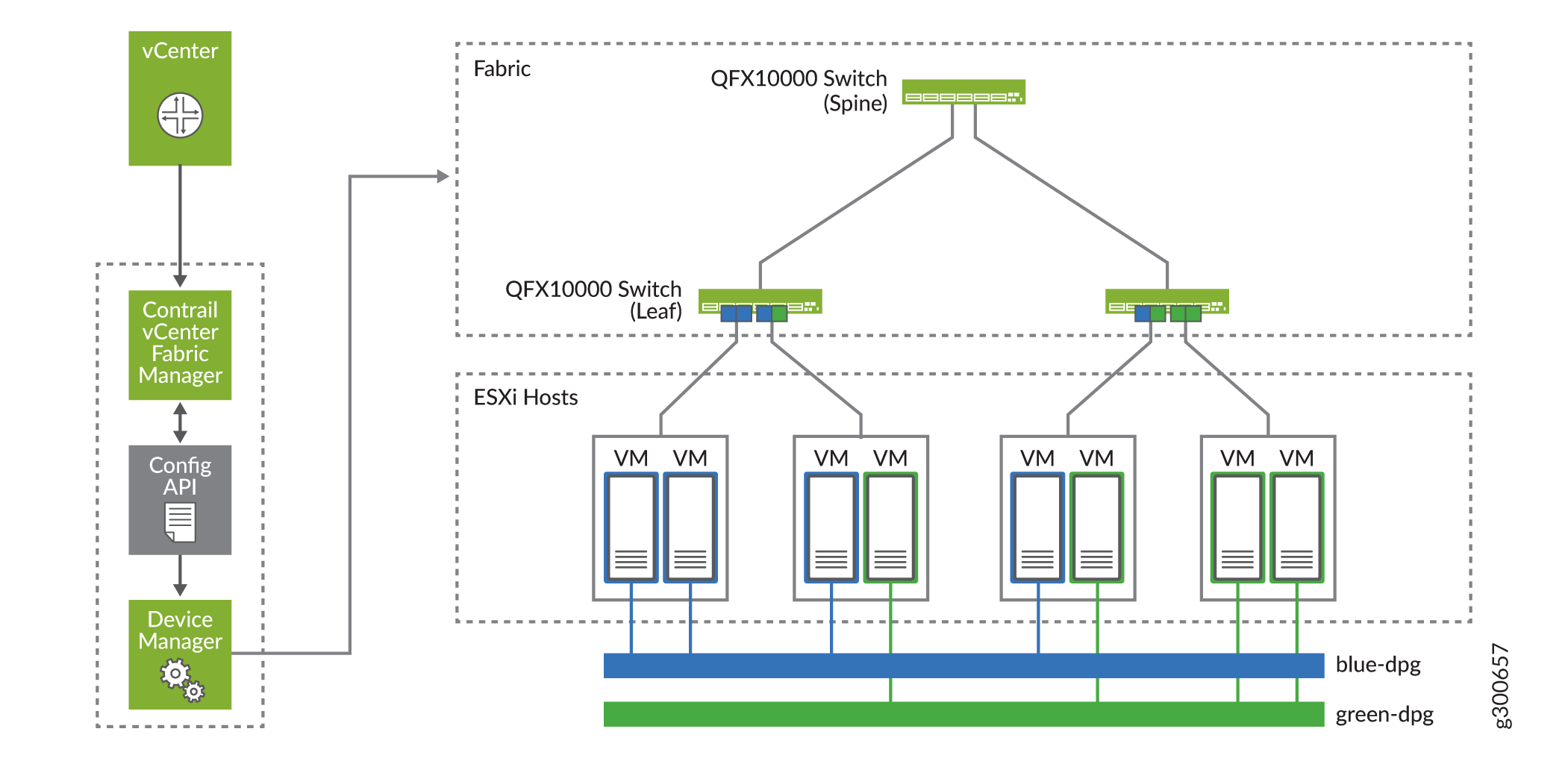
The leaf and spine switches (QFX series) are connected to virtual machines in the ESXi host environment. VLANs are configured on the DPG of these QFX series switches. The CVFM plug-in automatically adds and removes configurations of the VLANs. For more information on deploying the CVFM plug-in, see Deploying Contrail vCenter Fabric Manager Plug-in.
Getting Started with CVFM Plug-in
The CVFM plug-in is installed when you install the Contrail Command UI.
-
You can then enable the CVFM plug-in while provisioning Contrail Command.
For more information, see the Deploying CVFM Plug-in while Provisioning Contrail Command section of the Deploying Contrail vCenter Fabric Manager Plug-in topic.
-
You can also enable the plug-in after provisioning Contrail Command.
For more information, see the Deploying CVFM Plug-in after Provisioning Contrail Command section of the Deploying Contrail vCenter Fabric Manager Plug-in topic.
-
After you have enabled the plug-in, you can update vCenter credentials or override configuration information from Contrail Command.
For more information, see Updating vCenter Credentials on Contrail Command.
-
After you have enabled the plug-in, you must run the ESXi discovery process from Contrail Command. For more information, see Fabric Discovery and ESXi Discovery by Using Contrail Command.
-
You can also add DPG. For more information, see Adding Distributed Port Groups.
Limitations of the CVFM Plug-in
The following are the limitations of the CVFM plug-in.
-
Supports DPG with standard VLAN. It does not support trunk (virtual machine to the DVS)/private VLAN.
-
Supports network devices that are supported by Contrail Device Manager.
Change History Table
Feature support is determined by the platform and release you are using. Use Feature Explorer to determine if a feature is supported on your platform.
