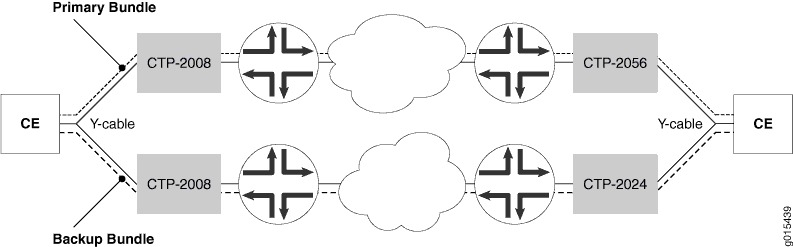Redundancy Mode
|
Displays a list of supported redundancy modes. See Redundancy Features Overview for a list
of supported Y-cable redundancy configuration settings.
|
Select one:
Disable—Y-cable redundancy is not enabled on this
port.
eXclusive OR (XOR)—Redundancy is enabled. In this
mode the Y cable is active only if the port is in RUNNING state and
the serial port on the Y-cable link is not in RUNNING state. If both
bundles are RUNNING, the Y cable remains inactive on both the ports.
ReVeRT (RVRT)—When you select this mode, a primary
and a secondary path is enabled. The primary path drives the cable
when its bundle is in RUNNING state, independent of the state of the
secondary path. The secondary path is activated when the primary path
is offline. Whenever the primary path comes back online, the path
is switched back to the primary path.
NOnReVert (NORV)—When you select this mode, the
circuit is not switched back to primary when the primary path comes
back online after switching to secondary path. The circuit is switched
to the primary path only when the secondary path fails.
Signal (SIG)—The primary path is activated only
if the secondary CTS output is inactive. When CTS is active, secondary
drives cable.
|
Pri/Sec Link Type
|
Specifies the link types for primary and back up bundle.
|
Select one.
H/W link—When enabled, the Y-cable redundancy is
supported only on serial ports, and the link between ports is a hardware
signaling connection over a special Y cable that uses the output to
cable(TM) and the input from cable(RL) to communicate redundancy state
between port pairs, by using keepalive pulses. Its operation is similar
to the default operation of the redundancy feature in CTPOS Release
6.5 and earlier.
S/W link—Allows Y-cable port pairs to maintain contact
with each other by means of OAM packets instead of using a hardware
signaling path. The software link has the following advantages:
The software link does not require a special signaling
hardware, which means that Y-cable redundancy can be used on both serial and T1E1 ports and on
the 4WTO port of Multiservice Interface module (that is installed
as a daughter card on the serial interface) with a special
Y cable. Serial ports can get TM/RL signals for user applications.
Software or OAM link packets can check link partners and
identify configuration errors. They can also differentiate between
dead and alive states.
|
Primary/Secondary
|
Specifies the primary and backup bundles.
|
Configure a primary and a backup bundle. When the software
link is enabled and link partners are specified, the software verifies
that there is a matched primary and backup pair.
|
Other Port on Y
|
Specifies information about the other port of the redundant
primary and backup pair.
|
Specify the following parameters:
Enter IP address—Specify an IP address.
Enter card number—Specify a card number in the range
0 through 6.
Enter port number—Specify a port number in the range
0 through 23.
|
Fast switch
|
Allows fast switching in case of a failover. This feature
is supported only on serial ports with hardware links.
Fast switch is supported only in Hot standby in Revert redundancy
mode and is valid only for a hardware link.
|
Select y or n.
|