Agent Core
The WinCollect 10 Agent Core is divided into several sections. Use the first section to configure specific agent settings.
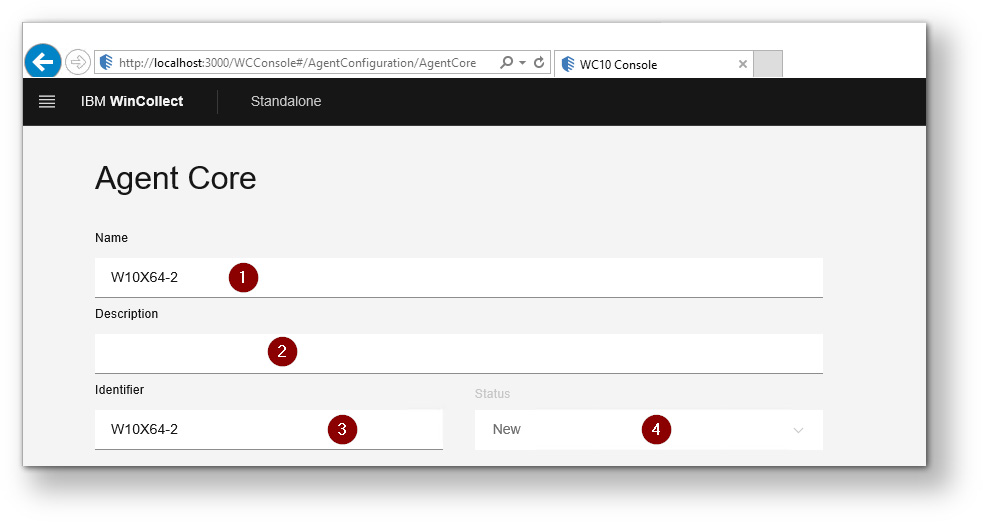
The Name of the agent (1) is typically the same as the Identifier.
You can add a Description (2) of the agent.
The Identifier (3) is pulled automatically when you install the agent. This is usually the hostname value from the environment settings.
The Status list (4) is designed for use in future releases of WinCollect in managed mode.
