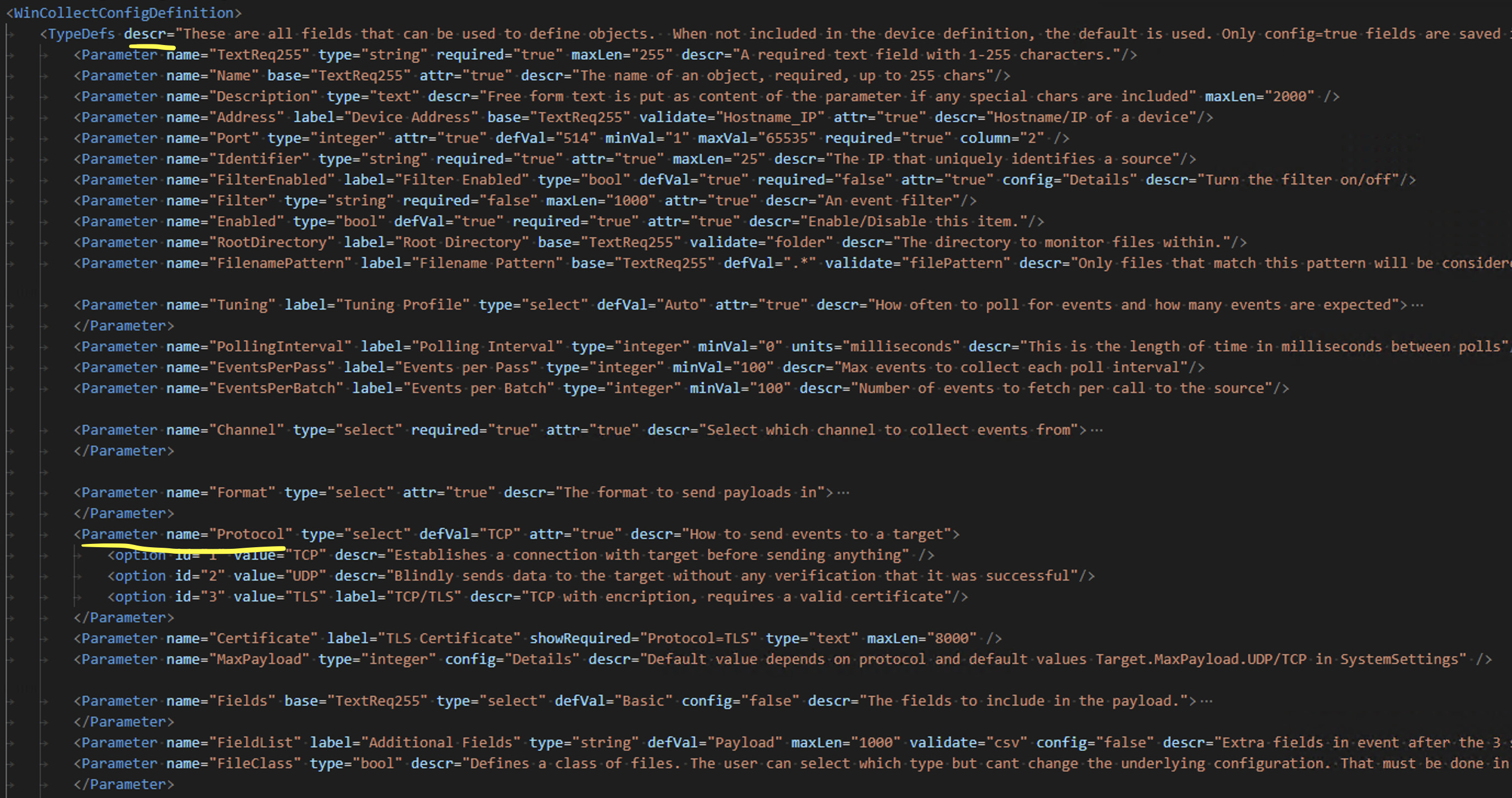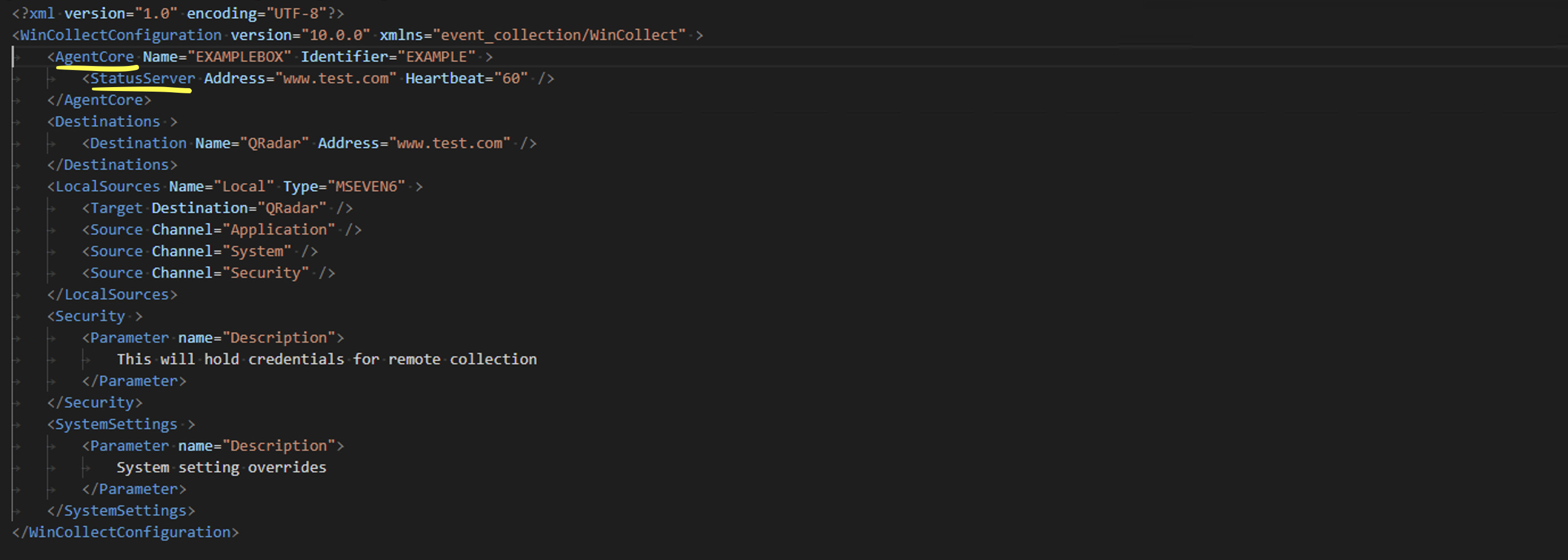Sending Syslog data to JSA over TCP
You want to send Syslog data to your JSA Status Server over TCP, rather than UDP. You must also specify this option in the Destination Manager on your JSA Console.
By default, log sources are sent by TCP. Status server messages are sent by UDP.