Paragon Automation Installation Overview
Juniper® Paragon™ Automation is a WAN automation solution that enables enterprise and service provider networks to meet the challenges posed by an increase in volume, velocity, and types of traffic. Paragon Automation delivers an experience-first and automation-driven network that provides a high-quality experience to network operators.
This guide describes how to install Paragon Automation and is intended for system administrators and network operators who install and manage the network infrastructure.
You deploy Paragon Automation as a set of on-premises (customer managed) nodes or virtual machines (VMs) in a Kubernetes cluster. The Kubernetes cluster is a collection of microservices that interact with one another through APIs and that gets created automatically during Paragon Automation installation.
This cluster inter-node communication is implemented using APIs, and SSH, while the communication between Paragon Automation and the managed devices uses SSH, NETCONF, OpenConfig, and gNMI.
Figure 1 shows a typical Paragon Automation cluster deployment along with communication protocols. While the illustration shows two servers, you can deploy the cluster on a single server as well.
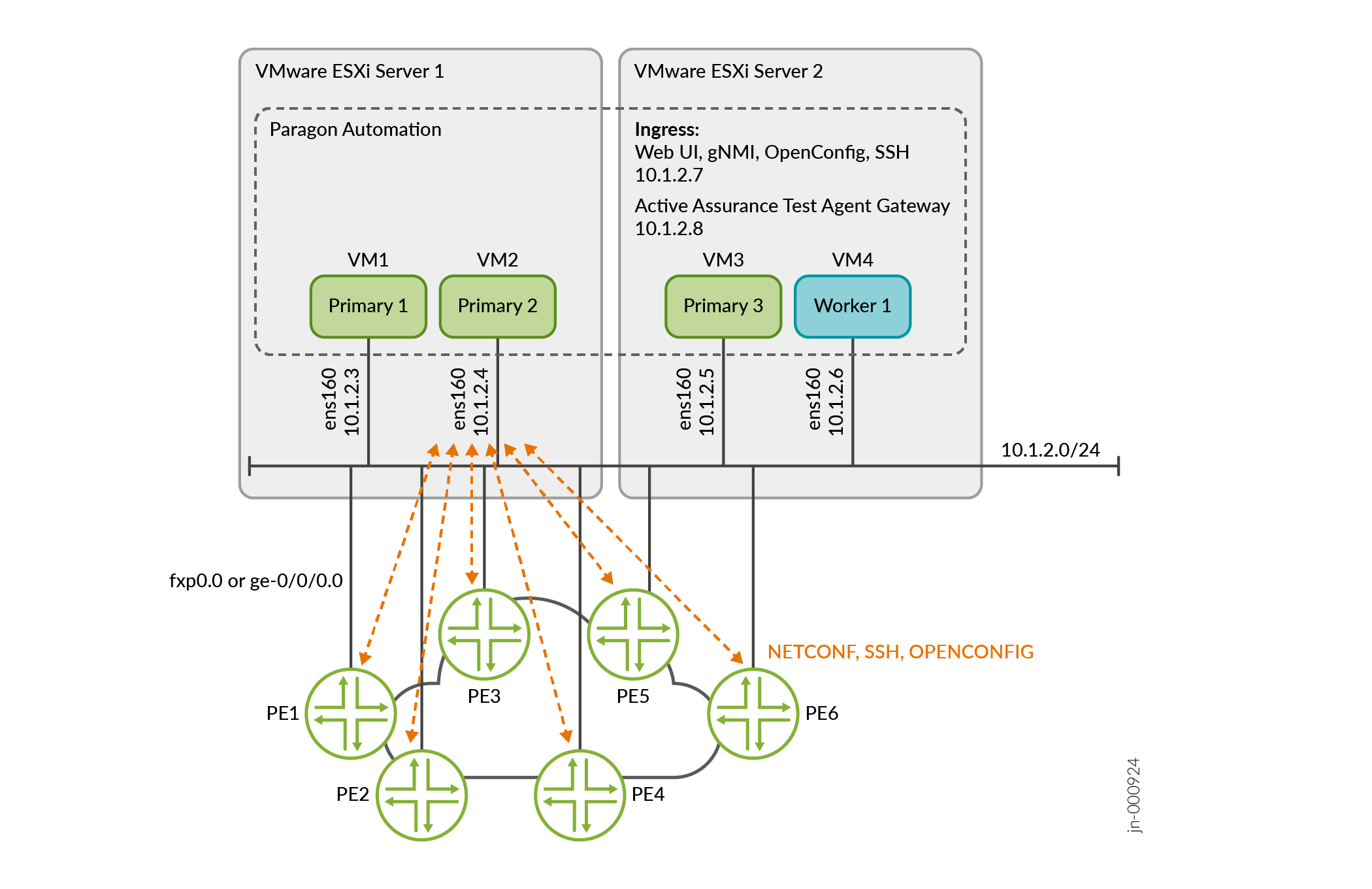
Paragon Automation Installation
To install Paragon Automation:
-
Download the installation bundle to your local desktop. The installation bundle comprises an OVA file. Use the OVA directly or extract the OVF and .vmdk files to create your VMs.
-
Create and configure the VMs on an ESXi 8 server using the OVA (or OVF) bundles.
-
Deploy a Paragon Automation cluster on the VMs using either the Paragon Shell CLI or the interactive deployment wizard.
-
Log in to the Paragon Automation Web GUI.
An IT or system administrator with permissions to create VMs in the VMware ESXi server and who is involved in tasks related to installation and administration, installs and maintains the Paragon Automation cluster. Paragon Automation can be deployed in an air-gap environment where there is no access to the Internet.
You do not have to create the VMs and then use the OVA or OVF bundles. You will be creating the VMs from the OVA or OVF bundles. In other words, you do not need to bring up the VMs with any particular operating system, install additional components such as Docker, create and configure the interfaces, configure NTP, and so on, separately. All these tasks are done automatically as part of the VM-creation process from the OVA or OVF bundles.
Paragon Shell CLI
Paragon Automation provides a custom containerized MGD (cMGD) user shell, called Paragon Shell. A system administrator can use Paragon Shell to deploy and configure the Paragon Automation cluster. The Paragon Shell CLI is installed and available after the VMs are created on the VMware ESXi server using the OVA or OVF bundles. The OVA or OVF bundles are prepackaged with all the packages required to create the node VMs and deploy the Paragon Automation cluster. Paragon Shell is installed on the base OS.
You can use Paragon Shell to:
-
Deploy the Paragon Automation cluster
-
Upgrade, backup, restore, and edit the cluster configuration
-
Create and edit users
-
Retrieve cluster information for troubleshooting
The VMs are appliances containing both the Linux base OS as well as all required application code. When you create and log in to the VMs, you are placed in Paragon Shell, by default. When you exit Paragon Shell, you are placed in the Linux root shell.
You can also deploy the cluster from the Linux root shell using a deployment wizard.
Exercise caution while executing commands from the Linux root shell. Commands executed from the Linux root shell are not supported unless explicitly mentioned in the documentation.
The configuration files used to deploy the cluster are stored in the /root/epic/config folder on the VM from which you deployed the cluster.
This guide explains how to:
-
Install and upgrade Paragon Automation.
-
Repair and replace nodes.
-
Back up and restore a configuration.
