Device Onboarding Overview
Device onboarding refers to the steps that you must perform to enable Paragon Automation to manage the devices in your network. Device onboarding involves different personas in an organization performing different tasks to onboard devices.
A network architect prepares to add devices to the network and decides the roles for each device in the network. Based on the device role, the network architect creates resource pools, device profiles, and interface profiles.
Resource pools include values for network resources [IP addresses, loopback addresses, BGP cluster IDs, segment identifiers (SIDs), autonomous system number, and so on] that Paragon Automation can assign to the devices when automatic configuration is specified for the resources. See the Add Network Resource Pools for more details.
The device profiles include configurations such as IP loopback address, router ID, the software image to be used, and some routing protocols (such as BGP). The interface profiles include the routing protocol (IS-IS, OSPF, RSVP, and LDP) configurations. The network architect can also specify compliance and connectivity checks to be performed during device onboarding. See Device and Interface Profiles Overview for more details.
A network planner uses these profiles to create a plan (referred to as network implementation plan) for onboarding devices. In the plan, the network planner assigns the device and interface profiles to the devices to be onboarded. The planner can also configure links between the devices included in the plan. See Network Implementation Plan Overview for more details.
The planner also adds information about the type of pluggables and cables to be used for each port on a device.
Paragon Automation commits configurations defined in the device and interface profiles, and the network implementation plan on the device during device onboarding. You can use the profiles and plan to also add configurations after a device is onboarded. For example, if a plan has an RSVP LSP configured from a device to all the provider edge (PE) devices, an LSP is configured from the device to all the PE devices that are present in the network during onboarding and also, to any PE device that might be added to the network after the device is onboarded.
After a device is onboarded and brought to production, you can use the network implementation plan to manage the devices. For example, if you want to upgrade software on all the devices in the plan, you specify the software version to be installed in the plan and push the updates on to the devices (known as publish). Paragon Automation updates the software that is installed on the devices to the version you specified in the plan.
Figure 1 shows the device onboarding workflow in Paragon Automation for a new device (greenfield).
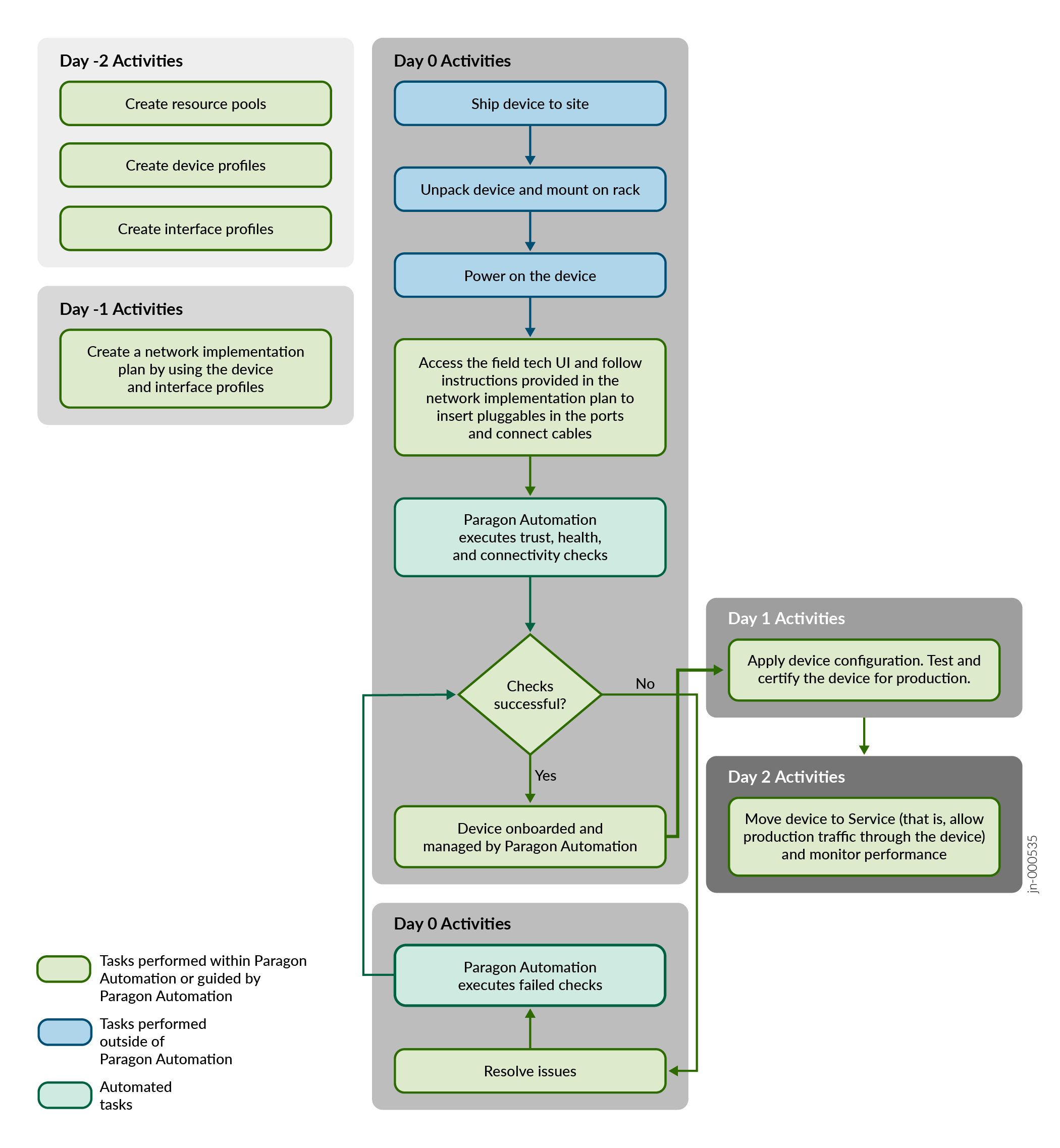
Apart from the field technician, the Super User or Network Admin can also onboard devices (both greenfield and brownfield devices) by committing the outbound SSH commands that Paragon Automation provides.
After the device connects with Paragon Automation, you can manage the by using Paragon Automation. See Device Management Workflow.
Benefits
-
Paragon Automation facilitates faster deployment of devices to the network by committing device configurations and checking the health and connectivity of the devices during onboarding.
-
The network implementation plan provides an easy way to upgrade software or modify configurations on multiple devices at the same time.
