Perform Compliance Scan and Manage Checklists
Paragon Automation enables network administrators to measure the trustworthiness of your network. It performs periodical scans and alerts you when a target does not meet the requirements specified in the applied benchmarks document.
Scanning and monitoring individual targets in a large network for compliance with industry-accepted standards or benchmarks can be challenging and time-consuming. Paragon Automation addresses this challenge automating the process of checking the compliance of your networks and targets using compliance checklists. Automating the process saves time and reduces the risk of errors that can result from manual checking. Paragon Automation allows you to update compliance checklists by importing rule results from completed scans. These rule results are generated from a benchmarks document and indicate a target's compliance with the rules defined in the benchmarks document. An administrator can edit the status of the rules in the checklist depending on the requirements of the network.
By default, Paragon Automation runs automated compliance scans every 24 hours. However, you can run a custom compliance scan at any time to assess the trust posture of targets. After the scan is completed, you can create a snapshot of each target for future reference. Figure 1 shows the sequence of tasks that you must perform to run compliance scans and manage compliance checklists.
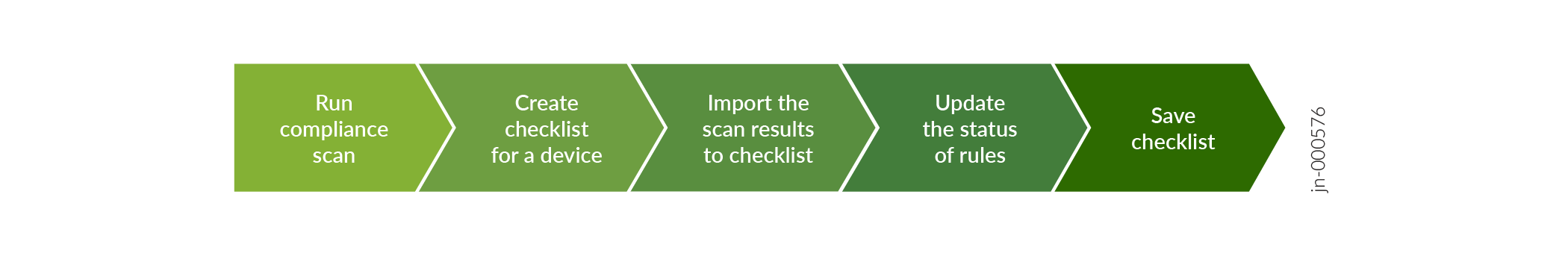
The workflow for running a compliance scan and updating compliance checklists is as follows:
