Configuring Link Fragmentation and Interleaving
The factor that determines the order in which output interface transmits traffic from an output queue is the priority scheduling on a multilink bundle. The large packets using this multilink bundle, cause delay for the small and delay-sensitive packets to reach their turn for transmission. This delay renders some slow links useless for delay-sensitive traffic. Link fragmentation and interleaving (LFI) solves this problem. The topics below topics the LFI in detail and its configuration.
Understanding Link Fragmentation and Interleaving Configuration
As it does on any other interface, priority scheduling on a multilink bundle determines the order in which an output interface transmits traffic from an output queue. The queues are serviced in a weighted round-robin fashion. But when a queue containing large packets starts using the multilink bundle, small and delay-sensitive packets must wait their turn for transmission. Because of this delay, some slow links can become useless for delay-sensitive traffic.
Link fragmentation and interleaving (LFI) solves this problem. It reduces delay and jitter on links by fragmenting large packets and interleaving delay-sensitive packets with the resulting smaller packets for simultaneous transmission across multiple links of a multilink bundle.
Figure 1 illustrates how LFI works. In this figure, device R0 and device R1 have LFI enabled. When device R0 receives large and small packets, such as data and voice packets, it divides them into two categories. All voice packets and any other packets configured to be treated as voice packets are categorized as LFI packets and transmitted without fragmentation or an MLPPP header. If CRTP is configured on the bundle, LFI packets are transmitted through CRTP processing. The remaining non-LFI (data) packets can be fragmented or unfragmented based on the configured fragmentation threshold. The packets larger than the fragmentation threshold are fragmented. An MLPPP header (containing a multilink sequence number) is added to all non-LFI packets, fragmented and unfragmented.
The fragmentation is performed according to the fragmentation threshold that you configure. For example, if you configure a fragmentation threshold of 128 bytes, all packets larger than 128 bytes are fragmented. When device R1 receives the packets, it sends the unfragmented voice packets immediately but buffers the packet fragments until it receives the last fragment for a packet. In this example, when device R1 receives fragment 5, it reassembles the fragments and transmits the whole packet.
The unfragmented data packets are treated as a single fragment. Thus device R1 does not buffer the unfragmented data packets and transmits them as it receives them.
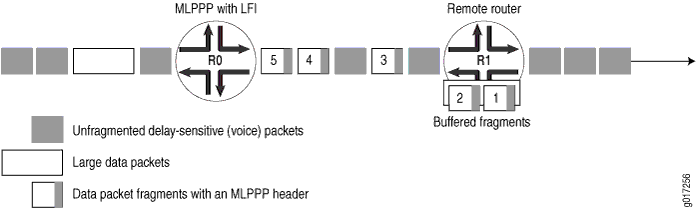
To configure LFI, you define the MLPPP encapsulation type and enable fragmentation and interleaving of packets by specifying the fragmentation threshold and fragmentation maps, with a no-fragmentation knob mapped to the forwarding class of choice.
Example: Configuring Link Fragmentation and Interleaving
This example shows how to configure LFI.
Requirements
Before you begin, you should have two Juniper Networks devices configured with at least two serial interfaces that communicate over serial links. This example shows two devices.
Overview
In this example, you create an interface called lsq-0/0/0. You specify the encapsulation type as multilink-ppp and set the fragmentation threshold value to 128. Set a fragmentation threshold of 128 bytes on the MLPPP bundle so that it applies to all traffic on both constituent links, enabling that any packet larger than 128 bytes transmitted on these links is fragmented. Any nonzero value must be a multiple of 64 bytes. The value can be between 128 and 16320. The default value is 0 bytes.
Configuration
Procedure
Step-by-Step Procedure
The following example requires you to navigate various levels in the configuration hierarchy. For instructions on how to do that, see Using the CLI Editor in Configuration Mode.
To configure LFI:
Create an interface.
[edit] user@host# edit interfaces lsq-0/0/0
Specify the encapsulation type and fragmentation threshold value.
[edit interfaces lsq-0/0/0] user@host# set unit 0 encapsulation multilink-ppp fragment-threshold 128
If you are done configuring the device, commit the configuration.
[edit] user@host# commit
