Basic RIPng Configuration
Understanding Basic RIPng Routing
By default, RIP next generation (RIPng) routes are not redistributed. You must configure export policy to redistribute RIPng routes.
To have a router exchange routes with other routers, you must configure RIPng groups and neighbors. RIPng routes received from routers not configured as RIPng neighbors are ignored. Likewise, RIPng routes are advertised only to routers configured as RIPng neighbors.
Example: Configuring a Basic RIPng Network
This example shows how to configure a basic RIPng network.
Requirements
No special configuration beyond device initialization is required before configuring this example.
Overview
In this example, you configure a basic RIPng network, create a RIPng group called ripng-group, and add the directly connected interfaces to the RIPng group. Then you configure a routing policy to advertise direct routes using the policy statement advertise-routes-through-ripng.
By default, Junos OS does not advertise RIPng routes, not even routes that are learned through RIPng. To advertise RIPng routes, you must configure and apply an export routing policy that advertises RIPng-learned and direct routes.
To use RIPng on the device, you must configure RIPng on all of the RIPng interfaces within the network. Figure 1 shows the topology used in this example.
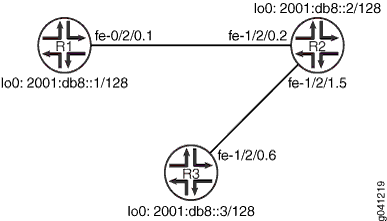
CLI Quick Configuration shows the configuration for all of the devices in Figure 1. The section #d10e66__d10e190 describes the steps on Device R1.
Topology
Configuration
Procedure
CLI Quick Configuration
To quickly configure this
example, copy the following commands, paste them into a text file,
remove any line breaks, change any details necessary to match your
network configuration, and then copy and paste the commands into the
CLI at the [edit] hierarchy level.
Device R1
set interfaces fe-1/2/0 unit 1 description to-R2 set interfaces fe-1/2/0 unit 1 family inet6 address 2001:db8:0:1::/64 eui-64 set interfaces lo0 unit 1 family inet6 address 2001:db8::1/128 set protocols ripng group ripng-group export advertise-routes-through-ripng set protocols ripng group ripng-group neighbor fe-1/2/0.1 set policy-options policy-statement advertise-routes-through-ripng term 1 from protocol direct set policy-options policy-statement advertise-routes-through-ripng term 1 from protocol ripng set policy-options policy-statement advertise-routes-through-ripng term 1 then accept
Device R2
set interfaces fe-1/2/0 unit 2 description to-R1 set interfaces fe-1/2/0 unit 2 family inet6 address 2001:db8:0:2::/64 eui-64 set interfaces fe-1/2/1 unit 5 description to-R3 set interfaces fe-1/2/1 unit 5 family inet6 address 2001:db8:0:3::/64 eui-64 set interfaces lo0 unit 2 family inet6 address 2001:db8::2/128 set protocols ripng group ripng-group export advertise-routes-through-ripng set protocols ripng group ripng-group neighbor fe-1/2/0.2 set protocols ripng group ripng-group neighbor fe-1/2/1.5 set policy-options policy-statement advertise-routes-through-ripng term 1 from protocol direct set policy-options policy-statement advertise-routes-through-ripng term 1 from protocol ripng set policy-options policy-statement advertise-routes-through-ripng term 1 then accept
Device R3
set interfaces fe-1/2/0 unit 6 description to-R2 set interfaces fe-1/2/0 unit 6 family inet6 address 2001:db8:0:4::/64 eui-64 set interfaces lo0 unit 3 family inet6 address 2001:db8::3/128 set protocols ripng group ripng-group export advertise-routes-through-ripng set protocols ripng group ripng-group neighbor fe-1/2/0.6 set policy-options policy-statement advertise-routes-through-ripng term 1 from protocol direct set policy-options policy-statement advertise-routes-through-ripng term 1 from protocol ripng set policy-options policy-statement advertise-routes-through-ripng term 1 then accept
Step-by-Step Procedure
The following example requires you to navigate various levels in the configuration hierarchy. For information about navigating the CLI, see Using the CLI Editor in Configuration Mode in the CLI User Guide.
To configure a basic RIPng network:
Configure the network interfaces.
Use the
eui-64statement to automatically generate the host portion of the interface address and the link-local address.For the loopback interface, you must assign a 128-bit address.
[edit interfaces] user@R1# set fe-1/2/0 unit 1 description to-R2 user@R1# set fe-1/2/0 unit 1 family inet6 address 2001:db8:0:1::/64 eui-64 user@R1# set lo0 unit 1 family inet6 address 2001:db8::1/128
Create the RIPng group and add the interface.
To configure RIPng in Junos OS, you must configure a group that contains the interfaces on which RIPng is enabled. You do not need to enable RIPng on the loopback interface.
[edit protocols ripng group ripng-group] user@R1# set neighbor fe-1/2/0.1
Create the routing policy to advertise both direct and RIPng-learned routes.
[edit policy-options policy-statement advertise-routes-through-ripng term 1] user@R1# set from protocol direct user@R1# set from protocol ripng user@R1# set then accept
Apply the routing policy.
In Junos OS, you can only apply RIPng export policies at the group level.
[edit protocols ripng group ripng-group] user@R1# set export advertise-routes-through-ripng
Results
From configuration mode, confirm your configuration
by entering the show interfaces, show protocols, and show policy-options commands. If the output does
not display the intended configuration, repeat the configuration instructions
in this example to correct it.
user@R1# show interfaces
fe-1/2/0 {
unit 1 {
description to-R2;
family inet6 {
address 2001:db8:0:1::/64 {
eui-64;
}
}
}
}
lo0 {
unit 1 {
family inet6 {
address 2001:db8::1/128;
}
}
}
user@R1# show protocols
ripng {
group ripng-group {
export advertise-routes-through-ripng;
neighbor fe-1/2/0.1;
}
}
user@R1# show policy-options
policy-statement advertise-routes-through-ripng {
term 1 {
from protocol [ direct ripng ];
then accept;
}
}
If you are done configuring the device, enter commit from configuration mode.
Verification
Confirm that the configuration is working properly.
- Checking the Routing Table
- Checking the Interface Addresses
- Looking at the Routes That Device R1 Is Advertising to Device R2
- Verifying the RIPng-Enabled Interfaces
- Looking at the Routes That Device R1 Is Receiving from Device R2
- Verifying the Exchange of RIPng Messages
- Verifying Reachability of All Hosts in the RIPng Network
Checking the Routing Table
Purpose
Verify that the routing table is populated with the expected routes.
Action
From operational mode, enter the show route protocol
ripng command.
user@R1> show route protocol ripng
inet6.0: 12 destinations, 12 routes (12 active, 0 holddown, 0 hidden)
+ = Active Route, - = Last Active, * = Both
2001:db8::2/128 *[RIPng/100] 3d 19:24:43, metric 2, tag 0
> to fe80::2a0:a514:0:24c via fe-1/2/0.1
2001:db8::3/128 *[RIPng/100] 3d 19:24:40, metric 3, tag 0
> to fe80::2a0:a514:0:24c via fe-1/2/0.1
2001:db8:0:2::/64 *[RIPng/100] 3d 19:24:43, metric 2, tag 0
> to fe80::2a0:a514:0:24c via fe-1/2/0.1
2001:db8:0:3::/64 *[RIPng/100] 3d 19:24:43, metric 2, tag 0
> to fe80::2a0:a514:0:24c via fe-1/2/0.1
2001:db8:0:4::/64 *[RIPng/100] 3d 19:24:40, metric 3, tag 0
> to fe80::2a0:a514:0:24c via fe-1/2/0.1
ff02::9/128 *[RIPng/100] 3d 19:24:47, metric 1
MultiRecvMeaning
The output shows that the routes have been learned from Device R2 and Device R3.
If you were to delete the from protocol ripng condition in the routing policy on Device R2, the remote routes from Device R3 would not be learned on Device R1.
Checking the Interface Addresses
Purpose
Verify that the eui-64 statement automatically
generated the host portion of the interface address and the link-local
address.
Action
From operational mode, enter the show interfaces
terse command.
user@R1> show interfaces terse
Interface Admin Link Proto Local Remote
fe-1/2/0
fe-1/2/0.1 up up inet6 2001:db8:0:1:2a0:a514:0:14c/64
fe80::2a0:a514:0:14c/64
lo0
lo0.1 up up inet6 2001:db8::1
fe80::2a0:a50f:fc56:14cMeaning
The output shows that the interface address on fe-1/2/0.1 includes both the network portion (2001:db8:0:1) and the host portion (2a0:a514:0:14c).
Also, link-local (fe80) addresses are assigned to interfaces fe-1/2/0.1 and lo0.1.
Looking at the Routes That Device R1 Is Advertising to Device R2
Purpose
Verify that Device R1 is sending the expected routes.
Action
From operational mode, enter the show route advertising-protocol
ripng command, using Device R1’s link-local address as
the neighbor address.
user@R1> show route advertising-protocol ripng fe80::2a0:a514:0:14c
inet6.0: 12 destinations, 12 routes (12 active, 0 holddown, 0 hidden)
+ = Active Route, - = Last Active, * = Both
2001:db8::1/128 *[Direct/0] 3d 19:45:55
> via lo0.1
2001:db8:0:1::/64 *[Direct/0] 3d 19:45:55
> via fe-1/2/0.1Meaning
Device R1 is sending routes to its directly connected networks.
Verifying the RIPng-Enabled Interfaces
Purpose
Verify that all RIPng-enabled Interfaces are available and active.
Action
From operational mode, enter the show ripng neighbor command.
user@R1> show ripng neighbor
Source Dest In
Neighbor State Address Address Send Recv Met
-------- ----- ------- ------- ---- ---- ---
fe-1/2/0.1 Up fe80::2a0:a514:0:14c ff02::9 yes yes 1Meaning
The output shows that the RIPng-enabled interface on Device R1 is operational.
The output also shows the link-local address that is assigned to Device R2’s directly connected link-local interface.
In general for this command, the output shows a list of the RIPng neighbors that are configured on the device. Verify the following information:
Each configured interface is present. Interfaces are listed in alphabetical order.
Each configured interface is up. The state of the interface is listed in the State column. A state of Up indicates that the link is passing RIPng traffic. A state of Dn indicates that the link is not passing RIPng traffic. In a point-to-point link, this state generally means that either the end point is not configured for RIPng or the link is unavailable.
Looking at the Routes That Device R1 Is Receiving from Device R2
Purpose
Verify that Device R1 is receiving the expected routes.
Action
From operational mode, enter the show route receive-protocol
ripng command, using Device R2’s directly connected link-local
interface address as the neighbor address.
user@R1> show route receive-protocol ripng fe80::2a0:a514:0:24c
inet6.0: 12 destinations, 12 routes (12 active, 0 holddown, 0 hidden)
+ = Active Route, - = Last Active, * = Both
2001:db8::2/128 *[RIPng/100] 3d 19:58:09, metric 2, tag 0
> to fe80::2a0:a514:0:24c via fe-1/2/0.1
2001:db8::3/128 *[RIPng/100] 3d 19:58:06, metric 3, tag 0
> to fe80::2a0:a514:0:24c via fe-1/2/0.1
2001:db8:0:2::/64 *[RIPng/100] 3d 19:58:09, metric 2, tag 0
> to fe80::2a0:a514:0:24c via fe-1/2/0.1
2001:db8:0:3::/64 *[RIPng/100] 3d 19:58:09, metric 2, tag 0
> to fe80::2a0:a514:0:24c via fe-1/2/0.1
2001:db8:0:4::/64 *[RIPng/100] 3d 19:58:06, metric 3, tag 0
> to fe80::2a0:a514:0:24c via fe-1/2/0.1Meaning
Device R1 is receiving from Device R2 all of Device R2’s directly connected networks. Device R1 is also receiving from Device R2 all of Device R3’s directly connected networks, which Device R2 learned from Device R3 through RIPng.
Verifying the Exchange of RIPng Messages
Purpose
Verify that RIPng messages are being sent and received on all RIPng-enabled interfaces.
Action
From operational mode, enter the show ripng statistics command.
user@R1> show ripng statistics
RIPng info: port 521; holddown 120s.
rts learned rts held down rqsts dropped resps dropped
5 0 0 0
fe-1/2/0.1: 5 routes learned; 2 routes advertised; timeout 180s; update interval 30s
Counter Total Last 5 min Last minute
------- ----------- ----------- -----------
Updates Sent 11632 10 2
Triggered Updates Sent 0 0 0
Responses Sent 0 0 0
Bad Messages 0 0 0
Updates Received 11634 11 2
Bad Route Entries 0 0 0
Updates Ignored 0 0 0
RIPng Requests Received 1 0 0
RIPng Requests Ignored 0 0 0Meaning
The output shows the number of RIPng routes learned. It also shows the number of RIPng updates sent and received on the RIPng-enabled interfaces. Verify the following information:
The number of RIPng routes learned matches the number of expected routes learned. Subnets learned by direct connectivity through an outgoing interface are not listed as RIPng routes.
RIPng updates are being sent on each RIPng-enabled interface. If no updates are being sent, the routing policy might not be configured to export routes.
RIPng updates are being received on each RIPng-enabled interface. If no updates are being received, the routing policy might not be configured to export routes on the host connected to that subnet. The lack of updates might also indicate an authentication error.
Verifying Reachability of All Hosts in the RIPng Network
Purpose
By using the traceroute command on each loopback address in the network, verify that all hosts in the RIPng network are reachable from each Juniper Networks device.
Action
From operational mode, enter the traceroute command.
user@R1> traceroute 2001:db8::3 traceroute6 to 2001:db8::3 (2001:db8::3) from 2001:db8:0:1:2a0:a514:0:14c, 64 hops max, 12 byte packets 1 2001:db8:0:2:2a0:a514:0:24c (2001:db8:0:2:2a0:a514:0:24c) 8.881 ms 1.175 ms 1.101 ms 2 2001:db8::3 (2001:db8::3) 1.544 ms 2.445 ms 2.043 ms
Meaning
Each numbered row in the output indicates a routing hop in the path to the host. The three-time increments indicate the round-trip time (RTT) between the device and the hop for each traceroute packet.
To ensure that the RIPng network is healthy, verify the following information:
The final hop in the list is the host you want to reach.
The number of expected hops to the host matches the number of hops in the traceroute output. The appearance of more hops than expected in the output indicates that a network segment is probably unreachable. It might also indicate that the incoming or outgoing metric on one or more hosts has been set unexpectedly.
