ON THIS PAGE
Example: Testing a Routing Policy with Complex Regular Expressions
This example shows how to test a routing policy using the test policy command to ensure that the policy produces the results that you expect before you apply it in a production environment. Regular expressions, especially complex ones, can be tricky to get right. This example shows how to use the test policy command to make sure that your regular expressions have the intended effect.
Requirements
No special configuration beyond device initialization is required before you configure this example.
Overview
This example shows two routing devices with an external BGP (EBGP) connection between them. Device R2 uses the BGP session to send customer routes to Device R1. These static routes have multiple community values attached.
user@R2> show route match-prefix 172.16.* detail
inet.0: 7 destinations, 7 routes (7 active, 0 holddown, 0 hidden)
172.16.1.0/24 (1 entry, 1 announced)
*Static Preference: 5
Next hop type: Reject
Address: 0x8fd0dc4
Next-hop reference count: 8
State: <Active Int Ext>
Local AS: 64511
Age: 21:32:13
Validation State: unverified
Task: RT
Announcement bits (1): 0-KRT
AS path: I
Communities: 64510:1 64510:10 64510:11 64510:100 64510:111
172.16.2.0/24 (1 entry, 1 announced)
*Static Preference: 5
Next hop type: Reject
Address: 0x8fd0dc4
Next-hop reference count: 8
State: <Active Int Ext>
Local AS: 64511
Age: 21:32:13
Validation State: unverified
Task: RT
Announcement bits (1): 0-KRT
AS path: I
Communities: 64510:2 64510:20 64510:22 64510:200 64510:222
172.16.3.0/24 (1 entry, 1 announced)
*Static Preference: 5
Next hop type: Reject
Address: 0x8fd0dc4
Next-hop reference count: 8
State: <Active Int Ext>
Local AS: 64511
Age: 21:32:13
Validation State: unverified
Task: RT
Announcement bits (1): 0-KRT
AS path: I
Communities: 64510:3 64510:30 64510:33 64510:300 64510:333
172.16.4.0/24 (1 entry, 1 announced)
*Static Preference: 5
Next hop type: Reject
Address: 0x8fd0dc4
Next-hop reference count: 8
State: <Active Int Ext>
Local AS: 64511
Age: 21:32:13
Validation State: unverified
Task: RT
Announcement bits (1): 0-KRT
AS path: I
Communities: 64510:4 64510:40 64510:44 64510:400 64510:444To test a complex regular expression, Device R2 has a policy called test-regex that locates routes. The policy is configured like this:
policy-statement test-regex {
term find-routes {
from community complex-regex;
then accept;
}
term reject-the-rest {
then reject;
}
}
community complex-regex members "^64510:[13].*$";
This regular expression matches community values beginning with either 1 or 3.
Topology
Figure 1 shows the sample network.
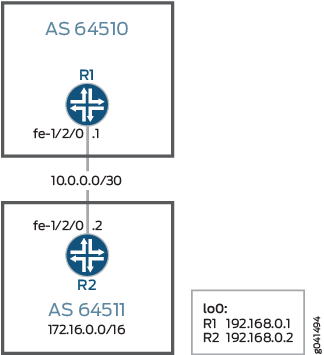
CLI Quick Configuration shows the configuration for all of the devices in Figure 1.
The section #configuration271__policy-test-regex-st describes the steps on Device R2.
Configuration
CLI Quick Configuration
To quickly configure this example, copy the following commands, paste them into a text file, remove any line breaks, change any details necessary to match your network configuration, and then copy and paste the commands into the CLI at the [edit] hierarchy level.
Device R1
set interfaces fe-1/2/0 unit 0 family inet address 10.0.0.1/30 set interfaces lo0 unit 0 family inet address 192.168.0.1/32 set protocols bgp group ext type external set protocols bgp group ext peer-as 64511 set protocols bgp group ext neighbor 10.0.0.2 set routing-options router-id 192.168.0.1 set routing-options autonomous-system 64510
Device R2
set interfaces fe-1/2/0 unit 0 family inet address 10.0.0.2/30 set interfaces lo0 unit 0 family inet address 192.168.0.2/32 set protocols bgp group ext type external set protocols bgp group ext peer-as 64510 set protocols bgp group ext neighbor 10.0.0.1 set policy-options policy-statement send-static term 1 from protocol static set policy-options policy-statement send-static term 1 then accept set policy-options policy-statement send-static term 2 then reject set policy-options policy-statement test-regex term find-routes from community complex-regex set policy-options policy-statement test-regex term find-routes then accept set policy-options policy-statement test-regex term reject-the-rest then reject set policy-options community complex-regex members "^64510:[13].*$" set routing-options static route 172.16.1.0/24 reject set routing-options static route 172.16.1.0/24 community 64510:1 set routing-options static route 172.16.1.0/24 community 64510:10 set routing-options static route 172.16.1.0/24 community 64510:11 set routing-options static route 172.16.1.0/24 community 64510:100 set routing-options static route 172.16.1.0/24 community 64510:111 set routing-options static route 172.16.2.0/24 reject set routing-options static route 172.16.2.0/24 community 64510:2 set routing-options static route 172.16.2.0/24 community 64510:20 set routing-options static route 172.16.2.0/24 community 64510:22 set routing-options static route 172.16.2.0/24 community 64510:200 set routing-options static route 172.16.2.0/24 community 64510:222 set routing-options static route 172.16.3.0/24 reject set routing-options static route 172.16.3.0/24 community 64510:3 set routing-options static route 172.16.3.0/24 community 64510:30 set routing-options static route 172.16.3.0/24 community 64510:33 set routing-options static route 172.16.3.0/24 community 64510:300 set routing-options static route 172.16.3.0/24 community 64510:333 set routing-options static route 172.16.4.0/24 reject set routing-options static route 172.16.4.0/24 community 64510:4 set routing-options static route 172.16.4.0/24 community 64510:40 set routing-options static route 172.16.4.0/24 community 64510:44 set routing-options static route 172.16.4.0/24 community 64510:400 set routing-options static route 172.16.4.0/24 community 64510:444 set routing-options router-id 192.168.0.2 set routing-options autonomous-system 64511
Procedure
Step-by-Step Procedure
The following example requires that you navigate various levels in the configuration hierarchy. For information about navigating the CLI, see Using the CLI Editor in Configuration Mode in the CLI User Guide.
To configure Device R2:
Configure the interfaces.
[edit interfaces] user@R2# set fe-1/2/0 unit 0 family inet address 10.0.0.2/30 user@R2# set lo0 unit 0 family inet address 192.168.0.2/32
Configure BGP.
Apply the import policy to the BGP peering session with Device R2.
[edit protocols bgp group ext] user@R2# set type external user@R2# set peer-as 64510 user@R2# set neighbor 10.0.0.1
Configure the routing policy that sends static routes.
[edit policy-options policy-statement send-static] user@R2# set term 1 from protocol static user@R2# set term 1 then accept user@R2# set term 2 then reject
Configure the routing policy that tests a regular expression.
[edit policy-options policy-statement test-regex] user@R2# set term find-routes from community complex-regex user@R2# set term find-routes then accept user@R2# set term reject-the-rest then reject [edit policy-options community] user@R2# set complex-regex members "^64510:[13].*$"
Configure the static routes and attaches community values.
[edit routing-options static route 172.16.1.0/24] user@R2# set reject user@R2# set community [ 64510:1 64510:10 64510:11 64510:100 64510:111 ] [edit routing-options static route 172.16.2.0/24] user@R2# set reject user@R2# set community [ 64510:2 64510:20 64510:22 64510:200 64510:222 ] [edit routing-options static route 172.16.3.0/24] user@R2# set reject user@R2# set community [ 64510:3 64510:30 64510:33 64510:300 64510:333 ] [edit routing-options static route 172.16.4.0/24] user@R2# set reject user@R2# set community [ 64510:4 64510:40 64510:44 64510:400 64510:444 ]
Configure the autonomous system (AS) number and the router ID.
This affects Device R2’s routing table, and as no impact on Device R1 and Device R3.
[edit routing-options ] user@R2# set router-id 192.168.0.2 user@R2# set autonomous-system 64511
Results
From configuration mode, confirm your configuration by entering the show interfaces, show protocols, show policy-options, and show routing-options commands. If the output does not display the intended configuration, repeat the instructions in this example to correct the configuration.
user@R2# show interfaces
fe-1/2/0 {
unit 0 {
family inet {
address 10.0.0.2/30;
}
}
}
lo0 {
unit 0 {
family inet {
address 192.168.0.2/32;
}
}
}
user@R2# show protocols
bgp {
group ext {
type external;
peer-as 64510;
neighbor 10.0.0.1;
}
}
user@R2# show policy-options
policy-statement send-static {
term 1 {
from protocol static;
then accept;
}
term 2 {
then reject;
}
}
policy-statement test-regex {
term find-routes {
from community complex-regex;
then accept;
}
term reject-the-rest {
then reject;
}
}
community complex-regex members "^64510:[13].*$";
user@R2# show routing-options
static {
route 172.16.1.0/24 {
reject;
community [ 64510:1 64510:10 64510:11 64510:100 64510:111 ];
}
route 172.16.2.0/24 {
reject;
community [ 64510:2 64510:20 64510:22 64510:200 64510:222 ];
}
route 172.16.3.0/24 {
reject;
community [ 64510:3 64510:30 64510:33 64510:300 64510:333 ];
}
route 172.16.4.0/24 {
reject;
community [ 64510:4 64510:40 64510:44 64510:400 64510:444 ];
}
}
router-id 192.168.0.2;
autonomous-system 64511;
If you are done configuring the device, enter commit from configuration mode.
Verification
Confirm that the configuration is working properly.
Test to See Which Communities Match the Regular Expression
Purpose
You can test the regular expression and its policy by using the test policypolicy-name command.
Action
On Device R2, run the
test policy test-regex 0/0command.user@R2> test policy test-regex 0/0 inet.0: 7 destinations, 7 routes (7 active, 0 holddown, 0 hidden) + = Active Route, - = Last Active, * = Both 172.16.1.0/24 *[Static/5] 1d 00:32:50 Reject 172.16.3.0/24 *[Static/5] 1d 00:32:50 Reject Policy test-regex: 2 prefix accepted, 5 prefix rejectedOn Device R2, change the regular expression to match a community value containing any number of instances of the digit 2.
[edit policy-options community complex-regex] user@R2# delete members "^64510:[13].*$" user@R2# set members "^65020:2+$" user@R2# commit
On Device R2, rerun the
test policy test-regex 0/0command.user@R2> test policy test-regex 0/0 inet.0: 7 destinations, 7 routes (7 active, 0 holddown, 0 hidden) + = Active Route, - = Last Active, * = Both 172.16.2.0/24 *[Static/5] 1d 00:31:36 Reject Policy test-regex: 1 prefix accepted, 6 prefix rejected
Meaning
The 172.16.1.0 /24 and 172.16.3.0/24 routes both have communities attached that match the ^64510:[13].*$ expression. The 172.16.2.0/24 route has communities that match the ^65020:2+$ expression.
