MLPPP Support for LNS and PPPoE Subscribers Overview
Starting in Junos OS Release 14.1, multilink PPP (MLPPP) support is provided to LNS (L2TP network server) and PPPoE (Point-to-Point Protocol over Ethernet) terminated and tunneled subscribers running on MX Series with access-facing MPC2s.
For customers with both MLPPP and single link PPP clients, the router needs to determine client capability during link control protocol (LCP) negotiation and support either multilink or single link access modules accordingly (mixed mode support).
This section contains the following topics:
Single Member Link MLPPP Bundle Support
MLPPP running on the MX Series provides link fragmentation and interleaving (LFI) support for a single-link bundle. Each bundle contains a single member link only; configuration of multiple member links belonging to the same bundle are rejected. However, LFI enables the single subscriber session to send small, high priority packets interleaving with large packets without introducing unacceptable transmission delay for high priority small packets. LFI interleaves voice packets with fragmented data packets to ensure timely delivery of voice packets and to guarantee voice quality.
Customers with lower bandwidth subscribers benefit from the MLPPP LFI support. With the traditional non-MLPPP application, the CPE (customer premises equipment) device performs the fragmentation prior to the PPP encapsulation and then relies on the application at the far end to perform the reassembly. With the MLPPP solution, the burden to reassemble the packets on the customer servers and the far-end application is removed, and control is given to the service provider for fragmentation and reassembly.
A maximum of 8000 MLPPP bundles is supported.
Member Link and Bundle Configuration
An MLPPP subscriber consists of two IFLs (logical interfaces), a member link, and a bundle. For MLPPP subscribers, you can configure the member link and bundle statically, or dynamically using dynamic profiles.
Static MLPPP Subscribers—You must configure both member link and bundle IFLs manually before the member link IFL can start LCP (link control protocol) negotiation either for an LNS session or for a PPPoE session.
Dynamic MLPPP Subscribers—You configure dynamic member IFLs using dynamic profiles. The member link dynamic profile includes the
family mlpppstatement containing the bundle dynamic profile and the service interface (si), or a pool of service interfaces. This information is then used to create the dynamic bundle IFL.
Each bundle accepts only one member link. If more than one member link attempts to join the same bundle, the system fails the new member session.
Dual-stack is supported for the bundle.
LNS Subscribers and MX Series
Figure 1 shows a network diagram with the MX Series functioning as the LNS. Both PPP and MLPPP bundles are terminated at the LNS.
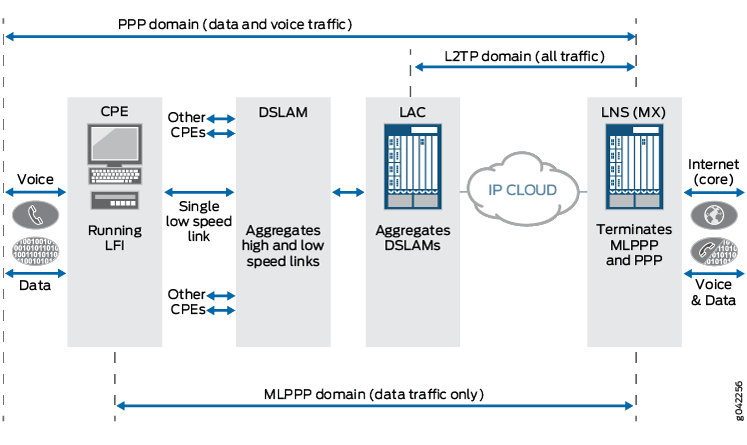
The following three domains are shown passing traffic through the LNS network:
PPP domain—Contains data and voice traffic
MLPPP domain—Contains data traffic only
L2TP domain—Contains all types of traffic
PPPoE Subscribers and MX Series
Figure 2 shows a network diagram with the MX Series terminating PPPoE sessions that include both the PPP and MLPPP bundles.
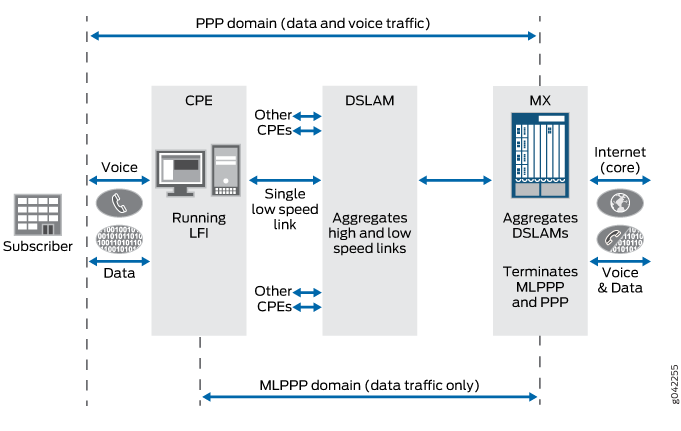
The following two domains are shown passing traffic through the network:
PPP domain—Contains data and voice traffic
MLPPP domain—Contains data traffic only
Change History Table
Feature support is determined by the platform and release you are using. Use Feature Explorer to determine if a feature is supported on your platform.
