Example: Configuring an Egress Protection LSP for a Layer 2 Circuit
This example shows how to configure an egress protection LSP.
Requirements
Egress protection LSPs are supported on Juniper Networks MX Series routers only. This requirement applies to the PE routers facilitating the egress protection LSP.
Egress Protection LSP Overview
If there is a link or node failure in the core network, a protection mechanism such as MPLS fast reroute can be triggered on the transport LSPs between the PE routers to repair the connection within tens of milliseconds. An egress protection LSP addresses the problem of when a link failure occurs at the edge of the network (for example, a link failure between a PE router and a CE device). Egress protection LSPs do not address the problem of a node failure at the edge of the network (for example, a failure of a PE router). An egress protection LSP is an RSVP-signaled ultimate hop popping LSP.
This example includes the following configuration concepts and statements that are unique to the configuration of an egress protection LSP:
context-identifier—Specifies an IPV4 address used to define the pair of PE routers participating in the egress protection LSP. The context identifier is used to assign an identifier to the protector PE router. The identifier is propagated to the other PE routers participating in the network, making it possible for the protected egress PE router to signal the egress protection LSP to the protector PE router.egress-protection—Configures the protector information for the protected Layer 2 circuit and configures the protector Layer 2 circuit at the[edit protocols l2circuit]hierarchy level. Configures an LSP as an egress protection LSP at the[edit protocols mpls label-switched-path lsp-name]hierarchy level. It also configures the context identifier at the[edit protocols mpls]hierarchy level.protected-l2circuit—Specifies which Layer 2 circuit is to be protected by the egress protect LSP. This statement includes the following sub-statements:ingress-pe,egress-pe, andvirtual-circuit-id. These sub-statements specify the address of the PE router at the ingress of the Layer 2 circuit, the address of the PE router at the egress of the Layer 2 circuit, and the Layer 2 circuit’s identifier respectively.protector-interface—Specify the interface used by the egress protection LSP. In the event of a local link failure to a CE device, the egress protect LSP uses the interface specified to communicate with the protector PE router.protector-pe—Specify the IPv4 address of the protector PE router. The protector PE router must have a connection to the same CE device as the protected PE router for the egress protect LSP to function. This statement includes the following sub-statements:context-identifierandlsp. Thelspstatement specifies the LSP to be used as the actual egress protection LSP.
Topology
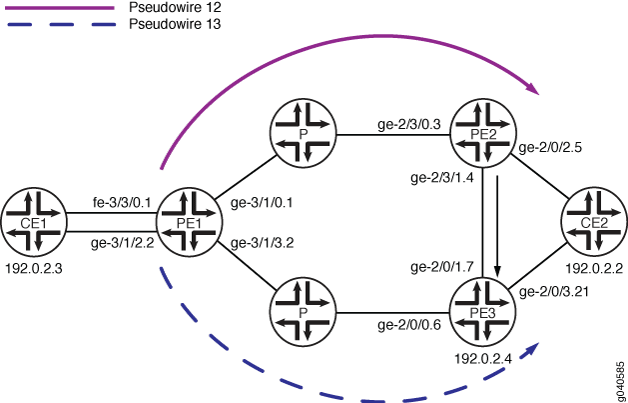
Pseudowires are configured along two paths, one from router PE1 to router PE2 (pseudowire 12) and one from router PE1 to router PE3 (pseudowire 13). In the event of a failure on the link between router PE2 and device CE2, traffic is switched to the egress protection LSP configured between router PE2 and router PE3 (the protector PE router):
Device CE1—Traffic origin
Router PE1—Ingress PE router
Router PE2—Egress PE router
Router PE3—Protector PE router
Device CE2—Traffic destintation
This example shows how to configure routers PE1, PE2, and PE3.
Egress Protection LSP Configuration
CLI Quick Configuration
To quickly configure an egress protection LSP, copy the following commands into a text file, modify the interface configurations to match your equipment, remove any line breaks, and then paste the commands into the CLI. This group of set commands is for router PE1.
set protocols rsvp interface ge-3/1/0.1 set protocols rsvp interface ge-3/1/3.2 set protocols mpls interface ge-3/1/0.1 set protocols mpls interface ge-3/1/3.2 set protocols ospf traffic-engineering set protocols ospf area 0.0.0.0 interface ge-3/1/0.1 set protocols ospf area 0.0.0.0 interface ge-3/1/3.2 set protocols ospf area 0.0.0.0 interface lo0.0 passive set protocols ldp interface ge-3/1/0.1 set protocols ldp interface ge-3/1/3.2 set protocols ldp interface lo0.0 set protocols l2circuit neighbor 192.0.2.3 interface fe-3/3/0.1 virtual-circuit-id 32 set protocols l2circuit neighbor 192.0.2.3 interface fe-3/3/0.1 egress-protection protector-interface ge-3/1/2.2 set protocols l2circuit neighbor 192.0.2.4 interface ge-3/1/2.2 virtual-circuit-id 33 set policy-options policy-statement load-balance-example then load-balance per-packet set routing-options router-id 192.0.2.2 set routing-options forwarding-table export load-balance-example
To quickly configure an egress protection LSP, copy the following commands into a text file, modify the interface configurations to match your equipment, remove any line breaks, and then paste the commands into the CLI. This group of set commands is for router PE2.
[edit] set protocols rsvp tunnel-services set protocols rsvp interface ge-2/3/0.3 set protocols rsvp interface ge-2/3/1.4 link-protection set protocols ldp interface ge-2/3/0.3 set protocols ldp interface ge-2/3/1.4 set protocols ldp interface lo0.0 set protocols ldp upstream-label-assignment set protocols mpls label-switched-path protected-lsp to 192.0.2.5 set protocols mpls label-switched-path protected-lsp egress-protection set protocols mpls interface ge-2/3/0.3 set protocols mpls interface ge-2/3/1.4 set protocols ospf traffic-engineering set protocols ospf area 0.0.0.0 interface ge-2/3/0.3 set protocols ospf area 0.0.0.0 interface ge-2/3/1.4 set protocols ospf area 0.0.0.0 interface lo0.0 passive set protocols l2circuit neighbor 192.0.2.2 interface ge-2/0/2.5 virtual-circuit-id 23 set protocols l2circuit neighbor 192.0.2.2 interface ge-2/0/2.5 egress-protection protector-pe 192.0.2.4 set protocols l2circuit neighbor 192.0.2.2 interface ge-2/0/2.5 egress-protection protector-pe context-identifier 192.0.2.5 set policy-options policy-statement load-balance-example then load-balance per-packet set routing-options router-id 192.0.2.3 set routing-options forwarding-table export load-balance-example
To quickly configure an egress protection LSP, copy the following commands into a text file, modify the interface configurations to match your equipment, remove any line breaks, and then paste the commands into the CLI. This group of set commands is for router PE3.
set protocols rsvp tunnel-services set protocols rsvp interface ge-2/0/0.6 set protocols rsvp interface ge-2/0/1.7 set protocols mpls interface ge-2/0/0.6 set protocols mpls interface ge-2/0/1.7 set protocols mpls egress-protection context-identifier 192.0.2.5 protector set protocols ospf traffic-engineering set protocols ospf area 0.0.0.0 interface ge-2/0/0.6 set protocols ospf area 0.0.0.0 interface ge-2/0/1.7 set protocols ospf area 0.0.0.0 interface lo0.0 passive set protocols ldp interface ge-2/0/0.6 set protocols ldp interface ge-2/0/1.7 set protocols ldp interface lo0.0 set protocols ldp upstream-label-assignment set protocols l2circuit neighbor 192.0.2.2 interface ge-2/0/3.21 virtual-circuit-id 42 set protocols l2circuit neighbor 192.0.2.2 interface ge-2/0/3.21 egress-protection protected-l2circuit PW1 set protocols l2circuit neighbor 192.0.2.2 interface ge-2/0/3.21 egress-protection protected-l2circuit ingress-pe 192.0.2.2 set protocols l2circuit neighbor 192.0.2.2 interface ge-2/0/3.21 egress-protection protected-l2circuit egress-pe 192.0.2.3 set protocols l2circuit neighbor 192.0.2.2 interface ge-2/0/3.21 egress-protection protected-l2circuit virtual-circuit-id 31
Step-by-Step Procedure
Step-by-Step Procedure
The following example requires you to navigate various levels in the configuration hierarchy. For information about navigating the CLI, see Using the CLI Editor in Configuration Mode.
To configure an egress protection LSP, complete the following steps for router PE1:
Configure RSVP. Include the interface linked to router PE2 and the interface linked to router PE3.
[edit] user@PE1# edit protocols rsvp [edit protocols rsvp] user@PE1# set interface ge-3/1/0.1 [edit protocols rsvp] user@PE1# set interface ge-3/1/3.2
Configure LDP. Include the interface linked to router PE2, the interface linked to router PE3, and the loopback interface.
[edit] user@PE1# edit protocols ldp [edit protocols ldp] user@PE1# set interface ge-3/1/0.1 [edit protocols ldp] user@PE1# set interface ge-3/1/3.2 [edit protocols ldp] user@PE1# set interface lo0.0
Configure MPLS. Include the interface linked to router PE2 and the interface linked to router PE3.
[edit] user@PE1# edit protocols mpls [edit protocols mpls] user@PE1# set interface ge-3/1/0.1 [edit protocols mpls] user@PE1# set interface ge-3/1/3.2
Configure OSPF. Include the interface linked to router PE2, the interface linked to router PE3, and the loopback interface in the configuration for the OSPF area.
[edit] user@PE1# edit protocols ospf [edit protocols ospf] user@PE1# set interface traffic-engineering [edit protocols ospf] user@PE1# set area 0.0.0.0 interface ge-3/1/0.1 [edit protocols ospf] user@PE1# set area 0.0.0.0 interface ge-3/1/3.2 [edit protocols ospf] user@PE1# set area 0.0.0.0 interface lo0.0 passive
Configure Layer 2 circuits to use the egress protection LSP to protect against a link failure to device CE1.
[edit] user@PE1# edit protocols l2circuit [edit protocols l2circuit] user@PE1# set neighbor 192.0.2.3 interface fe-3/3/0.1 virtual-circuit-id 32 [edit protocols l2circuit] user@PE1# edit neighbor 192.0.2.3 [edit protocols l2circuit neighbor 192.0.2.3] user@PE1# set interface fe-3/3/0.1 egress-protection protector-interface ge-3/1/2.2 [edit protocols l2circuit] user@PE1# set neighbor 192.0.2.4 interface ge-3/1/2.2 virtual-circuit-id 33
Configure a load balancing policy.
[edit] user@PE1# set policy-options policy-statement load-balance-example then load-balance per-packet
Configure the routing options to export routes based on the load balancing policy.
[edit] user@PE1# set routing-options router-id 192.0.2.2 [edit] user@PE1# set routing-options forwarding-table export load-balance-example
If you are done configuring the device, commit the configuration.
Step-by-Step Procedure
The following example requires you to navigate various levels in the configuration hierarchy. For information about navigating the CLI, see Using the CLI Editor in Configuration Mode.
To configure an egress protection LSP, complete the following steps for router PE2:
Configure RSVP. Include the interface linked to the ingress PE router and the interface linked to the CE device.
[edit] user@PE2# edit protocols rsvp [edit protocols rsvp] user@PE2# set tunnel-services [edit protocols rsvp] user@PE2# set interface ge-2/3/0.3 [edit protocols rsvp] user@PE2# set interface ge-2/3/1.4 link-protection
Configure LDP. Include the interface linked to the ingress PE router and the interface linked to the CE device.
[edit] user@PE2# edit protocols ldp [edit protocols ldp] user@PE2# set interface ge-2/3/0.3 [edit protocols ldp] user@PE2# set interface ge-2/3/1.4 [edit protocols ldp] user@PE2# set interface lo0.0 [edit protocols ldp] user@PE2# set upstream-label-assignment
Configure MPLS and the LSP which acts as the egress protection LSP.
[edit] user@PE2# edit protocols mpls [edit protocols mpls] user@PE2# set interface ge-2/3/0.3 [edit protocols mpls] user@PE2# set interface ge-2/3/1.4 [edit protocols mpls] user@PE2# set label-switched-path protected-lsp to 192.0.2.5 [edit protocols mpls] user@PE2# set label-switched-path protected-lsp egress-protection
Configure OSPF.
[edit] user@PE2# edit protocols ospf [edit protocols ospf] user@PE2# set interface traffic-engineering [edit protocols ospf] user@PE2# set interface area 0.0.0.0 interface ge-2/3/0.3 [edit protocols ospf] user@PE2# set interface area 0.0.0.0 interface ge-2/3/1.4 [edit protocols ospf] user@PE2# set interface area 0.0.0.0 interface lo0.0 passive
Configure the Layer 2 circuit to use the egress protection LSP.
[edit] user@PE2# edit protocols l2circuit [edit protocols l2circuit] user@PE2# set neighbor 192.0.2.2 interface ge-2/0/2.5 virtual-circuit-id 23 [edit protocols l2circuit] user@PE2# edit neighbor 192.0.2.2 [edit protocols l2circuit neighbor 192.0.2.2] user@PE2# set interface ge-2/0/2.5 egress-protectionprotector-pe 192.0.2.4 [edit protocols l2circuit neighbor 192.0.2.2] user@PE2# set interface ge-2/0/2.5 egress-protection protector-pe context-identifier 192.0.2.5
Configure a load balancing policy.
[edit] user@PE1# set policy-options policy-statement load-balance-example then load-balance per-packet
Configure the routing options to export routes based on the load balancing policy.
[edit] user@PE2# set routing-options router-id 192.0.2.3 [edit] user@PE2# set routing-options forwarding-table export load-balance-example
If you are done configuring the device, commit the configuration.
Step-by-Step Procedure
To configure an egress protection LSP, complete the following steps for router PE3:
Configure RSVP. Include the interface linked to the ingress PE router and the interface linked to the CE device.
[edit] user@PE3# edit protocols rsvp [edit protocols rsvp] user@PE3# set tunnel-services [edit protocols rsvp] user@PE3# set interface ge-2/0/0.6 [edit protocols rsvp] user@PE3# set interface ge-2/0/1.7
Configure LDP. Include the interface linked to the ingress PE router and the interface linked to the CE device.
[edit] user@PE3# edit protocols ldp [edit protocols ldp] user@PE3# set interface ge-2/0/0.6 [edit protocols ldp] user@PE3# set interface ge-2/0/1.7 [edit protocols ldp] user@PE3# set interface lo0.0 [edit protocols ldp] user@PE3# set upstream-label-assignment
Configure MPLS and the LSP which acts as the egress protection LSP.
[edit] user@PE3# edit protocols mpls [edit protocols mpls] user@PE3# set interface ge-2/0/0.6 [edit protocols mpls] user@PE3# set interface ge-2/0/1.7 [edit protocols mpls] user@PE3# set egress-protection context-identifier 192.0.2.5 protector
Configure OSPF.
[edit] user@PE3# edit protocols ospf [edit protocols ospf] user@PE3# set interface traffic-engineering [edit protocols ospf] user@PE3# set area 0.0.0.0 interface ge-2/0/0.6 [edit protocols ospf] user@PE3# set area 0.0.0.0 interface ge-2/0/1.7 [edit protocols ospf] user@PE3# set area 0.0.0.0 interface lo0.0 passive
Configure the Layer 2 circuit to use the egress protection LSP.
[edit] user@PE3# edit protocols l2circuit [edit protocols l2circuit] user@PE3# set neighbor 192.0.2.2 interface ge-2/0/3.21 virtual-circuit-id 42 [edit protocols l2circuit] user@PE3# edit neighbor 192.0.2.2 [edit protocols l2circuit neighbor 192.0.2.2] user@PE3# set interface ge-2/0/3.21 egress-protection protected-l2circuit ingress-pe 192.0.2.2 [edit protocols l2circuit neighbor 192.0.2.2] user@PE3# set interface ge-2/0/3.21 egress-protection protected-l2circuit egress-pe 192.0.2.3 [edit protocols l2circuit neighbor 192.0.2.2] user@PE3# set interface ge-2/0/3.21 egress-protection protected-l2circuitvirtual-circuit-id 31
If you are done configuring the device, commit the configuration.
Results
From configuration mode, confirm your configuration on router PE1 by entering the show protocols, show policy-options, and show routing-options commands. If the output does not display the intended configuration, repeat the configuration instructions in this example to correct it.
[edit]
user@PE1# show protocols
rsvp {
interface ge-3/1/0.1;
interface ge-3/1/3.2;
}
mpls {
interface ge-3/1/0.1;
interface ge-3/1/3.2;
}
ospf {
traffic-engineering;
area 0.0.0.0 {
interface ge-3/1/0.1;
interface ge-3/1/3.2;
interface lo0.0 {
passive;
}
}
}
ldp {
interface ge-3/1/0.1;
interface ge-3/1/3.2;
interface lo0.0;
}
l2circuit {
neighbor 192.0.2.3 {
interface fe-3/3/0.1 {
virtual-circuit-id 32;
egress-protection {
protector-interface ge-3/1/2.2;
}
}
}
neighbor 192.0.2.4 {
interface ge-3/1/2.2 {
virtual-circuit-id 33;
}
}
}
[edit]
user@PE1# show policy-options
policy-statement load-balance-example {
then {
load-balance per-packet;
}
}
[edit]
user@PE1# show routing-options
router-id 192.0.2.2;
forwarding-table {
export load-balance-example;
}
From configuration mode, confirm your configuration on router PE2 by entering the show protocols, show policy-options, and show routing-options commands. If the output does not display the intended configuration, repeat the configuration instructions in this example to correct it.
[edit]
user@PE2# show protocols
rsvp {
tunnel-services;
interface ge-2/3/0.3;
interface ge-2/3/1.4 {
link-protection;
}
}
mpls {
label-switched-path protected-lsp {
to 192.0.2.5;
egress-protection;
}
interface ge-2/3/0.3;
interface ge-2/3/1.4;
}
ospf {
traffic-engineering;
area 0.0.0.0 {
interface ge-2/3/0.3;
interface ge-2/3/1.4;
interface lo0.0 {
passive;
}
}
}
ldp {
interface ge-2/3/0.3;
interface ge-2/3/1.4;
interface lo0.0;
upstream-label-assignment;
}
l2circuit {
neighbor 192.0.2.2{
interface ge-2/0/2.5 {
virtual-circuit-id 23;
egress-protection {
protector-pe 192.0.2.4 context-identifier 192.0.2.5;
}
}
}
}
[edit]
user@PE2# show policy-options
policy-options {
policy-statement load-balance-example {
then {
load-balance per-packet;
}
}
}
[edit]
user@PE2# show routing-options
routing-options {
router-id 192.0.2.3;
forwarding-table {
export load-balance-example;
}
}
From configuration mode, confirm your configuration on router PE3 by entering the show protocols command. If the output does not display the intended configuration, repeat the configuration instructions in this example to correct it.
[edit]
user@PE3# show protocols
rsvp {
tunnel-services;
interface ge-2/0/0.6;
interface ge-2/0/1.7;
}
mpls {
interface ge-2/0/0.6;
interface ge-2/0/1.7;
egress-protection {
context-identifier 192.0.2.5 {
protector;
}
}
}
ospf {
traffic-engineering;
area 0.0.0.0 {
interface ge-2/0/0.6;
interface ge-2/0/1.7;
interface lo0.0 {
passive;
}
}
}
ldp {
interface ge-2/0/0.6;
interface ge-2/0/1.7;
interface lo0.0;
upstream-label-assignment;
}
l2circuit {
neighbor 192.0.2.2 {
interface ge-2/0/3.21 {
virtual-circuit-id 42;
egress-protection {
protected-l2circuit PW1 ingress-pe 192.0.2.2 egress-pe 192.0.2.3 virtual-circuit-id 31;
}
}
}
}
