APPENDIX: EVPN Insights
Juniper Mist Wired Assurance provides real-time status related to the health of the campus fabric EVPN multihoming deployment using telemetry such as BGP neighbor status and TX and RX port statistics. The following screenshots are taken from the campus fabric EVPN multihoming build by accessing the campus fabric option under the Organization > Wired > Campus Fabric path of the portal:
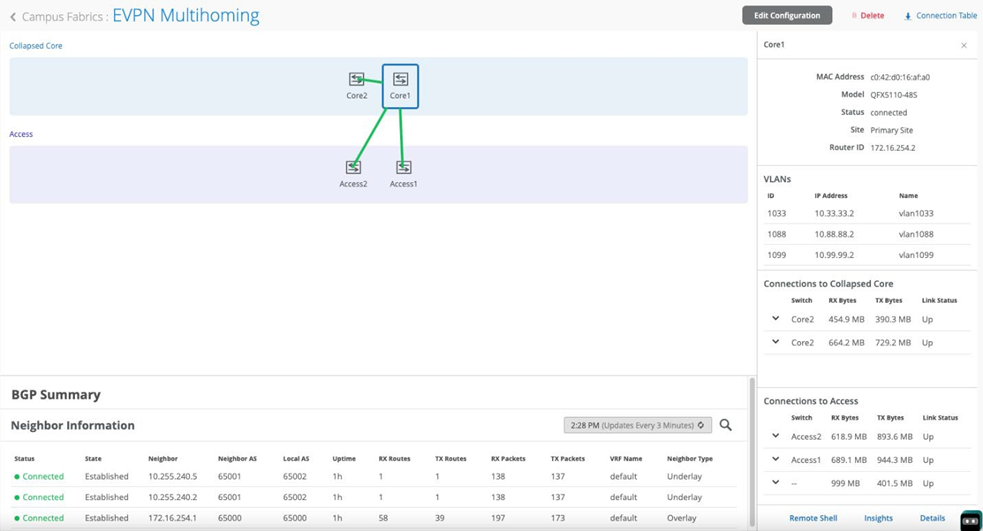
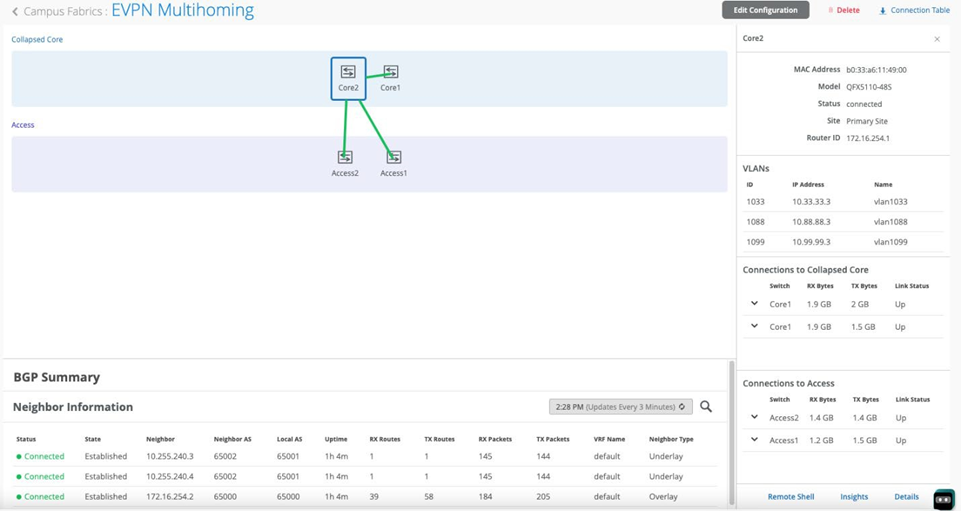
From this view, Juniper Mist also provides remote accessibility into each device’s console through the remote shell option as well as rich telemetry through the Switch Insights option. Remote shell has been demonstrated throughout this document when displaying the real-time operational status of each device during the verification stage.
Switch insights of Core1 displays historical telemetry including BGP peering status critical to the health of the campus fabric:
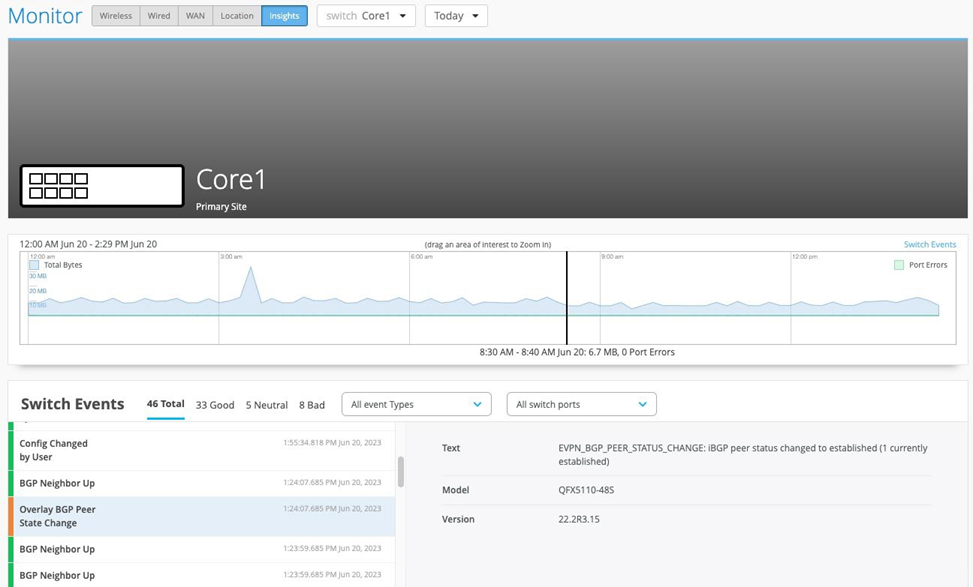
Summary: Juniper Mist Campus Fabric provides an easy method to build an EVPN multihoming deployment to enable EVPN-VXLAN overlay networks. This can be done solely in the Juniper Mist portal. Steps are added in this document to help you understand the troubleshooting steps if deployment is not working correctly.
