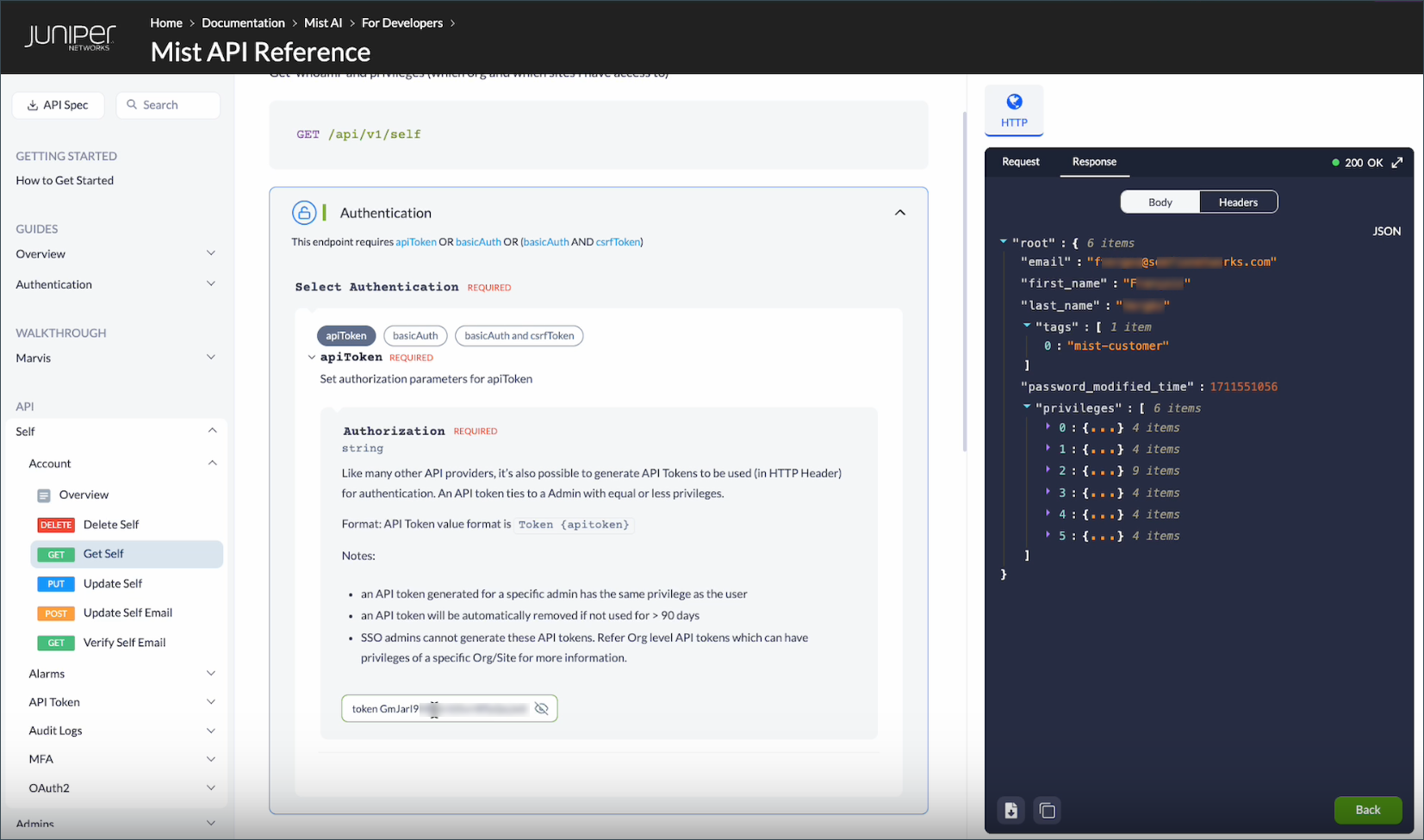Additional RESTful API Documentation
Know where to go for complete API reference information for Juniper Mist™.
To access extensive API reference information, including parameter descriptions and the ability to test and make API requests, go to the Juniper Mist API Reference.
You can both test and make API calls directly from this website. For any endpoints that require authentication, you will see an Authentication section in the center of the screen which you will need to fill in with your credentials.
For example, to see which sites and organizations you have access to, navigate to API > Self > Account > Get Self and then expand the Authentication section in the center of the screen to enter your API token. Then select Configure at the lower-right to select the cloud for your global region. Finally, click TRY IT OUT to issue your API call. Then you can view the response.
When entering your API token into the API Reference website, you must add the "token" key word in front of your token in order to perform authentication. You can also perform authentication using the basicAuth or basicAuth and csrfToken options. If you do not have an API token yet, you can use the basicAuth option and enter the same username and password that you use for the Mist UI.