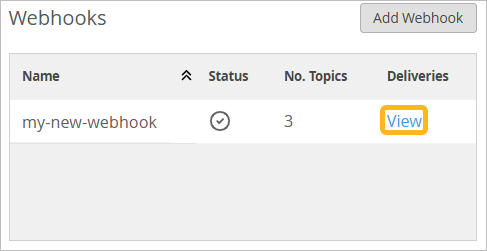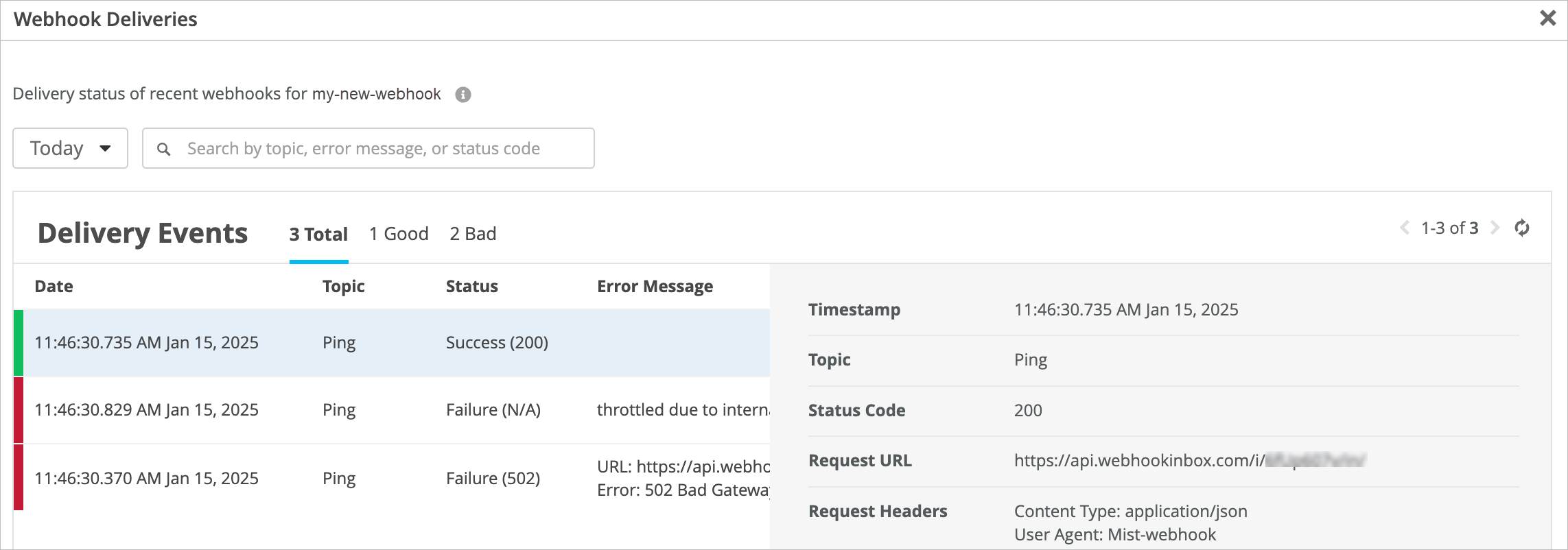View the Webhook Delivery Status
Check the delivery status for your webhook events.
You can view the delivery status of webhook events reported during the last 61 days.
You can view status for the following webhook topics:
-
Alerts
-
Audits
-
Device Up/Down
-
Ping
To view the webhook delivery status: