Webhooks for Location Services
Learn about the location-based webhooks that you can configure to obtain real-time data for your location-based applications.
When you configure webhooks, Juniper Mist™ automatically pushes data to a provided URL. You'll get real-time notifications in the Juniper Mist portal as events happen across your organization or within a particular site. You can use this data in your Juniper Mist SDK-enabled applications or analyze the data with third-party software.
Location-Based Webhooks
Location-based webhooks include:
-
Location coordinates—Updated at regular intervals of less than 1 second.
-
Zone entry and exit events—Updated when a client device enters or exits a location zone.
-
Virtual beacon entry and exit events—Updated when a client device enters or exits the coverage area of a virtual beacon.
Requirements for Using Webhooks
-
Correctly scale the floorplan.
-
Place the access points (APs) on the floorplan. Ensure that the orientation and the position on the floorplan match the physical orientation and location of the AP at the site.
-
For zone entry and exit events, add zones to the floorplan.
-
For virtual beacon entry and exit events, add virtual beacons to the floorplan.
Learn More
For more information about webhooks:
-
In the Juniper Mist portal, click the question mark icon, and then click API Documentation. See the Site > Webhooks section of that page.
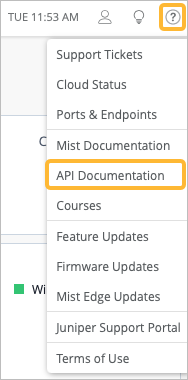
-
In the Juniper Technical Library, see the Webhooks chapter of the Juniper Mist Automation and Integration Guide .
