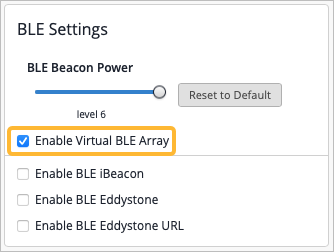Verify and Enable the vBLE Array
Troubleshoot location issues by verifying that virtual Bluetooth Low Energy (vBLE) array is enabled on your access points (APs).
Go to the Access Points page to verify that vBLE is enabled for all APs. If you see an X in the vBLE column, the vBLE array is off and needs to be turned on.
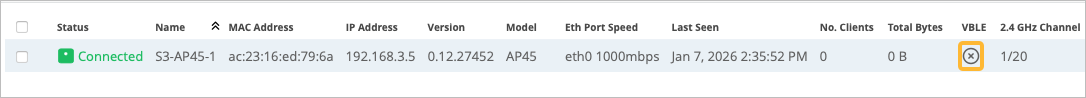
To enable the vBLE array on an access point:
- From the left menu of the Juniper Mist portal, select Access Points.
- Check the vBLE column to see if any APs need to have vBLE enabled.
-
To enable vBLE for an AP: