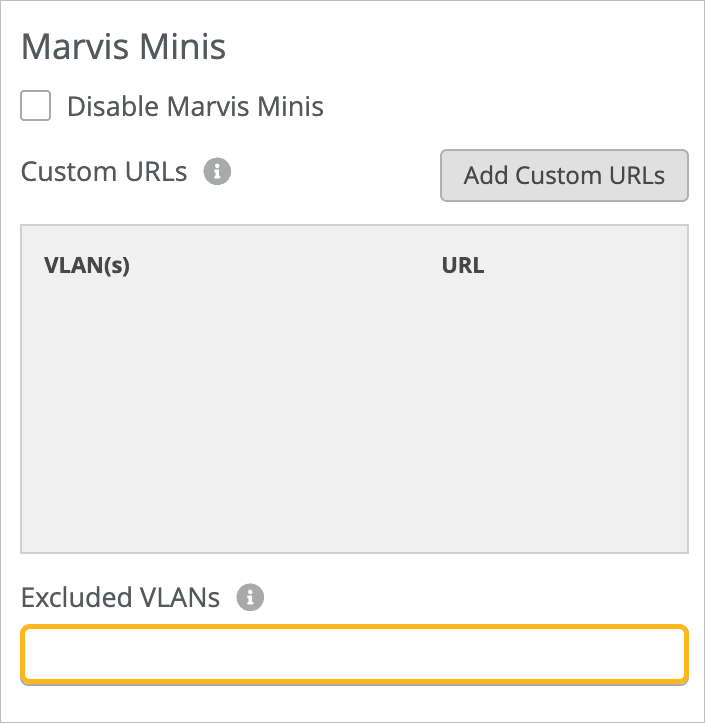Exclude VLANs from Marvis Minis Validation
Follow these steps if you want to exclude some of your VLANs from the validation tests.
You can add a list of all the VLANs for which you do not want Marvis Minis to run an application reachability check. To exclude VLANs: