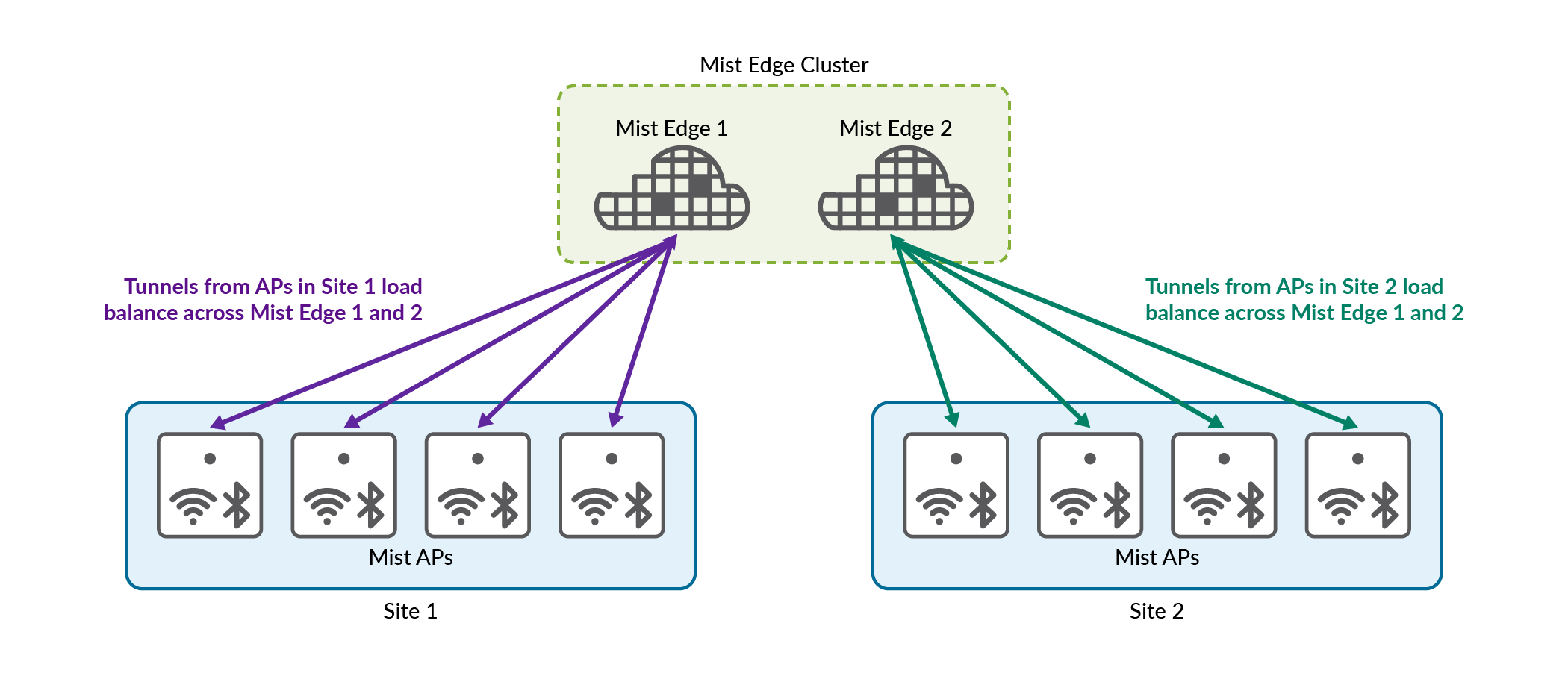Layer 2 Redundancy Design Considerations
APs located at multiple sites can terminate tunnels to Juniper Mist Edge devices that belong to the same cluster. The Juniper Mist tunnel configuration determines the primary cluster where APs perform tunnel termination. To ensure Layer 2 redundancy, the cluster must consist of a minimum of two Juniper Mist Edge devices. This arrangement provides robust network coverage and enhances overall system reliability. Additionally, regardless of the number of Juniper Mist edges in a cluster, all the edges are active and ensures load-balance of AP tunnels across the edges. The Juniper Mist cloud sends a list of Juniper Mist Edge devices to APs for tunnel termination. Each AP receives a list with a different order of Juniper Mist Edge devices. This order determines the preferred Juniper Mist Edge device for each AP. The following illustration depicts Layer 2 redundancy normal operations and failover operations in a Layer 2 redundancy deployment.
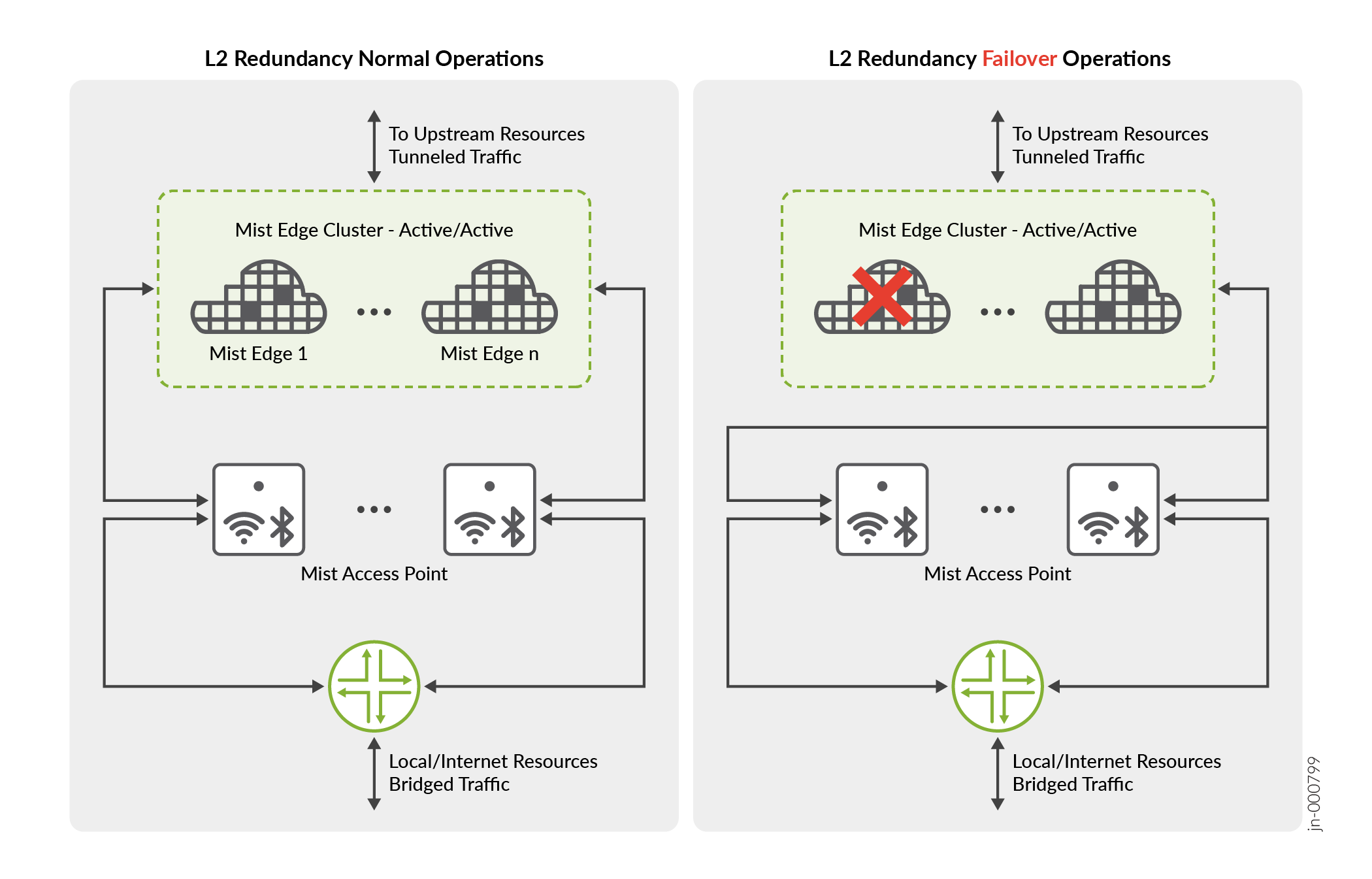
If multiple Juniper Mist Edge devices reside on the same Layer 2 segment in your network, we recommend you to:
-
Add the Juniper Mist Edge devices to the same cluster in the active/active mode.
-
Design for 80 percent capacity of the total number of tunnels on Juniper Mist Edge to keep additional capacity for failover.
For example, plan for 4000 AP tunnels (which is 80 percent of the maximum number of tunnels), for an ME-X5-M SKU, which supports a maximum of 5000 AP tunnels.
-
Temporarily oversubscribe the tunnel service only when multiple Juniper Mist Edge devices disconnect from the network.
When multiple sites tunnel traffic to a cluster with more than one Juniper Mist Edge device, APs from within a site may terminate tunnels on different edge devices. This behavior achieves optimal load balancing and is therefore the default and recommended behavior. However, you can tunnel traffic from a particular site to terminate on the same Mist edge by configuring Tunnel Host Selection under the Juniper Mist Clusters in the Juniper Mist portal. You can select:
-
Shuffle—Default option.
-
Shuffle by Site—Configure APs on a single site to terminate on a same edge device within a cluster. If you select this option, remember to plan for the capacity of the edge device based on the largest AP site.
Figure 1 illustrates the tunnel selection in a campus deployment when you select Shuffle option.
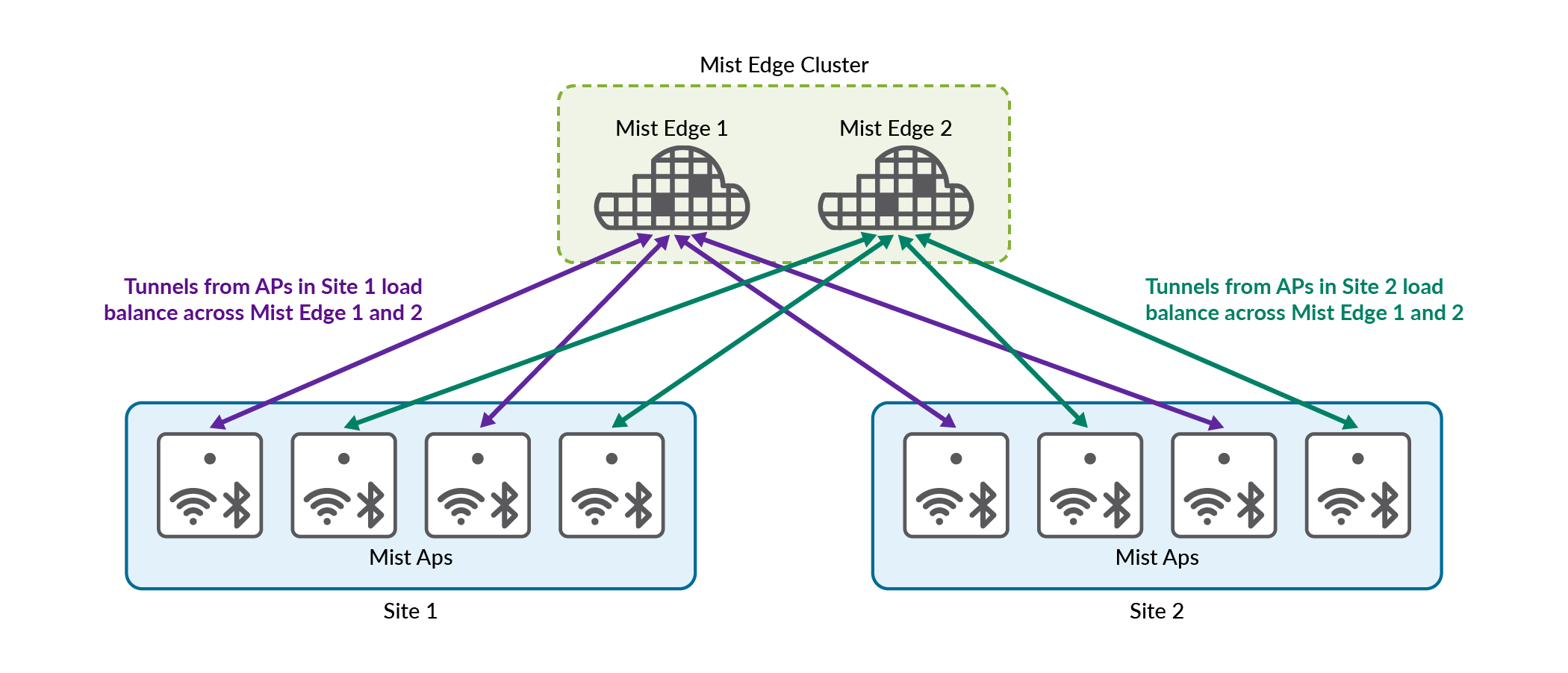
Figure 2 illustrates tunnel selection in a campus deployment when you select Shuffle by Site.