Select Your Preferred Language (Beta)
Follow these steps to select the language that you want to see in the portal.
Your language selection affects only your view of the portal, not the settings for other users in your organization.
To select your preferred language, use the Change Language list near the top-right corner of the Juniper Mist portal.
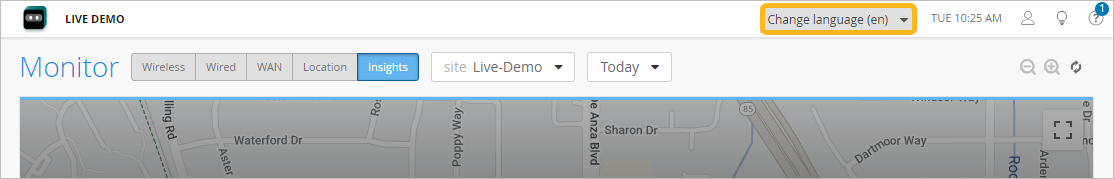
The selected language is used for all text in the portal and the support site.
Note:
Certain languages are available only to Beta participants.
